How to use the MetaTrader 4 – Review & test – A beginner’s guide
Table of Contents
Review: | Type: | Availability: | Costs: | Assets: |
|---|---|---|---|---|
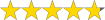 (4.8 / 5) (4.8 / 5) | Trading software | Desktop (Windows, iOS), Webtrader, Mobile app (iOS, Android) | $ 0 | Forex, CFDs, Stocks, Crypto, and more |
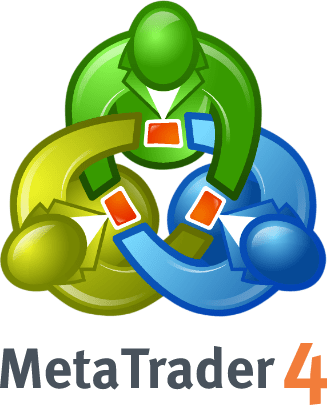
In this tutorial we will show you how to use MetaTrader 4 as well as all its important features. Read below to get the best and most useful information about the MetaTrader 4.
We will give you extended answers on such common questions as: what MetaTrader 4 actually is and what you can do in MT4, which broker you can use for MetaTrader 4, which markets and assets are available to trade on MT4, how to download, login, trade on this platform and much more. Here you will find the most important information for beginners.

Definition: What is MetaTrader 4?
These days automated trading is becoming a fashion for many traders. Fortunately, there is a great platform that allows traders to indulge in such trading. MetaTrader 4 is the name of that platform.
Good to know!
This trading platform supports automated trading for traders. Traders who use this trading platform can access several automated features that make trading fast, easy, and convenient.
Thus, a trader can spend little time developing an accurate trading analysis. MetaTrader 4 simplifies the job. The great thing about this trading platform is that experienced and beginner traders can use it.
Here is some MetaTrader 4 information that traders would like to know:
- MetaTrader 4 enhances the reach of traders among the underlying assets. Thus, traders who use this trading platform have a better chance of accessing several underlying assets because they are wide in number.
- Traders can access many trading tools and technical indicators that are otherwise unavailable.
- MetaTrader 4 offers several kinds of markets to traders. So, you can trade forexes, cryptocurrency, and indices, among others.
- MetaTrader 4 incorporates several new features that traders would like to experience.
- It is easy to download MetaTrader 4. Traders can use this trading platform and take advantage of all favorable opportunities.
- Features such as copy trading, trading signals, etc., are easily available on MetaTrader 4. Thus, this trading platform makes the job of traders only easier.

Undoubtedly, the MetaTrader 4 is the one-stop solution for traders to fulfill all their trading needs. These trading platforms serve traders just right. Any trader can sign up with a broker that offers that trading platform.
MetaTrader 4 simplifies the trading task for traders. It ensures that traders can access an automated platform to place their trades with much more conviction.
What does MetaTrader 4 do?
MetaTrader 4 is just a user interface for traders that allows them to fetch more profit.
Here are some MetaTrader 4 facts that will help you know more about using this platform:
- MetaTrader 4 is a platform that traders can use on their mobile or web.
- Trading forexes, CFDs, and other underlying assets are possible for traders using this platform. Usually, MetaTrader 4 is the favorite online platform for traders who like to trade forex.
- It offers several trading tools to traders.
- A vast number of technical indicators are available for traders who use this trading platform.
- MetaTrader 4 makes automated trading possible for traders.
- It helps traders conduct a better fundamental analysis.
- Predicting the market movements becomes easy and convenient for traders on MetaTrader 4.
- Traders can easily conduct price analyses on this trading platform.
- Besides, traders can also access various trading robots and trading signals.
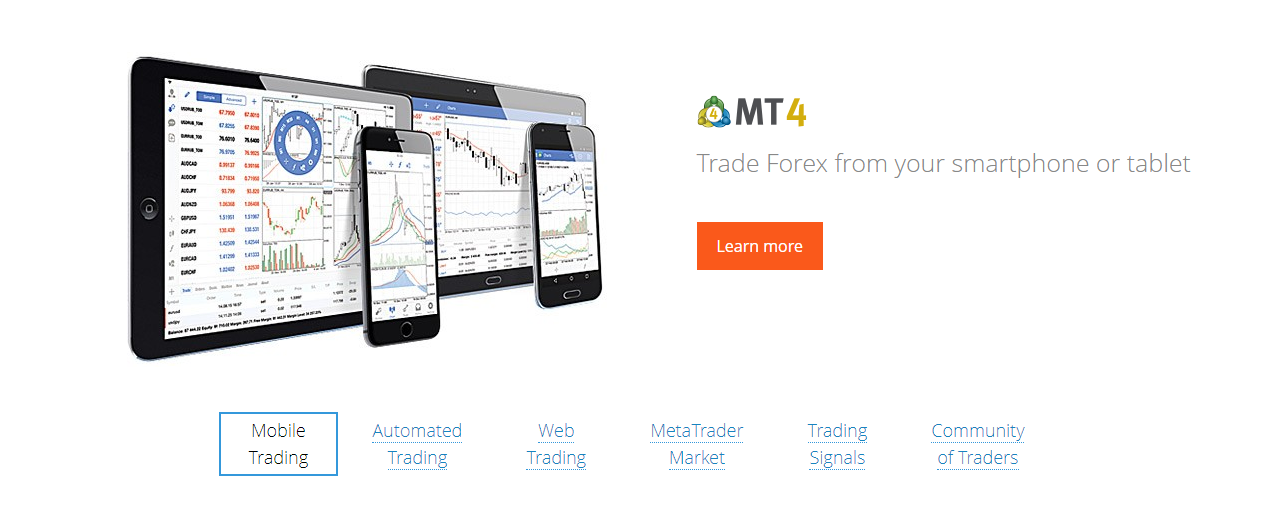
So, MetaTrader 4 is a great platform for traders looking forward to making trading fun and easy. This trading platform also helps you monitor the financial instruments you choose for trading. Thus, keeping an eye on an asset’s trend and price has always been challenging for traders.
Good to know!
When a clear picture of the asset’s price is available to traders, they can make much more informed decisions. That is why traders who trade on MetaTrader 4 experience better profitability.
Which broker can you use for MetaTrader 4?
Traders must choose the perfect broker when trading any instrument. You might find several brokers if you are keen on using the MetaTrader 4 trading platform. However, for the best trading experience, a trader must choose only a reliable broker.
We have listed the features of three brokers offering this trading platform.
1. Vantage Markets
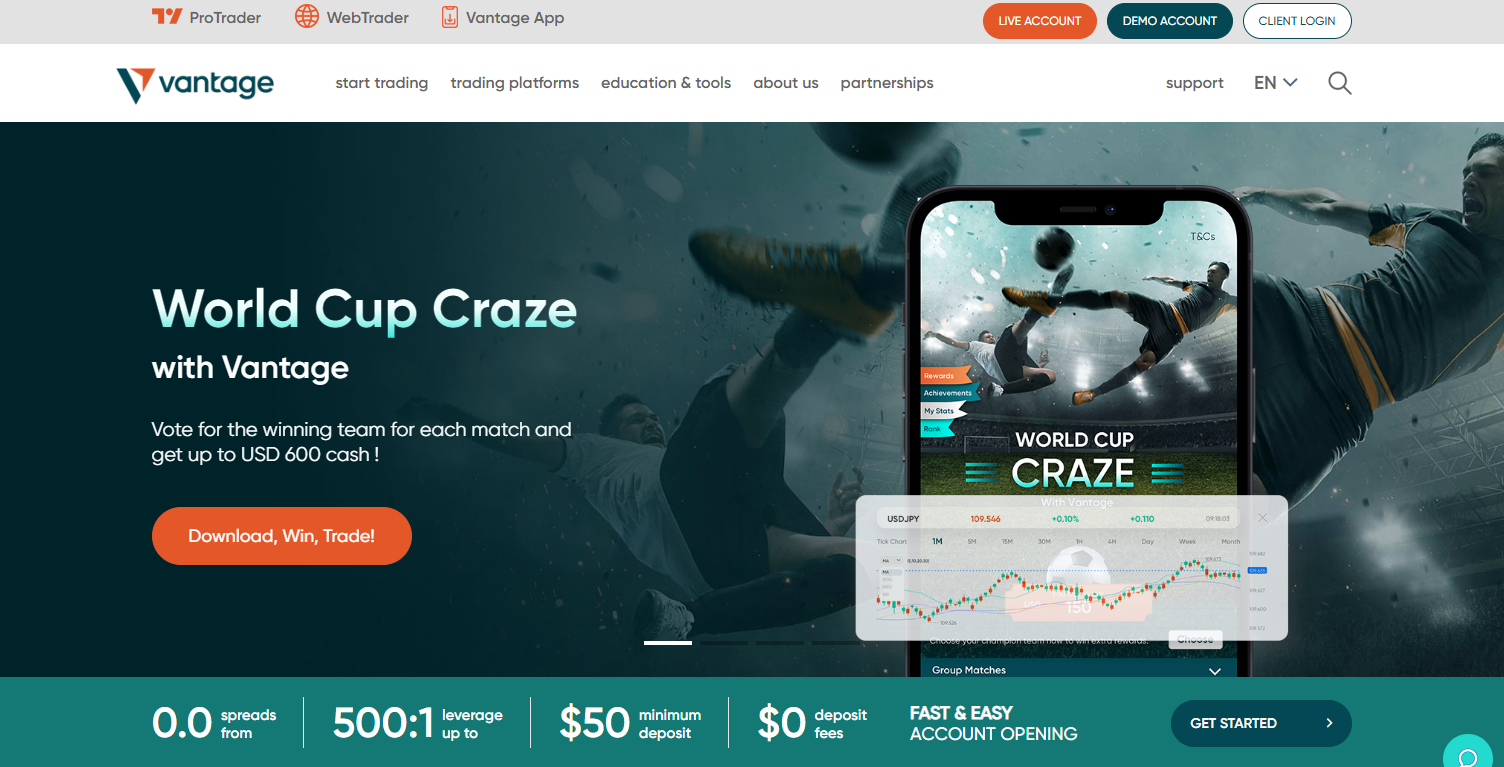
The features and reliable service of Vantage Markets are familiar to traders. Traders can always sign up with Vantage Markets to get the best services. In addition, it offers almost all trading platforms to traders, including the MetaTrader 4.
Good to know!
MetaTrader 4 trading platform is available on Vantage Markets for demo testing also. If you are a new user who would like to test what trading on the MetaTrader 4 looks like, you can give MetaTrader 4 demo testing a try.
In addition to the excellent MetaTrader 4 platform Vantage Markets offers, traders can also experience several benefits.
Benefits of using MetaTrader 4 on Vantage Markets:
- The MetaTrader 4 platform on Vantage Markets has hundreds of tradable assets. Thus, traders can easily build their investment portfolio and trade with diversification.
- Vantage Markets offers great leverage to traders. You get leverage as much as 1:1000
- The services of Vantage Markets are highly effective. This broker is widely known for its trustworthiness and reliability.
- Traders can access the MetaTrader 4 online trading platform with a low initial deposit. For instance, you need to fund your trading account with only $200
- Besides, the broker also offers traders a welcome bonus when they sign up for a trading account.
So, Vantage Markets is a great platform for traders who want to experience automated trading. This broker has every feature a trader would want in an ideal broker.
In addition to this, Vantage Markets is known for the quality educational content it provides. Traders can learn much about trading by accessing the leading journals and magazines on this platform. The broker also sends various forex emails to the traders. Thus, traders who join this platform experience much more than just trading.
(Risk warning: Your capital can be at risk)
2. RoboForex
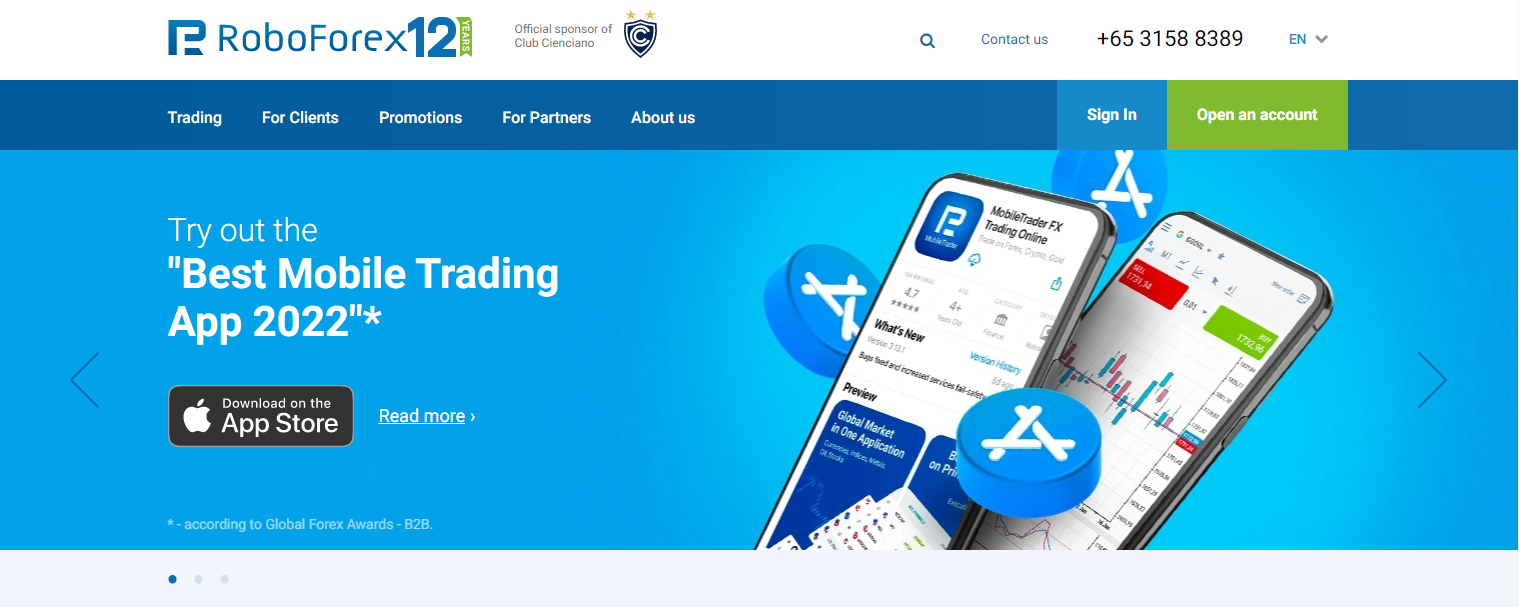
It is another innovative online trading platform. RoboForex is widely known for its great services. It also offers MetaTrader 4 trading platform to traders. Thus, why not choose RoboForex to access MetaTrader 4 with the best features?
RoboForex has low trading costs. So, it is an ideal trading platform for beginners who want a smooth trading journey. Moreover, it only requires traders to invest a little when they first begin.
Good to know!
The MetaTrader 4 trading platform RoboForex offers traders is full of features. Besides, traders can find several underlying assets on its MetaTrader 4. Thus, there is no question of having second thoughts about using this trading platform for MetaTrader 4.
The best thing about the MetaTrader 4 offered by RoboForex is that it goes with every phone. So, it does not matter which phone you own, as you can always trade on the go with RoboForex. Besides, it is also available for trading on PC and the web.
Here are some benefits traders can enjoy when using MetaTrader 4 on RoboForex.
Benefits of using MetaTrader 4 on RoboForex:
- RoboForex is an innovative trading platform that is full of features. So, traders can enjoy using the MetaTrader 4 with all these features.
- They can find hundreds of tradable assets on the MetaTrader 4 offered by RoboForex.
- The technical tools and trading indicators available on this platform are vast.
- When trading, traders must concern themselves with speed. Thus. RoboForex offers them a fast execution of trades. So, taking advantage of an opportunity is possible on this trading platform.
- MetaTrader 4 on RoboForex has all the trading charts, signals, and other features that any trader would want. Besides, the trading charts are interactive.
- Traders can also use a demo trading account.
- Placing a trade on MetaTrader 4 by RoboForex is very easy for traders. Since the charts are interactive, traders can place trades directly from the charts.
There are several offline features that traders can access on the MetaTrader 4. Thus, traders can always access the top quotes and charts. In addition, RoboForex also allows traders to opt for push notifications. So, there is everything a trader needs for a seamless trading experience.
(Risk warning: Your capital can be at risk)
3. BlackBull Markets
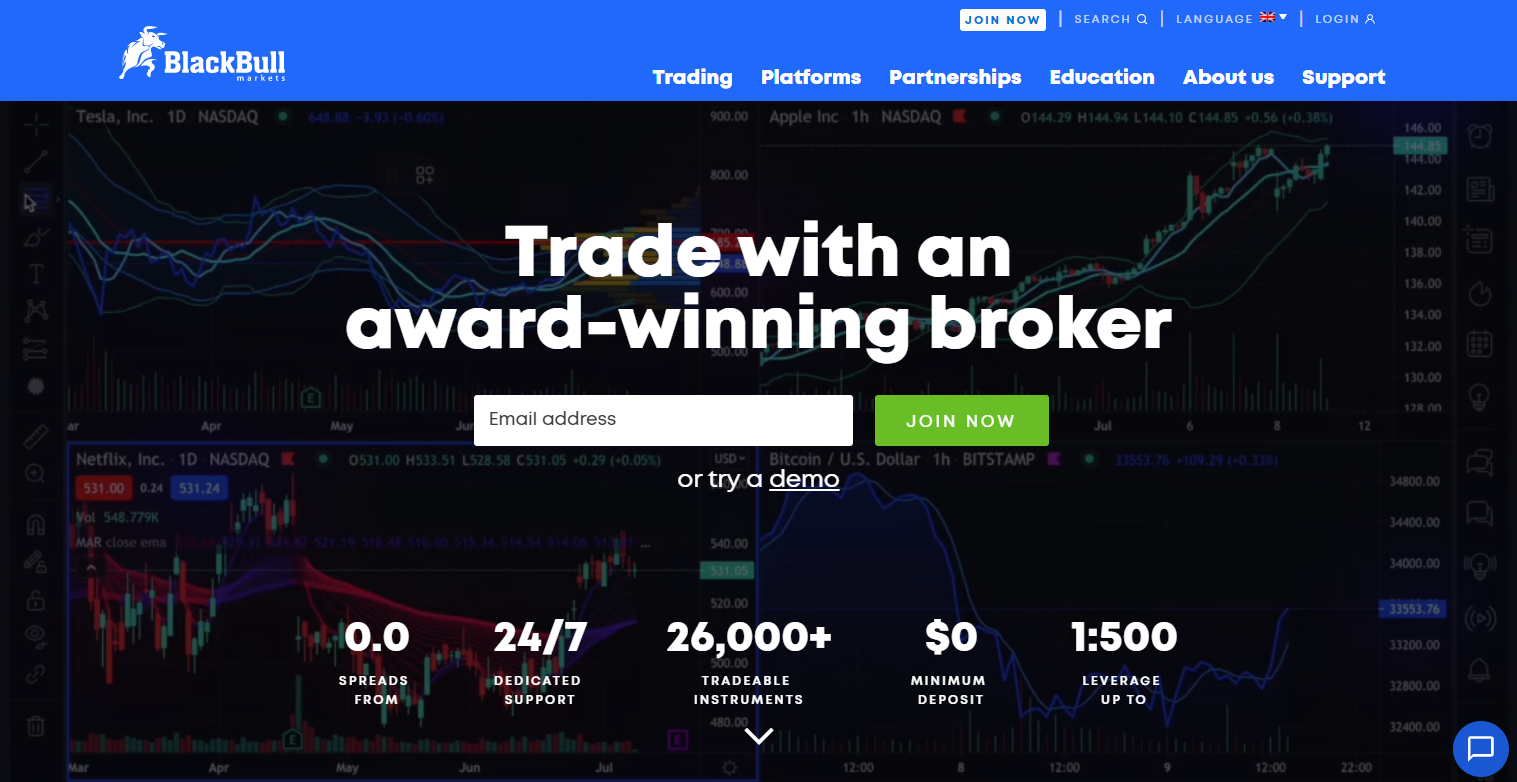
BlackBull Markets excel in offering traders the best-in-class trading features. Besides, this broker endeavors to offer trading with access to all the next-gen features of MetaTrader 4.
Thus, this platform makes finding underlying assets to trade and executing your trades very easy. RoboForex also uses cutting-edge technology that makes any trader’s trading experience worthwhile.
Good to know!
The MetaTrader 4 trading platform that BlackBull Markets offer traders is one of the best. It has all features that any trader would love to access.
Here are some benefits of using the MetaTrader 4 platform on BlackBull Markets.
Benefits of using MetaTrader 4 on BlackBull Markets:
- BlackBulls Markets offer multiple trade frames to traders. They can choose a time frame of their choice and trade underlying assets.
- There are more than 20 different economic indicators that BlackBulls Markets offers. Traders can access these trading indicators and get the best trading experience.
- Trade execution on BlackBull Markets is fast. Traders can place their trades instantly. So, this broker ensures you take advantage of every earning profit.
- Hedging the trading positions is easy and simple for traders.
- Traders can trade numerous underlying assets on BlackBulls Markets’ MetaTrader 4 platform.
So, if you need a low-cost broker offering the best services, you could choose BlackBull Markets. As mentioned, this broker offers great features that make trading a fun game for traders.
(Risk warning: Your capital can be at risk)
Which markets are available to trade on MT4?
Traders want a platform that enables them to trade the greatest assets. Also, it should offer them access to multiple underlying assets. For example, if you use the MT4 trading platform, you can access the following underlying markets:
- Cryptocurrency markets
- Forex markets
- Indices markets
- Commodities markets
- Stock markets
Thus, there is nothing that a trader cannot find on MT4. This trading platform seeks to make trading the most efficient for traders.
How to download the MetaTrader 4?
To use the MetaTrader 4 trading platform, you would have to download it. Downloading the platform is simple; you can visit Google Playstore or App Store to get it. Alternatively, traders can also download the platform from MT4’s official website.
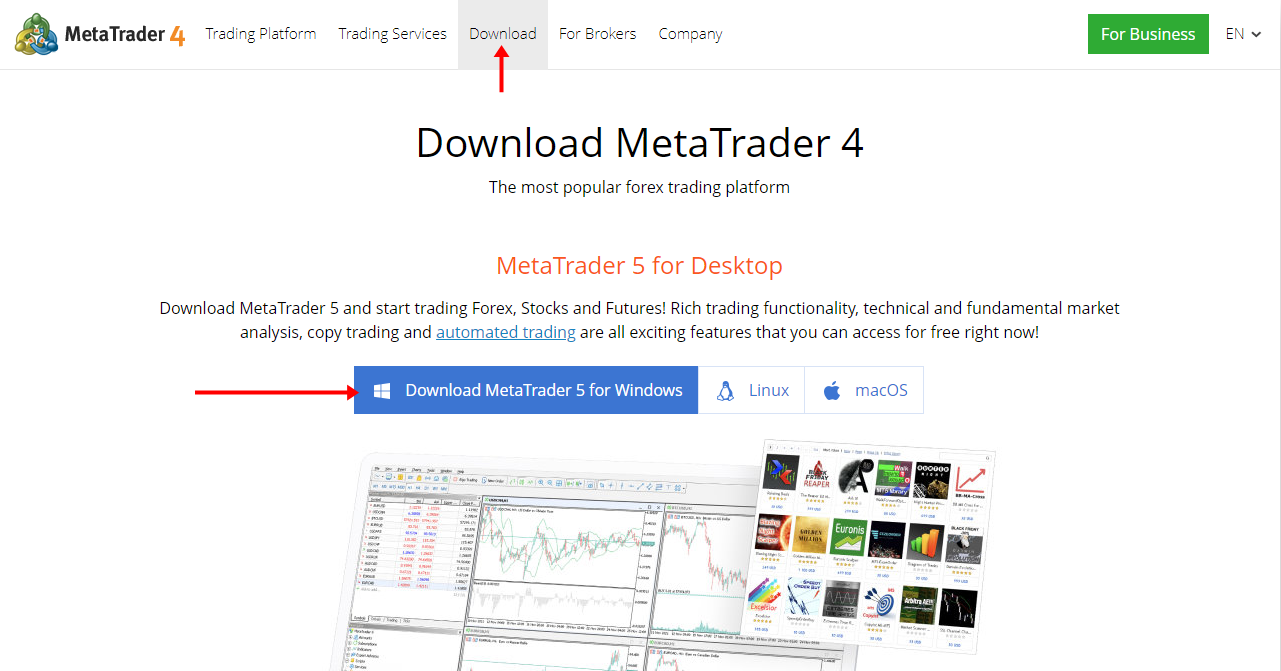
The following steps will help you download MT4 on your phone or PC:
- Visit the broker that you have chosen for trading. The broker will offer you several choices among the trading platforms.
- You can click on the MT4 trading platform. Usually, when you click on the option, the broker’s website will direct you to the downloading page.
- Then, a trader can click on the ‘download MT4’ option.
- Clicking on this option will allow the MT4 to download to your phone. You must wait for it to install on your phone.
- You can also download it by visiting the Metatrader 4 official website.
Thus, once you have this trading platform on your device, you will become eligible to use it. Then, you can explore your trading potential and make more money than ever.
How to log in to your account?
Once the downloading and installation setup is complete on your device, you can log in to your trading account on MetaTrader 4. Here are the steps:
- Open the MetaTrader 4 mobile application.
- Click on the ‘signup’ option if you are not registered on MT4.
- Then, enter your broker’s details to set up your trading account.
- Now, click on the ‘submit’ or ‘signup’ option the broker offers.
- Finally, trading will become possible after you have successfully signed up. However, you will need to log in by clicking on the ‘login’ option after you have signed up.
- You can enter your username and password that the broker provided to log in to your trading account.
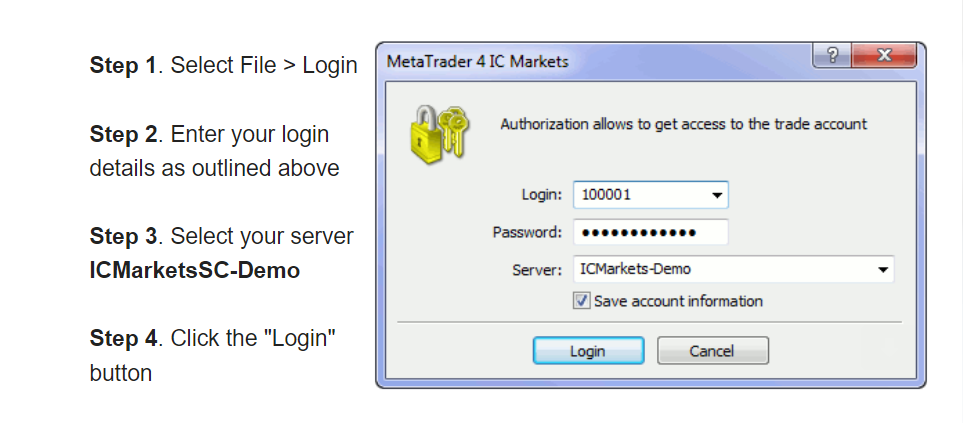
Once you log in, you can use the MetaTrader 4 trading platform.
Overview of the MetaTrader 4
Traders must know what MetaTrader 4 offers them to use it fully. Here are some basic features that are characteristic of MetaTrader 4.
Order types / Order window
MetaTrader 4 allows traders to execute two different kinds of orders. These include the pending order execution and the market execution.
Functions
MetaTrader 4 functions most efficiently to allow traders to get the maximum benefits. It has several trading tools and indicators. Traders can use MetaTrader 4 to automate their trading experience and make it lively.
Chart and chart settings
MetaTrader 4 gives traders access to several types of charts. In addition, a trader can make customizations as per his own needs.
There are a variety of charts, including the candlesticks. All a trader needs to do is configure the settings of the charts. In addition, MT4 allows traders to change the properties of the charts to suit their needs.

Analysis
Conducting a technical analysis has never been as easy as on MT4. This trading platform allows traders to use its leading features that help them conduct an unbeatable technical analysis. In addition, there are several trading indicators that they can use.
For instance, MT4 allows traders to get the best out of trading by offering the following tools:
- Interactive charts
- 9 timeframes
- 23 analytical objects
- 30 technical indicators
The best thing about trading on MT4 is that most technical indicators can get directly applied to the charts. You can thus make direct trades from the charts.
Here are some technical indicators that you can find on MetaTrader 4:
- Trends
- Oscillators
- MACD
- EMA
- Bollinger Bands
- Fibonacci Retracement
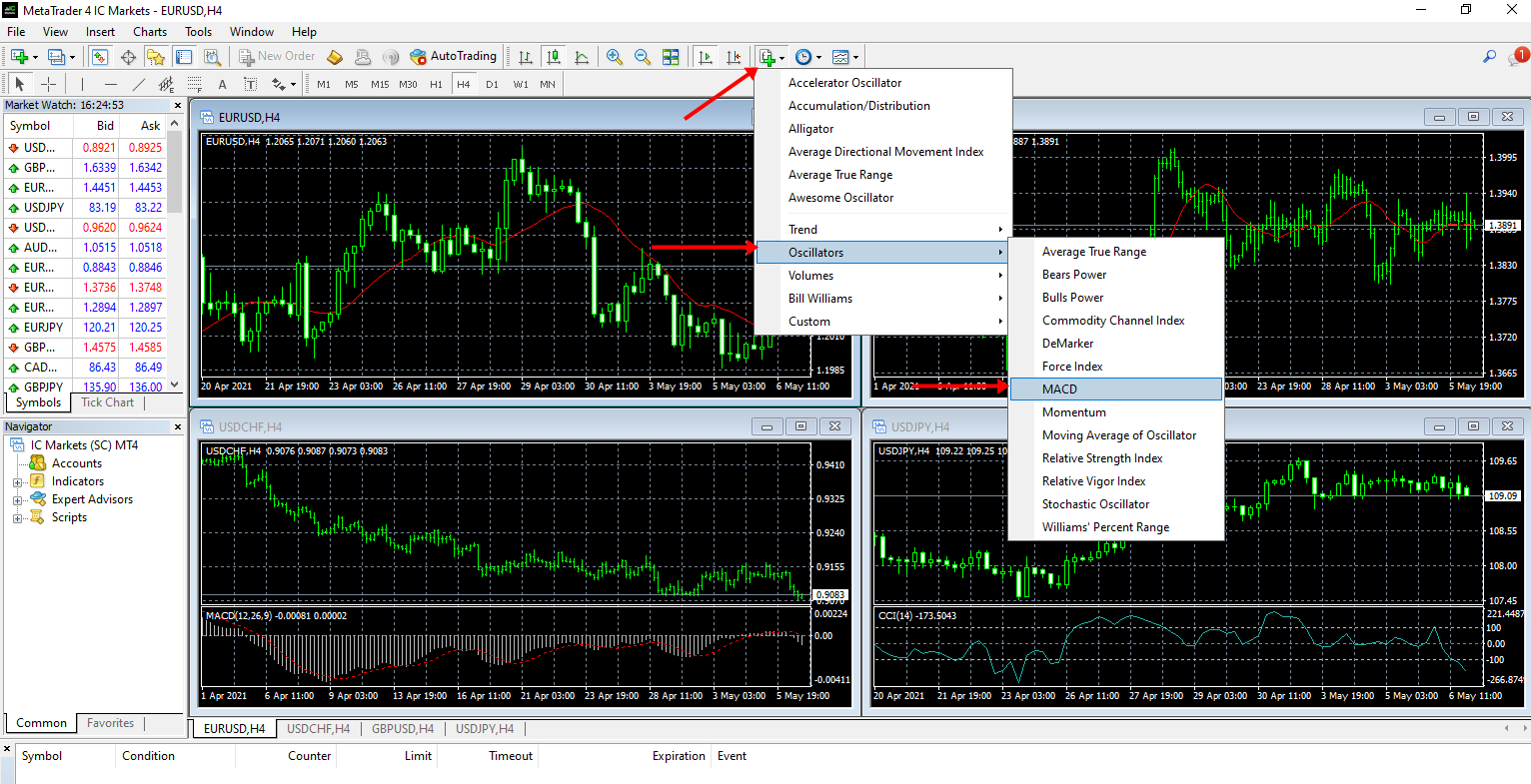
In addition to this, several others make trading fun for you. Your broker might even offer you several educational resources that help you build your trading expertise.
Templates
MetaTrader 4 has a default template. But a trader can always choose a new template or customize one.
He can do so by visiting the settings section.
How to add indicators on MT4?
To add indicators on MT4, a trader can choose the desired indicator from the ‘indicators’ section. Then, clicking on ‘apply’ will apply them directly to the charts.
However, you don’t necessarily have to undergo the trouble of adding indicators to the charts. Instead, the leading economic indicators get directly applied to the trading charts you choose for your technical analysis.
Still, if a trader wishes to select any other indicator, he can select it from the set of indicators offered.
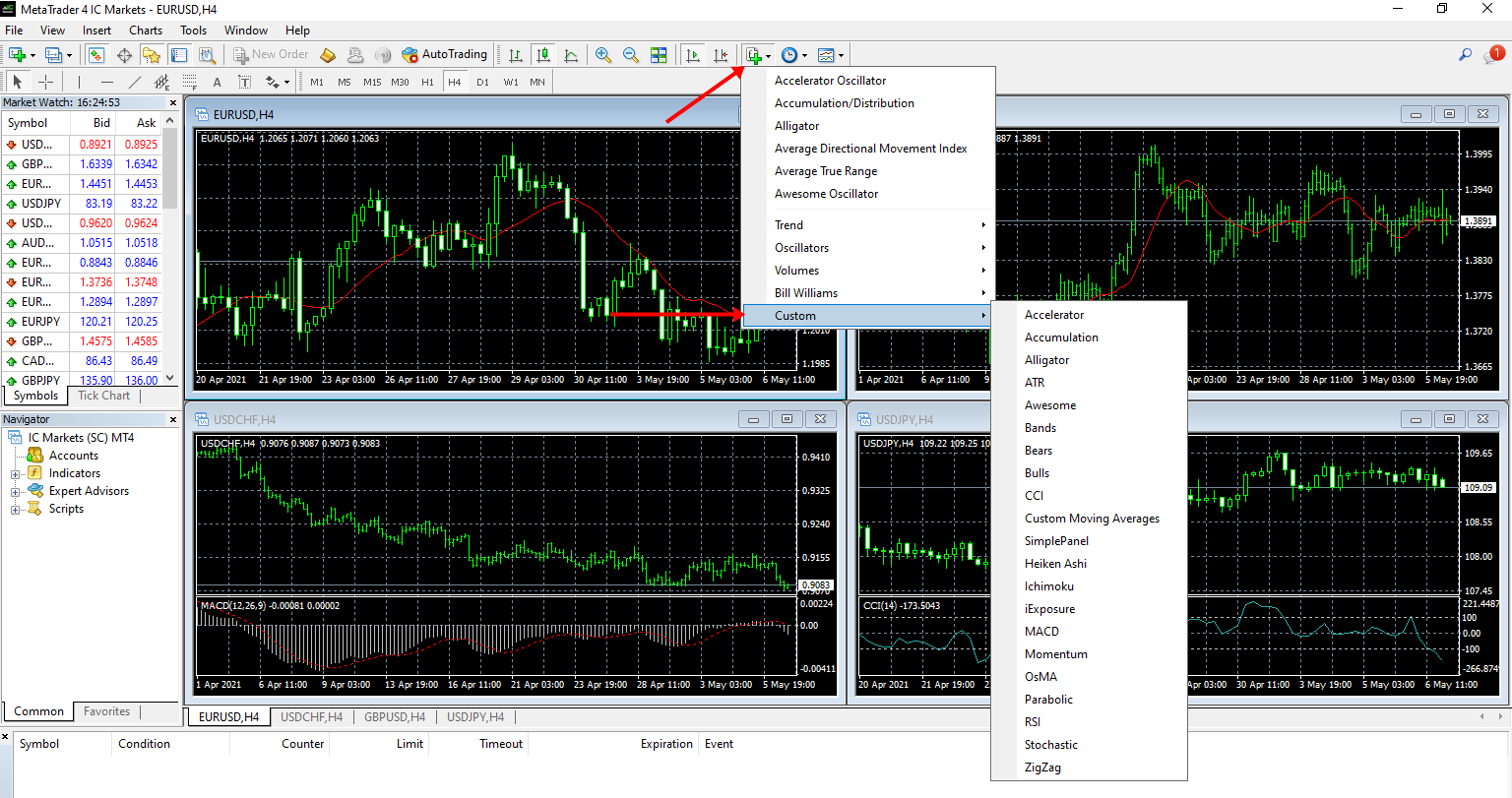
External tools
MT4 does not keep traders from adding certain external tools to the platform. Traders can click the ‘insert’ option and drag their favorite tool to use it.
Thus, MT4 is nothing short of a customized trading platform for traders.
How to trade with MetaTrader 4?
A trader must know how to trade with it to use MT4.
Place your order
Once the downloading is over, you can log in to your MT4 trading platform by entering your login credentials. Then, you can access all the underlying assets that MT4 has. When you have chosen your favorite underlying asset to trade, you can conduct a proper technical analysis.
After conducting the same, you can finally place your trades.
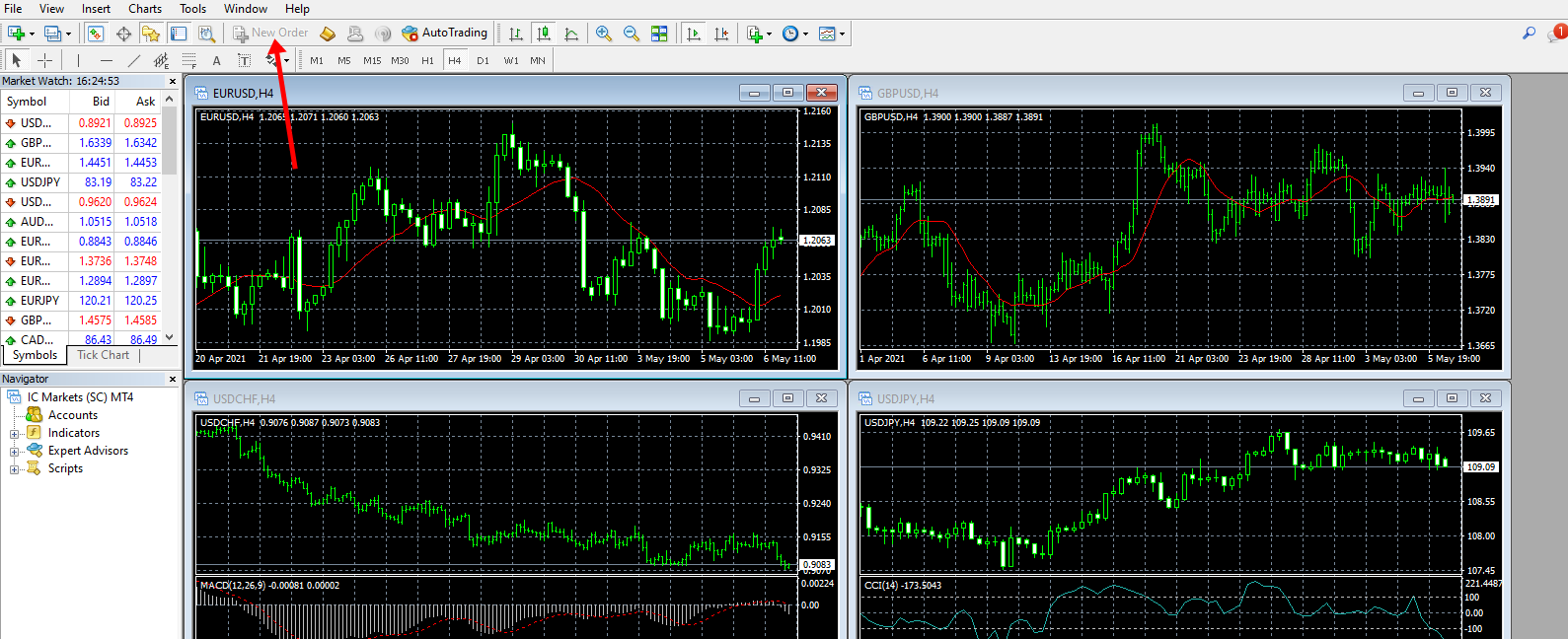
Educate yourself
The first task that a trader should focus on is educating himself. There are several things and features that MetaTrader 4 offers traders. So, if a trader is keen on using those features and deriving the maximum benefits from trading, education is necessary.
Download the platform
Once you know the features, you can proceed with the downloading part. As mentioned, you can follow the simple steps that will allow you to download the trading platform on your device.
However, before a trader proceeds, he must ensure that his device can run the platform. For instance, you would need at least Windows 7 for MT4 to run successfully on your computer.
Once you ensure this, you can click on the link your broker offered. That link will redirect you to downloading page of the broker.
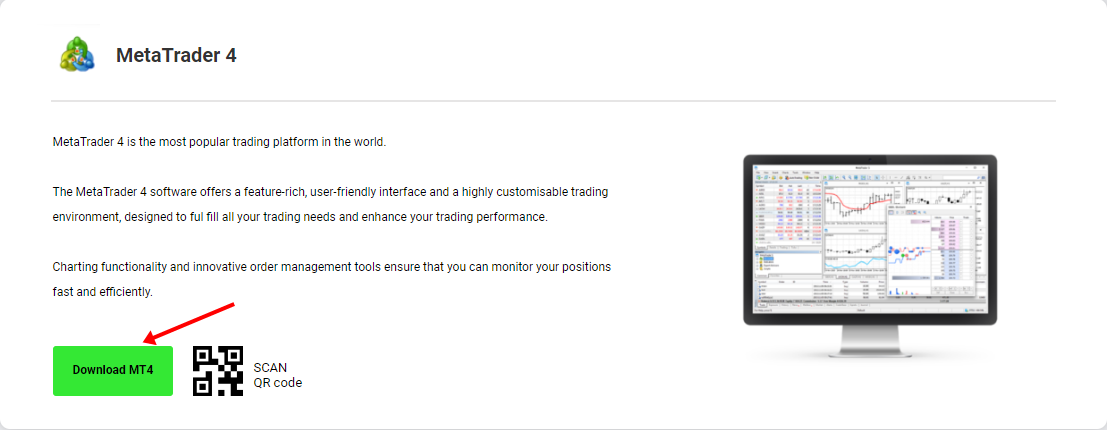
Portfolio management
The MetaTrader 4 has several features that help you in managing your portfolio. It offers you several underlying assets that make trading fun. However, you will enjoy trading only if you manage your portfolio well.
For that, traders can use the demo account on MT4. The demo account on this platform will allow you to manage your risks well. You will learn the art of fund and risk management on the demo account.
Conclusion: The MetaTrader 4 is a superior trading software
Thus, traders who wish to indulge in automated trading can join the MetaTrader 4 trading platform. This trading platform is everything that a trader needs to have a brief trading experience. This online trading platform is best for beginners and professionals.
With the growing popularity of MT4, almost all brokers offer this platform. However, if you need the best broker in every aspect, you can choose one broker amongst BlackBull Markets, Vantage Markets, and RoboForex. These brokers are widely known for their remarkable services.
FAQs – most asked questions about the MetaTrader 4:
Is MetaTrader 4 good for beginners?
Yes, MT4 is good for beginners. However, traders can sign up for a demo account if they are skeptical about using this platform.
Is MT4 free to use?
Yes, MT4 is free to use. In addition, individual traders can download the platform and use it for free. However, you would need to fund your trading account to trade assets on MT4.
Is MT4 trading safe? Can MT4 be trusted?
Yes, MT4 trading is trustworthy and safe for traders.
Who is the owner of MetaTrader?
MetaQuotes Software Coop. owns MT4.
Where is MT4 located/ Which country is MT4 from?
MetaQuotes, the company that owns MT4, is based in Russia.
Is MT4 better than MT5?
MT4 is not necessarily better than MT5. Both have almost the same features. However, the number of indicators and tradable assets is higher on MT5.
Is MT4 good for trading?
MT4 is good for trading because it has the most features. Also, it promotes automated trading, which improves any trader’s experience.
Why is MT4 the best trading platform?
MT4 is the best trading platform because it is full of features that enhance any trader’s trading experience. Also, it has more tradable assets than any normal platform.
Does MetaTrader 4 make money?
MT4 can help you make money if you conduct a proper technical analysis before placing trades.
Is MT4 only for forex?
No, MT4 allows you to access several other markets. You can trade crypto, stocks, commodities, and indices too.
How long will MT4 last?
If you are signing up for an MT4 demo account, it will last for 30 days.
Why is MT4 so popular?
MT4 is popular because of the immense trading opportunities it offers to traders. It has all tools, indicators, charts, etc., that make trading fun.
Why do traders use MT4?
Traders use MT4 because it is an automated trading platform. It makes profit earning simple for traders.
Is MetaTrader legal, or is MetaTrader legit?
Yes, traders can trust MT4.
How do I start trading in MT4?
You can start trading in MT4 by downloading the application, signing up for an account, and logging into it. Then, you can place your trades.
Why do people prefer MT4 over MT5?
People prefer MT4 over MT5 because it is comparatively easier to use.
Last Updated on January 22, 2023 by Yuriy Kunets



