3 best demo accounts for cTrader in comparison and test
Table of Contents
A demo account permits the user to purchase and sell trading instruments without risking real money. Likewise, a cTrader demo account allows traders to examine situations under the actual market.
Demo accounts benefit new traders by making them confident about the market. In addition, cTrader demo account users can also learn how it works.
Traders use virtual funds in a cTrader demo account, which provides the same implements and features as a live account. Besides, a cTrader demo account will allow you to trade under real market situations. In this article, we want to compare the 3 best demo accounts for cTrader with each other. Besides, we will have a closer look at their features, and their benefits, and we will look at how to open a demo account without any problems. Have fun reading!
See the list of the 3 best demo accounts for the cTrader:
cTrader Broker: | Review: | Regulation: | Demo Account: | Advantages: | Free Demo account: |
|---|---|---|---|---|---|
1. Pepperstone | Regulated by FCA, ASIC, DSFA & SCB | $ 10,000 Free & unlimited | # MT4, MT5 and cTrader # High liquidity # Educational resources # Excellent support # Spreads from 0.0 pips # PayPal supported | Live account from $ 200 (Risk warning: 74-89 % of retail investor accounts lose money when trading CFDs) | |
2. IC Markets | Regulated by ASIC, FSA & CySEC | $ 10,000 Free & unlimited | # Fast execution speed # Great customer support # Award-winning broker # cTrader demo available # Free demo account # Spreads from 0.0 pips | Live account from $ 200 (Risk warning: Your capital can be at risk) | |
3. FxPro  | Regulated by FCA, CySEC, FSCA & SCB | $ 10,000 Free & unlimited | # High leverage up to 1:500 # More than 250 markets # cTrader, MT4 & MT5 # Fast execution speed # Spreads from 0.0 pips | Live account from $ 100 (Risk warning: 72.87% of CFD accounts lose money) |
List of the 3 best demo accounts for the cTrader
The major contrast between a life and a demo cTrader account is that you will trade real money with a live account, while with a demo account, you will trade with virtual currency.

The list of the 3 best demo accounts for the cTrader includes:
- Pepperstone – Forex trading at its best
- IC Markets – Leverage up to 1:500
- FxPro – Up to $100,000 in virtual funds available
Now, let us have a look at the brokers in detail.
1. Pepperstone – Forex trading at its best
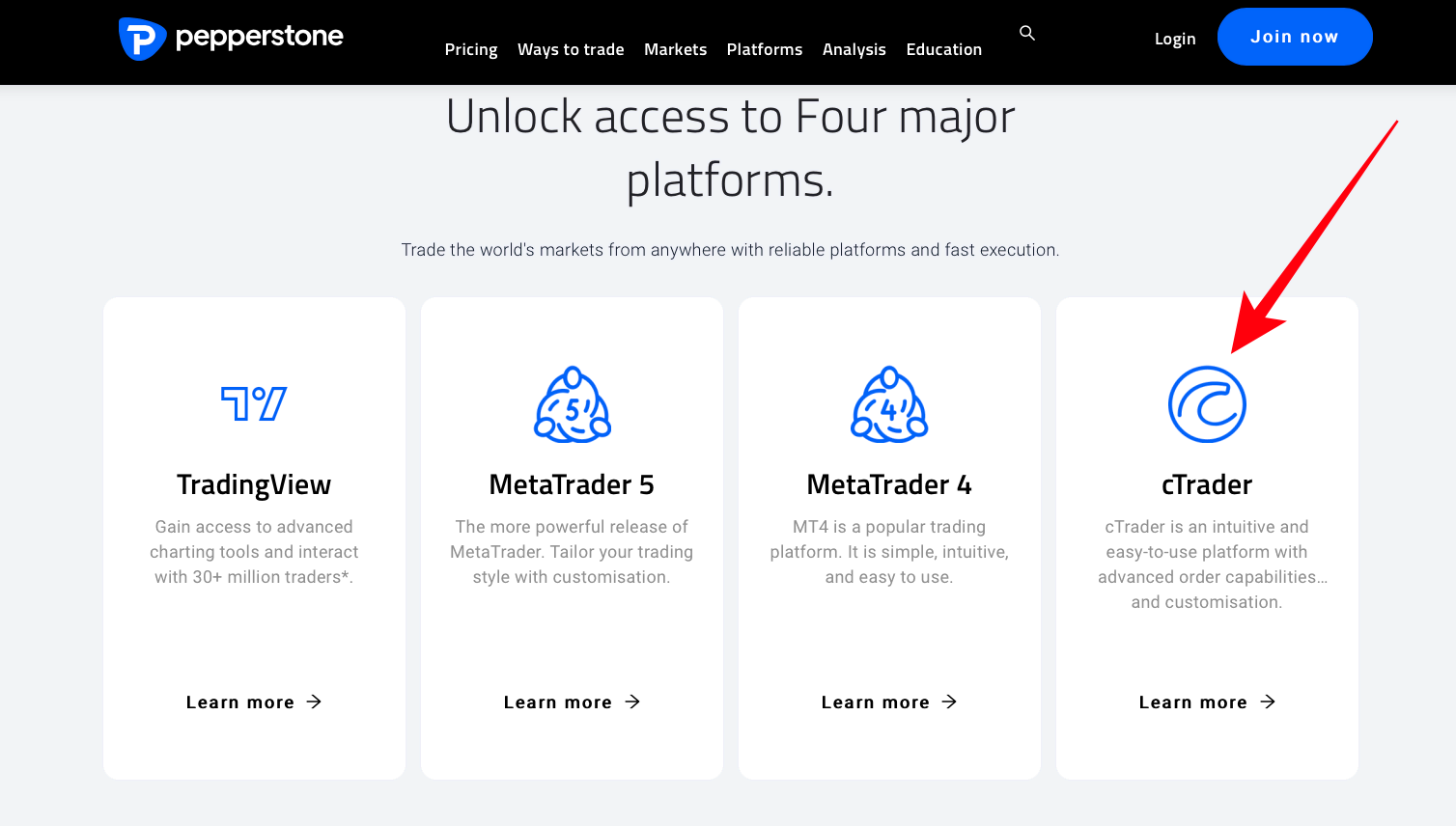
Pepperstone is a dependable forex broker that provides a cTrader demo account that is smooth to use.
Features of Pepperstone demo account
- A cTrader demo account on Pepperstone is simple to set up. A requirement is a valid number and a valid email address.
- The demo account provided is acceptable for 30 days for MT4 and MT5 accounts, but it does not have any limit for a cTrader demo account. Traders can access a cTrader demo account with the matching email that they used to
- 100,00 USD in virtual currency is ready for use for demo accounts. This currency has access to MT4, MT5, and cTrader platforms.
- An extensive range of academic mediums involves instruction videos or the chance to participate in copy trading with other dealers and specialists.
Thus, traders can use Pepperstone for cTrader demo account usage as it offers several features.
Pepperstone demo account opening procedure
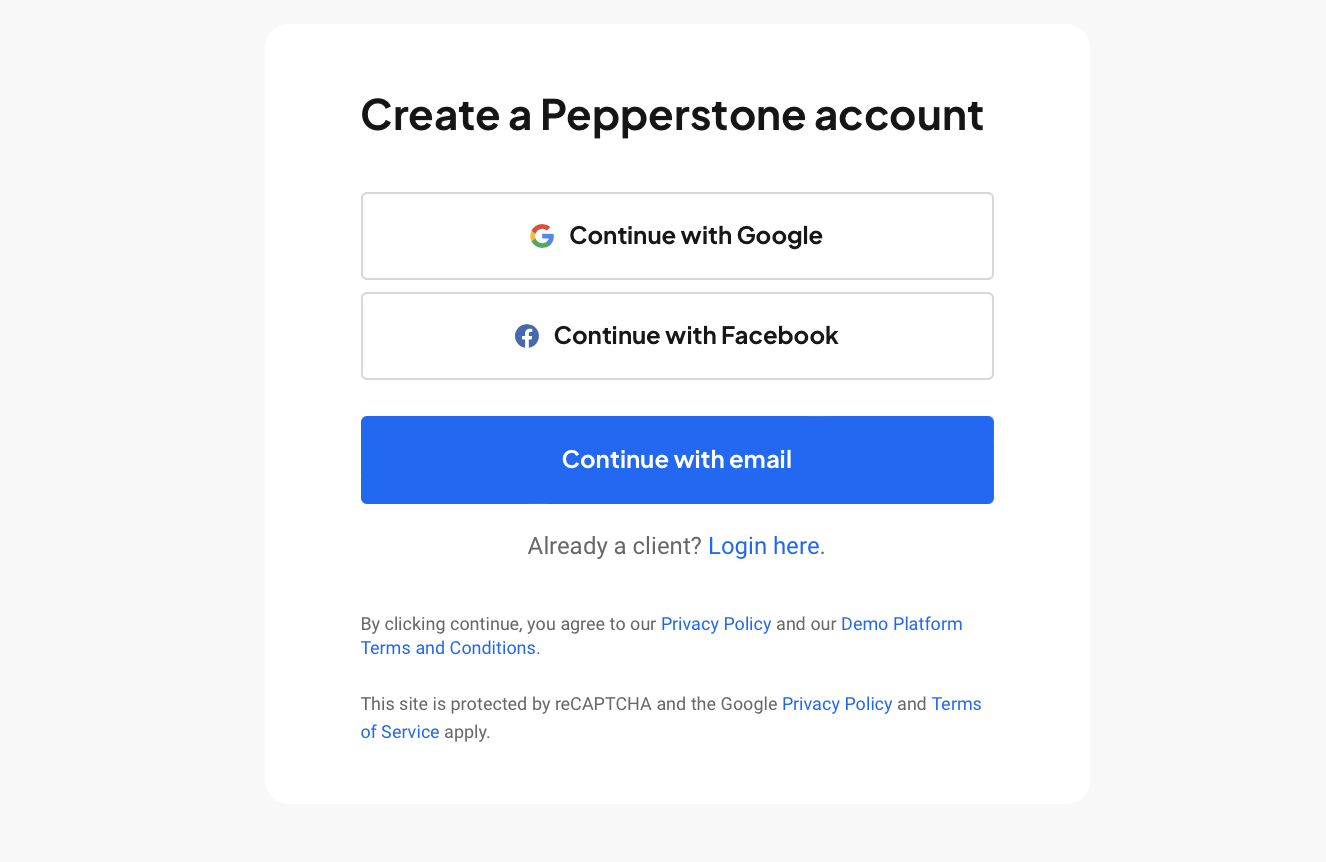
The trader should open a cTrader demo account to practice trading.
There are a few steps to open your account:
- Go to the website of Pepperstone to sign up for your cTrader demo account.
- The details you require when you sign up for a Pepperstone cTrader demo account are minimal. Traders only need their names and email. After you reach the cTrader broker’s website, you must complete the registration form.
- Confirming your profile, you will be asked to verify your email address after filling in the personal information. Your demo account is almost ready to use.
Lastly, you can log in to your demo account. Apart from offering a cTrader demo account, MT4 and MT5 are also programs are also available.
Good to know!
Pepperstone offers a very easy and simple process to open a demo account. The new traders will get experience before entering the real market conditions.
(Risk warning: 74-89 % of retail investor accounts lose money when trading CFDs)
2. IC Markets – Leverage up to 1:500

IC Markets offer their traders top cTrader demo accounts to trade without risk. The characteristics of the demo accounts provided by the broker are great. IC Markets cTrader demo accounts are free and easy to open.
Features of IC Markets demo account
There are a few features of the IC Markets demo account.
- To open a cTrader demo account with IC Markets, you need a phone number and an accessible email.
- The IC markets cTrader demo account has a 30 days length of time, and 20 demo accounts can be spread out.
- The marketable markets are more than 2000, and a precise amount of virtual currency is offered on a cTrader demo account.
- Actual tools and implements are available in the IC Markets demo account.
- The traders can access instructional videos and academic material, even on a cTrader demo account.
- The amount of virtual currency starts from 200 USD to 5,000,000 USD.
- You get leverage which depends on the country you reside in.
However, IC markets’ demo accounts are available for 30 days, and there is no failure on a demo platform. In a demo account, you should use virtual funds like real money. The maximum leverage is from 1:1 to 1:500.
IC markets demo account opening account procedure
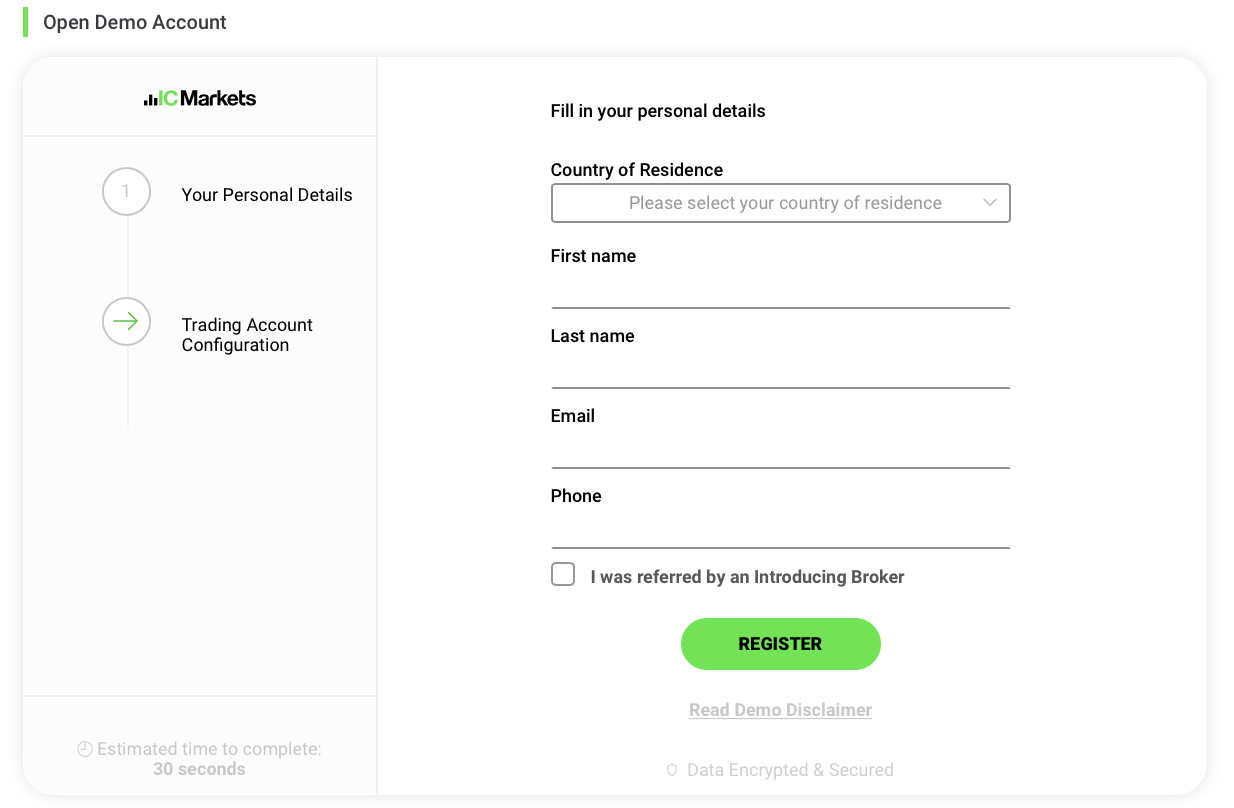
There are a few steps to open a demo account:
- Go to the IC Markets official website to start signing up. Click the ‘try a free demo’ button to begin the procedure.
- Fill in the registration form for a cTrader demo account with basic personal information.
- After registering, you can choose any platform to open a demo account, including MT4, MT5, and cTrader.
- Now, you are ready to log in to your demo account. Once you have selected the platform you want to open a demo account with, the login details are sent via email.
Good to know!
Therefore, there is no loss or failure in the IC Markets demo account because you do not have real money, but traders can use a demo account like a real account.
Practicing on a cTrader demo account will educate you to use the real account wisely. IC Markets demo accounts have an extensive range of trading platforms.
(Risk warning: Your capital can be at risk)
3. FxPro – Up to $100,000 in virtual funds available

FxPro is the most reliable and secure broker, which is why many traders get attracted to this platform. It has several demo accounts for different trading platforms and is free.
Features of FxPro demo account
There are some features of FxPro demo accounts:
- The FxPro demo account is convenient, but the operation is slightly longer than other brokers.
- Traders need a phone number and an email address to access the cTrader demo account on FxPro.
- This demo account has a validity of 180 days and has a limitless number of accounts.
- The amount of virtual money is up to 100,000 USD, and it is available for the platforms such as MT4, MT5, cTrader, and the FxPro proprietary program.
- Various academic material videos and instructional videos are available to traders on FxPro.
Besides, you can add more currency to your demo account.
FxPro demo account opening procedure
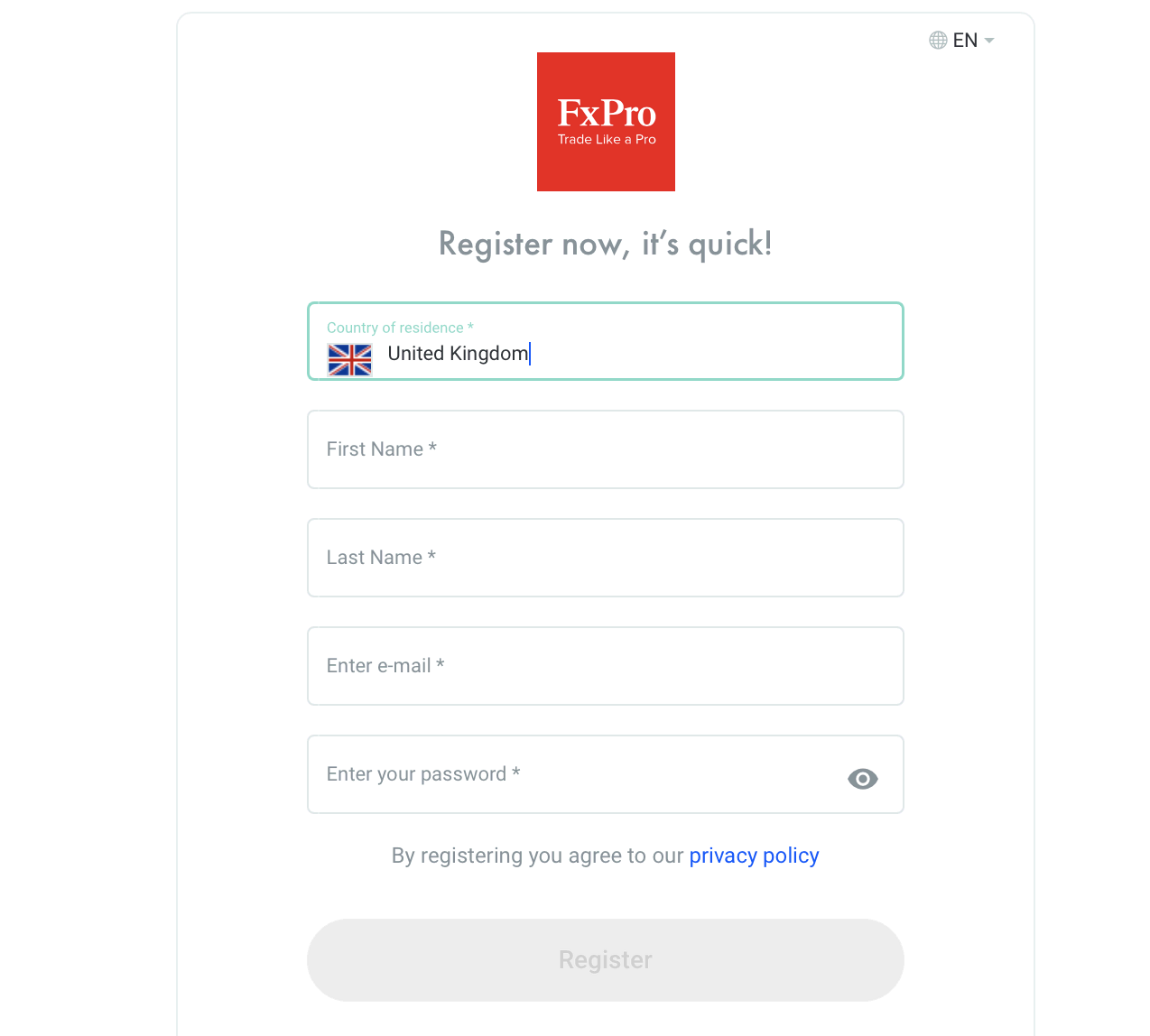
There are a few steps involved in opening a FxPro demo account:
- Go to the FxPro website, and click the link ‘Open trading account’.
- After you click the ‘open a trading account’ link, you will reach the cTrader demo account registration page. Fill in the cTrader registration form with basic personal information, and set a safe password.
- FxPro also needs other information about the user.
- Confirm your profile.
- Now, you can log in to your FxPro cTrader demo account.
(Risk warning: 72.87% of CFD accounts lose money)
What is a demo account?
A demo account is a platform where a new trader can practice with virtual funds in real market conditions. The trader is provided with real market situations, tools, and features. The traders have virtual currency, which should be used as real currency.
You have a different amount of virtual funds, but it depends on different brokers. Using a demo account will help you learn how it works in a real market.
How do I set up a demo account on cTrader?
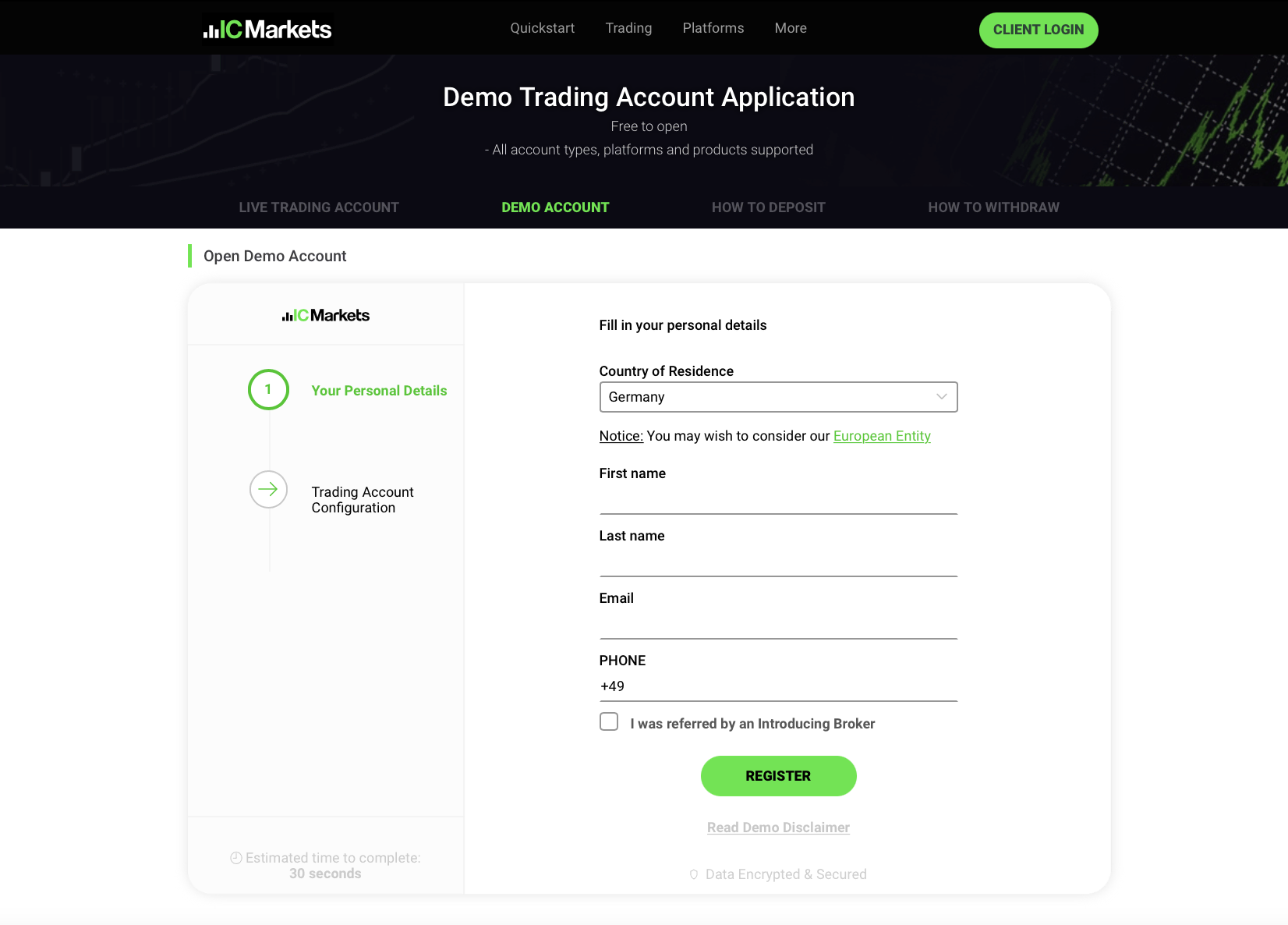
To set up a demo account on cTrader, you must follow the following steps:
Choose a broker
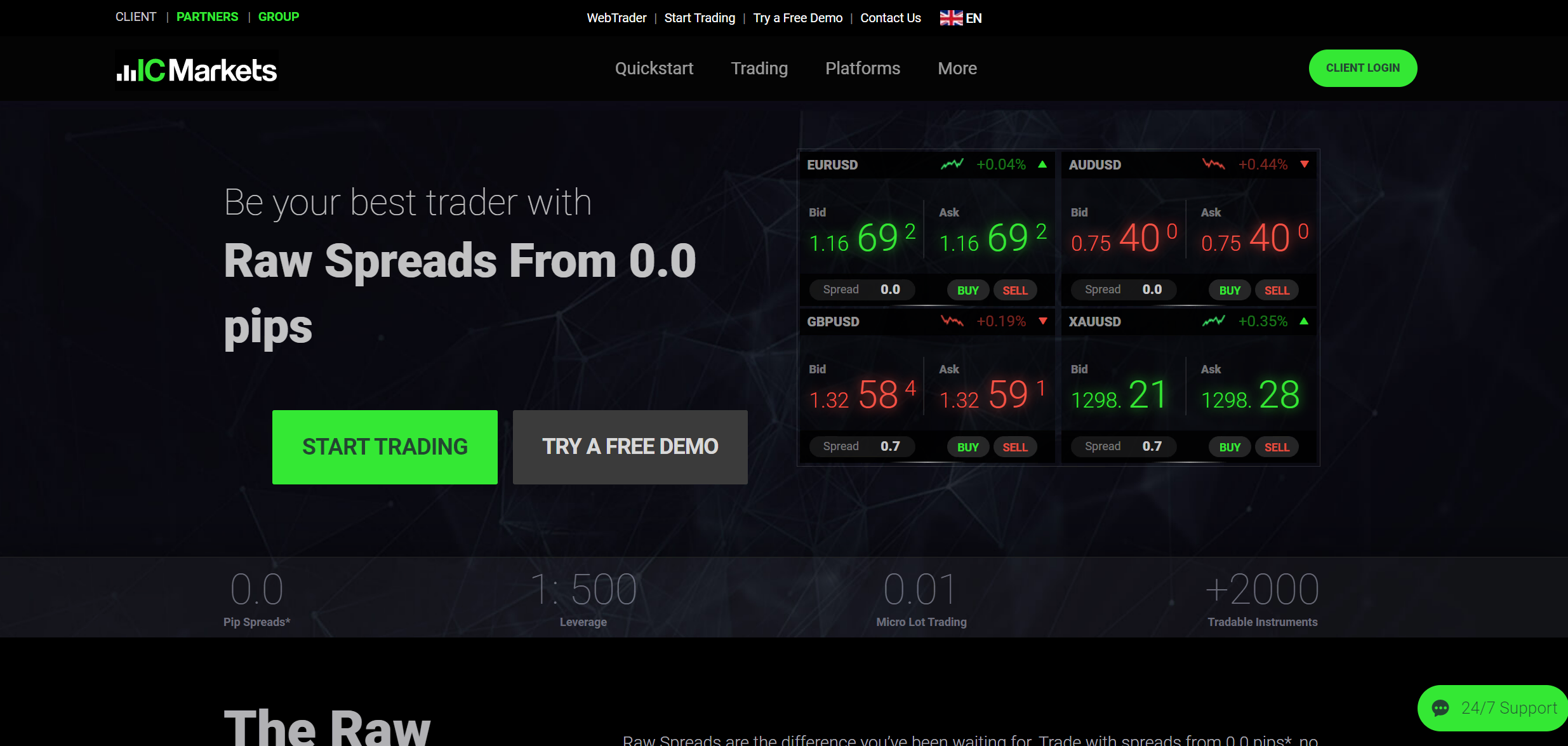
Before creating a cTrader demo account, you must select a broker, making it easy to use the demo account on cTrader. You should choose a broker wisely because a broker provides suggestions in every step of trading.
Good to know!
Pepperstone, FxPro, and IC Markets are the best brokers to opt for a demo account on cTrader.
(Risk warning: Your capital can be at risk)
Choose the signup option for a demo option
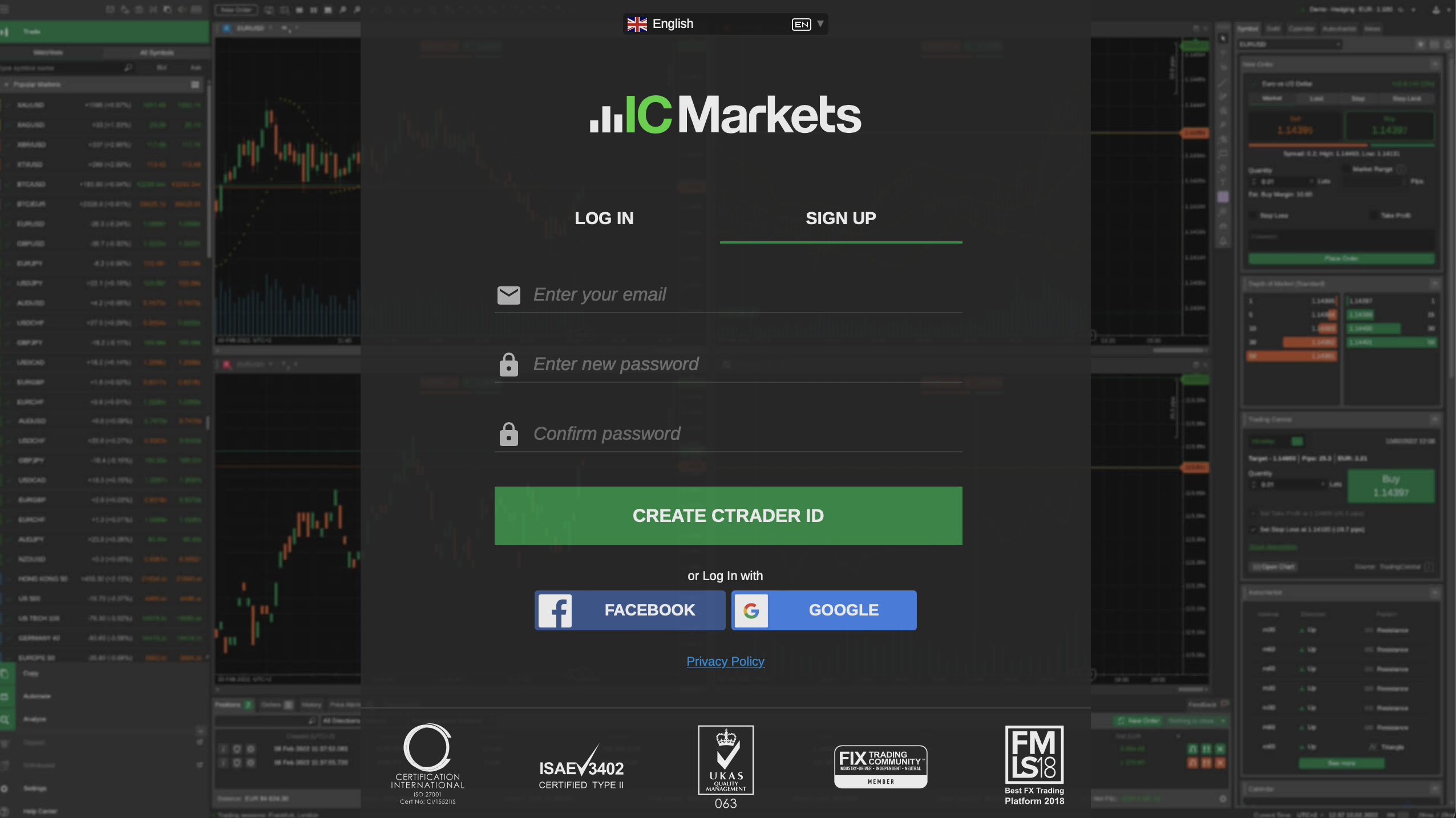
To signup for a demo account, you require basic information like a valid phone number and email address. After you fill in your information, the broker will send your account details via email.
(Risk warning: Your capital can be at risk)
Download the cTrader platform
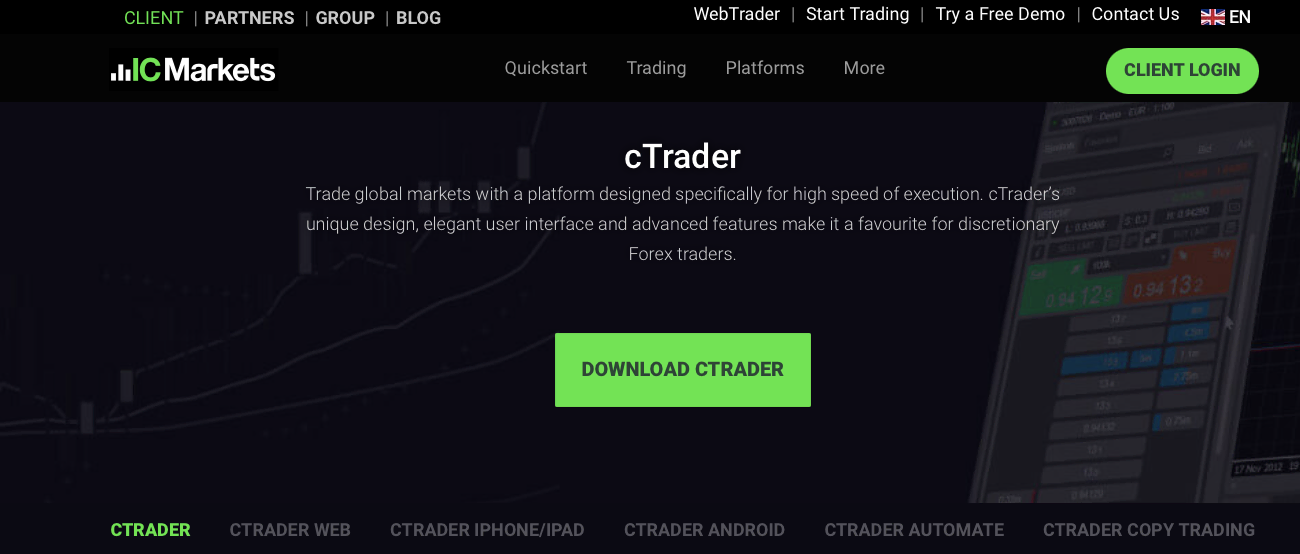
After signing up, download the cTrader platform and fill up the log in detail to begin trading on a cTrader demo account.
Place trades

Lastly, the broker will provide you with virtual currency, and you can start trading in your demo account on cTrader.
(Risk warning: Your capital can be at risk)
How do I add money to my cTrader demo account?
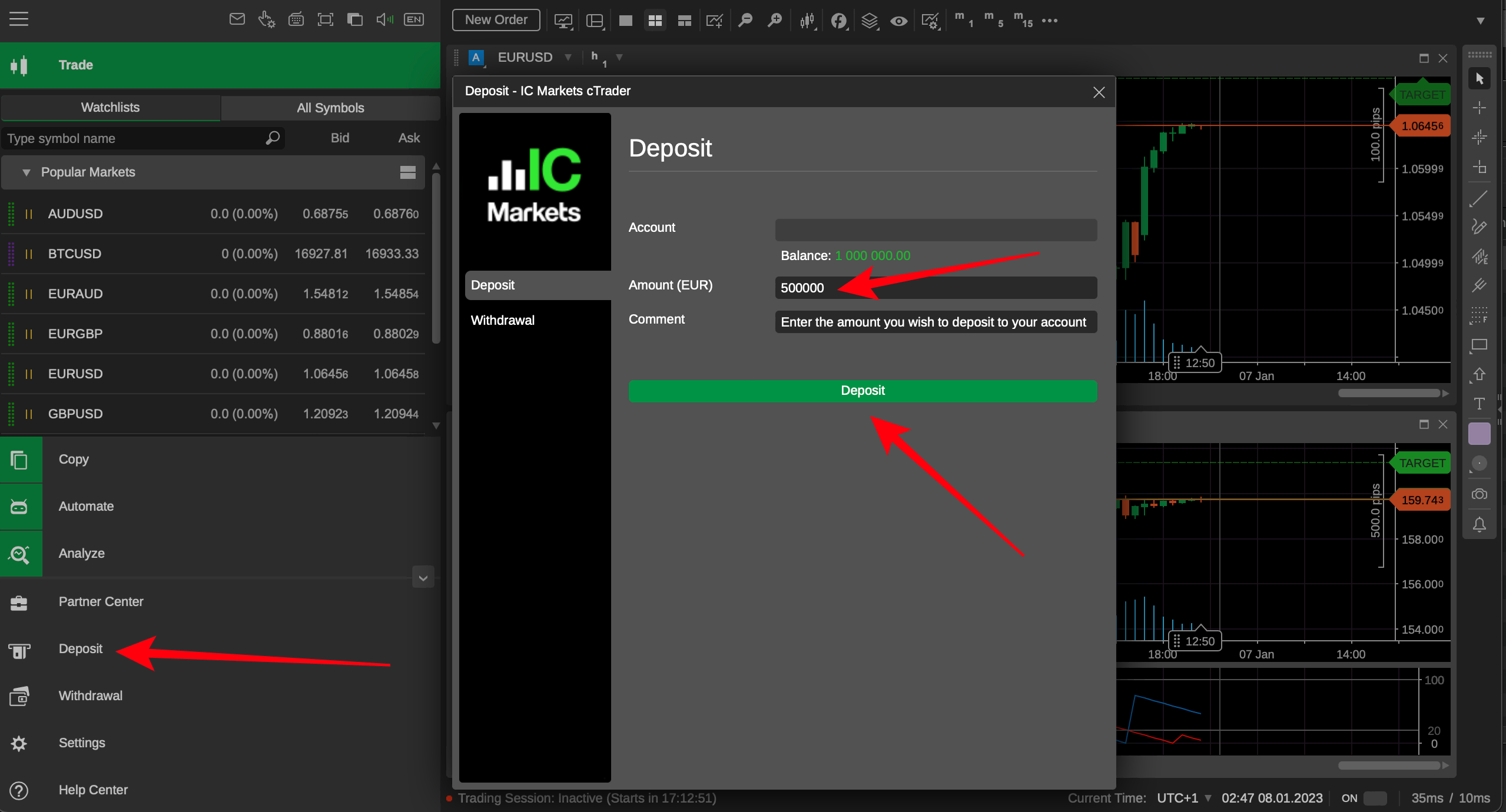
Traders cannot add funds to their cTrader demo account. It is because it does not involve the use of real funds. However, your broker credits your cTrader demo account with the virtual currency you can use for trading.
If a trader runs out of funds, he can contact his broker to top up his cTrader demo account.
How do I switch to a live account on cTrader?
If you are ready to switch to a live account on cTrader, you need to go to your account and, in the top corner, select the option “Real Account.” The platform will inform you that you are now ready to use the real funds, then you can start trading with the real currency.
Conclusion – The demo account allows you to trade risk-free

A demo account on cTrader is very beneficial as it will prepare you to trade in the real market. It gives you some training before you start trading with real money. You are offered real tools and features, but the money is virtual.
(Risk warning: Your capital can be at risk)
Frequently asked questions about the cTrader demo account:
Is it safe to trade on a cTrader demo account?
It is safe to trade in a demo account on cTrader, as it does not include real funds. You can place as many trades on a cTrader demo account without worrying about losing funds.
What are the top cTrader demo accounts?
There are many cTrader demo accounts, but the best 3 are Pepperstone, FxPro, and IC markets.
How long does the cTrader demo account last?
The cTrader demo account lasts for a month. However, it depends on your cTrader broker. Some brokers offer a cTrader demo account for 15 days, while others extend its use for 60-90 days.
Last Updated on February 17, 2023 by Arkady Müller


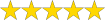 (5 / 5)
(5 / 5)