MetaTrader 4 withdrawal: How to withdraw from the MT4?
Table of Contents

MetaTrader 4 offers a great trading opportunity to traders. They can place more profitable trades by customizing their technical analysis. Then, MT4 traders can proceed with the MetaTrader 4 withdrawal.
Traders opt to trade on MetaTrader 4 trading platform because of several features. This trading platform offers traders a lot of trading opportunities. To withdraw money from their trading accounts, a trader must submit a withdrawal request with their broker.
How to withdraw money from MetaTrader 4?
MetaTrader 4 withdrawal requires a trader to follow a step-by-step process. Most traders who begin trading with MT4 often believe that they submit the withdrawal request to the trading platform. However, traders do not submit withdrawal requests with the trading platform.
Good to know!
Mainly, people love cTrader because of its way of working. A trader needs to sign up for a trading account or subscribe to cTrader. The good thing about cTrader is that most brokers support this platform.
Once a trader has sufficient funds in his MetaTrader 4 trading account with the broker, he can finally request a withdrawal.
The below steps help a trader initiate an MT4 withdrawal easily:
1. Log in to your trading account
A trader must log in to his broker account to initiate a MetaTrader 4 withdrawal request.
Logging into your trading account would require following the below steps:
- Open the broker’s mobile application or the website
- Click on the login option offered by your broker
- Enter the MT4 login credentials that your broker offered you. The login credentials generally include your email and a password. Some brokers might even give you a username and a password
- Once you enter the MT4 login credentials, you can click on submit
After submitting your information, you can go to the trading account’s dashboard. This dashboard will offer you all the options to proceed further.
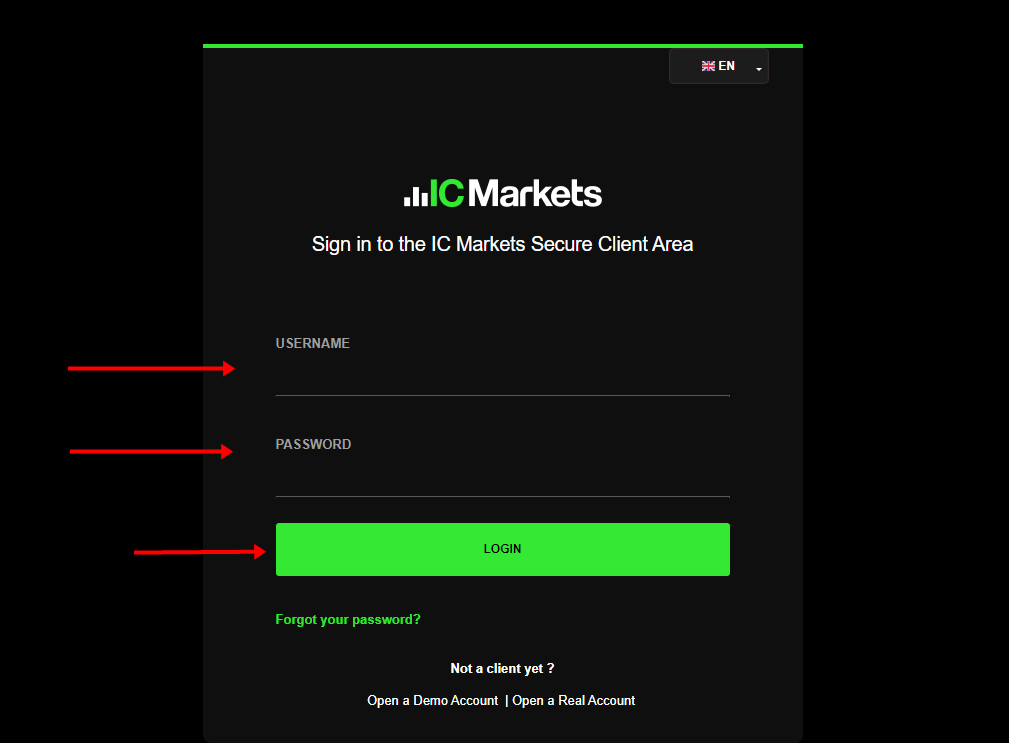
Our tip, choose the best MetaTrader 4 & 5 broker and start trading from 0,0 pips and high leverage:
(Risk warning: Your capital can be at risk)
2. Click on the withdraw funds option
Now, the dashboard will offer you the ‘withdraw funds’ option. Clicking on this option, you will see be able to initiate a withdrawal request.
A trader can make a MetaTrader 4 withdrawal once he clicks on this option. However, there are three more steps that a trader needs to follow.
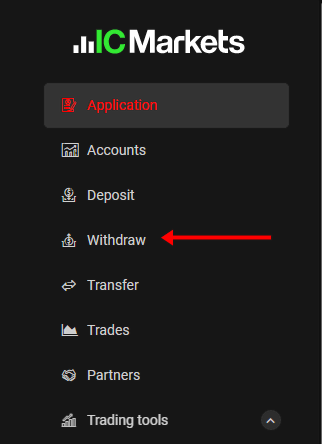
3. Enter the withdrawal amount
Traders would need to enter the withdrawal amount that they wish to withdraw. While doing so, a trader must remember to check the number of funds available in his trading account.
Good to know!
Traders also need to consider the minimum withdrawal amount that their brokers stipulate. Different MT4 brokers can have different withdrawal amounts that a trader must enter.
Although some brokers might allow you to withdraw less than the MT4 minimum deposit, those brokers might charge you a withdrawal fee.
Different brokers might have different withdrawal fees. So, before choosing a MetaTrader 4 broker, a trader must check the fees and commissions a broker might charge.
4. Choose a payment method
Making a MetaTrader 4 withdrawal requires a trader to choose a payment method.
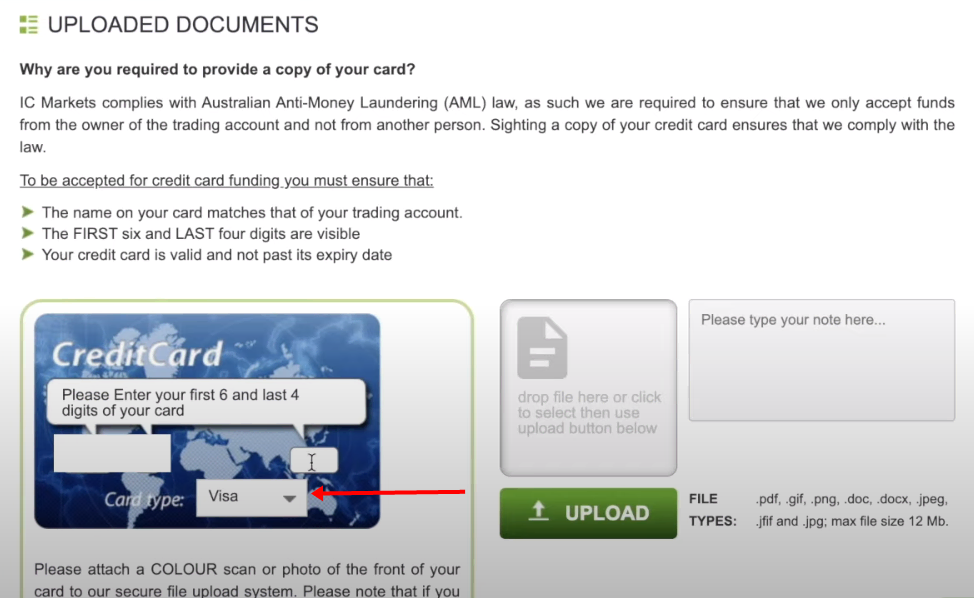
While choosing a MetaTrader 4 withdrawal method, a trader must remember the following things:
- Some payment methods might involve a withdrawal fee
- Traders must use the same payment method that they used to fund their trading accounts
- Their payment methods should be working
- Payment methods such as bank transfers, credit cards, debit cards, or electronic wallets should belong to a trader
- Brokers do not support third-party withdrawals. So, a trader cannot request a MetaTrader 4 withdrawal in someone else’s account or card
Often, traders encounter problems while trading and withdrawing money when they do not comply with the above requirements.
Good to know!
Besides, traders must choose an MT4 broker who doesn’t make it a hassle to withdraw their funds. Most brokers are not regulated and are scams. Thus, traders must make a wise decision when choosing a MetaTrader 4 broker. Unregulated brokers might cost you your investments.
The payment methods are available for traders in plenty. Bank transfers, cryptocurrency, electronic wallets, and debit and credit cards are available for traders to request withdrawals.
Our tip, choose the best MetaTrader 4 & 5 broker and start trading from 0,0 pips and high leverage:
(Risk warning: Your capital can be at risk)
5. Submit your request
Finally, traders can submit their MetaTrader. 4 withdrawal requests. As soon as a trader submits his withdrawal request, the broker will process it.
Good to know!
The processing time for the MetaTrader 4 withdrawal can vary among different brokers. Most brokers will allow you to get your withdrawals instantly. However, it depends on your payment method.
For instance, if you choose cryptocurrency or an electronic wallet as your withdrawal method, the broker will allow you to receive your funds right after the processing.
However, payments made through cards and bank transfers might involve some time. Besides, traders might also need to ensure they are ready to pay the withdrawal costs their brokers might charge.
Good to know!
Most brokers do not charge any MetaTrader 4 withdrawal fees from traders. However, sometimes your bank might cause you to incur a withdrawal fee. In that case, the broker does not cover this fee.
Now, a trader must wait for his withdrawal to get credited to his selected payment method.
Our tip, sign up with the best MetaTrader brokers and start trading with low spreads & commissions:
MetaTrader Broker: | Review | Regulation: | SPREADS & ASSETS: | Advantages: | Free account: |
|---|---|---|---|---|---|
1. Vantage Markets  | Regulated by CIMA, ASIC | From 0.0 pips spread + $ 2 commission per 1 lot trade 800 markets+ | # High leverage up to 1:500 # High liquidity # No requotes # MT4/MT5 # Spreads from 0.0 pips # Paypal & crypto payments | Live account from $ 200 (Risk warning: Your capital can be at risk) | |
2. RoboForex  | Regulated by the IFSC | From 0.0 pips spread + $ 4 commission per 1 lot trade 16.000 Markets | # Multilingual 24/7 customer support # Leverage up to 1:2000 # Award-winning broker # Free bonuses # MT4/MT5 # Spreads from 0.0 | Live account from $ 10 (Risk warning: 72.87% of CFD accounts lose money) | |
3. IC Markets | Regulated by the ASIC, FSA & CySEC | From 0.0 pips spread + $ 3 commission per 1 lot trade 2,000 markets+ | # Free demo account # Spreads from 0.0 pips # Low commission # Real raw-spread trading # Big liquidity providers | Live account from $ 200 (Risk warning: Your capital can be at risk) |
How long does it take to withdraw money from MetaTrader 4?
Traders must also consider the time involved in making a MetaTrader 4 withdrawal. As mentioned, different payment methods can have different duration.
So, if a trader needs to make an instant withdrawal, he must choose those MetaTrader 4 withdrawal methods that do not involve much time.
Of all the payment methods available for traders, electronic wallets are the fastest.
Good to know!
Bank transfers and card MetaTrader 4 withdrawals might take some time. Usually, a trader would need to wait 5 business days to get his MetaTrader 4 withdrawal.
The withdrawal duration also depends on the broker’s processing time. So, a trader should choose a broker that processes his withdrawal within the minimum possible time.

Below is a brief MetaTrader 4 withdrawal methods and their duration.
- Bank transfers – Instant payments are not possible. After the broker processes the withdrawal, a trader might need to wait up to 3 days. Sometimes, it might take longer for a trader to receive the withdrawal. The situation might even depend upon your bank.
- Credit and debit cards – When a trader opts for a MetaTrader 4 withdrawal with his broker via a credit or debit, it takes up to 24 hours. So, a trader can opt for credit or debit card withdrawals if he wishes to receive his funds faster than bank transfers.
- Electronic wallets – As mentioned, the duration involved in your broker processing your withdrawal can vary. The broker might take up to 8 hours to process the withdrawal. Payments that traders make through electronic wallets are instant. When the broker processes your withdrawal, you receive the funds in your electronic wallet.
- Cryptocurrency – Withdrawals traders make through cryptocurrency are the same as electronic wallets. Thus, MetaTrader 4 withdrawals through cryptocurrency are also instant. Thus, a trader can enjoy it to his fullest as he can receive his funds instantly.
How much can you withdraw from MT4?
Now that the MetaTrader 4 withdrawal process is clear, you should finally know the minimum and maximum MetaTrader 4 withdrawal. When making a MetaTrader 4 withdrawal, a trader must be cautious about entering an amount stipulated by his broker.
Your broker might not accept the request if you don’t put in the minimum withdrawal amount.
Good to know!
Sometimes, the broker might charge you fees and commissions if you don’t put in the minimum withdrawal amount. So, you must be careful to enter the minimum deposit amount to avoid any extra fees.
Besides, by entering the right amount, you can also say goodbye to the withdrawal problems that might arise while opting for one.
The minimal and maximal withdrawal amount
The minimum and maximum withdrawal amount for the MetaTrader 4 trading platform can vary among brokers. Mostly, the brokers have conditions about making a deposit or withdrawing money.
So, traders must use a platform where the minimum and maximum withdrawal amounts seem affordable.

Usually, the minimum withdrawal amount for the MetaTrader 4 trading platform starts from USD 100. It means that:
- A trader cannot withdraw less than 100 USD from his MetaTrader 4 trading account
- Traders must ensure that they have 100 USD in their MT4 trading accounts before they initiate a withdrawal request
So, if a trader’s MetaTrader 4 trading account’s balance is less than 100 USD, he might find it difficult to make a MetaTrader 4 withdrawal. Traders can consider it one drawback of this trading platform.
Good to know!
If a trader wishes to withdraw all his funds, but if they are less than 100 USD, he might not be able to withdraw them.
Just like the minimum withdrawal amount, there is also an upper limit to the amount traders can withdraw from their trading accounts. Usually, the amount is varied.
However, the maximum limit traders must adhere to when withdrawing funds from their MetaTrader 4 trading accounts is $50,000.
Besides, a trader cannot withdraw more than 10,000 USD in one business day. So, when making a MetaTrader 4 withdrawal, a trader must adhere to the deposit and withdrawal requirements. If a trader withdraws the right amount, he encounters fewer problems while trading online.
Our tip, choose the best MetaTrader 4 & 5 broker and start trading from 0,0 pips and high leverage:
(Risk warning: Your capital can be at risk)
Available withdrawal methods for MetaTrader 4
There are several MetaTrader 4 withdrawal methods at a trader’s disposal. Traders can use a deposit and withdrawal method of their choice and convenience. Thus, MT4 trading offers traders much-needed flexibility.

Almost all MetaTrader 4 brokers allow traders to access several payment methods. Mostly, a trader will find the following methods at his disposal:
1. Bank transfers
It is a common and the most used MetaTrader 4 withdrawal method. Most traders opt for bank transfers to deposit and withdraw their funds because it offers them a safe and convenient funding method. A bank transfer is the most secure way to fund your MT4 trading account and withdraw funds from it.
When using bank transfers as a preferred payment method, a trader must select it to receive funds from his broker.
Good to know!
While using bank transfers to make a MetaTrader 4 withdrawal, a trader must ensure that the bank account belongs to him.No broker will allow a trader to withdraw into third-party accounts. A trader’s withdrawals through a bank transfer can take more time than other payment methods.
2. Cryptocurrency
These days several cryptocurrencies, such as Bitcoin, Bitcoin Cash, Litecoin, etc., are becoming increasingly popular among traders. Traders use such cryptocurrency to deposit and withdraw funds from their trading accounts.

So, if you wish to make a MetaTrader 4 withdrawal and your broker supports crypto payments, you can opt for this option.
Good to know!
The greatest benefit of using cryptocurrency as your preferred MetaTrader 4 withdrawal method is that it is very quick. Just as soon as the broker initiates the processing of your withdrawal, you receive your funds in cryptocurrency.
Also, if a trader wishes to opt for a MetaTrader 4 payment method that is quick, he can choose cryptocurrency. Cryptocurrency payments are highly secured.
3. Electronic wallets
Another famous payment method traders use to enjoy making transactions on the MetaTrader 4 trading platform is the electronic wallet. An electronic wallet also offers a secure payment method to a trader.
Besides, it is also a quick method of MetaTrader 4 withdrawal.

Several kinds of electronic wallets exist that allow traders to request a withdrawal. For instance, almost all MT4 brokers support the following electronic wallets:
- Skrill
- Neteller
- Paypal
- Fasapay
In addition, there are several other payment methods that traders can use. These payment methods offer convenience to traders.
However, a trader should also remember that while using electronic wallets to withdraw funds, they should ensure they use the same electronic wallet they used to fund their trading accounts.
If a trader tries to switch between electronic wallets or use a different payment method, he might be unable to withdraw funds.
Our tip, choose the best MetaTrader 4 & 5 broker and start trading from 0,0 pips and high leverage:
(Risk warning: Your capital can be at risk)
4. Card payments
Finally, most traders like to use their debit and credit cards to make a MetaTrader 4 withdrawal. Both these payment methods are quicker than bank transfers. So, a trader can enjoy a great deal when he uses card payments as their desired payment method.

The broker you choose to connect with, the MetaTrader 4 trading platform, will allow you to use the leading card types such as Visa, Mastercard, Maestro, etc.
Good to know!
While MetaTrader 4 withdrawals via bank transfers take up to 5 days, card payments do not take longer than 2 days. So, it gives traders a better option when making a quick MetaTrader 4 withdrawal.
MetaTrader 4 withdrawal fees and costs
When opting for the MetaTrader 4 withdrawal, a trader must be wary of the fees and commissions. Although MetaTrader 4 does not charge anything from traders, the broker you sign up with might ask you to pay a fee.
Most brokers charge nothing from traders making the MetaTrader 4 withdrawal. However, some brokers might involve some fees.

Usually, MetaTrader 4 withdrawal fees and costs are as follows:
- Bank transfers – Not all MT4 brokers stipulate withdrawal fees and commissions for traders using this method. However, some brokers might charge MT4 withdrawals @ 5% of the withdrawal amount. It usually happens when a trader opts for international bank transfers. Even if a broker does not charge anything from traders, the trader’s bank might charge some fees. The broker does not cover it.
- Cards – Sometimes, a trader’s withdrawals through their credit card can carry a fee of up to 2% of the withdrawal amount. However, the withdrawals made through debit cards are mostly free.
- Electronic wallets – Most electronic wallet payments are free. But if a trader uses any specific e-wallet on which his broker charges, a fee might be payable by a trader.
- Cryptocurrency– The MetaTrader 4 withdrawals through cryptocurrency are mostly free.
Conclusion about MetaTrader 4 withdrawal
So, MetaTrader 4 withdrawal is a straightforward process. A trader can earn profits by withdrawing funds through a medium his broker supports. Most brokers will process your MetaTrader 4 withdrawals at the earliest.
However, if a trader wants the fastest transactions while funding and withdrawing money, he can use electronic wallets or cryptocurrency. He can even use debit and credit cards to do so.
Our tip, sign up with the best MetaTrader brokers and start trading with low spreads & commissions:
MetaTrader Broker: | Review | Regulation: | SPREADS & ASSETS: | Advantages: | Free account: |
|---|---|---|---|---|---|
1. Vantage Markets  | Regulated by CIMA, ASIC | From 0.0 pips spread + $ 2 commission per 1 lot trade 800 markets+ | # High leverage up to 1:500 # High liquidity # No requotes # MT4/MT5 # Spreads from 0.0 pips # Paypal & crypto payments | Live account from $ 200 (Risk warning: Your capital can be at risk) | |
2. RoboForex  | Regulated by the IFSC | From 0.0 pips spread + $ 4 commission per 1 lot trade 16.000 Markets | # Multilingual 24/7 customer support # Leverage up to 1:2000 # Award-winning broker # Free bonuses # MT4/MT5 # Spreads from 0.0 | Live account from $ 10 (Risk warning: 72.87% of CFD accounts lose money) | |
3. IC Markets | Regulated by the ASIC, FSA & CySEC | From 0.0 pips spread + $ 3 commission per 1 lot trade 2,000 markets+ | # Free demo account # Spreads from 0.0 pips # Low commission # Real raw-spread trading # Big liquidity providers | Live account from $ 200 (Risk warning: Your capital can be at risk) |
FAQs – frequently asked questions about the MetaTrader 4 withdrawal:
How to withdraw money from MetaTrader 4 app android?
A trader can withdraw funds from MetaTrader 4 app android by logging into his broker account. You can have the broker application downloaded to your phone. Or, you can access the trading platform on the web. Then, you can visit the ‘withdraw funds’ section and follow the subsequent steps.
How to withdraw money from MetaTrader 4 on iPhone?
Traders can withdraw money from MetaTrader 4 on iPhones as they do on other devices. A trader must log into his trading account and follow the withdrawal steps.
How to withdraw money from MetaTrader 4 demo account?
A MetaTrader 4 demo account does not allow traders to withdraw money. As it contains only virtual funds, the trader cannot withdraw them.
How do I withdraw money from MetaTrader 4?
A simple and step-by-step MetaTrader 4 withdrawal process will allow traders to withdraw their funds:
– Visit your broker’s website and log into the trading account.
– Click on ‘withdraw funds.’
– Enter amount
– Choose a payment method
– Submit your request
How do I transfer money from MT4 to my bank account?
You can transfer money from your MT4 trading account to your bank account by choosing it as your preferred payment method. Then, you can enter the amount and finally submit the request.
Last Updated on January 24, 2023 by Andre Witzel


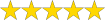 (5 / 5)
(5 / 5)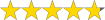 (4.8 / 5)
(4.8 / 5)