5 best trading software for traders – Reviews & comparison
Table of Contents
Trading software is all a trader needs to conduct a proper technical analysis. There are a lot of ways that any trader can employ to make the best trading decisions. However, nothing beats the relevance of trading software.
However, choosing the best trading software is a trader’s foremost task. A trader must use such trading software that fulfills his needs. Still, many traders might wonder if there is a thing like using trading software. Let’s explore it.
See the list of the 5 best trading software:
TRADING SOFTWARE: | Review & RATING: | PRICING: | AVAILABLE FOR: | Advantages: | Free account: |
|---|---|---|---|---|---|
1. MetaTrader 5  | Free basic account for individual users | Windows, Mac, Android, iOS, Web browser | # More advanced charting than MT4 # More indicators than MT4 # Economic calendar # Analytical tools # Customizable interface | Free MetaTrader 5 account available on Vantage Markets: (Risk warning: Your capital can be at risk) | |
2. MetaTrader 4  | Free basic account for individual users | Windows, Mac, Android, iOS, Web browser | # Variety of indicators # Analytical tools # Customizable interface # Automated trading available # Multiple Add-Ons | Free MetaTrader 4 account available on Vantage Markets: (Risk warning: Your capital can be at risk) | |
3. TradingView  | • $14.95 per month (Pro plan) • $29.95 per month (Pro+ plan • $59.95 per month (Premium plan) | Web browser, Android, iOS | # Huge selection of technical indicators # Analytical tools # Alerts and notifications # Social platform to exchange with traders # Customizable # Add-ons available | Free TradingView plans available on BlackBull Markets: (Risk warning: Your capital can be at risk) | |
4. cTrader  | Free plan available, commissions depending on broker | Windows, Mac, Web browser, Android, iOS | # Advanced charting # Custom indicators # User-friendly interface # Fast order execution # Depth of market | Free cTrader account available on Pepperstone: (Risk warning: 74-89 % of retail investor accounts lose money when trading CFDs) | |
5. ATAS | • $69 (1 month) • $179 (3 months) • $299 (6 months) • $479 (1 year) • $1790 (for the unlimited plan) | Windows, Mac | # Fast order execution # News and market data services # Advanced automation possibilities # Wide range of indicators # Excellent risk management tools | Test ATAS for free: (Risk warning: Trading involves risks) |
Is there software for trading?
Of course, there is not one but many software that simplifies any trader’s job. The trading software allows traders to customize and ensure that they can trade more conveniently.
Good to know!
Software for trading will help you use various technical tools that will enable you to make the perfect trading analysis. With its help, you can properly analyze the financial products you wish to trade.
The best thing about trading software is that using them is easy to understand. So, whether a trader is a beginner or experienced, they can always have a smooth trading experience. Likewise, traders of all experience levels can easily use trading software.
Now that traders know trading software exists to fulfill their trading requirements, the real challenge still awaits. Traders will only have the best trading experience when they use perfect trading software. Therefore, we have listed the best trading software according to their performance to simplify things.
Review of the 5 best trading softwares
Even though there can be a hundred trading software in the market, choosing any random software can be a mistake. So instead, a trader should use only the best trading software such as these five.

#1 MetaTrader 5
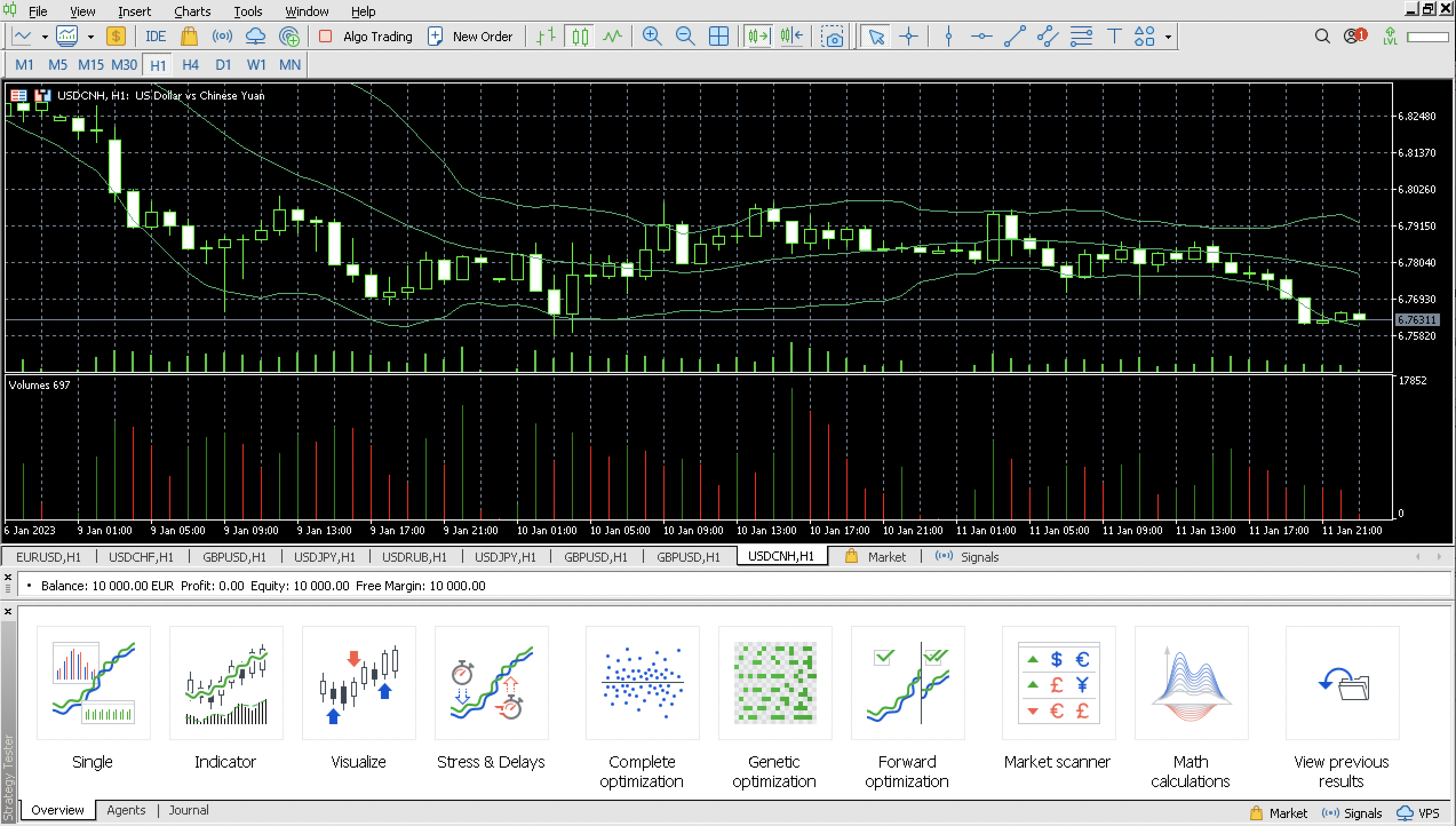
MetaTrader 5 by MetaQuotes is the best of all trading software. It is widely known for the customizable features that it offers. This trading software is nothing less than a revolution for traders.
Good to know!
Traders can enjoy trading on this platform because it allows them access to several underlying markets. Besides, MetaTrader 5 lets them access hundreds of assets that help them place profitable trades.
MetaTrader 5 offers great technical help to traders. It is nothing less than an innovation in the trading world.
Here are some features of MetaTrader 5 that explain why it is the best trading software.
Features of MetaTrader 5
- MetaTrader 5 is a great trading platform for traders who like to use software that allows them to access multiple assets.
- There are several different asset classes that traders can trade on this software. For instance, traders can find several kinds of cryptocurrencies, indices, forex, etc., on this software.
- MetaTrader 5 has different charts that traders can use. This platform allows traders to conduct a brief technical analysis.
- This trading software has more than 30 different trading indicators. So, traders can use one or a combination of more indicators to make a technical analysis.
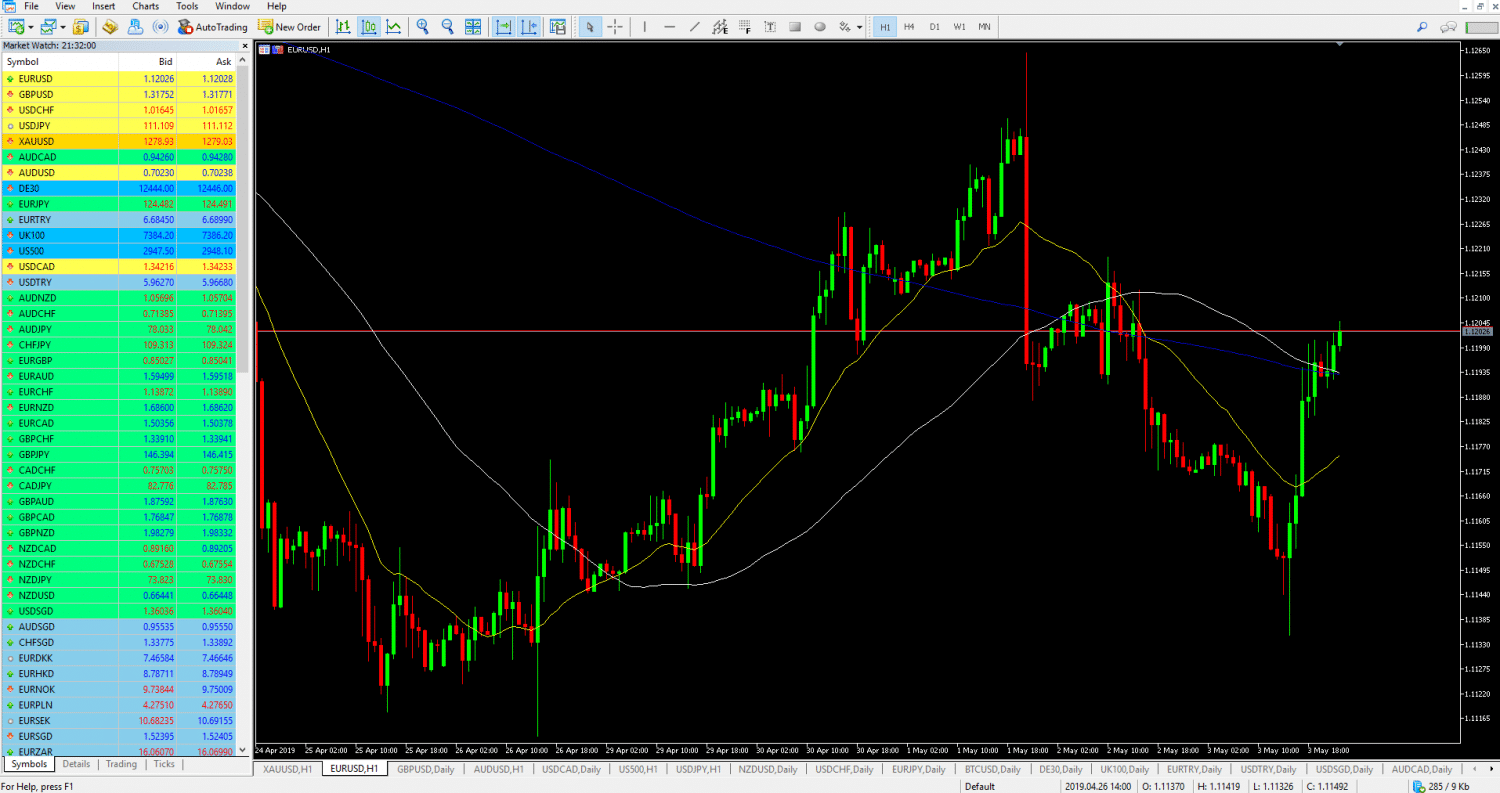
So, these features of MetaTrader 5 tell us why it is a perfect trading software for traders. The best thing about this trading software is that traders can avail themselves of several advantages. Some advantages include the following.
- Traders can place trades directly from the charts they access on MetaTrader 5
- This trading software is available to most traders because of its popularity.
- MetaTrader 5 is known for the amazing features it offers traders. For instance, traders get various warning signals.
- This trading software supports automated trading for any trader. So, beginners have a better chance of booking more profits when they thoroughly analyze the MetaTrader 5 trading platform.
- There are various plans to which a trader can subscribe when using this trading software. All these plans are affordable.
- The best thing about using the MetaTrader 5 trading platform is its renowned software.
MetaTrader 5 is just an enhanced and upgraded version of MetaTrader 4. It has more asset classes, tools, technical indicators, and underlying markets than MT4.
This trading software serves any trader’s needs just fine. Also, it is the best trading software for PC or any other device. So, if you think of trading professionally, you could use MetaTrader 5 trading software’s help.
You can download it from the official website, App Store, and Google Playstore. Alternatively, the broker you choose for trading might also offer access to this trading software.
(Risk warning: Your capital can be at risk)
#2 MetaTrader 4

This trading software is similar to MetaTrader 5. However, it only has fewer trading tools and technical indicators. Apart from this, there is little difference between MetaTrader 4 and MetaTrader 5.
Good to know!
MetaTrader 4 is a common trading software that many traders put to use. The best part about this trading software is its ease of use. All traders can use it without having any specialization in the use of trading software.
MetaTrader 4 comes with several features that prove its worthiness to traders. This trading software is all that a trader needs for an improvised trading experience.
Features of MetaTrader 4
- The MetaTrader 4 trading software is a one-stop destination for traders looking for an improved trading experience.
- When using this trading platform, they can find all trading tools and technical indicators in one place.
- MetaTrader 4 is a highly advanced version of trading software that helps traders come up with perfect technical analysis.
- This trading software supports the customization of tools and technical indicators. Besides, traders can customize the trading charts per their trading requirements.
- MetaTrader 4 supports a high level of automated trading for traders.
- Besides, this trading platform supports several underlying assets and markets for traders.
- Traders can trade forexes, CFDs, and other underlying assets after making a brief technical analysis of this trading software.
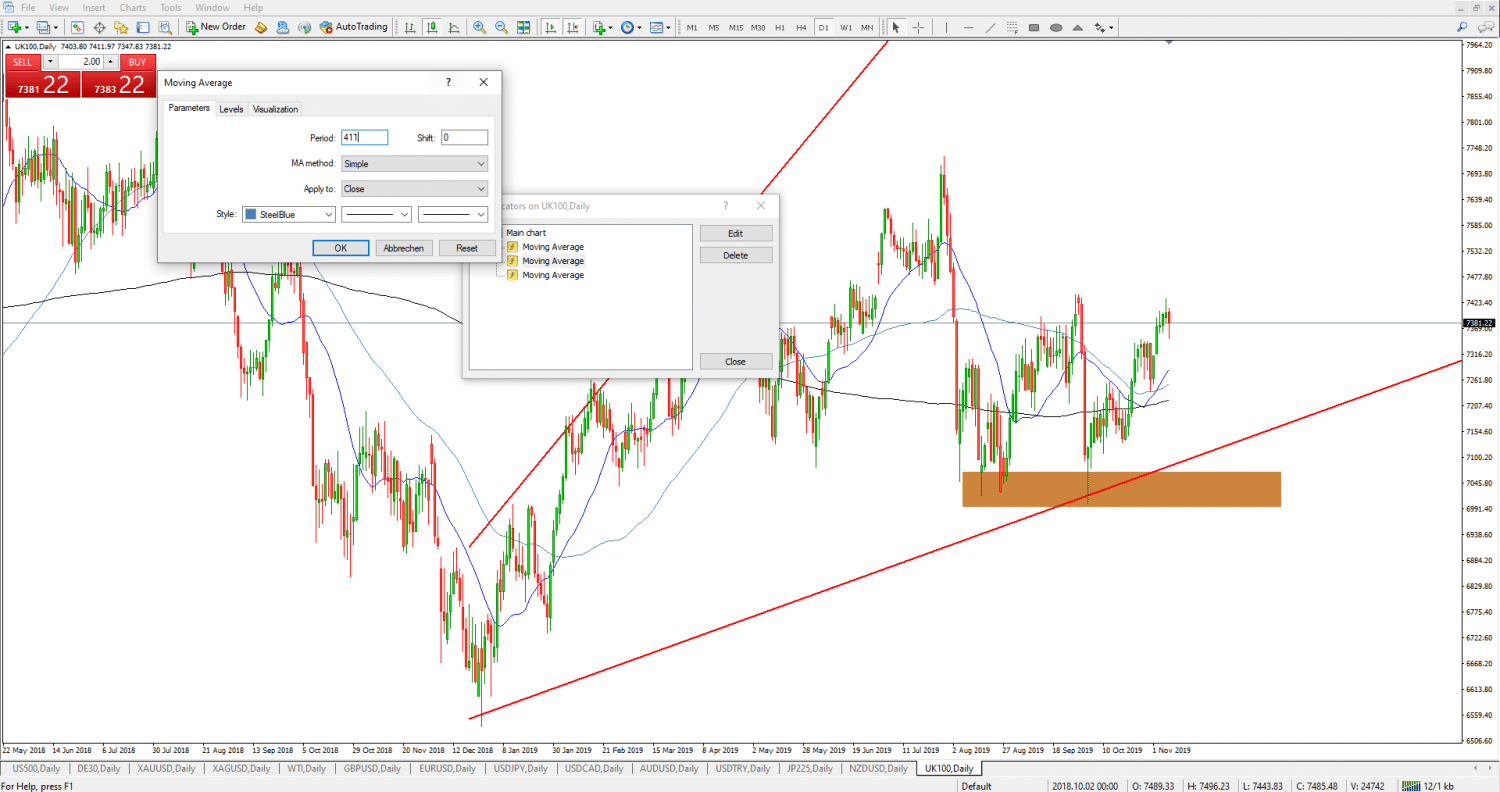
So, MetaTrader 4 is a way out of trading confusion for traders. In addition, you can opt for automated trading once you join this trading platform.
There are several benefits that traders using the MetaTrader 4 trading software experience. These are as under.
- Traders can enjoy trading on MetaTrader 4 even if they sign up with their preferred broker. Several brokers support this trading platform for brokers.
- This trading software supports a better technical analysis for traders.
- Conducting a price analysis and following price changes is easy for traders using this trading software.
- The use of robots and trading signals is possible on this trading platform.
Thus, traders can enjoy trading on this software because it seeks to fulfill all their trading needs. In addition, most traders who seek to trade different underlying assets use this trading software. Thus, trading becomes fun and simple for traders.
(Risk warning: Your capital can be at risk)
#3 TradingView
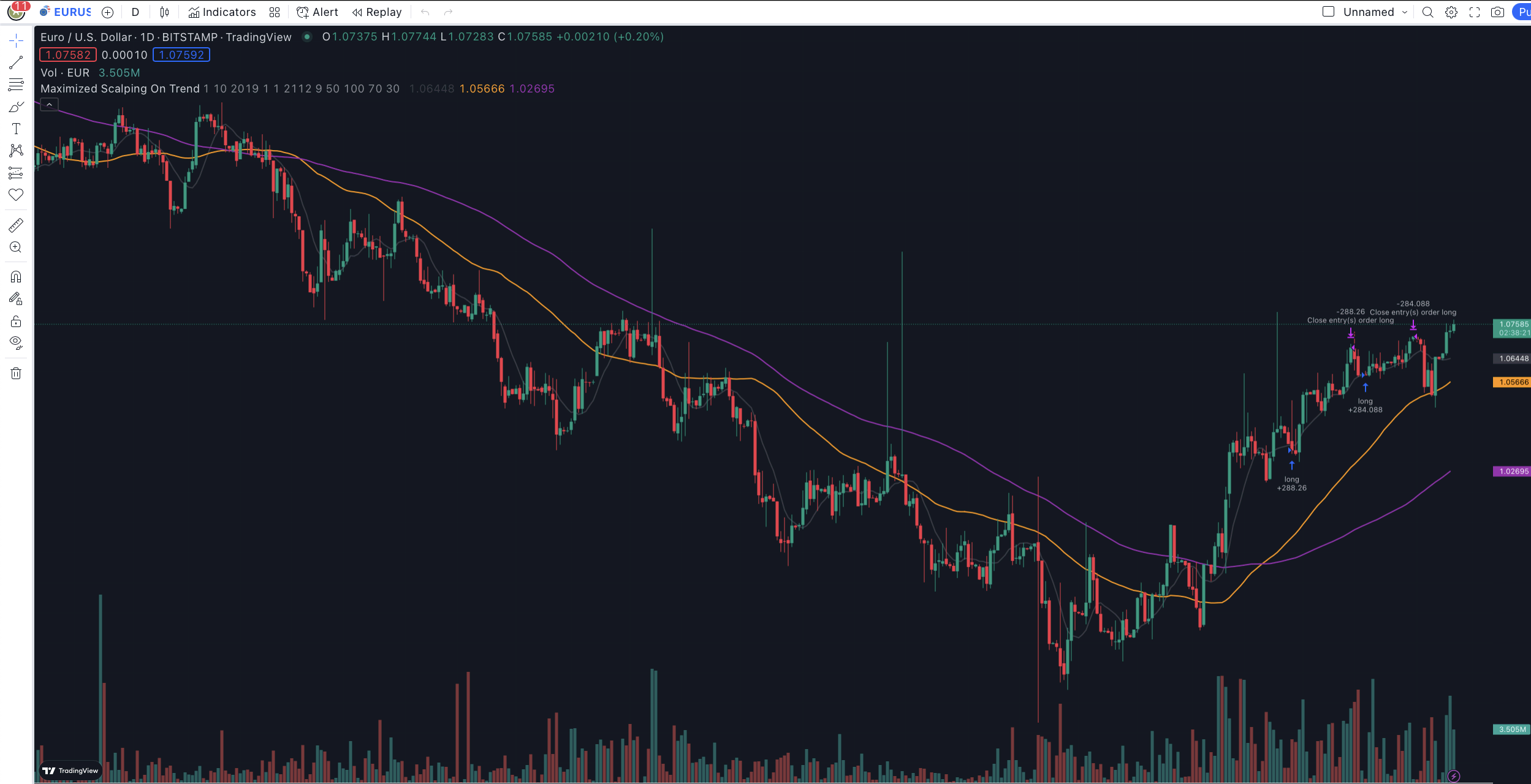
After the two trading software we reviewed, we have TradingView on our list. This trading software is known for its great trading ease. Almost all top-notch brokers in the trading world allow traders to sign up on TradingView.
You can sign up for a TradingView account individually also. This trading software allows customizations as MT4 and MT5 do. It also has a lot of charting tools that you can use.
Here are some features of TradingView that traders must know.
Features of TradingView
- TradingView is a perfect trading platform for traders who like to choose their preferred time frames to conduct technical analysis. This trading platform allows you to choose from various trading time frames. However, you can also customize your time frame.
- TradingView supports several patterns, designs, and lines that prove handy for any trader.
- Traders can download this trading software’s mobile app or the PC version.
- Charting various stocks, cryptocurrencies, forexes, etc., is possible on TradingView.
- This trading software also ensures that your trading experience becomes smooth.
- It also offers a lot of educational resources to traders. So, traders can enjoy trading after learning the basics.
- TradingView also offers a free demo account to traders. You can use its free demo account to understand the software’s working.

So, TradingView is a leading trading software that most traders love. Trading on TradingView has several advantages for people. They can enjoy a faster execution of the chosen tools and other features.
Besides, here are a few more advantages that explain trading on TradingView best.
- TradingView is a perfect trading platform because it offers free and paid versions.
- The basic TradingView account costs nothing, and a trader can enjoy the basic features of this trading platform.
- The most advanced version of this trading platform allows traders to access more than 30 technical indicators.
- They can customize the charts on TradingView at their convenience.
- They can download this trading software on their PC and mobile devices.
- Trading on TradingView allows a trader to go live with his positions. So, there is nothing wrong when trading on this trading software.
Good to know!
A trader can enhance his trading experience if he plans and strategizes well. TradingView offers traders all that they need for improved trading. However, how a trader uses it depends on his trading skills. So, this trading software can change a trader’s life for good if he trades well.
Also, its simple user interface makes things workable for traders. So, you can download this trading platform without many thoughts. There are many great TradingView forex brokers out there.
(Risk warning: Your capital can be at risk)
#4 cTrader
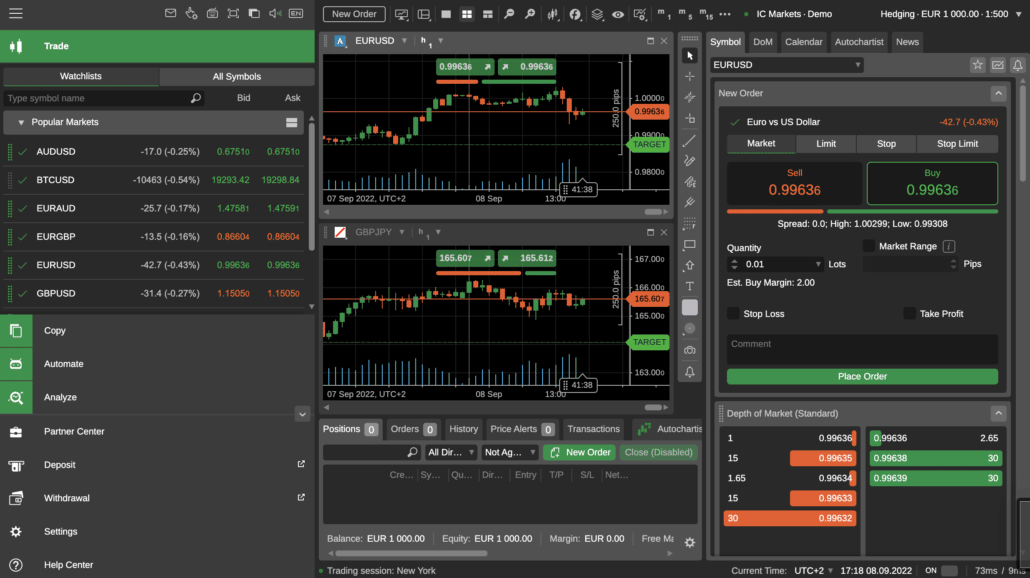
cTrader is a common trading platform among several traders. Traders use cTrader because it allows them to make deliberate decisions while trading. Like all trading software, cTrader also simplifies things for traders. They can customize trading tools and indicators at their convenience.
Good to know!
cTrader is an affordable trading software that comes in handy for many traders. Traders can download the cTrader mobile trading software on their devices. The setup of cTrader is simple for traders. Therefore, they can use this trading platform without any hassle.
Traders love cTrader because it offers several innovative ways to enhance a trader’s experience. This platform allows traders to maximize their earnings by offering them the top features. Here are some of those features.
Features of cTrader
- cTrader allows traders to use various trading tools and technical indicators.
- It contains all tools that allow you to dig deeper into the market.
- Traders can access several templates and also use custom indicators.
- This trading software enables a trader to look into several underlying assets. It enhances their reach of trading in the best underlying markets.
- Traders can easily keep an eye on the trends happening in the market.
- A range of automation bot programs is available on cTrader at a trader’s disposal.

These features of cTrader trading software explain why it is a likable trading platform for traders. cTrader is a game changer for traders looking for more depth in their trading experience.
Some advantages of trading on cTrader are as under:
- Traders can access the mobile or PC version of this trading software. cTrader is the best trading software for PC.
- You can enjoy superior charting functions on this trading software.
- The functionalities that cTrader offers traders have no match.
- All traders enjoy on cTrader as they can make the software show tool as per their needs.
- Traders can also connect several external tools on cTrader.
- This trading platform is extremely simple to use.
- It serves the needs of both experienced and beginner traders.
- Almost all trading platforms that exist support trading on cTrader.
So, cTrader is all that a trader needs in his trading journey. The user-friendly features of this trading software make trading a fun game for any trader. They can get the best of all worlds when trading on this platform.
With better features available on this software, a trader can make well-planned trading moves. It leads them to make more profits while trading.
(Risk warning: 74-89 % of retail investor accounts lose money when trading CFDs)
#5 ATAS

ATAS is a well-known trading platform that offers the best to traders. Traders can enjoy trading several underlying assets on ATAS. In addition, it supports a complete set of instruments that enable perfect trading for any individual.
ATAS trading software allows traders to connect with several exchange platforms. When a trader downloads the ATAS trading platform into his device, he can get instant notifications. Thus, live price tracking and other crucial things become easy for traders.
Here are some ATAS features explaining why traders prefer this trading software:
Features of ATAS
- ATAS evaluates several data from the exchange itself. Thus, planning becomes much easier for traders.
- ATAS has well know trading tools that help traders with a well-established technical analysis.
- Traders can use ATAS for professional trading.
- This trading software is very easy to use for traders.
- Chart trading is possible for traders on this trading platform.
- Placing big trades is possible for traders on ATAS trading software.
- Traders can access this trading software at a very reasonable price. Also, there is no auto subscription. So, a trader can pay to access this trading platform after paying for it.
- Connecting your broker with ATAS trading software is easy for any trader.

Thus, ATAS trading software offers several advantages to traders. First, you can add data to your feed. There are several advantages that traders can access on ATAS.
- Traders can get the live data feed on the platform.
- You can connect to find the data of any broker on this trading platform.
- Traders can create a free demo account on ATAS and test the features of this platform.
So, traders can access all leading features to customize their trading experience.
What to consider when choosing trading software?

When choosing trading software, traders need to consider a couple of things. These are as follows.
- Customization
If trading software does not offer traders customization, it is useless. Thus, traders must look for trading software to customize their trading experience.
- Numerous tools and technical indicators
Using only one trading indicator is insufficient for a trader to conduct a technical analysis. Traders must look for trading software that allows them to use several trading tools and technical indicators.
- Several charts
Trading software should offer many trading charts to traders. It should also allow them to use external tools in the chart. Then, their trading experience becomes better as they can conduct a proper analysis and win more profits.
- Offers access to a lot of markets and data
Traders must choose a trading platform that only allows them a few options. Instead, they should offer them access to a wide range of trading assets and technical indicators.
(Risk warning: Your capital can be at risk)
How to install and download trading software?
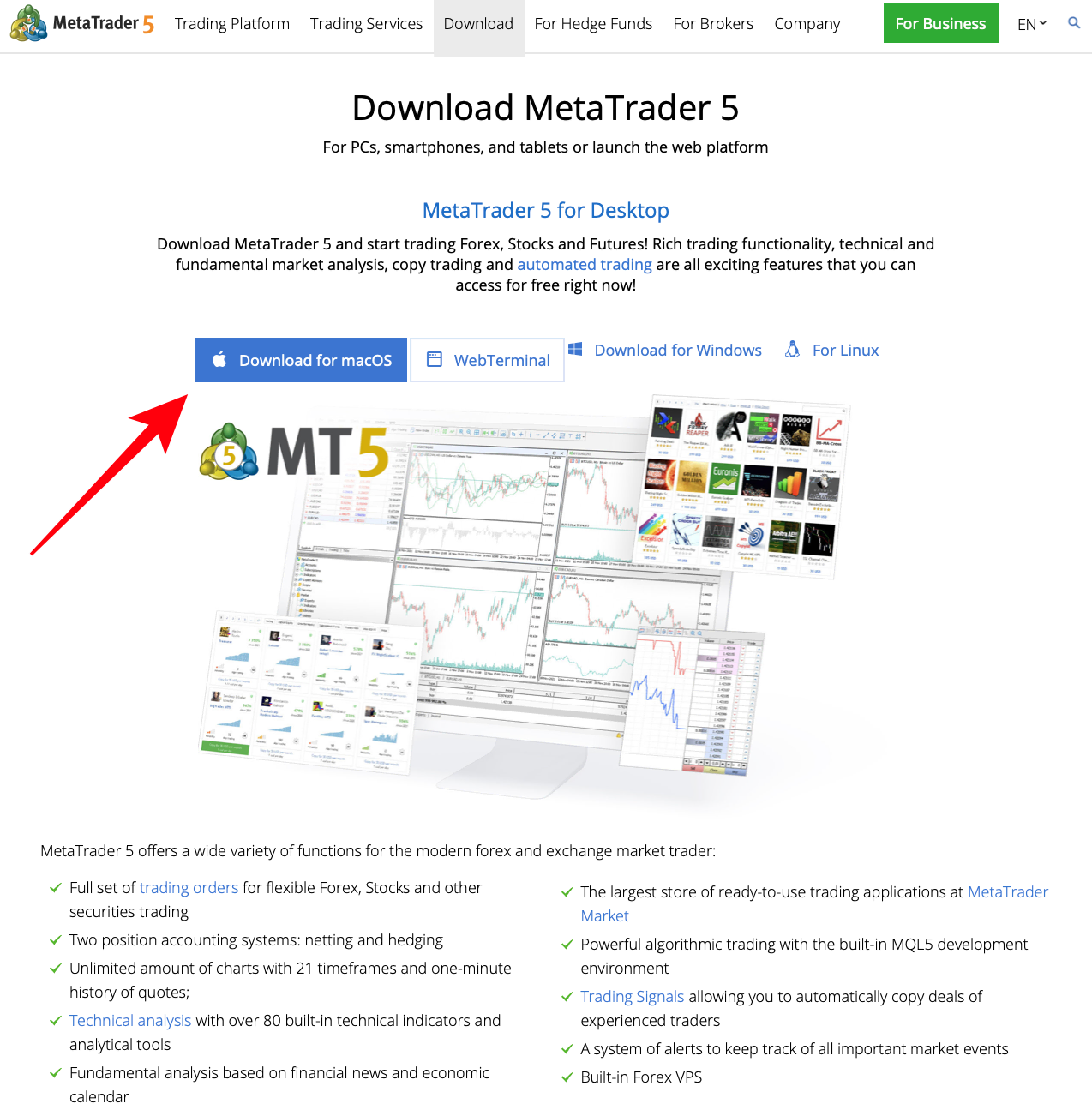
Traders can follow installation steps to download the trading software into their device.
- To download software, they can visit the official website of the trading software they wish to download.
- Then, they can click on the ‘download now option.
- After this, the trading software gets downloaded into their device.
- Alternatively, trading software can get downloaded from the Google Playstore or the App Store.
- In addition, traders can also download it by visiting their broker’s website. They allow traders the option of downloading the trading software.
Fees and costs of trading software

The fees and costs of trading software might be different. For instance, the monthly subscription of MetaTrader 4 or MetaTrader 5 can be different. There are variations in the annual subscriptions as well.
If a trader wishes to save some cost while trading using the trading software, they should opt for annual subscriptions. Annual subscriptions allow traders to get some discounts.
Here is the cost of the top 5 trading software:
Trading software: | Cost: |
|---|---|
MetaTrader 5 | Free basic account for individual users |
MetaTrader 4 | Free basic account for individual users |
cTrader | $1000 per year |
ATAS | $69 per month |
TradingView | $14.95 per month |
Conclusion – Choosing professional software is a must if you take trading seriously

Trading software is great for traders looking for an enhanced trading experience. The software is a perfect tool to help traders to have a customized trading experience.
However, choosing any random trading software is not the way to go. Instead, traders must choose a reputed trading software that is well known for its ability to offer the best to traders.
These five trading software are the best in business. So, you can choose one of this software and enjoy a perfect trading experience.
(Risk warning: Your capital can be at risk)
Frequently asked questions about the best trading softwares:
What kind of trading software is the best?
The best trading software that offers you many trading tools and technical indicators. Besides, it should also allow you to make customizations and access several markets.
On which device should I use trading software?
You can use trading software on any device. It can work and function well on your phone or PC.
Is trading software affordable?
A couple of trading software is available at an affordable price. The trading software that we covered is highly affordable for any trader.
Which is the best trading software?
Although there are several trading software, a trader can choose one among the five best ones. It is because the trading software fulfills all the trading requirements of traders. So, you can pick one trading software depending on your need and software cost.

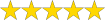 (5 / 5)
(5 / 5)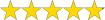 (4.9 / 5)
(4.9 / 5)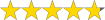 (4.8 / 5)
(4.8 / 5)