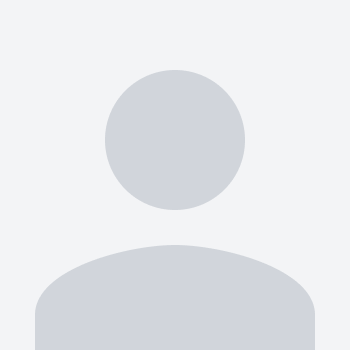XStation 5 platform review and trading tutorial for beginners
Table of Contents
Review: | Regulations: | Costs: | Assets: |
|---|---|---|---|
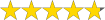 (4.8 / 5) (4.8 / 5) | More than 10 regulators | Free | More than 3000+ stocks, forex, commodities, crypto |

What is the xStation 5 and how does it work? – On this website, we will give you a full tutorial and a review of the trading platform xStation 5 from the online broker XTB. Learn more about the special functions of the software and how to trade with it. With more than 9 years of experience in financial trading we know which factors a good and reliable software should have. Can the xStation 5 compete with order trading platforms? – Find out in the following test.
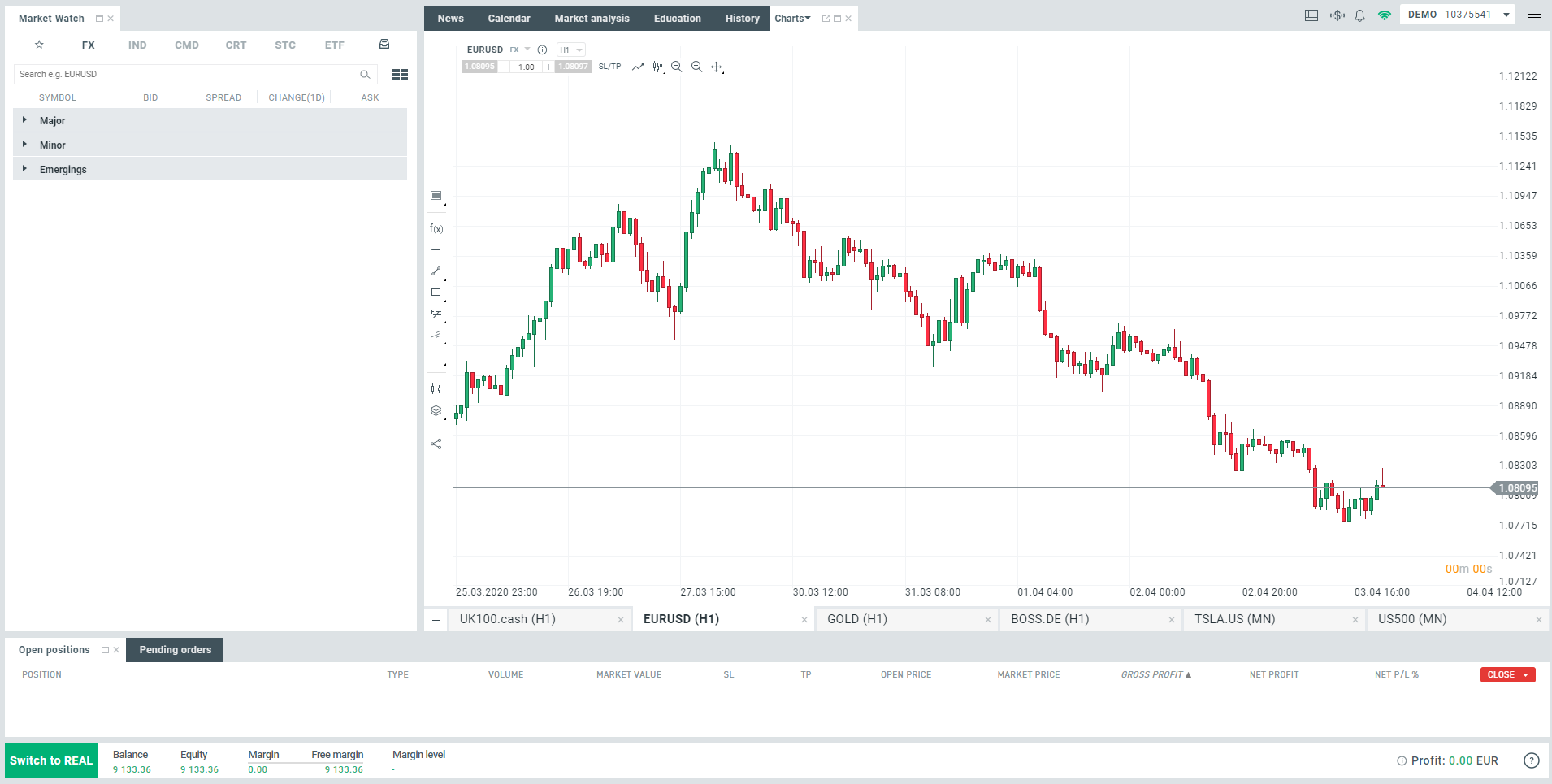
(Risk warning: 72% of retail CFD accounts lose money)
What is the xStation5? – Software facts
The xStation 5 is the own trading platform of the international broker XTB. This company is multi-regulated all over the world and listed on the Polish stock exchange. We also tested this broker in different ways and come to the conclusion that XTB is one of the best partners for investing online.
With this software, you will get access to more than 3,000 different markets. You can invest in stocks, forex, commodities, cryptocurrencies, and ETFs by using xStation 5. In addition, the spreads and trading conditions are very competitive compared to other forex brokers.
The xStation 5 makes a first good impression on us because this software is very user-friendly and you will get a good overview of the functions. Professional charting is offered which we will discuss on this website, too. Furthermore, traders can read market news, analysis or use the stock-screener for finding the best investment opportunities. Overall, the xStation gives a trader all that he needs and we will discuss the details in the following sections.
Watch our full test in this video:
Advantages of the xStation 5:
- Regulated platform
- Trade more than 3,000 markets
- No fees (free software)
- Available for any device
- Professional charting
- User-friendly
- Education, news, and analysis
(Risk warning: 72% of retail CFD accounts lose money)
Market Watch – Find the right market to invest
On the left side, you will see the “Market Watch” on the xStation 5 trading platform. There are different asset categories that we will discuss in this section. By clicking on one category you will open the menu for the assets so you can find any market you want to trade. Also, there is a search function where you can insert the market symbol or name to find the market to trade.
If you click on one market a direct order mask will open with the newest buy and sell price. Below that the broker will show you the available liquidity for trading. See which volume is offered at each price. You can directly choose the stop loss and take profit. Furthermore, the xStation 5 is offering a more detailed order mask which we will discuss later.
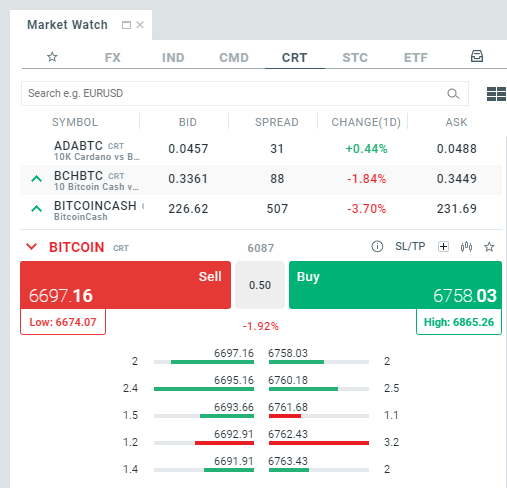
Markets to trade:
- FX:Forex
- Major
- Minor
- Emergings
- IND: Indices
- Americas
- Asia-Pacific
- Europe
- CMD: Commodities
- Agriculture
- Energy
- Industrial Metals
- Precious Metals
- Other
- CRT: Cryptocurrencies
- STC: Stocks
- Stocks
- Stocks CFD
- ETF: Exchange-traded funds
- ETF
- ETF CFD
(Risk warning: 72% of retail CFD accounts lose money)
Charting and analysis:
The xStation 5 provides professional charting and analysis tools for free. You can use different chart types and implement more than 50 indicators. Also, drawing tools are available. Each tool and indicator is customizable by itself which we will show you in this section. The first impression shows us that the xStation offers all the functions for successful trading.

On the left side of the chart, you see the types of tools for your analysis. Just click on one of them and you can implement the tool into the chart. On the upper side, you see an order button for direct one-click chart trading. You can act very fast on the xStation to open and close trades.
Furthermore, the xStation offers multi-charting. It is possible to open more than one chart at the same time. For example, you can compare charts and find correlations. Another advantage is that the tools and charting analysis are also available for mobile trading. You can download the xStation 5 app for free for any device. All in all, this software offers every tool you need for professional trading and from our experience, the software is very user-friendly.
Facts about the charting and analysis:
- Charting and analysis tools are available for desktop and mobile trading
- Free indicators
- Technical drawing tools
- Customizable indicators and tools
- Multi-Charting
- One-click trading
- Very user-friendly interface
Adding tools and indicators
As mentioned before, xStation 5 provides any tool for analysis you can imagine. It is quite easy to implement an indicator or analysis tool on the chart. Just click on the symbol and a new menu will be shown.
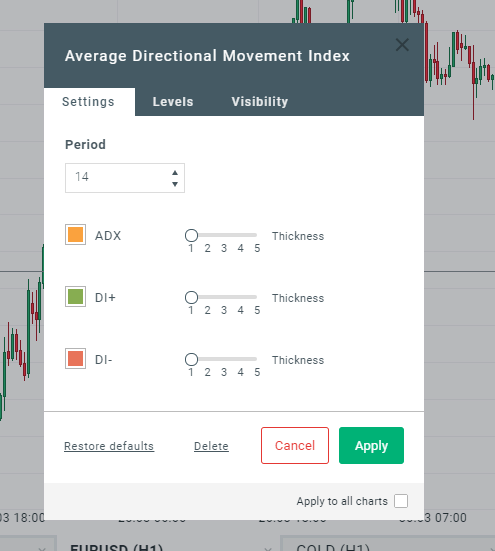
You see in the picture that you can choose the period, levels, and other sections of the indicator. For any type of trading strategy or analysis, it is important to customize the indicator or tool.
Popular indicators and tools:
- Fibonacci
- Horizontal-, vertical-, trendline
- Bollinger Bands
- Relative Strength Index
- Pivot Points
(Risk warning: 72% of retail CFD accounts lose money)
How to trade with the xStation 5
When it comes to opening a position with the “xStation 5” software we recommend using the full order mask. If you click on the “+” next to the market the order mask is shown. One big advantage of xStation 5 is the transparent order mask. You see exactly the information about the trading position. Compared to other trading platforms it is very comfortable for beginners.

Positions can be opened from 0.00 lot volume in forex. The contract value shows you the real value of the position and the margin shows you how much money you have to invest from your account balance. It is leveraged trading so you need less money than the original position. You see all facts about the position transparently on the order mask.
Moreover, the fees and costs are shown. By opening a position you will pay a spread fee or/and commission. This is depending on the market and account type. The daily swap is an overnight fee that occurs because it is a leveraged position.
By using the stop loss and take profit you can limit your financial risk. These are price levels where the broker closes your position automatically when you make a loss or profit with your positions.
How to trade with the xStation 5:
- Choose the asset you want to trade
- Choose the order volume
- See the trading fees
- Choose the stop loss and take profit to limit your risk
- Open the position (long or short)
(Risk warning: 72% of retail CFD accounts lose money)
Position management
The xStation 5 gives you full control of your trading positions. First of all, you will see your opened position displayed on the trading chart and you can manage the position there.

Below the chart, you will see the account balance and open positions. Check out the profit, loss, margin, and more details about the investment. You can customize your position as you want. But be careful by using leveraged positions. It can happen that you are using a too big size for your investment and you get a margin call. The trading software will tell you that exactly.
Additional education and analysis on the xStation 5
From our experience, xStation 5 offers the best education and analysis material for traders. You can get access to free education courses, webinars, and support coaching by account managers. Education is for beginners and advanced traders. There are daily reports and news for any type of asset available. In addition, trading experts are invited to do webinars for the xStation 5 traders.
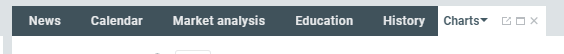
For fundamental analysis, the broker is providing the economic calendar, news section, and stock scanner. With this software, you can do professional research about the market you want to trade.
The xStation 5 offers:
- News
- Economic calendar
- Market analysis
- Market sentiment
- Top movers
- Stock scanner
- Heatmap
- Education
- Webinars and more
(Risk warning: 72% of retail CFD accounts lose money)
Economic calendar
The economic calendar is one of the most important features for any trader. You can see their daily economic numbers that are impacting the markets. There is big news (for example interest changes) that are shown on the platform. Often there are strong movements in the markets and if you are trading you can make a huge loss or profit. So you should be aware of the economic news and check it before trading. This is very important for day traders.
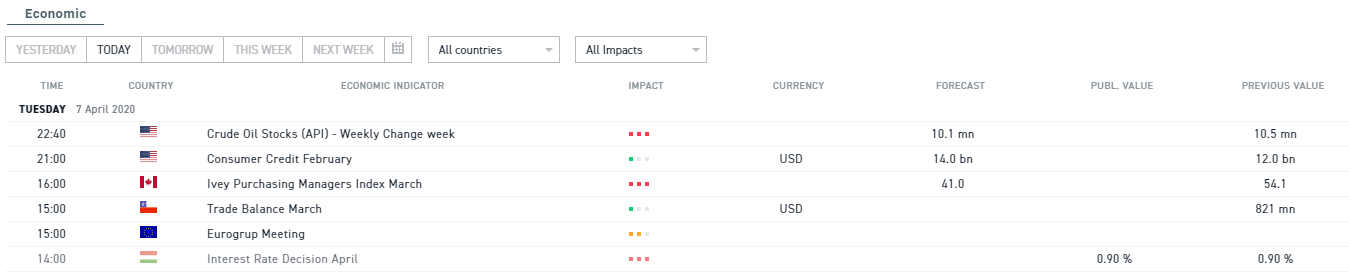
- The economic calendar shows important market news
- It can be a huge impact on the markets
- Maybe strong movements are occurring
- Be carefully by trading this news
- We recommend not to trade during the news
Stock scanner – Powerful tool for trading stocks
XTB is offering to trade stocks and stocks CFDs. There is free access to the stock scanner, another professional tool that we want to show you. There are only a few platforms that offer this feature. With the stock scanner, you can find the right stock for you. It is a filter for the markets.
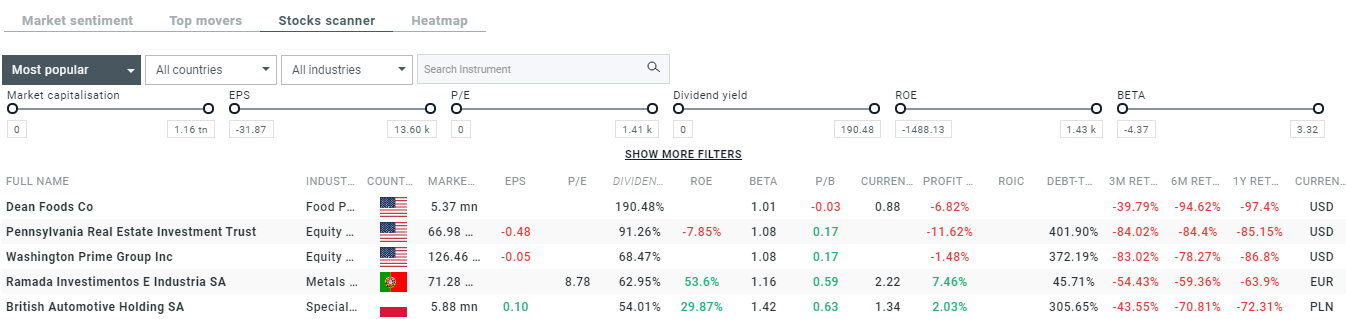
You can search after industry or country for investment. There are more than 20 different filters to find the right stock to invest in. Also, xStation 5 will show information about the stock. Dividends, ROE, BETA, P/B, Profit, and more factors are shown on the stock screener. From our experience, it is a very powerful tool for every stock trader.
(Risk warning: 72% of retail CFD accounts lose money)
Conclusion: The xStation 5 is a professional trading software
On this page, we gave you a deeper look into the xStation 5 software of the online broker XTB. From our, experience it is a professional trading software for traders. You can use any trading method with this software. No matter if you are doing day trading or long-term investments.
But what is so special about the xStation 5? – It is the design and handling of the software. The test showed us that the platform is very user-friendly and customizable. There are a lot of tools for charting and analysis. Also, it is easy to understand to find the right position size. The xStation 5 shows you transparent information about the orders and trading fees.
The portfolio of the platform is rounded off by further training opportunities for traders. You get access to the news and market analysis by trading experts. All in all, we can recommend xStation 5 to everyone who wants to start trading and is searching for a professional trading platform.
Advantages of the xStation 5:
- Regulated trading platform
- More than 3,000 markets to trade
- Transparent information about the markets and orders
- Professional charting
- Indicators and drawing tools
- Fully customizable
- Education material
- Stock screener
- Economic calendar
- Free demo account
The xStation 5 is a user-friendly and professional trading platform for any type of trading and investing. 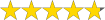

Trusted Broker Review
Experienced traders since 2013(Risk warning: 72% of retail CFD accounts lose money)
FAQ – The most asked questions about xStation 5 :
Can I sign up for an xStation 5 demo account?
Sign up for a free xStation demonstration account and use it to familiarise yourself with the software. It is instantly filled with $100,000 in virtual money and is active for four weeks.
From where can I get xStation 5?
You may access xStation 5 through the web, a desktop, or a mobile device. These apps are available on the apple store or the android operating system for free. Before downloading the application, you must register for an account on the xStation website to access the app.
How can I use the xStation 5 to trade?
It is simple to trade with xStation 5, similar to other trading platforms. Here is how you can use it:
– Select the trading asset you wish to use.
– Decide on the order volume.
– The trade commissions
– Select the option stop loss and take profit levels to reduce your risk.
– Assign the position (long or short)
How can I withdraw money from my xStation 5 account?
To begin the withdrawal procedure, sign into your Client Office or xStation and choose the Withdraw option. Using our online system, you may quickly and easily withdraw money from your XTB account.
See other articles about online brokers:
Last Updated on January 27, 2023 by Arkady Müller