How to use the MetaTrader 5: Review and Tutorial
Table of Contents
Review: | Type: | Availability: | Costs: | Assets: |
|---|---|---|---|---|
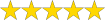 (5 / 5) (5 / 5) | Trading software | Desktop (Windows, iOS), Webtrader, Mobile app (iOS, Andorid) | $ 0 | Forex, CFDs, Stocks, Crypto, and more |

Trading is a game of technical analysis. An ideal technical analysis is key to fetching great profits. However, a trader has limited skills altogether when it comes to building strategies. In such situations, trading platforms such as MetaTrader 5 help traders.
When traders’ capabilities become too limited, they can always use technical help. MetaTrader 5 is an innovation in the trading world. It enhances your trading experience and makes you better at it. In this review, we will explain to you all details of the MT5. How do you start trading with the software, how to download it, and more? – Find out in this article!
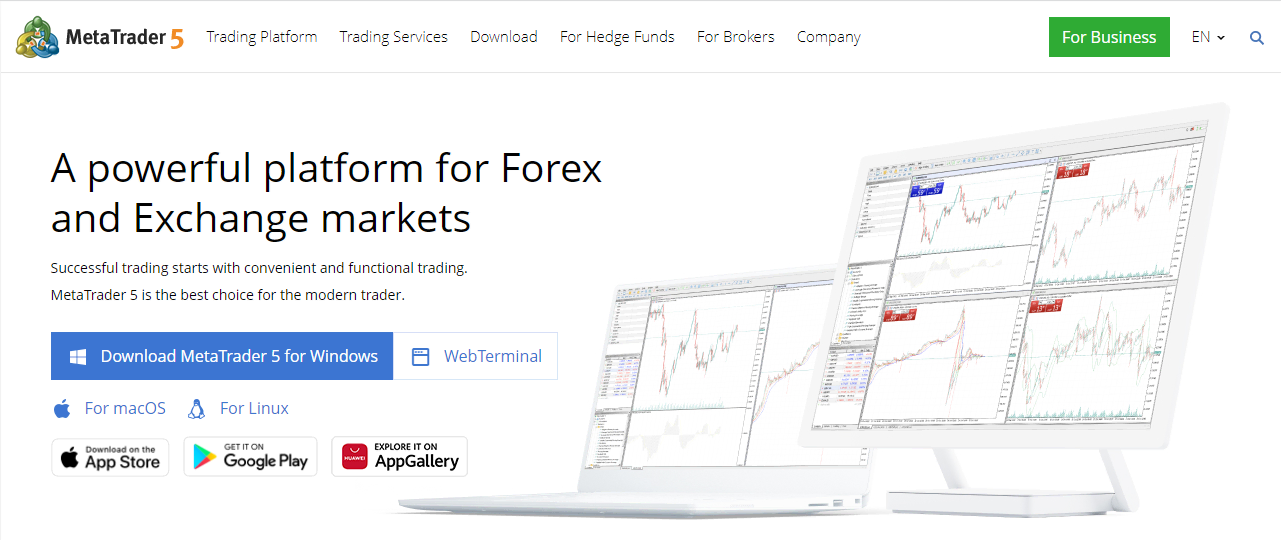
Definition: What is MetaTrader 5?
Traders can book immense profits only when they are well-versed in technology. The MetaTrader 5 is also a technological advancement in the trading world. This online trading platform uses the next generation of technology.
Good to know!
MetaTrader 5 is the result of the brief efforts of MetaQuotes, the builder of this platform. As a result, traders can expect the same trading conditions on MetaTrader 5 as on MetaTrader 4. However, the difference between the two MetaTrader versions is that MetaTrader 5 can incorporate more assets and thus offer more scope to traders.
Here are some facts about MetaTrader 5:
- MetaTrader 5 allows traders access to multiple underlying assets. That is why it is a multi-asset platform.
- It has more asset classes and includes several forexes, indices, and cryptocurrencies missing in MetaTrader 4.
- MetaTrader 5 has useful new features that make trading a fun game for investors.
- The trading tools and indicators available on MetaTrader 4 are highly beneficial for traders. They are more practical and exclusively for trading professionally.
- This online platform is suitable for traders who like to trade on the go! Traders can place trades on MetaTrader 5 from anywhere and at any time.
- MetaTrader 5 is smartphone and tablet friendly.
- This platform also offers traders the feature of copy trading. Besides, you can also explore and take help from various trading signals and robots.
Thus, MetaTrader 5 is a single online trading platform that is a one-stop destination for traders. It is the highest form of innovation for traders and smooths their trading experience. Traders using MetaTrader 5 can access all the powerful features in one place.
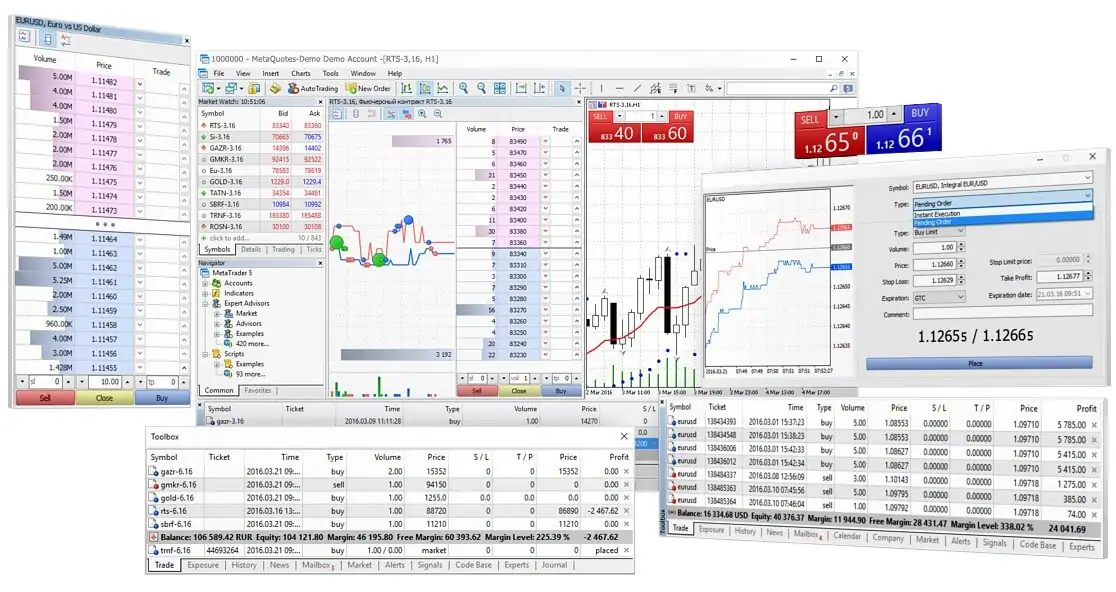
What does the MetaTrader 5 do?
Traders looking to switch to MetaTrader 5 from their existing trading platform might want to know what it does.
Here are some pointers for traders to help them know the core working of MetaTrader 5:
- MetaTrader 5 is nothing but an internet-based web application.
- It helps traders trade forex, CFDs, and other underlying assets with much more conviction.
- MetaTrader 5 offers traders several trading tools that promote automated trading.
- It promotes the use of trading robots and signals. Besides, traders can conduct a well-found technical and fundamental analysis on this platform.
- This trading platform is beneficial in predicting the market movements of an asset.
- Price analysis and forecasting is one of the essential features and working of MetaTrader 5.
In addition, MetaTrader 5 is also helpful in monitoring those financial instruments that have a scope of letting traders earn more profit. Traders can have a clear picture of the fluctuations that happen in an asset’s price.
Good to know!
MetaTrader 5 offers several advantages to traders. For instance, traders can access news that holds relevance in trading. Besides, various economic indicators are also available on MetaTrader 5. Traders can also use this trading platform’s stop loss and book profit features. So, the advantages of using MetaTrader 5 are immense for any trader.
Which broker can you use for the MetaTrader 5?
The features of MetaTrader 5 and its advantages might tempt any trader to join the platform. However, to use MetaTrader 5, you must sign up with a broker. But the services of all brokers who offer this platform are not reliable. Thus, a trader should choose only the best brokers.
Here are three brokers that traders can trust blindly:
Our tip, sign up with the best MetaTrader brokers and start trading with low spreads & commissions:
MetaTrader Broker: | Review | Regulation: | SPREADS & ASSETS: | Advantages: | Free account: |
|---|---|---|---|---|---|
1. Vantage Markets  | Regulated by CIMA, ASIC | From 0.0 pips spread + $ 2 commission per 1 lot trade 800 markets+ | # High leverage up to 1:500 # High liquidity # No requotes # MT4/MT5 # Spreads from 0.0 pips # Paypal & crypto payments | Live account from $ 200 (Risk warning: Your capital can be at risk) | |
2. RoboForex  | Regulated by the IFSC | From 0.0 pips spread + $ 4 commission per 1 lot trade 16.000 Markets | # Multilingual 24/7 customer support # Leverage up to 1:2000 # Award-winning broker # Free bonuses # MT4/MT5 # Spreads from 0.0 | Live account from $ 10 (Risk warning: 72.87% of CFD accounts lose money) | |
3. IC Markets | Regulated by the ASIC, FSA & CySEC | From 0.0 pips spread + $ 3 commission per 1 lot trade 2,000 markets+ | # Free demo account # Spreads from 0.0 pips # Low commission # Real raw-spread trading # Big liquidity providers | Live account from $ 200 (Risk warning: Your capital can be at risk) |
Vantage Markets
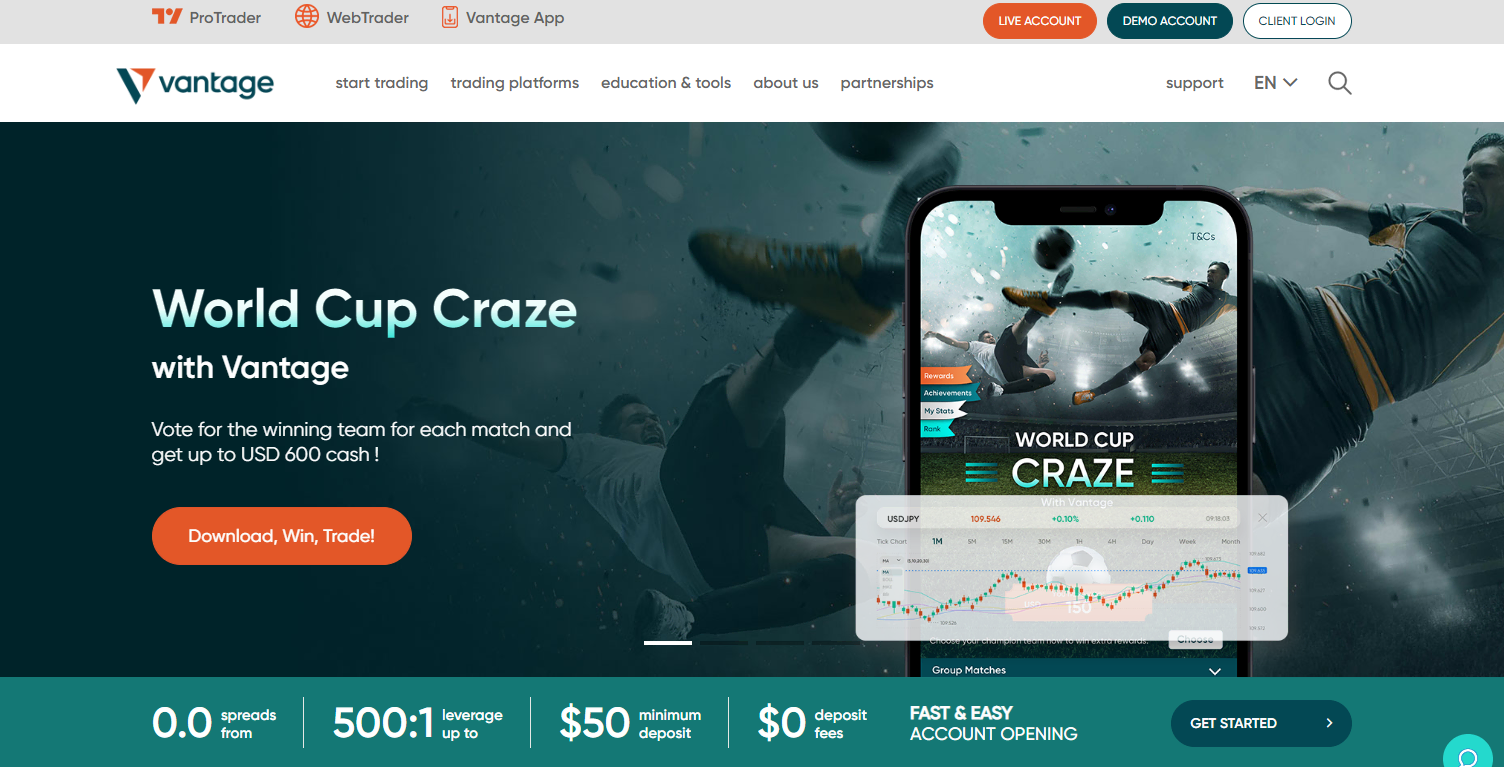
This trading platform has an excellent MetaTrader 5 platform. Not only this but all trading platforms that Vantage Markets offers are great. Traders hoping to sign up for a trading account and trade on MetaTrader 5 can pick Vantage Markets as their preferred broker.
Good to know!
The MetaTrader 5 on Vantage Markets is an advanced online trading platform. This platform can elevate your trading experience and make it better.
Vantage Markets allows traders to join the trading platform within a few minutes to make things even better. Here are some more benefits of using MetaTrader 5 on Vantage Markets
Benefits of using MetaTrader 5 on Vantage Markets:
- Vantage Markets allow traders to explore over 1000 tradable assets on this platform. So, traders can get a better trading experience by indulging in trade diversification.
- Vantage Markets offers traders leverage of up to 1:1000.
- Apart from this, the services of Vantage Markets are known for their reliability.
- Traders can join the MT5 trading platform with this broker easily.
- The minimum deposit amount traders who use MetaTrader 5 have to fund is $200.
- Besides, traders also get a 20% signup bonus on this trading platform.
Thus, a great thing about signing up with Vantage Markets is that traders can get the best informational content. In addition, since the broker makes several educational contents available for traders, they feel more drawn towards this platform.
Good to know!
If you are looking to trade forex at a low cost on this innovative online trading platform, you can sign up for a trading account with Vantage Markets. This MetaTrader 5 broker has years of experience in delivering the best to traders.
(Risk warning: Your capital can be at risk)
RoboForex
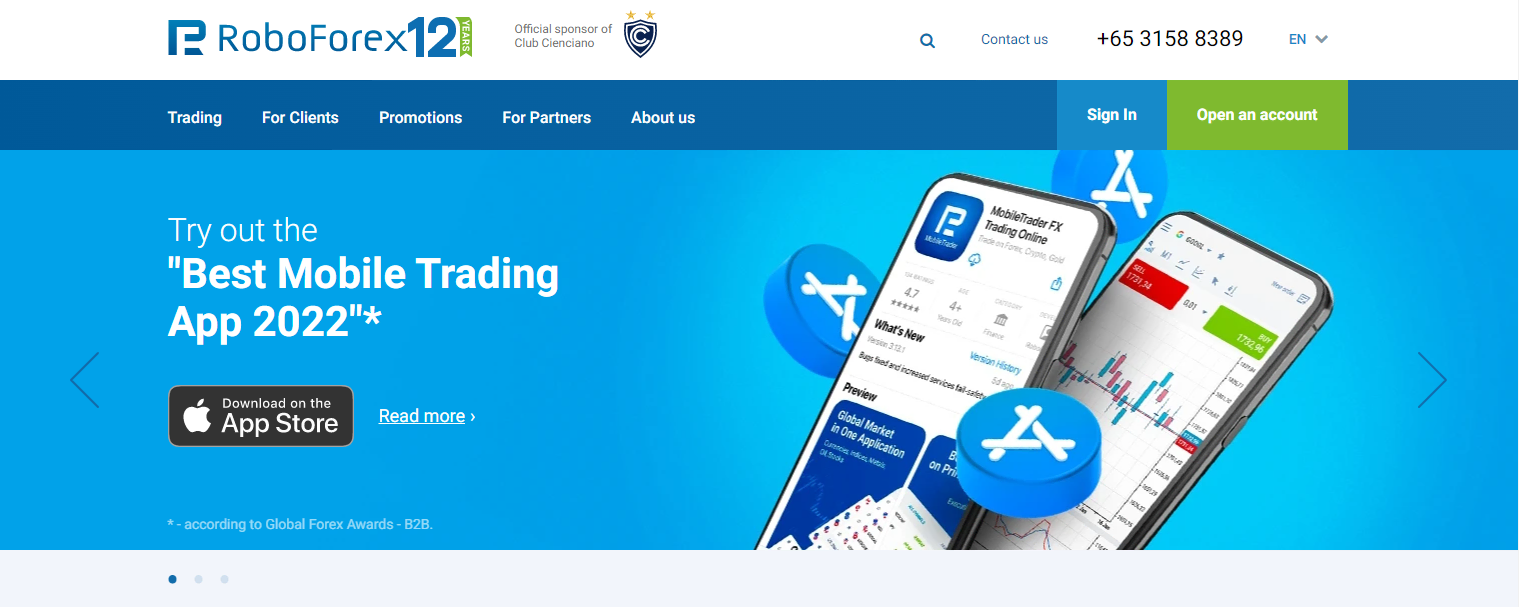
It is yet another broker that allows traders to join the MetaTrader 5 trading platform. RoboForex is already a feature-rich online trading platform. The MetaTrader 5 is just a cherry on the top for traders. Like all brokers, RoboForex offers several trading tools and indicators to traders on MetaTrader 5.
Good to know!
This trading platform is compatible with all phones. So, trading forex or CFDs on RoboForex is straightforward for traders. Moreover, when they use the MetaTrader 5 trading platform, they enhance their profit-earning potential.
Benefits of using MetaTrader 5 on RoboForex:
- First, traders can sign up for a trading account for this trading platform within a few simple steps.
- RoboForex offers almost a total of 30 technical indicators to traders. These indicators ease the job of traders and help them conduct an expert technical analysis.
- Traders can execute their orders quickly on MetaTrader 5, offered by RoboForex.
- You can execute orders on this platform, including buy stop, sell stop, etc.
- Traders can also access several interactive charts on RoboForex’s MetaTrader 5. These charts include zoom and scroll, time frames, etc.
- It enables traders to place their trades directly from the chart.
- RoboForex also offers a demo trading account to traders. So, you can test your trading strategies and see the working of the MetaTrader 5 on RoboForex.
Thus, MetaTrader 5 by RoboForex is an ideal trading platform for traders. This platform also allows traders to access the platform without an internet connection. So, if you don’t have internet, you can still access all the top quotes and charts. Apart from this, traders also have the option to receive push notifications.
RoboForex offers the MetaTrader 5 for all kinds of devices. You can use this trading platform on the web version. Contrary to this, you also have a choice to download MetaTrader 5 by RoboForex on your mobile phone or PC.
(Risk warning: Your capital can be at risk)
Blackbull Markets
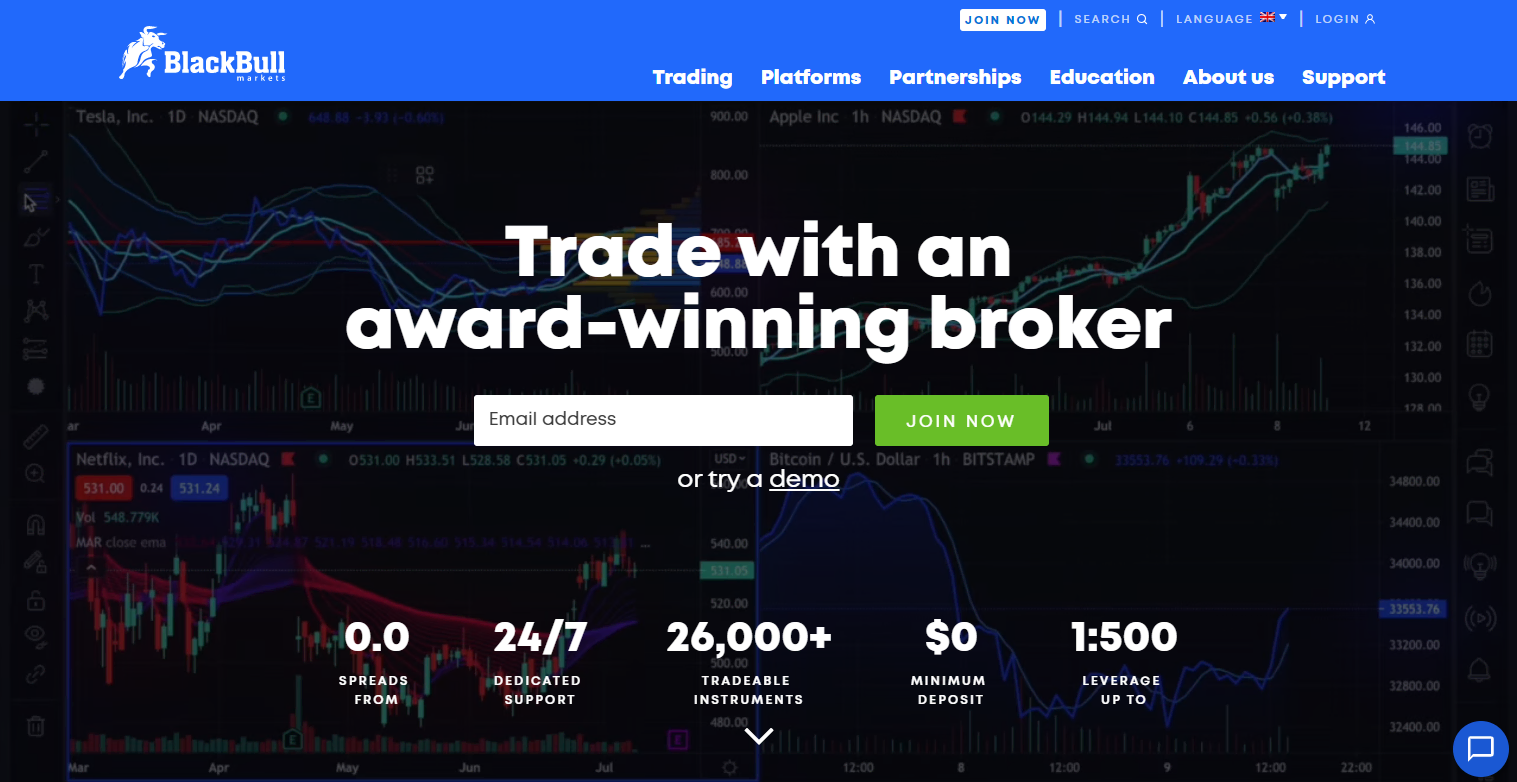
This trading platform also offers traders access to this great next-generation online trading platform. With the help of MetaTrader 5 by Blackbull Markets, traders can execute their trades fast. This next-generation trading platform attracts traders, whether beginners or professionals.
Traders who use MetaTrader 5 on Blackbull Market have a cutting-edge advantage. It makes stock trading and other forms of trading simple for traders.
Good to know!
This trading platform is compatible with all phones. So, trading forex or CFDs on RoboForex is straightforward for traders. Moreover, when they use the MetaTrader 5 trading platform, they enhance their profit-earning potential.
Like the MetaTrader 5 platform offered by several brokers, the one that Blackbull Markets offers has some advantages.
Advantages of using MetaTrader 5 on Blackbull Markets:
- Traders can access several time frames on the MetaTrader 5 offered by Blackblulls Markets. It offers traders as many as 20+ time frames.
- Traders can find more than 30 different trading indicators on MT5.
- An added economic calendar also serves any trader’s needs while trading forex or other assets on Blackbull Markets.
- Trader processing is fast. MetaTrader 5 on Blackbull Markets allows traders to execute their trades within no time.
- Traders can easily hedge their trading positions and save themselves from unexpected losses.
- The pending order executions that MetaTrader 5 by Blackbull Markets offers are very advanced.
Thus, traders looking for a simple solution to using MetaTrader 5 can join Blackbull Markets. The account opening process for this kind of trading platform is simple with the broker. Traders can also sign up for a demo trading account. So, you can see what MetaTrader 5 by Blackbull Markets looks like without using your money.
(Risk warning: Your capital can be at risk)
Which markets are available to trade on MT5?
Traders like to use MetaTrader 5 because it allows them to access several market types. For instance, you can trade your favorite underlying assets on the MetaTrader 5 trading platform.
MetaTrader 5 trading platform offers traders access to the following markets:
- Cryptocurrency markets
- Forex markets
- Indices markets
- Commodities markets
- Stock markets
Thus, traders can trade in their favorite underlying market using the MetaTrader 5 platform.
How to download the MetaTrader 5?
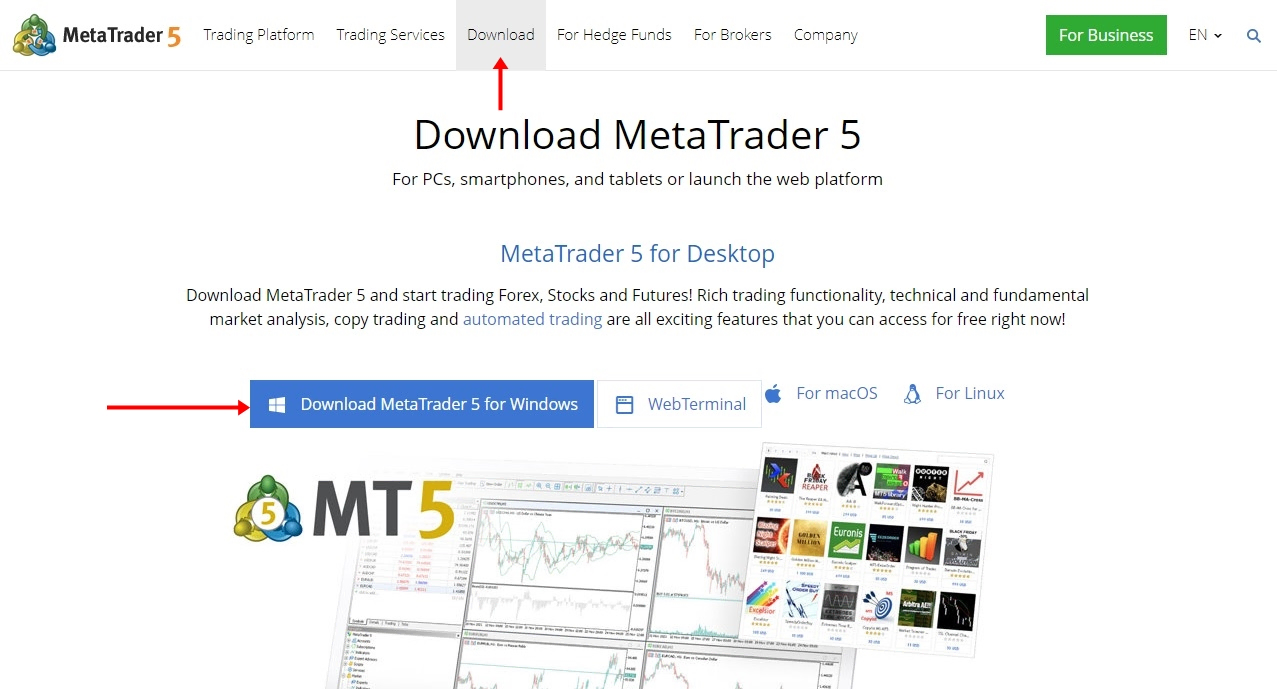
Traders can download the MT5 trading platform directly by visiting the trading platform they wish to join. Or, they can download the platform from the google play store.
To download it, traders can follow the following steps:
- Traders can visit the online trading platform on which they wish to choose for MetaTrader 5 trading.
- The broker will offer you the option of ‘download MetaTrader 5.’
- Then, a trader can choose the device type on which he wishes to download it.
- Wait for the downloading process to conclude. Then, the MetaTrader 5 trading platform will install on your phone.
- Alternatively, you can also visit the Google Playstore.
- Then, you can download the trading platform by searching for ‘MetaTrader 5.’
Once you download the mobile application of the trading platform, you can use it for trading. The MetaTrader 5 offers immense trading possibilities to traders. You only have to sign up for a trading account on this trading platform.
How to log in to your account?
Traders can follow simple steps to log in to their trading accounts:
- Open the mobile application or the one that you downloaded on your PC.
- Then, click on the ‘signup’ option if you don’t have a trading account.
- The platform will open a page where you can enter your details to sign up for a trading account.
- Traders need to enter their name, email address, phone number, and other details to sign up for a trading account.
- Then, they would receive confirmation from the broker.
- However, if you have a trading account on MetaTrader 5 trading platform, you can click on the ‘login’ option.
- After this, all that a trader has to do is enter his login credentials to trade online.
Overview of the MetaTrader 5
Here is some conceptual knowledge about the MetaTrader 5 trading platform.
Order types / Order window
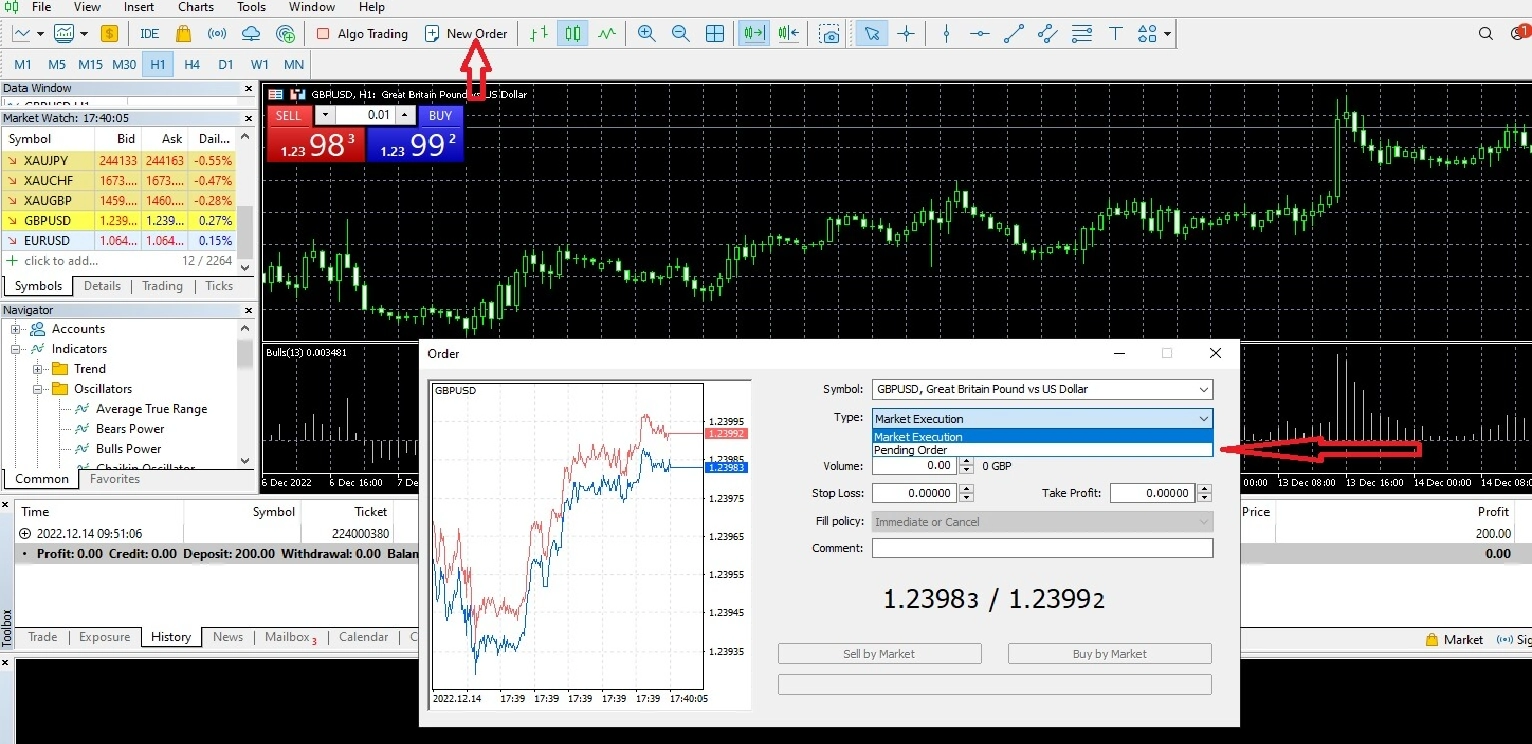
MetaTrader 5 offers traders two types of orders. First, you can place a market execution and pending execution. The pending orders traders can access on the MetaTrader 5 platform include the following types:
- Buy stop
- Sell stop
- Buy Limit
- Sell limit
- Buy-stop limit
- Sell stop limit
Functions
MetaTrader 5 is an intuitive online platform offering traders several trading tools. All trading tools available on this platform make traders place effective trades. In addition, it enhances the number of profits traders can earn.
Chart and chart settings

This trading platform offers several chart types to traders. The best thing about using MetaTrader 5 is that traders can customize their trading charts.
MetaTrader 5 offers traders charts such as candlestick charts, etc. You can configure your charts depending by going to the chart setting. Then, traders can select the properties of the charts they want to use.
Analysis
Traders can conduct a fool-proof technical analysis on MetaTrader 5. In addition, they can enjoy trading by using several mathematical tools:
- Traders can enjoy as many as 38 technical tools and indicators.
- 44 Graphical objects are available for use.
- Traders can choose from 21 available time frames on MT5.
Most indicators on MT5 have a direct application on the charts. It means that the trading platform saves the trader from the hassle of selecting the indicators individually. For example, some indicators available on MetaTrader 5 include the following:
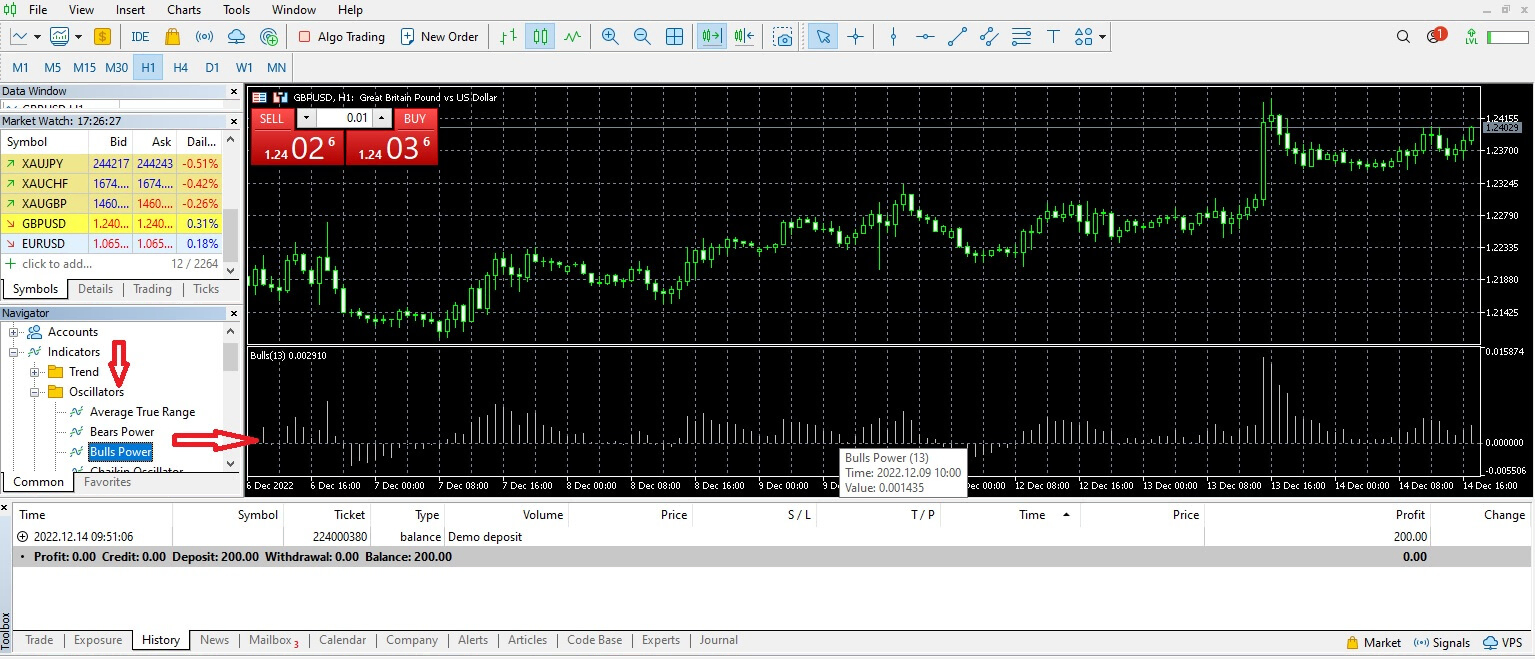
- Trends
- Oscillators
- Volume
- Custom indicators
Besides, traders can also access several educational news on this platform.
Templates
Traders can choose a template on MT5. However, there is also an option to use the default template. In addition, MetaTrader 5 platform has the option of ‘loading a template that allows traders to pick their desired templates.
Our tip, choose the best MetaTrader 4 & 5 broker and start trading from 0,0 pips and high leverage:
(Risk warning: Your capital can be at risk)
How to add indicators to MetaTrader 5?
The MetaTrader 5 trading platform offers several trading indicators at a trader’s disposal. As mentioned, there is no need for a trader to go through the hassle of choosing individual trading indicators. Instead, the indicators get directly applied to traders’ trading charts.
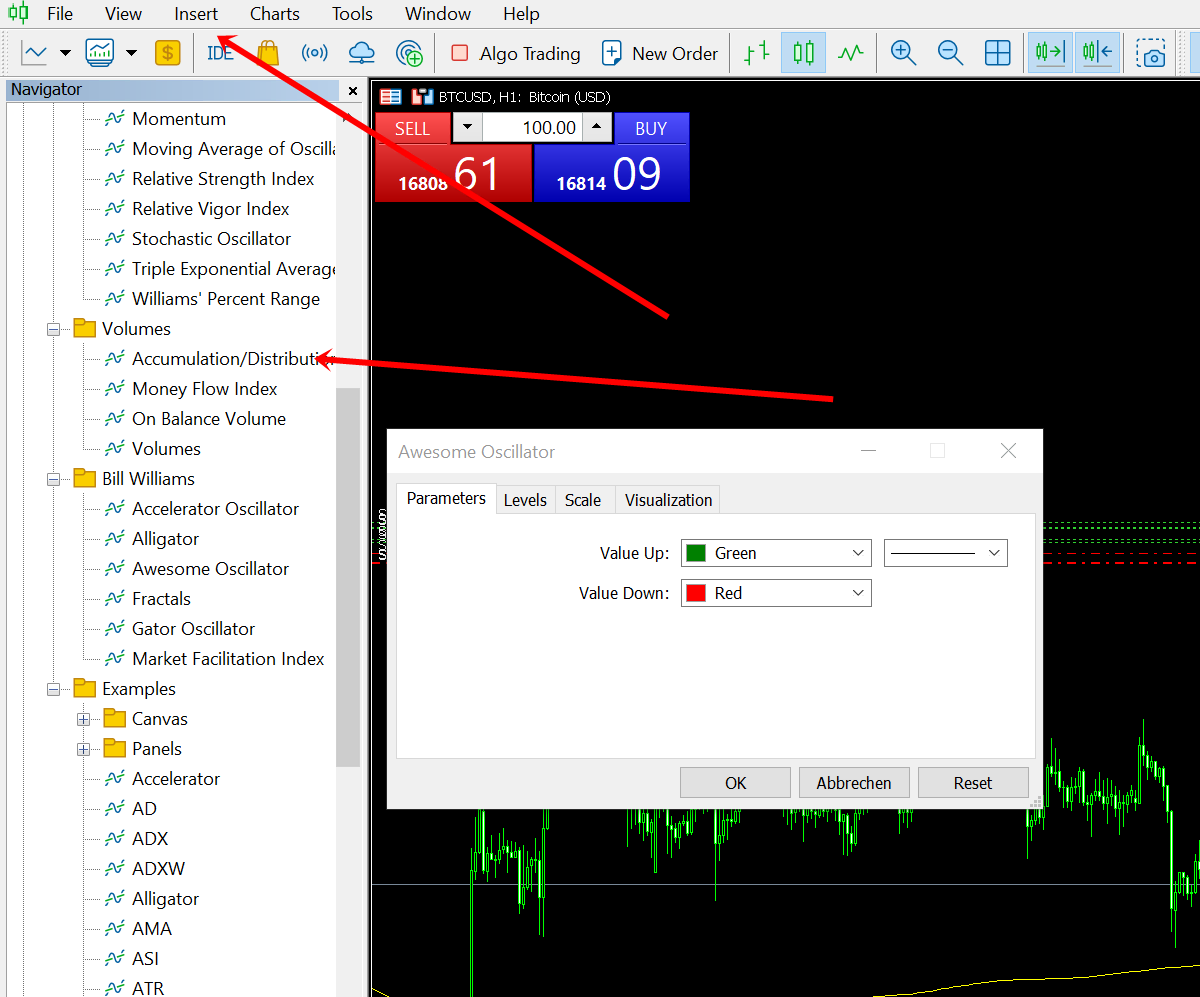
Good to know!
However, if you would still like to customize the trading indicators, you can always select a different one. A trader only has to go to the ‘indicators’ section and select the indicator they wish to use. Usually, the MetaTrader 5 trading platform has all available trading indicators.
External tools
Traders can add external tools to the MetaTrader 5 trading platform. In addition, the platform allows traders to make customizations according to their trading requirements.
A trader can click on the ‘customize’ option to add external tools. Then, he can click on the tool he wishes to add and drag it. Finally, they can click on the ‘insert’ option.
How to trade with MetaTrader 5?

To trade with MetaTrader 5, a trader has to follow these steps.
Educate yourself
Before downloading the platform, a trader must educate himself. MetaTrader 5 offers a lot of trading features to traders. Thus, a trader needs to know what the platform offers to make immense use of MT5.
Traders must also learn the applicability of the MetaTrader 5 to ensure they know everything about trading tools.
Download the MT5 platform
Finally, after educating yourself, you can proceed with the downloading part. Downloading the platform on your android or apple phone or your PC will require you to ensure that your device fulfills the minimum requirements.
Here are some requirements for MT5:
- Windows 7 or an upgraded version
- Pentium 4 processor
Good to know!
If traders meet the requirements to download it, they can click on the link offered by the broker they have chosen. Clicking on the link will initiate the process. Then, traders can wait for it to install and finally log into their trading accounts by signing up for one.
Place your order
Once your account setup is complete, you can place your trades:
- Click on ‘tools.’
- Choose the ‘new order’ option.
- Visit the market watch window.
- Choose an asset you wish to trade.
Thus, trading on MetaTrader 5 is simple, as traders have to follow these four steps.
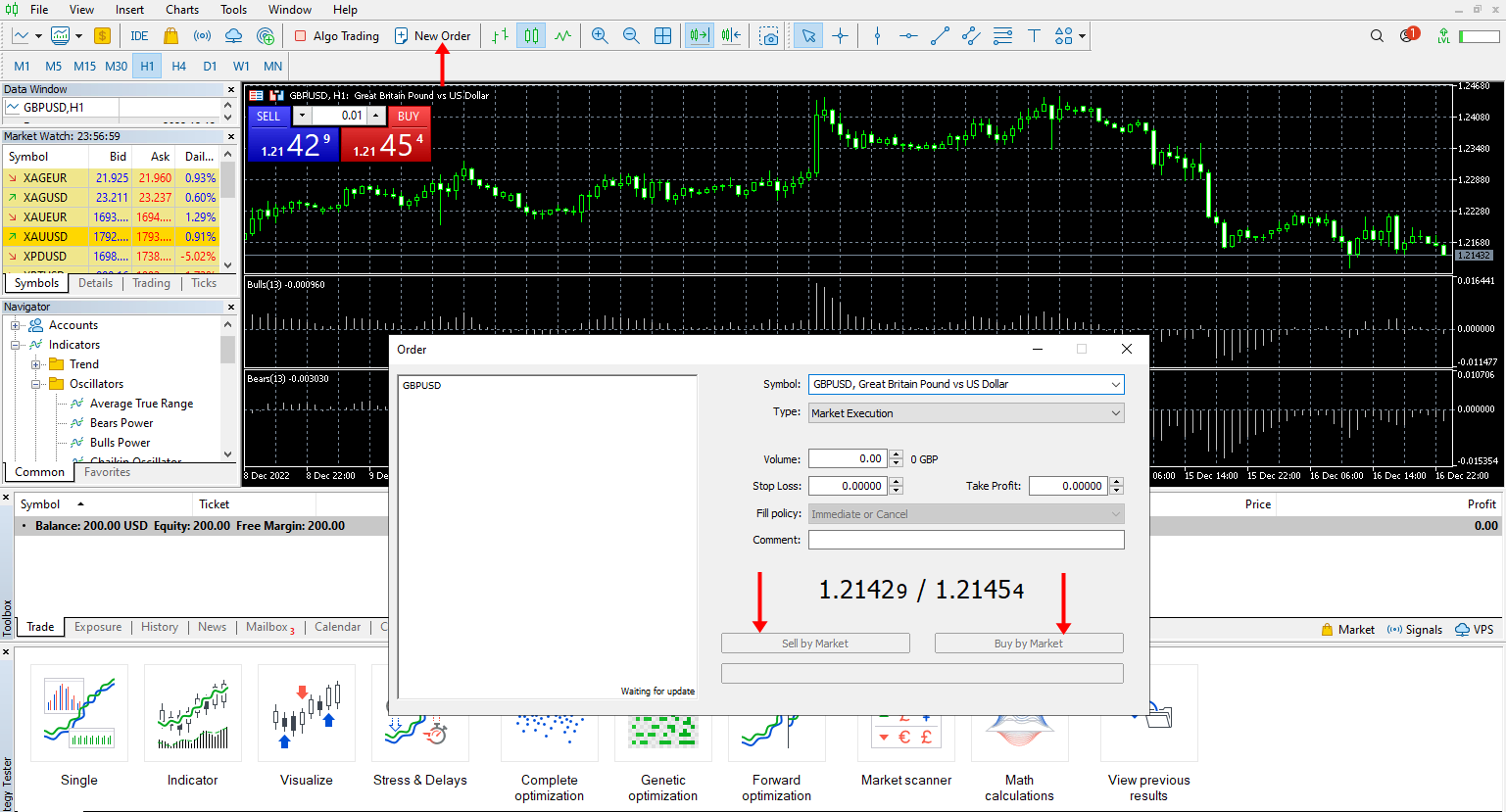
Portfolio management
Since MT5 offers a lot of tradable assets, it can become difficult for traders to manage their portfolios. However, traders can always use the brokers’ demo accounts to manage their investments. Besides, they can always get expert advice on the same.
MetaTrader 5 Review and conclusion
MetaTrader 5 is a powerful online trading platform. It offers opportunities to traders who trade forex or other underlying assets. Trading on MT5 is the best choice for any trader as they can access the platform’s advanced features.
The best thing about MT5 is that most online brokers offer this platform to traders. So, traders have a better trading experience on these platforms.
MetaTrader 5 offers traders the best as they can enjoy making an expert technical analysis. Besides, the number of underlying assets they can access on this trading platform is very high.
Thus, there is no doubt that MetaTrader 5 is the best online platform for conducting professional trading. An added perk of this trading platform is its free use. However, a trader does require to make a minimum deposit that brokers stipulate.
Our tip, choose the best MetaTrader 4 & 5 broker and start trading from 0,0 pips and high leverage:
(Risk warning: Your capital can be at risk)
FAQs – most asked questions about the MetaTrader 5:
Is MT5 good for beginners?
Yes, MT4 is good for beginners because they can enjoy trading with profit. In addition, it allows them to access advanced trading features. However, they might need to learn the features and educate themselves about MT5 before using it.
Is MT5 free to use?
Yes, MT5 is free to use for most individual traders.
Is MT5 trading safe?
Yes, MT5 trading is safe for most traders. You can enjoy trading without the risk of losing your money. However, a trading analysis is a must to avoid making losses.
Who owns MT5?
MetaQuotes owns MT5.
Where is MT5 located / Which country is MT5 from?
MetaQuotes, the company that creates MT4 and MT5, is Russian.
Is MT5 better than MT4?
MT5 is an upgrade for MT4. So, it is better than MT4.
Is MetaTrader legal?
Yes, MetaTrader is legal for use in most countries. Traders can use MetaTrader 4 or MetaTrader 5 online trading platform to trade forex and other assets.
Is MT5 safe/is MT5 trading safe?
Yes, MT5 trading is safe for most traders. The only risk that a trader has to face is losing his position. To avoid that, a trader can conduct a proper technical analysis.
Does MetaTrader 5 use real money?
Traders must fund their MetaTrader 5 trading account with real money to trade.
Can I switch from MT4 to MT5?
Yes, you can switch from MT4 to MT5 anytime, as it is a better trading platform.
How does MetaTrader 5 help traders?
MetaTrader 5 allows traders to trade much better by letting them access all the advanced features. This trading platform is an innovation in the trading world that enhances the trader’s trading experience.
Can you make money on MetaTrader 5?
If you come up with expert technical analysis, you can make money on MetaTrader 5.
Last Updated on January 12, 2023 by Yuriy Kunets

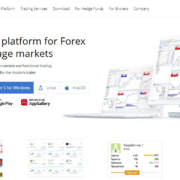
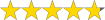 (4.8 / 5)
(4.8 / 5)
