5 best social trading demo accounts – Test copy trading for free
Table of Contents
As beginners, traders naturally look for trading tutorials on YouTube or download free trading guides on different websites. This is all good if you want to learn the basic terms, but if you want to apply or learn different strategies, practicing on a social or copy-trading demo account is your best bet.
In this review, you will read about brokers that offer the 5 best social trading demo accounts. You will get to know each company, the products they offer, as well as other important information.
**Please note that instruments restrictions may apply according to region
Broker: | Review: | Social Trading: | Spreads: | Assets: | Advantages: | account: |
|---|---|---|---|---|---|---|
1. eToro  | Available | Starting from 0.0 Pips | 3,000+ | + A regulated and safe company + Social and copy trading + Innovative and user-friendly platform + Professional support + Minimum deposit from $ 50 | Free demo account76% of retail investor accounts lose money when trading CFDs with this provider. You should consider whether you can afford to take the high risk of losing your money.Copy Trading does not amount to investment advice. The value of your investments may go up or down. Your capital is at risk. | |
2. Zulu Trade | Available | Starting from 0.0 Pips | 300+ | + Partnered with top traders around the globe + Regulated and secure software + Mobile Trading + 24/5 multilingual customer support + Good charting indicators | Free demo account(Risk warning: Your capital might be at risk) | |
3. Naga  | Available | Starting from 0.0 Pips | 950+ | + Regulated and secure + More than 6,000 markets + Low spreads from 0,0 pips + free practice account + Only $20 minimum deposit | Free demo account(Risk warning: 75.53% of CFD accounts lose money) | |
4. RoboForex | Available | Starting from 0.0 pips | 12,000+ | + High leverage is possible (1:2000) + Start with a small amount of money + Bonus Programm + Low spreads and commission + Professional Support | Free demo account(Risk warning: Your capital might be at risk) | |
5. Pocket Option | Available | Starting from 0.0 pips | 100+ | + Multi-language support + A secure and safe platform + Cash-back program + 24/7 trading + Bonuses | Free demo account(Risk warning: Your capital might be at risk) |

The list of the 5 best social trading demo accounts includes:
- eToro – Leverage up to 1:30 for European traders
- ZuluTrade – Good charting indicators
- Naga – Regulated and secure
- RoboForex – High leverage is available (1:2000)
- Pocket Option – A comfortable platform for any device
#1: eToro – Leverage up to 1:30 for European traders
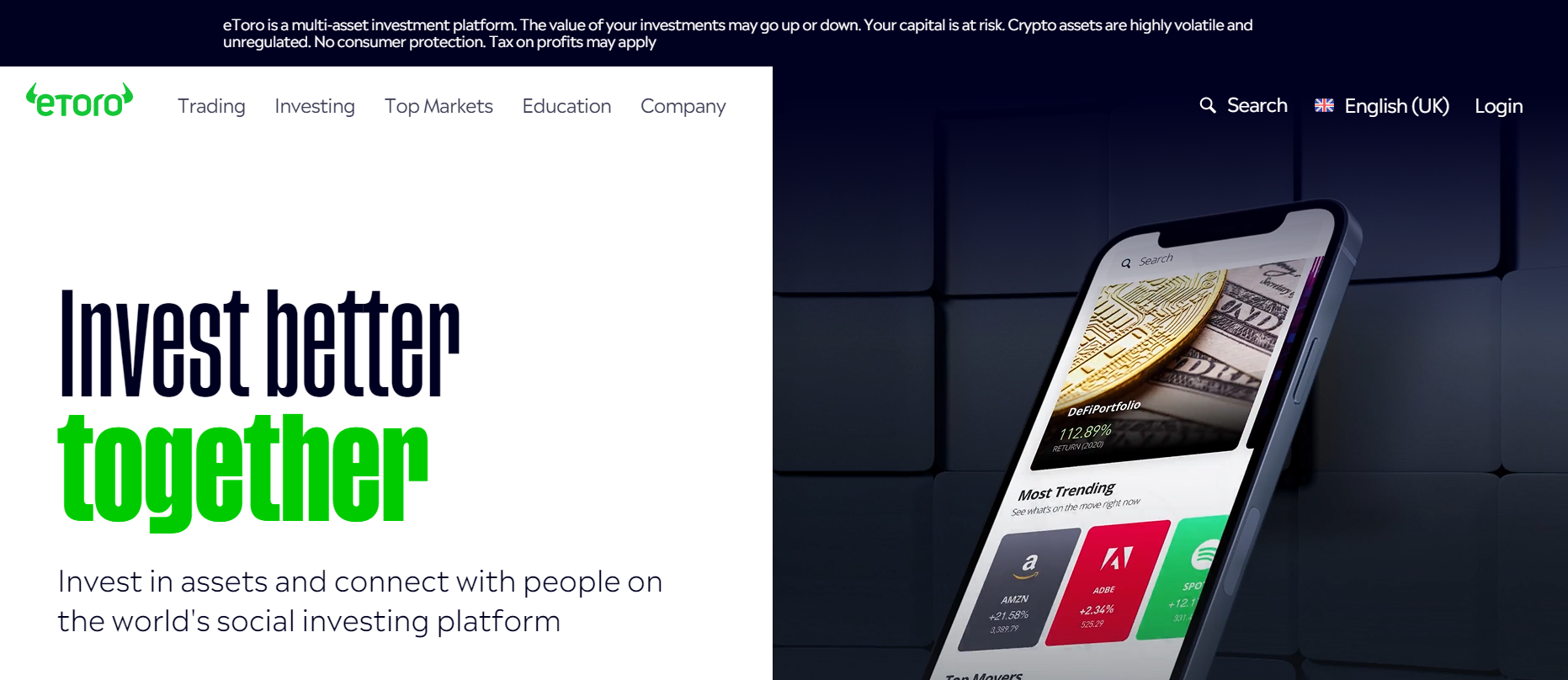
eToro has built its reputation on its groundbreaking copy trading service. This is, arguably, your best choice when it comes to copy or social trading. This broker is so well known that even non-traders have heard of its name. This company was initially known as RetailFX back when it was founded in 2007. Today, this platform has over 20 million registered clients from more than 100 countries.
With tradeable stocks from Zurich, Paris, Saudi Arabia, Oslo, Madrid, Milan, Lisbon, London, Frankfurt, Helsinki, Hong Kong, Copenhagen, Amsterdam, the United States, and more, eToro offers maximum exposure to the different markets on their platform.
Commodities, stocks, forex, and indices can also be traded on eToro.
Note: Using leverage in trading can increase the risk dramatically.
Below is a list of these asset classes:
Commodities:
Gold Silver
Copper Platinum
Oil Natural Gas
Palladium Cocoa
Sugar Cotton
Aluminum Wheat
Nickel
Forex:
EUR/USD GBP/USD NZD/USD USD/CAD
USD/JPY USD/CHF AUD/USD EUR/GBP
EUR/CHF EUR/JPY GBP/JPY EUR/AUD
EUR/CAD AUD/JPY CAD/JPY CHF/JPY
USD/HKD USD/ZAR USD/RUB USD/CNH
AUD/CHF AUD/CAD AUD/NZD EUR/NZD
GBP/AUD GBP/CHF BGP/NZD NZD/CAD
NZD/CHF NZD/JPY CAD/CHF USD/NOK
USD/SEK NOK/SEK EUR/NOK EUR/SEK
USD/TRY USD/MXN USD/SGD GBP/CAD
ZAR/JPY EUR/PLN USD/HUF EUR/HUF
GBP/HUF CHF/HUF USD/PLN USD/CZK
USD/RON
Indices:
NSDQ100 SPX500 UK100
GER30 HKG50 JPN225
ESPS35 EUSTX50 FRA40
AUS200 China50 DJ30
USDOLLAR
As a broker specializing in copy or social trading, traders using eToro’s platform can communicate with one another and compare notes on their trades. Newbie traders could get in touch with some well-seasoned traders and even get a second opinion on their trading strategy. The platform is user-friendly and has all the tools you need to trade efficiently.
You can test their platform by opening a demo account or virtual portfolio. It’s important to note that when you open a demo account, you will also register for a live account. Not to worry, though. You won’t be able to trade on your live account without making a deposit first. Switching from your live portfolio to your live account only takes one click of a button.
To sign up for an account, all you need to do is fill up the form and register using your email. You also have the option to link either your Google or Facebook account to make things easier for you. A demo account comes with a virtual balance of $10,000, and this can be used to practice trading any asset available.
If you have any questions, the platform has a help desk that contains frequently asked questions or common problems along with answers and solutions. You may also open a ticket by filling out the online form. Keep in mind that the average response time is one business day.
The website supports many languages. These are English, Finnish, Vietnamese, Thai, Danish, Romanian, Czech, Swedish, Portuguese, Norwegian, Dutch, Polish, French, Chinese, Arabic, Italian, German, and Spanish. eToro is not available for traders from Iran, Turkey, Japan, Hong Kong, Singapore, New Zealand, Saudi Arabia, India, Macao, and Madagascar.
76% of retail investor accounts lose money when trading CFDs with this provider. You should consider whether you can afford to take the high risk of losing your money. Copy Trading does not amount to investment advice. The value of your investments may go up or down. Your capital is at risk.
#2: ZuluTrade – Good charting indicators

This company was founded in 2007 by Leon Yohai, an aspiring trader who wanted to create a program that would allow him to mirror the trades of well-seasoned traders. Today, ZuluTrade has over a million registered users and a trading volume of more than $800 billion.
ZuluTrade is a dedicated copy trading service platform. This means that the tradeable assets with this company depend on your chosen broker. Here is a list of brokers that are compatible with ZuluTrade.
- FXCM Markets
- AAAFx International
- IC Markets
- Tickmill Global
- EverFX
- Weltrade
- NPBFX
- Redstone
- ADS Securities
- Axi
- FXOpen
- FXOpen ECN
- BlackBull
- Amana Capital
- Lirunex Limited Globa
- InstaForex
- Titan FX
- Vantage FX
- FXDD Trading
- GKFK Prime
- Royal ETP LLC
- ActivTrades
- United Strategic Group
- ThinkMarkets Global
- Global Prime
- Qtrade
- OANDA
- EverFX Seychelles
- Finmax
- Eagle GM
- Pacific Union Limited
- Finveo
ZuluTrade allows their clients to AutoTrade cryptocurrencies like Bitcoin, Ethereum, Ripple, Bitcoin Cash, and Litecoin. As the name suggests, the AutoTrade feature automatically executes trades for you. This is triggered when a trader you follow sets off a trading signal from the ZuluTrade platform.
Opening a demo account will allow you to test out their platform and see if they have any traders that fit your standards. A demo account gives you full access to ZuluTrade’s services. To register, you will need to input your full name, email address, contact number, country of residence, leverage, currency of choice, and desired virtual balance.
If you encounter any problem, ZuluTrade has a live chat system that is available 24/5. You may also contact them via email or telephone (+30 213 0176 399). Below is a list of countries and their corresponding contact number.
- United Kingdom, London – +44 20 3355 8805
- Russia, Moscow – +7 499 918 7378
- Spain, Madrid – +34 911 87 7655
- Greece, Athens – +30 213 0117 499
- Mexico City – +52 55 4170 8137
- Colombia, Cali – +57 2 891 2645
- Japan, Tokyo – +81 3 4588 8774
- Australia, Melbourne – +61 3 9008 4202
ZuluTrade’s website supports 26 languages. These are English, Russian, Japanese, German, Chinese, Spanish, French, Italian, Polish, Arabic, Bulgarian, Czech, Danish, Greek, Finnish, Hebrew, Hungarian, Korean, Malay, Dutch, Norwegian, Portuguese, Slovene, Swedish, Thai, and Vietnamese.
(Risk warning: Your capital can be at risk)
#3: Naga – Regulated and secure
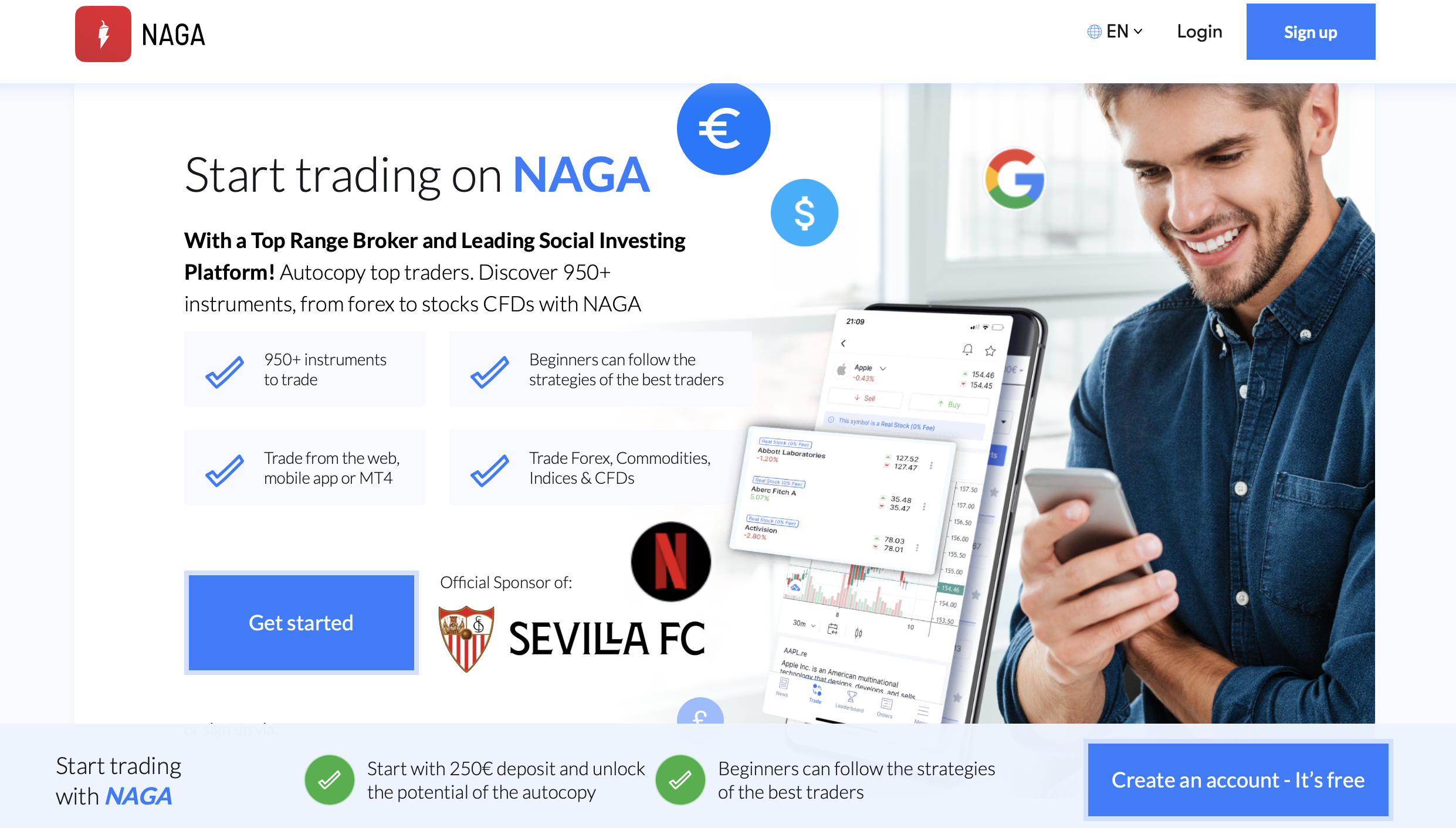
NAGA is a Germany-based financial technology company that’s Stock Exchange-listed in Frankfurt as The NAGA Group AG (WKN: A161NR). Its International Securities Identification Number (ISIN) is DE000A161NR7, and the ticker symbol is N4G.
The company operates with a nominal capital of 42,049,903 EUR, approximately $50 million. NAGA is probably one of the brokers with the most extensive spectrum of trading assets around.
You can trade:
- Forex
- Real stocks
- CFDs
- ETFs
- Cryptocurrencies
- Indices
- Commodities
- and Futures
However, suppose you prefer to get your hands dirty and fly under the radar. In that case, you can trade on NAGA’s other platforms, MetaTrader 4 and 5, for desktop and mobile, and web. There are over 950 instruments and low fees, low spreads on major currencies, real-time chart data, fractional pip pricing, and ultra-fast market execution. Trading in real stocks is commission-free.
If you’re not a big MT fan, you can access all of NAGA’s features and tools directly from your browser instead. You can access everything from setting up alerts to auto-copying.
The NAGA web app gives you access to almost all the features, including social trading, that are available on the other platform options. You can trade over 500 instruments in a web platform that’s both advanced and user-friendly.
Opening an account with NAGA is straightforward. Click the Sign-Up button on their website home page. You will then be asked to sign up via email using the online form or via your Facebook or Google account. When that’s done, the next hoop is to begin the verification process. For verification, you will need to supply:
- A phone number
- Picture ID
- And proof of your address
To start the process, you need to upgrade your default demo account to a live trading account. You do this in the Upgrade section, where you need to complete a questionnaire fully.
Their support team is available and eager to help Monday to Friday between the hours of 09.00 and 20.00 Eastern European Summer Time (EEST). EEST is UTC +3 hours.
The global support English language numbers are:
- +44 20 3318 4345
- +44 33 0808 8867
International office numbers are listed on the Contact Us page for:
- Cyprus
- South Africa
- Mexico
- Peru
- India
- Indonesia
- Malaysia
- Thailand
- Vietnam
- New Zealand
- From the Contact Us page, you can also strike up a Live Chat with a service agent. For less urgent inquiries, you can email [email protected] and get a reply back in 24 hours.
(Risk warning: 75.53% of CFD accounts lose money)
#4: RoboForex – High leverage is available (1:2000)

RoboForex is an online multi-asset broker based in New Zealand. With more than ten years of experience, this company now has 800,000 registered clients from 169 countries and has forged partnerships with popular brands like BMW.
With this particular broker, you can hone your trading strategy for the different asset classes offered on their platform. Here is a list of products offered by RoboForex.
Metals:
- Gold
- Silver
Energy Commodities:
- Spot WTI Light Crude Oil (WTI)
- Spot Brent Crude Oil (BRENT)
Soft Commodities:
- Teucrium Wheat
- Teucrium Soybean
- Sugar Pure Beta ETN Ipath
- Teucrium Corn
Indices:
- US 500 Index Cash (.US500Cash)
- US Nasdaq Index Cash (.USTECHCash)
- US Dow Jones Index Cash (.US30Cash)
- DE 30 Index Cash (.DE30Cash)
- JP 225Cash Index CFD (.JP225Cash)
There are also more than 40 forex pairs that can be traded on their platform. These include the seven major currency pairs as well as some major and minor pairs. Among the 53 offered stocks, you will find famous names like Amazon, Netflix, Tesla, Google, Facebook, and Apple.
This broker has a dedicated platform for copy trading. It is known as CopyFX. Here, clients can take a look at other traders’ trading history and performance. If you find a trader that you want to mirror, you can set up alerts or signals so you would be alerted if this particular client opened a trade. You will also be given the option to copy the trade if you desire to do so immediately.
Opening a demo account requires you to fill up a form with your complete name, email address, and contact number. Once you’ve done that, you will need to choose between a Demo Pro account, a Demo account, or a Demo R Trader account.
Ideally, beginners should register for the Demo Pro account mainly because this account type replicates live market trading conditions. You will be given 90 days to practice trading on their platform with zero risks.
RoboForex’s customer service is available 24/7 and can be contacted via email and live chat on Telegram, Skype, Facebook Messenger, Viber, or WhatsApp. See the list below for telephone numbers if you prefer to speak with a representative.
- English – +65 3158 8389
- Chinese – +88 627 741 4290
- Portuguese – +351308811688
- Thai – +66 65 965 6091
- Taiwanese – +88 627 741 4290
- Portuguese – +55 61404 21173
- Ukranian – 0 800 501 840 or +38 067 920 11 22
- Kazakh – +7 (727) 3257070
- Spanish – +34 911 237 952
- Arabic – +65 3158 8389
- Malay – +60 3 9212 2059
- Spanish – +52 5541646747
- Czech – +420 228 885 018
- Vietnamese – +84869402418
The website supports 18 languages. These are English, Russian, Malay, Thai, Polish, Spanish, Italian, German, Vietnamese, Croatian, Chinese, Traditional Chinese, Portuguese, Ukrainian, Arabic, Lithuanian, Czech, and Hungarian. This broker does not offer services to traders from the United States, Canada, Australia, Japan, and the Russian Federation.
(Risk warning: Your capital can be at risk)
#5: Pocket Option – A comfortable platform for any device
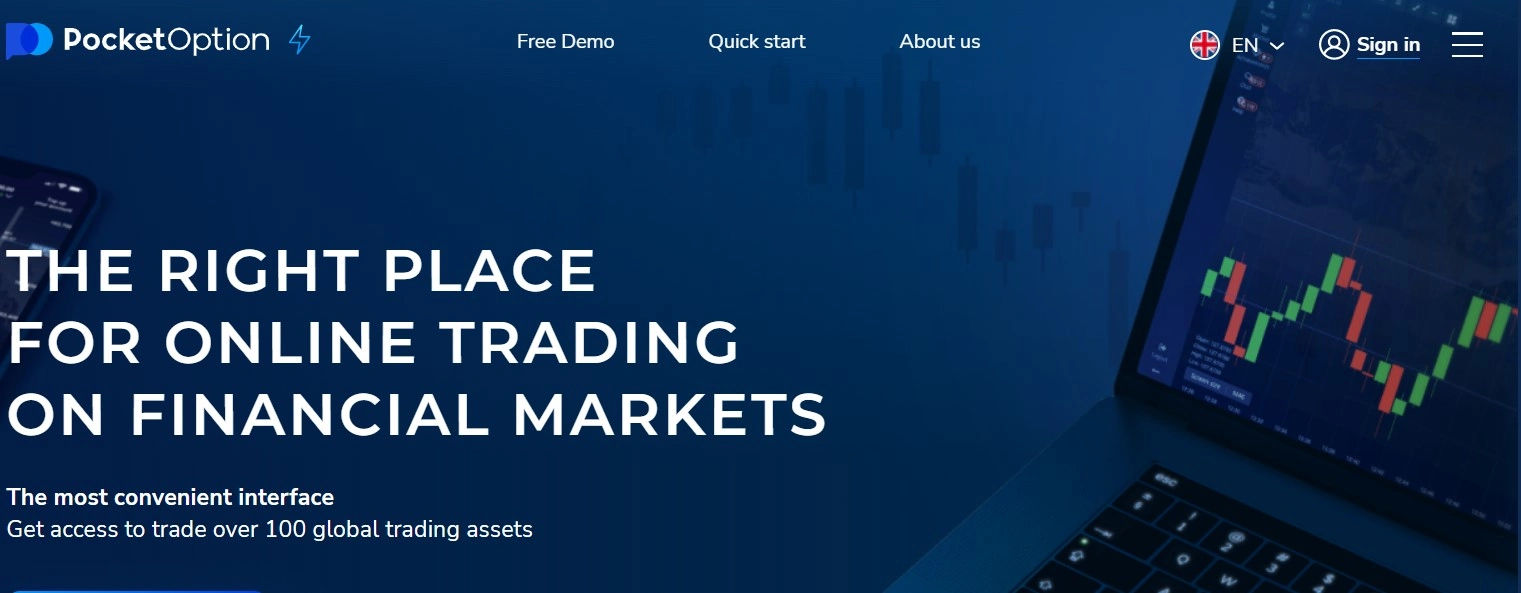
Pocket Option was established in 2017 by a team of FinTech and IT specialists. Since then, they have built up their company’s reputation and now have more than 100,000 registered users from over 95 regions and countries. They also boast of their average trader income per month of more than $850.
This broker offers more than 100 assets for their clients to trade. Here is a list of the different asset classes and the products offered.
Forex:
- EUR/RUB
- USD/RUB
- GBP/JPY
- EUR/JPY
- EUR/GBP
- EUR/CAD
- CAD/JPY
- CAD/CHF
- NZD/CAD
- GBP/CAD
- EUR/SGD
- USD/JPY
- AUD/CHF
- USD/CAD
- GBP/USD
- NZD/JPY
- EUR/USD
- NZD/CHF
- AUD/CAD
- GBP/CHF
- EUR/AUD
- GBP/AUD
- AUD/USD
- EUR/CHF
- CHF/JPY
- AUD/NZD
- NZD/USD
- AUD/JPY
- USD/CHF
- EUR/NZD
Commodities:
- Gold
- UK Brent
- US Crude
- Silver
Stocks:
- Apple
- Gazprom
- Altria Group Inc
- Alcoa Inc
- 3M Company
- Boeing Company
- Home Depot Inc
- Johnson & Johnson
- Pfizer Inc
- American Express
- Intel
- Bank of America
- Microsoft
- McDonald’s
- IBM
- HP Inc
- Caterpillar Inc
- Walt Disney
- Lukoil
Cryptocurrencies:
- Bitcoin
- EOS
- Ethereum
- Litecoin
Social trading is one of the key features of Pocket Options’ web trading platform. Here, you will be able to chat with other traders to get information or strategies on how to trade a particular asset class. The great thing about their platform is you don’t have to register to practice trading with this broker. Once you open their website, you will be logged in as a visitor with a virtual balance of $10,000.
If you would prefer to register, all you have to do is input your email address and password. You also have the option to link your Facebook or Google account. You can contact their support service via their support desk or hotline (+44 20 8123 4499).
PocketOption’s platform supports 23 languages. These are English, Russian, Portuguese, Spanish, Italian, Polish, Indonesian, French, Thai, German, Vietnamese, Arabic, Malay, Chinese, Turkish, Japanese, Korean, Persian, Bosnian, Romanian, Croatian, Hindi, and Greek. Pocket Options does not accept traders from Japan, Israel, the United States, and countries from the European Economic Area or EEA.
(Risk warning: Your capital can be at risk)
What is a copy or social trading demo account?
Demo accounts are mainly used to practice existing strategies or to create new ones. Having a copy trading demo account, however, allows you to go the extra mile and invest in other people and their trading strategies and portfolio.
Mainly all copy trading demo accounts still offer services such as trading and investing with a few exceptions and conditions. One of these conditions is that you cannot use a margin. You can use leverage but make sure that your leverage is almost the same as the portfolio you are copying to achieve adequate results.
You can still chart your desired assets on the platform, and you can also view news articles right from your platform. As a copy trading demo account, you also get access to a wide list of copyable portfolios, and you can rank these according to performance against a specific time frame.
Like all demo accounts, you’ll be given a set amount of virtual cash, which you can use to allocate between assets and portfolios but do keep in mind that this set amount can be adjusted depending on your broker.
Additionally, some brokers might implement a time limit on your demo account, which occasionally lasts for a month. If you do reach this time limit, do not worry because you can always create a new account easily. It usually just takes just your email address and your name to create one.

Why should you practice trading by using a social trading demo account?
By following and profiting from the trades of other investors online, ‘social trading’ represents a novel approach to online trading. For those unfamiliar with the concept, it can be difficult to understand the platforms and weigh up the potential rewards against the potential drawbacks. A demo account allows you to familiarise yourself with the social trading environment and the platform itself before committing any real money. You can study the trades of other successful investors and learn the ins and outs of opening and closing trades and managing a portfolio. Without risking any real money, you will gain an understanding of which approaches work, which traders can be copied and which cannot.
Being able to experiment with everything your broker has to offer is one of the most important aspects of choosing your desired trading platform and broker. For a copy trading demo account, you get to experience real market conditions in your trades that involve and don’t involve copy trading.
For copy trading, in particular, you get a stress-free experience in investing because someone else is managing your trades for you. All you need to do is set a certain amount that you want to allocate. Think of it as your own portfolio manager. You do, however, have full control of when you want to withdraw your funds or if you want to add more.
Some might prefer to use copy trading accounts rather than automated trading bots because they manually handle all their strategies and assets without the risk of machine error which usually happens if the market trend changes.
Additionally, brokers feature a wide diversity of available portfolios and traders for social trading. You might encounter portfolios that scalp or day trade while others do swing trading and long-term trading. Depending on your time frame and risk tolerance, you can choose the most appropriate strategy for your investment.
Since this is a demo account, you will incur no losses, and the whole experience is risk-free.
Advantages and disadvantages of social trading / copy trading

The primary advantage of copy trading is choosing a trader that has performed to your standards. With hundreds of copy portfolios to choose from, you can find the adequate risk tolerance, performance, and trading profile that fits your own and let your funds grow with theirs. However, this also brings about the problem of human error. Since you’re not dealing with trading bots, there might come a time that your chosen portfolio encounters a losing streak that you can’t directly control.
Gaining access to the trading history of these portfolios and traders gives you additional information as well as their performance. We listed more tips on choosing your ideal copy portfolio in our tips and trick section to help you out.
With copy trading demo accounts, most likely, you could also trade different assets as well. Most brokers offer this service, so their platform becomes a one-stop-shop if you choose to copy trade, invest manually, or a combination of the two.
It’s true that demo accounts are a helpful tool for learning about social trading and for practising and refining trading methods, but they are not without their dangers. Demo accounts for social trading have some drawbacks. It is common that traders may over-optimize your trading technique on a demo account, making it ineffective when you move to a real money account.
A disadvantage of trading on a demo account is that you may not put in as much effort as you would if you were trading with real money. You won’t get the same trading experience as you would with real money because demo accounts often have more liquidity than real money accounts. Because demo accounts use virtual currency rather than real money, results are not always indicative of what would happen in a real money trading environment. However, it is still a great chance to start with social trading.
How to trade using a copy or social trading demo account

Since most demo accounts that allow social trading also permit you to trade other asset classes, it would be best if you also learn how to trade on your own as well so that you can manage your portfolio as best as you can. Upon making a demo account with details such as your email address and name, you’re given access to your chosen broker’s platform or software. Usually, you are greeted with either a screen with a sample watchlist, charts, or both.
Familiarize yourself with the interface first and all of its features. You can try out trading by clicking or typing down a stock code or a symbol for a certain forex pair, index, or ETF, depending on what you want to trade.
Upon selecting your desired asset, it is suggested to check its chart as well and plot significant price levels that are relevant for trading. You could also check out research either provided by your broker or a third-party provider to give you confidence regarding your chosen asset.
When inputting a trade, you have to double-check if you’re buying or selling or perhaps going long or short. This is important as this puts you in the right direction for your preferred trade.
After that, you need to input your desired order type and the price you want your order to execute. The volume or size of your trade comes next, and this should correlate with how much you are willing to bet and how much you are willing to lose on this single trade.
It is advised to only put only a small amount of cash since you are still testing things out. Once all of these are done, you can now execute your trade. If your trade is filled, it will appear in your portfolio with all the details of your trade listed.
To copy trade, you need first to select a portfolio or a trader that you want to copy. Investing this way is easy since all you need to do is allocate a set amount of cash for that specific portfolio. Depending on your broker, you may be allowed to copy open trades or only copy succeeding ones.
76% of retail investor accounts lose money when trading CFDs with this provider. You should consider whether you can afford to take the high risk of losing your money. Copy Trading does not amount to investment advice. The value of your investments may go up or down. Your capital is at risk.
Tips and tricks for social trading

By signing up for a practice account, you’ll be able to start trading right away. Before you invest your real money, familiarize yourself with the platform interface before you start trading. Learn how the system works by reading the documentation.
Furthermore, we recommend to choose profitable traders to emulate by searching the marketplace for those who have already achieved success. Find successful traders by looking at their past performance.
Besides, it is smart to set your risk tolerance and change the parameters accordingly before copying another trader. You can manage your risk by adjusting the leverage, stop-loss and take-profit orders available on the trading platform of your choice. Create a portfolio to spread your investment and trading risks across different people or tactics.
Only when you feel comfortable investing with your demo account and have found trustworthy traders to copy, you should switch to a real social trading account. For doing so, take a look at your past performance; you should have a solid demo account history before moving to real money and start trading with a small amount of money to reduce your risk and gain experience.
Depending on the asset class you want to trade, there are various social trading service brokers and providers that you can choose from. One might feature better portfolios for forex, and another one might provide better gains for stocks. You should explore your options because there are a lot of choices out there.
Being able to check out hundreds and thousands of available portfolios to copy and put your money in also gives you access to sort them by performance and risk score. For risk score, you should choose an account that doesn’t have a significant drawdown. This would ensure consistency over the long run, with a priority on protecting your capital.
When investing in a copy portfolio, you shouldn’t just focus or put your money in a single one. There comes a time that a portfolio manager might have a losing streak that would lead to even more losses. As with stocks and other assets, it wouldn’t hurt to diversify your portfolio into multiple copy portfolios. Aside from being diversified in different strategies, you would also technically have many unique assets.
You can also follow the crowd if you want. Aside from the tips above in choosing your social trading partners, you can also sort available users by popularity. This way, you have that assurance that a lot of people trust this certain person and their strategy.
FAQ – The most asked questions about the social trading demo account:
What is a social trading demo account?
A social trading demo account is a practice account that allows new traders to practice social trading online. Similar to other demo accounts, this demo account is also free to open and helps novices know their trading skills before they trade with real money by accessing the latest insights in real-time.
How much should I pay to open a social trading demo account?
You do not need to pay anything to open a social trading demo account, as it is free of charge. The account does not even carry deposit charges, depressing interest rates, or minimum deposit amount. You can perform your social trading on all shares without paying a commission to the broker.
How can I open my social trading demo account?
You can open a social trading demo account on your broker’s website easily and quickly. However, you may need to submit a copy of your Identity proof and address proof to the broker. Once the registration process is completed, your demo account will be activated; you can practice your social trading without paying any deposit.
How can I know which documents will be submitted for the social trading demo account?
The broker you choose to open your social trading demo account will mail all the required documents to be submitted for opening the account. You can find them in your inbox.
Last Updated on January 4, 2024 by Andre Witzel

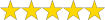 (5 / 5)
(5 / 5)