List of the 3 best TradingView brokers in comparison & test
Table of Contents

A trader’s goal of trading is defeated if they choose not to register with a reputable broker. The type of broker a client chooses to work with will greatly affect their trading experience. Therefore, you should choose one that offers a feature-rich system and an unrivaled trading experience.
With TradingView, many brokers are leading the way in providing exceptional service. Are you wondering ‘which brokers work with TradingView’? Let’s take a look at the top three brokers that work with TradingView.
The list of the top 3 best TradingView brokers includes:
TradingView Broker: | Review: | Regulation: | Spreads: | Advantages: | Live account: |
|---|---|---|---|---|---|
1. Vantage Markets | Regulated by CIMA, ASIC | From 0.0 pips | # Free demo account # $200 minimum deposit # Spreads from 0.0 pips # No hidden fees # Fast execution speed | Live account from $ 200 (Risk warning: Your capital can be at risk) | |
2. Pepperstone | Regulated by FCA, ASIC, DSFA, SCB | From 0.0 pips | # Advanced tools # 24/5 customer support # Free educational resources # Competitive spreads # Regulated broker | Live account from $ 200 (Risk warning: 74-89 % of retail investor accounts lose money when trading CFDs) | |
3. BlackBull Markets  | Regulated by FSPR, FSCL | From 0.0 pips | # Regulated broker # Free demo account # No hidden fees # 24-hour support # 100+ different markets | Live account from $ 100 (Risk warning: Your capital can be at risk) |
List of the 3 best TradingView brokers
#1 Vantage Markets – Spreads from 0.0 pips and great features
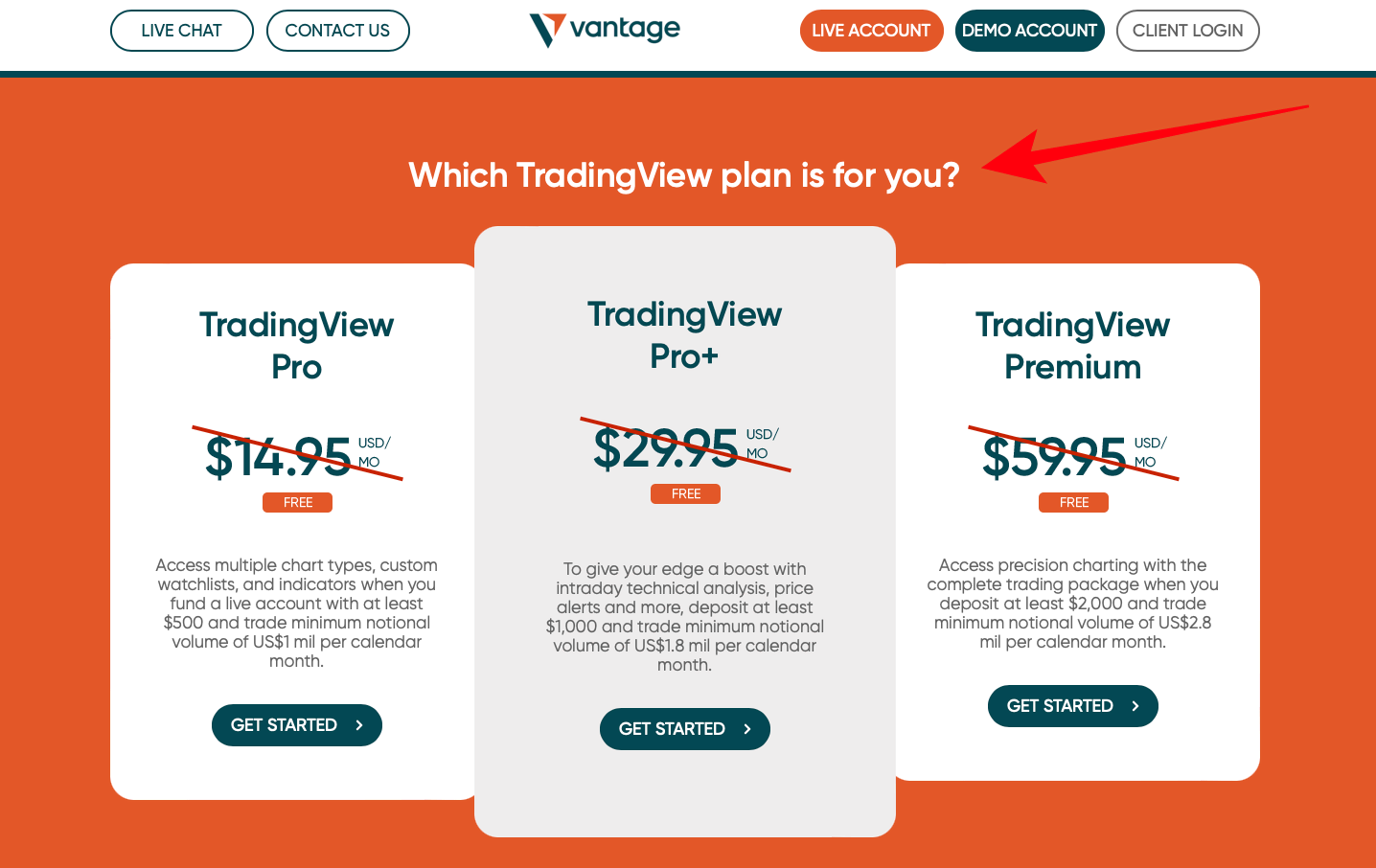
To start our list to cover the question ‘What brokers work with TradingView?’ is Vantage Markets. It is a well-known name among brokers. When we consider the qualities that every trader desires, it is the greatest platform. Vantage Markets is extraordinary in all respects. For example, it offers a reasonably simple online trading tool and facilitates quick withdrawals.
Let’s do a quick fact-check on Vantage Markets:
- Since its founding in 2009, Vantage Markets has been rated as one of the best brokers.
- Vantage Markets charges relatively cheaper forex fees compared to other brokers on the market. It is one of the best TradingView forex brokers.
- The dormancy fee is nearly zero; therefore, traders do not need to be concerned about being inactive for an extended period.
- Every deposit on Vantage Markets and withdrawal on Vantage Markets is nearly free.
- Vantage Markets’ account opening process is straightforward as well.
- It encourages the incorporation of the TradingView system into its MetaTrader 4 and MetaTrader 5 suite.
- As a result, signing up with an online broker that includes the TradingView platform is the greatest option for any trader.
- Since it significantly affects his trading experience, this is the case. A trader requires a platform with all current features for the finest trading results.
One of the brokers that TradingView is connected with is Vantage Markets. The two systems’ integration has given traders a fantastic experience.
Some of the Vantage Markets features:
- Regulated broker.
- $200 minimum deposit.
- At 1:500, high leverage is available.
- Spreads and fees on Vantage Markets start at 0.0 pips.
- Speedy deposits and withdrawals.
- RAW spreads.
- ProTrader by TradingView.
- Personal support.
(Risk warning: Your capital can be at risk)
#2 Pepperstone – Easy connection with TradingView
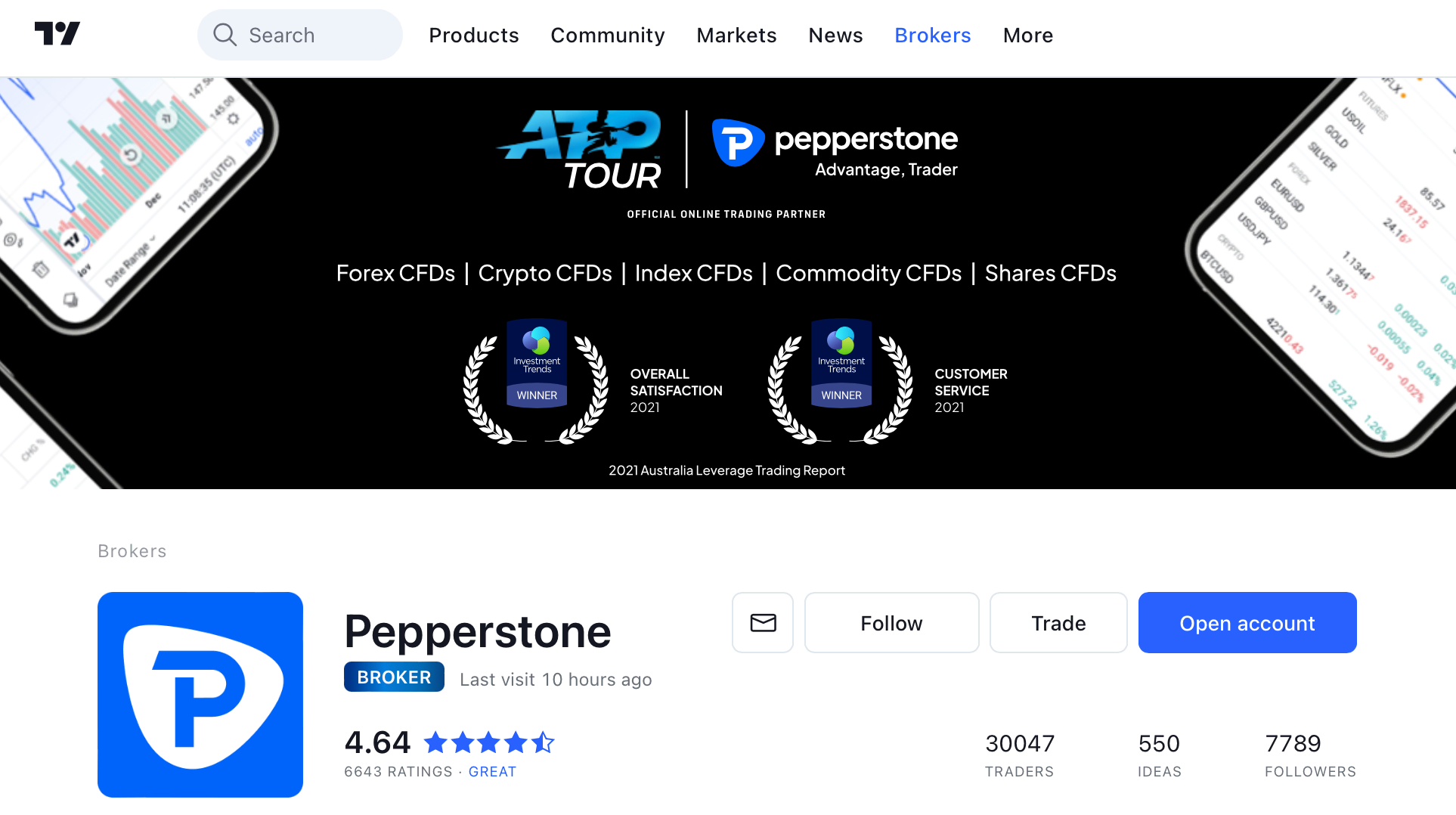
Most traders frequently wonder, “How can I connect TradingView with my broker?” Pepperstone provides a straightforward approach for users to link TradingView to their user-friendly platform. Additionally, traders have access to all the tools that Pepperstone provides. In addition, a trader takes pleasure in combining TradingView with the best features available
Let’s do a quick fact-check on Pepperstone:
- Thanks to its features, Pepperstone is a prominent platform.
- There is a free Pepperstone demo account available
- When addressing the query, “Which brokers use TradingView?” this broker comes out on top.
- The platform’s lack of transaction fees for deposits on Pepperstone and withdrawals on Pepperstone is one reason traders choose it.
- Pepperstone provides every feature a trader requires to make decisions about their deals easily.
- Traders can link their Pepperstone trading accounts to TradingView charts and other services.
- The deposits, as well as withdrawals at Pepperstone, are swift.
- Beginners should choose this broker because, on this platform, they have simple access to a vast collection of educational resources.
- Pepperstone has significantly lower fees and other costs for traders. So, joining Pepperstone as a broker would be a wise decision.
All of TradingView’s capabilities will be available to you when using TradingView. Some of the Pepperstone features:
- There is no minimum deposit requirement.
- Multiple-regulatory online broker.
- Spreads and fees on Pepperstone start at 0.0 pips.
- Varying leverage.
- Personal support.
(Risk warning: 74-89 % of retail investor accounts lose money when trading CFDs)
#3 BlackBull Markets – 26,000+ markets to choose from
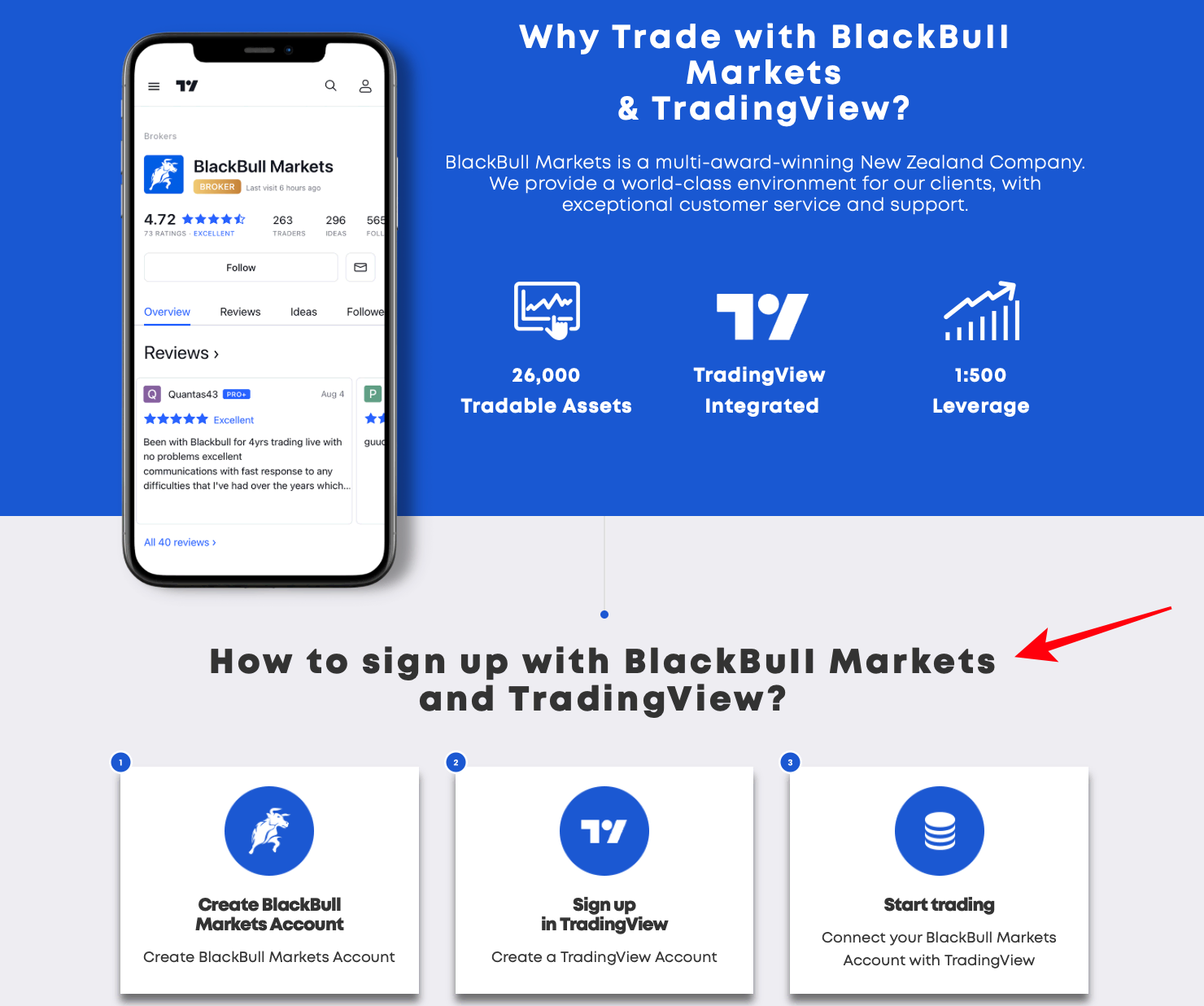
BlackBull Markets provides a selection of over 26,000 financial products for trading. Most people invest in stock equities via the BlackBull Markets platform. MT4 and MT5 both offer 124 CFDs for trading. Compared to MT4, MT5 offers more products because it allows you to trade share CFDs.
Trading across a range of CFD asset classes will help you diversify your risk, stabilizing your investment portfolios because leveraged products can be unstable.
Here is a fact-check on BlackBull Markets:
- Desktop, web, and mobile applications can all be used to trade on MT4 or MT5.
- BlackBull offers strong low latency and alternatives for API trading in high-frequency trading algorithms.
- There are currently 23,000 trading products accessible through MT5, including significant US stocks like Microsoft, Apple, Google, Amazon, and others.
- Investing tools include 23,000 stocks, 64 Forex pairings, 15 indexes, and 21 commodities.
- BlackBull offers investments in the underlying stock as well as Share CFDs. Additionally, the mobile app allows users to purchase underlying share assets (BlackBull Shares).
- A demo account can be opened to test MT4 and MT5, although they only last for 30 days, even though customers can have a maximum of 100 days.
All the features TradingView provides are accessible through TradingView.
Some of the BlackBull Markets features:
- USD is the currency of the account.
- Minimum deposit: USD 200.
- Leverage: 1:500.
- Spreads and fees: starting at 0.0 pips.
- Instruments: Foreign exchange, index CFDs, commodities, precious metals, and energy.
- Stop Out / Margin Call: 70%/50%.
The above three brokers are the best brokers to use with TradingView.
(Risk warning: Your capital can be at risk)
How to connect the broker with TradingView
Looking for a solution when wondering, “Can I connect my broker to TradingView?” Brokers can link TradingView and all trading platforms that integrate with it. Trades are conducted significantly better as a result of this interlinking.
A step-by-step tutorial for connecting your broker to TradingView is provided below:
- Most brokers who allow traders to link to TradingView provide an alternative on their trading platform.
- To link your broker with TradingView, look for the “link” option.
- The majority of brokers include this feature on the dashboard’s left side.
- You can now select this option, log in using your TradingView credentials, and save it.
As an alternative, you can sign up for a TradingView account to begin the interlinking:
- Create an account with TradingView. To get all the premium features, starting with a TradingView Pro account is recommended.
- The Pro account gives you access to a certain quick data flow. The list of TradingView broker data is also available.
- Landing on the TradingView chart panel would be the following step in integrating the two systems.
- You have numerous options in this window. A “trading panel” tab will also be shown at the bottom.
- You’ll be able to enlarge it by selecting this option. A trader might see a list of every broker available by doing this.
- Now you can link the two platforms by selecting the broker with whom you hold a live trading account. The page where you enter the login information for your brokerage firm will appear when you finally click the “connect” button.
These steps will allow you to connect TradingView to your broker account. Traders will receive a green signal when the setup is complete, indicating that the connection between the two systems has been successful.
Afterward, you will be able to see all the information about your live trading accounts in this window. For example, you can see your history, account balance, orders, and other transaction summaries. You can now start trading on TradingView from your broker’s live trading account and you will never have to ask yourself ‘how do I connect TradingView to my broker’ again.
How to sign up for a TradingView trading account – A step-by-step tutorial
By registering, traders can begin using a TradingView live trading account. To integrate his current brokerage account with TradingView, a trader must have a TradingView account.
As a result, any trader’s initial action should be to register with TradingView:
Step # 1 – Click the “signup” button

Click the “signup” button on the broker’s registration page. You can find it in the top-right corner. On Vantage Markets, you need to press on ‘Live account‘ to get started. On BlackBull Markets, press on ‘Join Now‘
(Risk warning: Your capital can be at risk)
Step # 2 – Enter your information

As soon as you open a TradingView account, a window will appear where you must enter your information.
Step # 3 – Submit your information

Click submit after providing your phone number, name, email address, and other relevant information.
Step # 4 – Pick the account you want to create
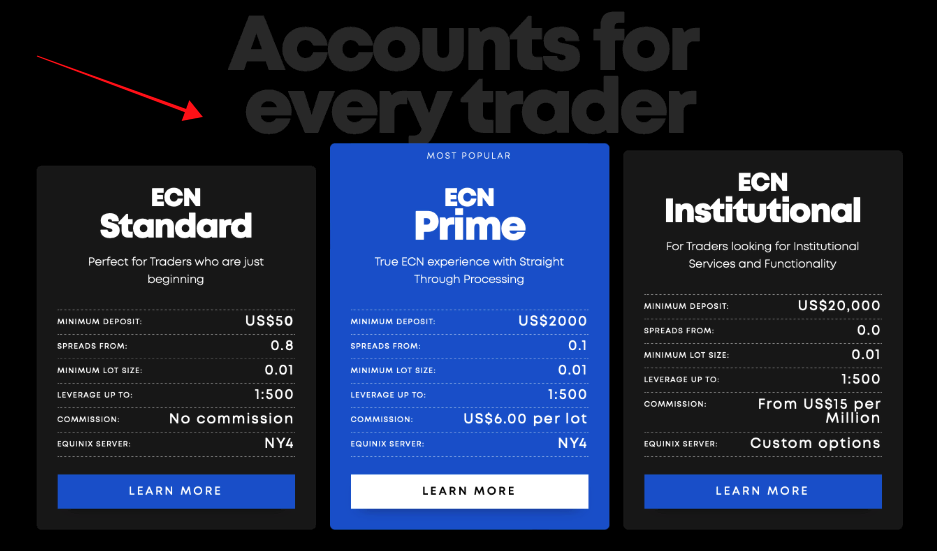
You can now pick the account you want to create and load it with money.
Step # 5 – Verify your account and start trading!

After completing your verification, you may begin using your TradingView account.
As a result, after opening an account with the broker, traders can access all the benefits of the account. The best feature of TradingView is the ability for users to link their brokerage accounts to their live trading accounts. This means that even if you are trading with a broker’s live trading account, you can access TradingView’s trading tools, charts, and other services.
How to trade on TradingView with a broker
If you’re new to using connected accounts, you might be interested in learning how to trade using TradingView with a broker. Here is your road map.
A detailed guide on using a broker to trade on TradingView:
- A trader should verify that TradingView support is available from his broker. If both platforms are compatible, one may trade on TradingView with the broker.
- You can start trading after your account setup is complete, provided TradingView supports your broker.
- A trader should first link the two sites together. A trader can do that by selecting one of the brokers allowed by the platform.
- You can place trades immediately after logging into your brokerage account.
- You can use this technique to get streaming data from your broker.
- You can now send orders to your broker directly from TradingView.
TradingView and the broker provide hundreds of assets that a trader can access. As a result, by integrating the two platforms, traders can access a wider range of assets. Additionally, the facilities that TradingView provides are adequate for traders to organize and carry out their transactions in the best manner.
The greatest platform for anyone involved in the trading industry is TradingView.
On TradingView, you may find a wide range of traders and educators. TradingView users thus gain better exposure to the trading industry.
TradingView key facts

- Before linking a trader’s brokerage account to TradingView, they should be aware of a few TradingView facts:
- The platform’s top trading capabilities are available to traders.
- The TradingView registration process is the easiest of all. A few fields must be completed for a trader to be ready!
- A trader has many options for testing TradingView to implement their trading strategy. He can therefore create the ideal one, which would aid him in somewhat reducing his losses.
- This platform provides some of the best analysis tools available. They are plentiful as well. Trading with TradingView assures that you do not sacrifice any features.
- On TradingView, traders have access to several charts. He can execute trades directly utilizing the TradingView charts.
- Any investor can access a variety of assets. So, you can say goodbye to the dull assets you previously traded by trading by connecting TradingView and your brokerage account.
- You can even have conversations with traders and educators. You gain trade insights and increase your trading knowledge as a result.
Along with these tools, traders can use several of TradingView’s major benefits. Let’s examine the benefits users of the TradingView platform can get from doing so.
Benefits of the platform
- The most feature-rich charts are available in TradingView. The platform offers up to 12 different chart formats to traders. These charts allow them to follow the asset’s price movement effectively. It enables them to organize their trading strategies with no gaps.
- Any indicator or chart you set up on this platform allows you to specify your time frames. Not every online trading platform has this capability.
- TradingView offers real-time alerts to traders. It prevents them from suffering significant losses when trading online.
- Additionally, the broker provides several terms that let you configure the notifications, whatever you like.
- You can sign up for alerts regarding rate changes on this platform. You also receive alerts about the flaws in your trading strategy.
- On the TradingView mobile app, you can also configure alerts as push notifications.
- Before starting trading, you can evaluate your trading technique on the TradingView trial account.
- Additionally, traders can engage in paper trading on the platform.
- TradingView makes trading accessible to traders by letting them utilize the mobile app.
- It gives users access to different account types, such as volume profile indicators.
- You may enjoy ad-free browsing with this broker.
(Risk warning: Your capital can be at risk)
TradingView broker fees and costs
A trader should be aware of the required investment before trading on TradingView. Having all the details required regarding TradingView prices and broker fees is also important. After all, selecting a broker with exorbitant expenses and fees wouldn’t make sense.
Many brokers impose significant fees on traders. TradingView, on the other hand, enables users to profit from their trades without incurring significant brokerage or other costs.
- You wouldn’t spend much money on TradingView for basic trading. It is $0. If you open a basic trading account, it won’t cost you much.
- Additionally, TradingView offers certain subscription programs for about $14.95. The price of the TradingView Pro package.
- You must pay $29.95 to open a Pro+ trading subscription on TradingView.
- TradingView’s premium package is the most expensive. This premium package’s price would be around $59.95.
TradingView also provides users with yearly subscriptions:
- The paid TradingView Pro plans cost $155.40.
- You must pay $299.40 annually to subscribe to the TradingView Pro+ package.
- On the other hand, the annual subscription fee for TradingView’s premium package is $599.40.
A trader will gain if he chooses the yearly subscription. The annual subscription entitles traders to significant savings. You receive up to two months of free TradingView membership, for instance, when you subscribe to the premium plan annually.
TradingView offers several plans and traders can choose the option that best suits their needs. You won’t get many discounts with the monthly plans. It is therefore preferable to get a subscription that is valid for a longer period.
TradingView charges a price that is fair for the features they provide. In any case, TradingView gives traders access to hundreds of assets. You have access to various underlying markets and the assets traded there. Let’s examine some TradingView assets that are easily accessible on the platform.
Available assets to trade on TradingView

TradingView offers a wide range of short and long-term investments. For example, the platform has access to hundreds of indices, stocks and CFDs.
A trader has access to the most popular cryptocurrencies on the market. There are several cryptocurrency brokers on TradingView. TradingView offers a wide range of indices and commodities. As a result, traders using this platform have many options. This gives traders more options and improves the ability to diversify their investments.
This allows traders to build a profitable portfolio and profit from trading. They can trade directly with their broker through TradingView.
Conclusion – Choose a trustworthy TradingView broker
The incredible TradingView platform makes it easy to connect to different brokers. This gives you easy access to all the features, resources, and trading tools that their platform offers.
TradingView supports the majority of online brokers. However, you must select a compatible platform broker if you wish to connect TradingView to your broker. Select one of the brokers above if you do not have access to brokerage services.
Some of the top brokers supported by TradingView include Pepperstone, BlackBull Markets, and Vantage Markets, which offer top-notch services to their clients. Due to the simplicity of the process, it wouldn’t be too difficult to trade on both platforms together.
In conclusion, the top 3 brokers for TradingView are these, in the following order:
- Vantage Markets – Spreads from 0.0 pips and great features
- Pepperstone – Easy connection with TradingView
- BlackBull Markets – 26,000+ markets to choose from
(Risk warning: Your capital can be at risk)
Frequently asked questions (FAQ) about TradingView brokers:
Is TradingView a broker?
TradingView is a social online trading platform for investors and traders. However, you can use broker accounts to trade directly from their charts even if TradingView doesn’t offer brokerage services. You can trade by using TradingView together with DiscountTrading. Remember that there are no TradingView broker accounts, but there is a list from which you can choose your preferred brokerage service.
Can I trade directly from TradingView?
Yes, TradingView can be used to develop trading strategies and execute trades directly from the platform. It provides an integrated trading interface where you can use stop loss, take profit or place market orders.
Is TradingView a good broker?
For new investors, beginners, and experienced traders, TradingView is one of the best charting systems for technical analysis and research. In addition to a standalone application for iOS and Android, TradingView also has a web-based version that works on any device. Please note that it does not provide brokerage services.
Can you add a broker to TradingView?
The TradingView web platform allows clients to log in to existing broker accounts (or create new ones if required), receive streaming data from the broker, and place orders directly to the broker if the broker is supported. There are several linked brokers that new users can use.


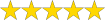 (5 / 5)
(5 / 5)