5 best Forex brokers & platforms with Autochartist in comparison
Table of Contents
List of the best 5 Forex brokers with autochartist:
Broker: | Review: | Autochartist: | Regulation: | Assets: | Advantages: | Open account: |
|---|---|---|---|---|---|---|
1. Vantage Markets  | Included | CIMA | 300+ (40+ currency pairs) | + Fast execution + MT4 & MT5 + Low trading fees + No hidden costs + Free bonus + Multi-regulated | Live account from $200(Risk warning: Your capital can be at risk) | |
2. OctaFX  | Included | CySEC | 100+ (28+ currency pairs) | + Leverage up to 1:500 + Supports MT4 & MT5 + Spreads from 0.2 pips + Low commissions + Deposit bonus + Many account types | Live account from $100(Risk warning: Your capital can be at risk) | |
3. Pepperstone  | Included | FCA, ASIC, CySEC, BaFin, DFSA, SCB, CMA | 180+ (60+ currency pairs) | + Authorized broker + Multi-regulated + 24/5 support + Low spreads + Leverage up to 1:500 | Live account from $200(Risk warning: Your capital can be at risk) | |
4. IC Markets  | Included | ASIC, FSA, CySEC | 232+ (65+ currency pairs) | + Supports MT4 & MT5 + No hidden fees + Spreads from 0.0 pips + Multi-regulated + Fast support team + Secure forex broker | Live account from $200(Risk warning: Your capital can be at risk) | |
5. IG  | Included | FCA (UK), NFA (US), AFSL (AU) | 17000+ (80+ currency pairs) | + Over 17.000+ assets + No hidden fees + Education for traders + Listed on the London stock exchange + Broker since 1974 + Fully regulated | Live account from $0(Risk warning: Your capital can be at risk) |

There are a variety of techniques used for forex trading. One of the popular techniques is charting. This strategy involves looking at the charts that include past price movements to forecast future prices. Skilled forex traders can do this manually, but new and inexperienced traders might find it tough to understand the forex price charts. Charting requires skills, and the Chartist should be able to interpret the lines and patterns on the chart, which represent the price movements in the market. Since this is difficult to do, the autochartist was created.
The Autochartist is a programmed software used for charting. A lot of brokers offer it as an additional feature on their trading platform. It’s an optional tool that, in most cases, the trader has to pay for it. Though a few brokers offer it for free and tie it to some criteria.
This article will introduce to you the five best brokers in the market that offer Autochartist on their trading platform.

List of the five (5) best Autochartist brokers:
1. Vantage Markets

Vantage market is one of the market-leading Autochartist brokers. The brokerage firm was founded in Australia and is regulated by ASIC Australia Securities and Investments Commission and FCA Financial Conduct Authority. Vantage Markets offers its service on the famous MetaTrader 4 and 5. Which comes with lots of quality trading tools. The Autochartist comes embedded in the Vantage markets’ Mt4 and Mt5. Traders have access to helpful trading tools, such as:
- real-time Fibonacci levels in the market
- Alerts and notifications when price trends emerge.
- Fast notifications to keep traders informed on market activities.
The broker boasts fast executions and tight spreads, as low as 0.5pips. That’s because they operate an ECN model, connecting clients to a large liquidity pool for the best prices.
The minimum deposit required to trade on its platform is $200. And the broker is a trusted one, operating with ASIC and FCA licenses.

Unique features of Vantage Markets:
I. SmartTrader add-on on Metatrader 4 and 5 is charting software that gives traders a competitive edge in the market.
Ii. Traders get emails and SMS alerts about new price trends and market activities.
Iii. There is a wide range of assets to trade through CFDs.
(Risk warning: Your capital can be at risk)
2. OctaFX

OctaFx is a brokerage firm great for both beginners and experienced traders. With this broker, you can trade on the MetaTrader 4 and 5. The MetaTraders are a world-leading platform that has autochartist as one of its features.
With a minimum deposit of $5, traders can register and start trading with this broker. Gain access to the autochartist on Metatrader 4 and 5, which provides a clear rundown of price trends in all the markets.
Traders will get frequent reports about price movements in the market to help them make profitable moves. OctaFx trading platform is highly interactive and offers traders advice and recommendations about their trading techniques.
The autochartist provides traders with price forecasts based on past trends on this platform. The trader also enjoys up-to-date world economic news that impacts the exchange rates.
However, autochartist on OctaFx is not free. Traders need at least $100 in their trading account to use the service, but low spreads are also a major benefit with this broker. Major forex pairs can have spreads as low as zero pips.

Unique benefits of OctaFx:
I. Enjoy a variety of helpful trading tools to boost your potential for profit.
II. The broker’s fees are among the lowest in the market.
III. Traders also enjoy negative balance protection.
(Risk Warning: Your capital can be at risk)
3. Pepperstone

Pepperstone is another Australia-based brokerage firm that offers the opportunity to trade various forex pairs, CFDs, commodities, and indices. Trading services are offered on the Meta trader platforms, with free autochartist. Though traders have to deposit at least $200 to gain access to this tool. Other indicators are provided alongside the autochartist, and traders can use these to improve their chance of making a profit trading. The autochartist searches the market and provides relevant information and trade alerts to the user. A risk calculator is also attached to the autochartist, which tells the trader what to expect as per market movement within a specified time. Traders get frequent reports on activities in the market and economic data that influences the prices. Also, the user can place trades from their email. This increases convenience for the trader. Spreads can go as low as 1 pip, and algorithm trading is provided for easy and automatic trading.
As for safety, Pepperstone is one of the most trusted brokers in the market. The broker operates with more than 5 regulatory licenses, including two tier-1 and tier-2 bodies. Pepperstone has millions of clients globally and is one of the best autochartist brokers in the market.

Unique features of Pepperstone:
I. A multi-award-winning low-risk broker with competitive spreads and fees.
Ii. The broker offers interest-free and swap-free accounts.
Iii. Traders can customize its platform.
(Risk warning: 74-89 % of retail investor accounts lose money when trading CFDs)
4. IC Markets

IC Markets is a great autochartist broker for any high-active forex trader, including scalpers. With $200, you can start trading and enjoy IC markets platform features. The broker offers the meta trader 4 and 5, with the autochartist embedded. This broker focuses mainly on CFDs and grants traders access to technical analysis tools through its meta trader 4 and 5 platforms. The autochartist provides traders with information on potentially profitable moves, and users can enter or exit trades through their emails. Traders get a complete daily summary of market conditions and impactful economic data that would help them make better trading decisions. Its spreads are among the lowest in the market, with major pairs like the EUR USD going as low as 0.1 pip. Traders can also take advantage of algorithm trading on this platform, and have their orders filled automatically. But autochartist is not free with this broker. The trader would have to meet some conditions to enjoy this trading tool.
The brokerage provides a safe trading environment with its tier-1 license and credible track record. They are worth considering if you are looking for a good autochartist broker.

Unique features of IC Markets:
I. The broker offers low trading fees and reasonable leverage. This makes it ideal for scalpers and algorithm traders.
II. The broker supports social trading through MyFxbook and Zulutrade.
(Risk Warning: Your capital can be at risk)
5. IG
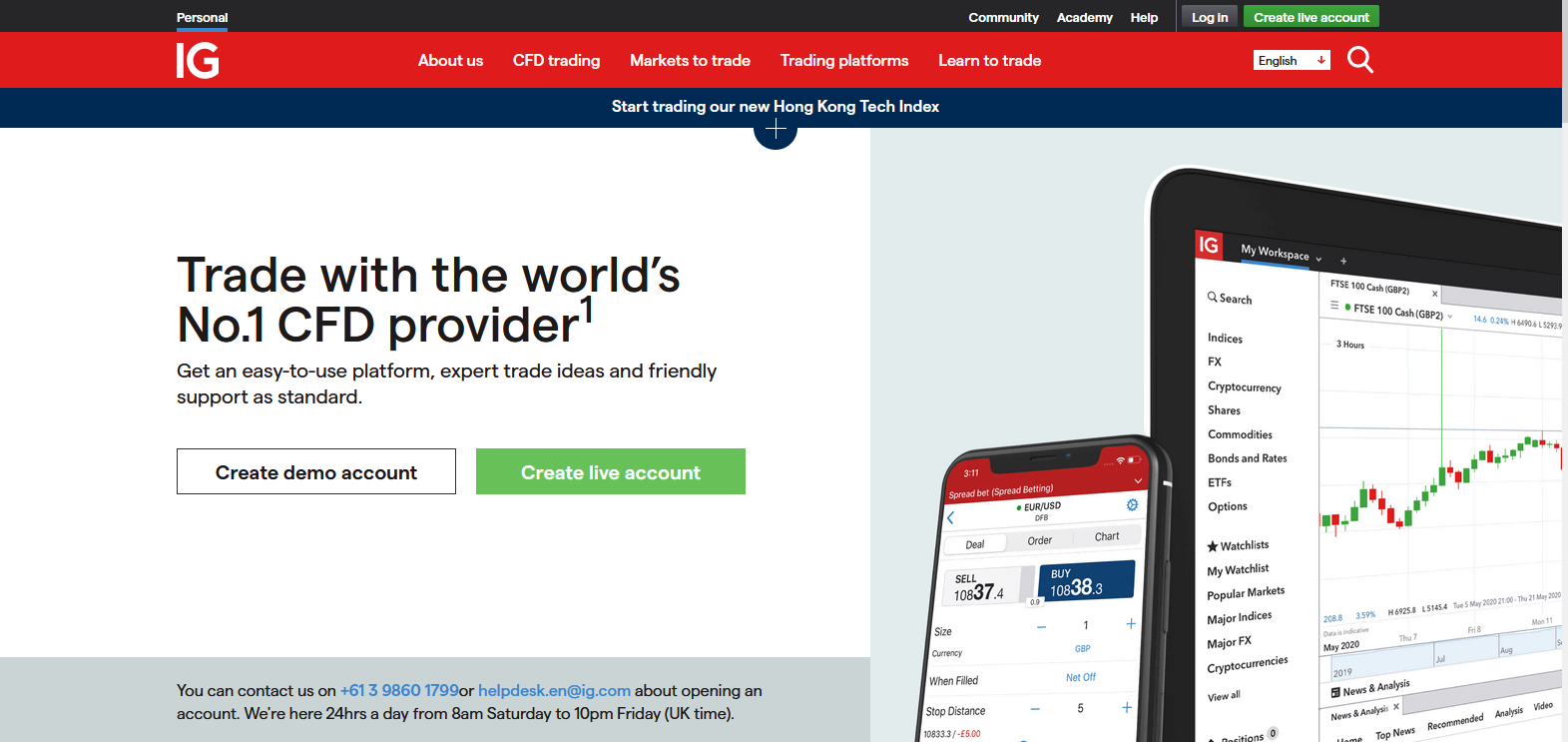
IG is an online broker that offers traders access to trade in a large financial market. Traders can access hundreds of market instruments through the Mt4 trading platform with this broker. Of course, the autochartist is included in the platform and traders can access effective technical analysis tools. The autochartist provides current information on price trends and patterns in the market. The software then sends users notifications when there is a trading opportunity once there is a trading opportunity. On this broker’s platform, the autochartist offers a search pane that’s customizable, a price movement scanner, and an algorithm that provides market analysis, making trading easy and convenient for the user.
Spreads with this broker start from 0.6 pips and the Autochartist here is FREE for all, as long as the account is funded. Algorithm trading is also available for traders who use the approach.
The brokerage has a long history in the market and operates under the license of tier-1 regulators(FCA and BaFIN). The company is also publicly listed on the London stock exchange. This makes it a secure broker to trade with, especially if you mean to use autochartist.

Unique features of IG:
I. Free autochartist for all traders
II. High-quality research and education content is available for traders.
III. Wide range of markets to trade, with up to 80 currency pairs offered.
(Risk warning: 75% of retail CFD accounts lose money)

What is the autochartist for forex trading?
Autochartist is a software programmed to scan price charts and spot patterns through the use of technical indicators, including the Fibonacci retracements. The software is designed to keep an eye on the market round the clock. It then sends a notification to the user once there’s a trading opportunity. A lot of brokers include this incredibly helpful tool as a part of the features on their trading platforms. Although the service is not free with most brokers, there is a free autochartist app on Google Play Store. You need a broker to use the autochartist features.
The company recently launched the mobile version with QR code. This has simplified login through mobile. To access your autochartist account, you only need to scan the autochartist QR code on your broker trading platform (Mt4 or Mt5).
How does the autochartist work?
As we have mentioned, it is a technology designed to keep track of all market activities 24-7.
It analyzes the data that it collects. Once it spots a potentially profitable trade, it sends an alert to the user to place their trade. This notification can be through SMS or email and is based on real-time price movements. The trader can immediately place an order via email notification, depending on the broker. But traders can also view their charts to confirm or study the information they received from the autochartist.
The autochartist software comes with the famous Metatrader platforms and includes all its benefits. However, the feature can be free or paid, depending on the broker.
Characteristics of the autochartist
The autochartist includes the following helpful characteristics that interest traders:
1. In-built price movement scanner.
The autochartist can provide details on how much an exchange rate has changed in a given time. The user can access this information every hour or daily. It helps the trader see and understand how much the market conditions can affect price movements.
2. A customizable search pane.
The autochartist allows you to set it to scan only the markets that you wish to focus on. You can also set it to scan unfamiliar markets and search for opportunities.
3. Automatically analyzes the market using algorithms.
The autochartist is originally created to search the market for trading opportunities on the user’s behalf. It uses algorithms to analyze the data collected, which strengthens the accuracy of its forecasts.

Benefits of the autochartist:
The autochartist offers several benefits to users, and we will examine them below:
1. Users can speed up their analysis
Carrying out technical analysis and reading price charts to look for patterns is no easy task. It takes time to gather data, analyze them, and decide on your next move. The autochartist saves all this time and stress. It provides you with analyzed data and charts and graphs that show how the analysis was arrived at. This can also help improve your trading strategies and skills.
2. It offers you flexibility and easy diversification.
Autochartist searches the market and provides hundreds of trading opportunities throughout the month. These opportunities would be from different financial markets, allowing you to diversify effortlessly if you wish, and to trade the assets in which you are most comfortable.
3. It identifies patterns and recognizes profitable opportunities.
The autochartist can use different technical indicators, including the Fibonacci retracements, Ichimoku clouds, Bollinger bands, and candlesticks. With these indicators, it can quickly spot patterns and potential opportunities to make good profits.
4. Recieve email and phone alerts.
Traders will receive notifications about real-time market news using the autochartist. This way, it is difficult to miss any trading opportunities that the market presents at any time.
Things to consider before using the autochartist
#1. As we have explained, autochartist is a trading software created to save the user’s time (such as time spent analyzing the market) and help the user spot profitable trades.
#2. The autochartist will not enter or exit trades on your behalf. It will show you good opportunities, but the decision to place the order remains yours.
#3. While the autochartist uses algorithms to analyze the market and offer trading suggestions, its forecast is not 100% guaranteed accuracy. The user should study their charts, do their analysis, and consider relevant market factors before proceeding with the trade.
How to use the autochartist
To use the autochartist trading tool, the trader first has to open an account with a credible broker who provides this tool on their trading platform.
We have listed a few of these brokers above. But basically, brokers who offer their service on the MetaTrader 4 would have the autochartist software. It might come FREE for all traders, as we have said. Though most brokers set criteria that you meet before accessing this tool.
Once you have a forex trading account with any of these autochartist brokers, follow these steps to use the feature:
1. Download the Meta trader 4
After getting a forex account, the next step is to download the broker’s trading platform. It would most likely be the Mt4 but bearing the broker’s brand name. Download and install this on your device. Then sign in to your account.
2. Install the autochartist plugin
On the trading platform’s dashboard, click on the NAVIGATOR tab and click on SCRIPT. Select the autochartist option to install it as a plugin.
The brokers who set conditions for its use would have it different. You may not find the option under the NAVIGATOR tab or anywhere else on the dashboard until you have met the requirement.
3. Customize the autochartist
The autochartist is active once you install the plugin. Data is displayed on your trading screen. You can customize the search pane by clicking on FILTERS. Here you can choose your desired timeframe, markets, and type of patterns. By clicking on the left and right arrows, you can search for current market opportunities.

Disadvantages of using autochartist:
Autochartist comes with several benefits, but there are a few disadvantages as well.
We list them below:
1. It can not place trades
The program can point out profitable opportunities to the user. As a computer program, it processes information with speed and might need the same speed to execute the trade. Autochartist does not place trades on behalf of the user. Therefore, the trader might not enjoy maximum profit if that trade is not executed at the right time.
Although, some brokers make it possible for users to place trades through their email notifications.
2. Its accuracy is not 100% guaranteed
Though the autochartist is considered to provide high win rate forecasts, its predictions are not 100% accurate. It offers great guesses based on the data collected. The trader should consider any other relevant factor before placing a trade according to the autochartist’s suggestions.
3. Reduced security on the MetaTrader plugin
The plugin on the Metatrader 4 and 5 requires some software that may pose security issues for the user. The plugin may lessen the encryption on the trader’s web interface.
4. Autochartist is a third-party tool
The trading tool belongs to a third party, and it might be risky to depend on an outsider’s analysis in your trading. The organizations could change crucial features of the tool anytime without notice.

What is the cost of using autochartist?
Autochartist does not have a fixed price. Traders can not use it without signing up with a broker or without a forex trading account.
Its cost depends on the broker with whom you choose to trade. A few brokers offer it for FREE regardless of the type of account or your frequency of trading.
However, some brokers have set conditions that the trader must meet before they can access the tool.
There are brokers who charge monthly fees ranging from $10 to $60 to use the autochartist on their platforms.
So the cost you incur for this tool would depend on the broker you sign up with.
Conclusion – Choosing a broker that supports Autochartist is an excellent decision
Autochartist is designed to spot profitable trading opportunities for the user. It does not place trades on the user’s behalf, but it keeps the user informed of vital market information that can help them make the right trading decisions.
Its predictions are not 100% guaranteed to be accurate, but traders consider the tool useful and effective for successful trading. Although most traders combine it with other indicators and do additional analysis.
Forex trading carries risk, and the autochartist does not eliminate the risk. Traders should bear in mind that the tool is a third-party add-on, and should trade with caution. The user should base their trading decisions on all relevant factors, not just the autochartist’s suggestions.

FAQ – The most asked questions about Forex brokers with autochartist :
What is the autochartist?
Autochartist is a trading software designed to help traders search the market for good trading opportunities by analyzing market data.
How do I trade with autochartist?
Register with a reputable autochartist broker and install the autochartist plugin on your account.
How much does the autochartist cost?
You can download the autochartist app for free on Google Play Store, but the cost of using it would depend on the broker with whom you register to trade.
How can I get the autochartist for free?
Find a reputable broker offering the feature for free and register with them. Then fund your account to use the autochartist for free.
What are autochartist signals?
Autochartist sends you alerts of impactful economic releases and emerging chart patterns to help you make the right trade moves.
How do I subscribe to autochartist?
To use autochartist, download the mobile from Google Play Store or Apple IOS store. Select your preferred language and fill out the sign-up form. Then log in and connect your brokerage account to the app.
How do I get a QR code for autochartist?
First, log in to your brokerage account on a separate device and click on trading tools. Look for the SIGN-IN TO MOBILE APP tab in the technical analysis area. Once you click on it, use your mobile scanner to scan the QR code that pops up. You will need a new QR code to log in to autochartist every time.
You can also get the QR code from the broker’s trading platform. Under NAVIGATOR, click on EXPERT ADVISOR and select AUTOCHARTIST. Click on ok, and on the pop-up options, click on the tab with the mobile phone icon. Another pop-up appears on the screen with instructions to scan the QR code.
What is meant by a forex broker with Autochartist?
The Fibonacci retracements are one of the technical indicators used by Autochartist, a tool designed to scan price charts and identify patterns. The software is made to monitor the market continuously. Once a trading opportunity arises, it then notifies the user. This highly useful tool is one of many brokers’ services on their trading systems.
What are the benefits you avail by having a forex broker with Autochartist?
The benefits you avail yourself by having a forex broker with autochartist are as follows:
1. It can regulate the speed of analysis.
2. Easy flexibility and diversity are possible.
3. Identification of new patterns and opportunities to gain profit.
4. You can receive alerts through phone and email.
How to use a forex broker with Autochartist?
The first step in using the Autochartist trading tool is for the trader to open an account with a reputable broker who offers it on their trading platform.
However, Autochartist software would be available to brokers who provide their services through MetaTrader 4. As we previously stated, it may be FREE for all traders. Nevertheless, the majority of brokers have requirements you must complete to use this product.
Follow these instructions to use the feature if you have a forex trading account with one of these autochartist firms.
– Download the Meta trader 4.
– Install the Autochartist plugin.
– Customize the Autochartist.
Last Updated on January 27, 2023 by Arkady Müller

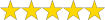 (5 / 5)
(5 / 5)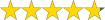 (4.8 / 5)
(4.8 / 5)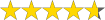 (4.7 / 5)
(4.7 / 5)