The 10 best MetaTrader 4 indicators in comparison:
Table of Contents
All traders know the relevance of MetaTrader 4 indicators. A trader cannot expect profitable trading if he skips using a technical analysis while trading. After all, knowing the resistance and support levels in the market is essential. And traders can know these things with the help of technical indicators.
MetaTrader 4 offers a lot of trading indicators. Trading on this platform lets you access more than 30 versatile indicators. But which MetaTrader 4 trading indicators should a trader choose? Though no trading indicator guarantees traders any success, there are some on which traders can rely for accuracy. Here are some; enjoy reading!
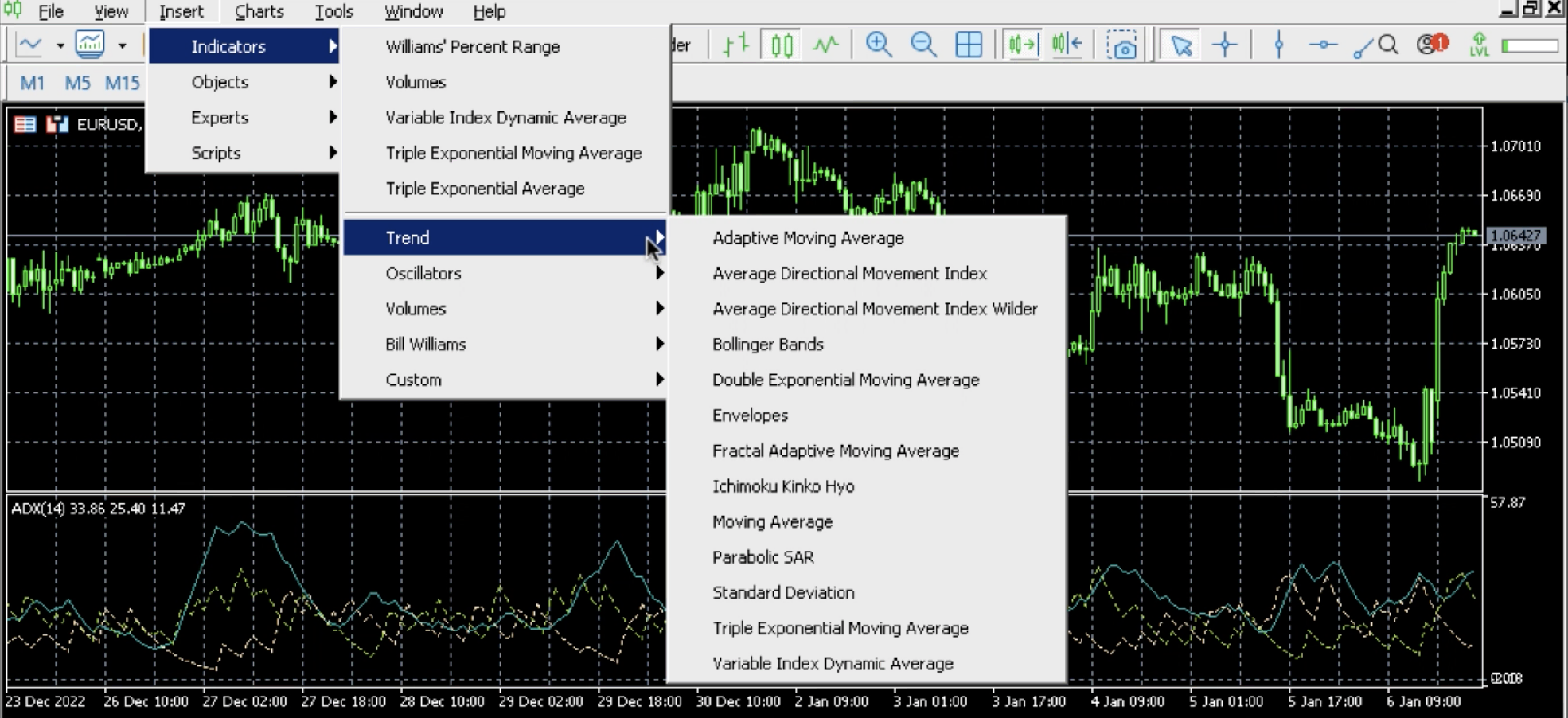
The 10 best MetaTrader 4 indicators
The list of the 10 best MetaTrader 4 indicators includes:
- The Supply And Demand Indicator
- The MACD Indicator
- The ZigZag Indicator
- Bollinger Bands
- The Daily Profit/Loss Indicator
- The Harmonic Indicator
- The RSI Indicator
- The Scalping Trend Indicator
- The Average True Range indicator (ATR)
- The Stochastic Oscillator
Using a lot of indicators now and then can confuse any trader. It can be so confusing that a trader might even find himself in a dilemma about his trading strategy. Therefore, a trader using the MetaTrader 4 trading platform should rely on a couple of technical indicators to fulfill the requirements of his technical analysis.
These 10 MetaTrader 4 indicators stand out among all the trading indicators. In addition, they help traders simplify their trading moves.
#1 Supply and demand indicator
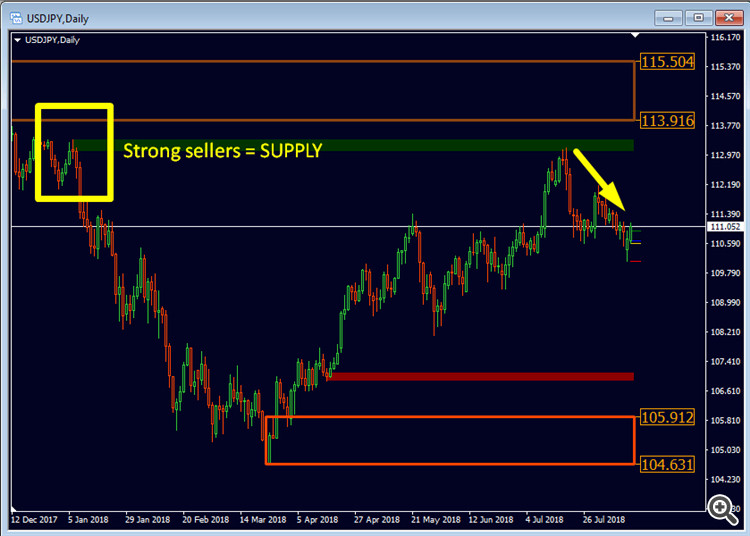
Supply and demand are two factors that run the world. They even run the trading world! This trading indicator is available on all leading platforms, including MetaTrader 4.
Good to know!
Supply and demand indicators help traders judge the demand and supply of the underlying asset they are trading. As is evident, supply and demand determine what price an underlying asset will assume. So, using this trading indicator is immensely beneficial for a trader.
Some facts about supply and demand trading indicators are as follows:
- Traders can judge the demand and supply of the underlying asset with this trading indicator.
- Demand and supply forces will allow traders to know whether the underlying asset price will rise.
- They can plan their trades depending on the results of this trading indicator.
- In addition, using this trading indicator out of all MetaTrader 4 indicators is easiest.
#2 MACD indicator

Moving Average Convergence Divergence is an indicator that can help a trader in many ways. First, traders use MACD to ascertain the moving averages of any underlying asset. When this information is handy, traders can make challenging trading decisions.
Good to know!
MACD trading indicator is very beneficial for a trader to keep a check on the market trends. Traders can understand the trends that take place in the market in a much better way with this trading indicator.
Here are some MACD uses in the world of trading:
- MetaTrader 4 indicators, such as MACD, are very versatile. They allow traders to conduct short-term and long-term trading analyses. Thus, traders can use them regardless of their trading purposes.
- Most traders trading on the MetaTrader 4 platform uses this indicator to know the divergence and convergences in the market.
- Besides, this trading indicator also helps generate signals that help traders plan their moves just in time.
MetaTrader 4 indicators like MACD are extremely beneficial for traders who want to detect the moving averages. This information supports traders in making the perfect trading decision.
(Risk warning: Your capital can be at risk)
#3 Zigzag indicator

Zigzag is a common trading indicator that most MetaTrader 4 users use. Many times, changes in prices and trend reversals are a common thing in the market. No trader can brace himself for price changes.
However, when trading with the help of MetaTrader 4 indicators, such as the Zigzag trading indicator, allow them to stay apprised of these changes.
Good to know!
Traders can use the zigzag trading indicator when he needs it the most. The best thing about zigzag trading indicator is that it suits the needs of traders for the long and short term.
Traders using this trading indicator have the upper hand in detecting price changes.
The features of the zigzag trading indicator are as follows:
- Traders can ascertain the information about trend reversals for price changes in a zigzag manner.
- They can easily use any historical data with this trading indicator. So, it provides you with information about the duration in question.
- The price movement of an asset, whether high or low, becomes easier to detect with the MetaTrader 4 indicators, such as the Zigzag trading indicator.
- This trading indicator shows you only relevant data.
If a trader uses the Zigzag trading indicator properly, he can easily judge the market changes. It offers him a way to make profitable trades.
Our tip, sign up with the best MetaTrader brokers and start trading with low spreads & commissions:
MetaTrader Broker: | Review | Regulation: | SPREADS & ASSETS: | Advantages: | Free account: |
|---|---|---|---|---|---|
1. Vantage Markets  | Regulated by CIMA, ASIC | From 0.0 pips spread + $ 2 commission per 1 lot trade 800 markets+ | # High leverage up to 1:500 # High liquidity # No requotes # MT4/MT5 # Spreads from 0.0 pips # Paypal & crypto payments | Live account from $ 200 (Risk warning: Your capital can be at risk) | |
2. RoboForex  | Regulated by the IFSC | From 0.0 pips spread + $ 4 commission per 1 lot trade 16.000 Markets | # Multilingual 24/7 customer support # Leverage up to 1:2000 # Award-winning broker # Free bonuses # MT4/MT5 # Spreads from 0.0 | Live account from $ 10 (Risk warning: 72.87% of CFD accounts lose money) | |
3. IC Markets | Regulated by the ASIC, FSA & CySEC | From 0.0 pips spread + $ 3 commission per 1 lot trade 2,000 markets+ | # Free demo account # Spreads from 0.0 pips # Low commission # Real raw-spread trading # Big liquidity providers | Live account from $ 200 (Risk warning: Your capital can be at risk) |
#4 Bollinger Bands

The list of MetaTrader 4 indicators cannot be complete without mentioning Bollinger Bands. It is an ideal trading indicator that suits the needs of any trader. It is especially beneficial for traders who want to look at and take into account multi-time frames.
Choosing multiple time frames for conducting your technical analysis allows you to create a candlestick pattern.
Good to know!
This candlestick pattern will allow traders to view the highs and lows in any asset’s journey. These kinds of MetaTrader 4 indicators are helpful for traders who are into forex trading.
Some information about Bollinger Bands that will help you understand its relevance is as follows:
- This trading indicator is an ideal one out of all MetaTrader 4 indicators if you are a day trader. Day trading requires traders to make a competitive and comprehensive technical analysis daily. So, when you adjust time frames, you can arrive at the best information about your asset’s price.
- Traders can use this trading indicator to get an idea about the differences that might come up in any asset’s price.
- Additionally, MetaTrader 4 indicators, such as Bollinger Bands, also excel in offering traders the signals. Thus, they know when to buy and sell an asset with conviction.
#5 Daily profit/loss indicator

Every trader needs to be more cautious about the profits and losses that can accrue while trading. Thus, the identification of profits and losses becomes significant. Traders use the daily profit/loss indicator to identify such situations.
Good to know!
MetaTrader 4 indicators allow traders to judge whether respective trading decisions will bear them profits. So, it becomes easier to make a healthy trade. This trading tool is perfect if traders wish to enhance their risk management.
Besides, the features of the daily profit/loss indicator explain why traders should use it on MT4:
- It helps traders decide the best time to place a trade.
- The daily profit/loss trading indicator promotes a healthy trading experience for traders.
- Traders can use this trading indicator for several other uses because of its dynamic nature.
- Placing the right stop-loss order becomes easier with this trading indicator.
Even though the daily profit/loss trading indicator might not guarantee a profit, it can help minimize your losses.
#6 Harmonic indicator
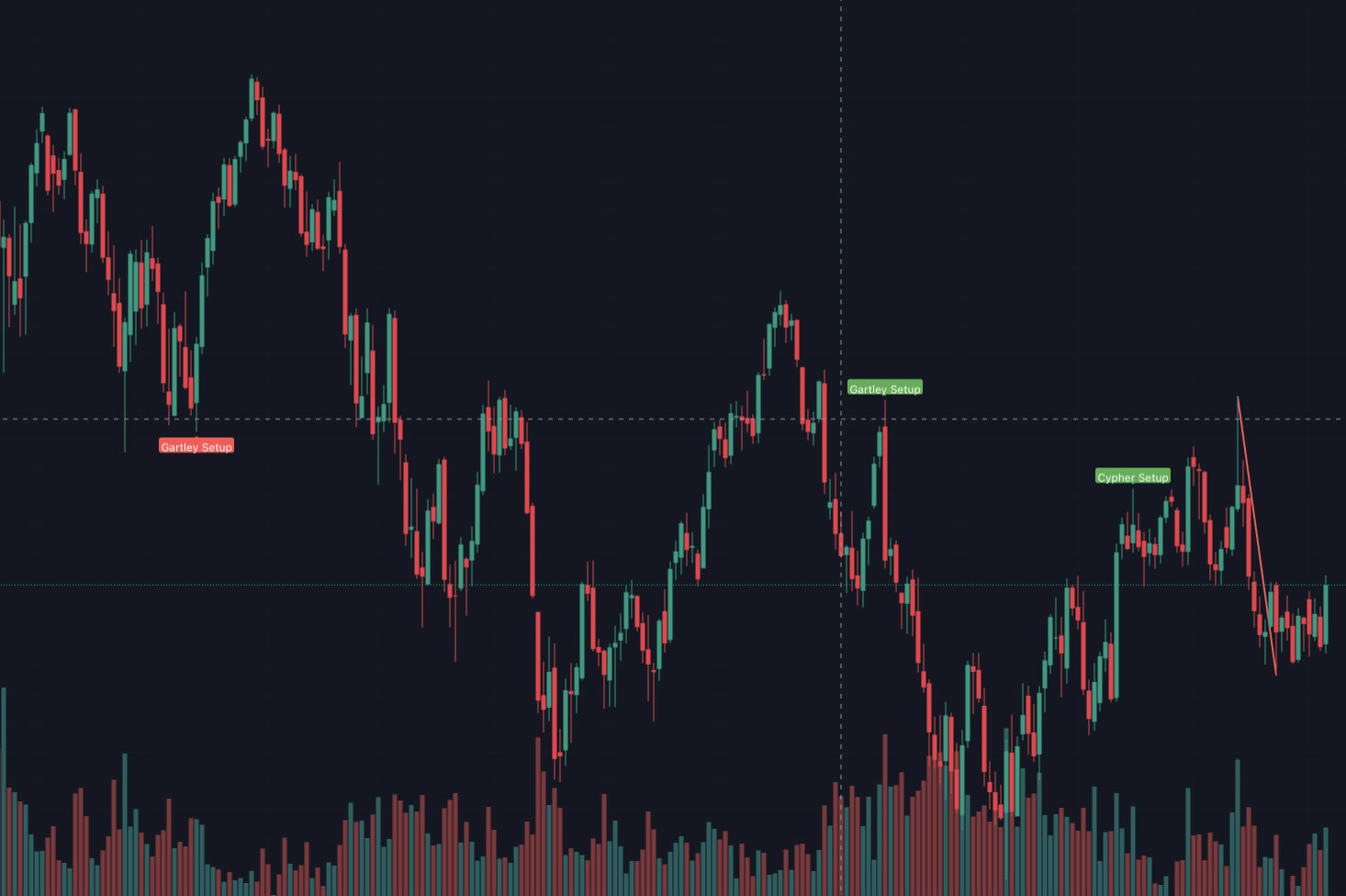
When trading on MetaTrader 4, traders can trust the harmonic indicator. This trading indicator stands out among all MetaTrader 4 indicators because of its benefits. When a trader uses this trading indicator, it shows him information in the form of a chart.
Good to know!
This chart helps traders spot the market trends of an underlying asset. It allows them to access insight into the future movements of an asset. Harmonic trading indicators can help create many patterns for predicting an asset’s future movements.
This trading indicator helps traders in the following ways:
- First, it allows MetaTrader 4 users to check the impulsive price movements in the market.
- Harmonic patterns will also permit you to check the trends and price reversals.
- Using the information offered by this trading indicator, a trader can know about his trade’s entry and exit points.
(Risk warning: Your capital can be at risk)
#7 RSI indicator

Traders have put the RSI trading indicator to use because of its reliability. Whether you are trading on the MT4 trading platform or not, using this trading indicator can help. It is because it helps traders know the resistance and support levels in the market. With this information, any trader can predict market movements easily.
Good to know!
In addition, RSI is ideal for detecting the momentum in the recent prices of an underlying asset. So, using RSI, a trader can detect whether the difference in the change of prices of an asset was too high or low.
Some key facts about the RSI indicator are as follows:
- Traders can know the momentum of an underlying asset with the RSI trading indicator.
- Knowing the resistance and support levels will allow traders to plan their future trades with profit.
- RSI trading indicator allows traders to detect the oversold or overbought conditions in the market.
- The indicator shows results to traders on a scale of 0 to 100.
Thus, traders can use RSI as one of the best MetaTrader 4 indicators and trade confidently.
#8 Scalping trend indicator

MetaTrader 4 offers you several scalping trend indicators. The best thing about using these trading indicators is that traders can know more about recent price changes than historical ones. Thus, scalping trend indicators offer traders a much more practical approach.
Good to know!
The scalping trend indicator is ideal for long-term and short-term trading. You can use EMA, or the Exponential Moving Average, as the best of all MetaTrader 4 indicators. It helps you look into recent price changes more than the older ones.
Users of MetaTrader 4 like to use the scalping trend indicators because of the following reasons:
- They can easily detect buying and selling signals while trading on MetaTrader 4.
- Traders can have a better picture of using the stop loss features.
- This trading indicator lets them know about the convergence of divergences in an underlying asset’s price when we compare it to the historical average.
#9 Average true range

ATR is a widely popular MetaTrader 4 trading indicator. This indicator contributes to taking a trader’s trading experience to a higher level. The average true range trading indicator will let you know the range in which an asset’s price changes.
So, when a trader is planning to make any trading move, he will be cautious of the volatility of an underlying asset. Thus, ATR is extremely beneficial out of all MetaTrader 4 indicators.
Here are some key facts about the ATR trading indicator:
- It allows traders to check the range in which an asset’s price might change.
- Usually, ATR takes into account 14 days. However, you can change the time frame according to your trading requirements.
- ATR is the average of the simple moving average indicator. Thus, it depicts the price of an asset or changes that follow for 14 days.
- Detecting market volatility becomes simple with this trading indicator.
#10 Stochastic Oscillator
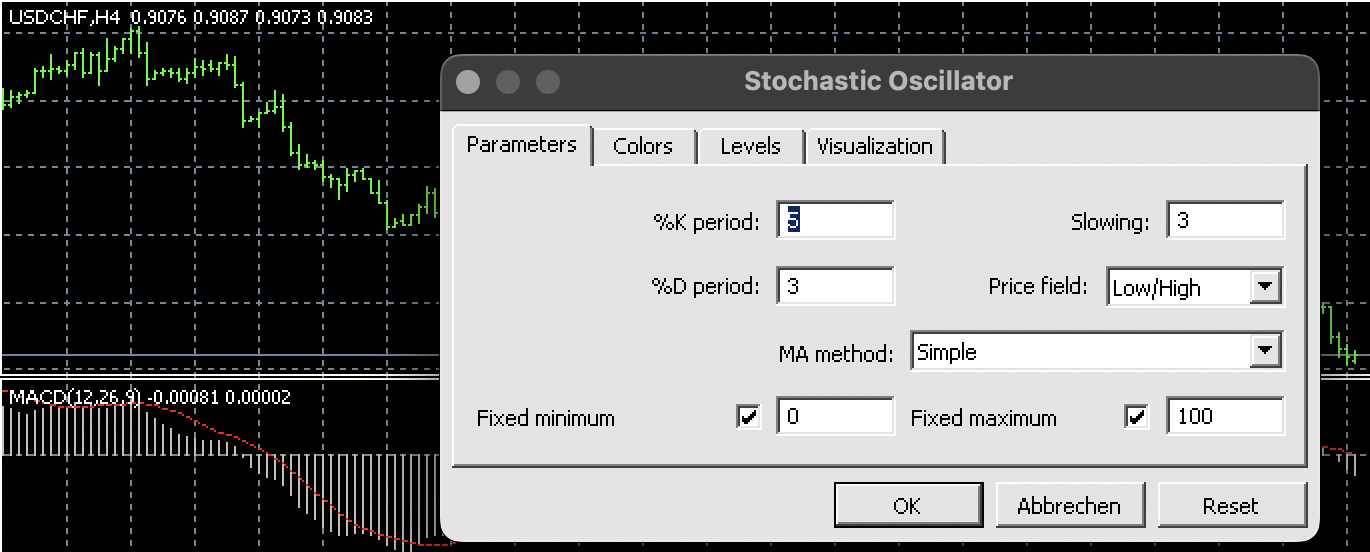
MetaTrader 4 indicators that help traders judge the overbought and oversold trading conditions are highly important. They allow traders to place their bet on the best underlying asset. Besides, they are also beneficial in deciding when to place a trade.
Good to know!
A stochastic oscillator is another indicator that helps establish whether the market is underbought or oversold. Again, this trading indicator will take into account 14 days. It will offer traders all information about the underlying asset. Finally, traders will see a reading on this indicator to help them make correct decisions.
Some features of a stochastic oscillator are as follows:
- It shows information to traders in the form of metric crossovers. These metrics crossovers allow traders to know when to enter a trade.
- The value of the stochastic oscillator usually ranges between 0 to 100. A value above 80 will signal an overbought condition. If traders see a reading of less than 80, it shows an oversold condition.
So, with these 10 MetaTrader 4 indicators, a trader can simplify his trading journey and make it smoother. A trader can choose to use one of these MetaTrader 4 indicators or combine a few. Traders should use a combination of these MetaTrader 4 indicators if they wish to arrive at a perfect decision.
(Risk warning: Your capital can be at risk)
How to download MT4 indicators?
When trading on the MT4 trading platform, a trader can use several indicators. However, using some might require traders to download the same. A few steps can help traders complete the downloading process of the MT4 trading indicators.
- First, a trader needs to login into the MT4 trading platform.
- Go to the list of trading indicators and copy the trading indicator you wish to use.
- Now, traders would need to open the MQL4 file.
- After going to the navigator panel, traders can locate several custom trading indicators.
- Double-click on your preferred trading indicator.
- Close the folder and MT4 trading window.
- Now, open the MT4 platform again, and you will see the required trading indicators.
How to add indicators on MT4?

Adding indicators is easy once a trader concludes the downloading process. After traders download the trading indicators, they can copy them and open the MQL4 file. Then, heading to the navigating panel and choosing their desired trading indicator will allow traders to use the trading indicators.
These simple steps will allow you to add trading indicators to your platform. Traders can have a simplified trading experience once they put these indicators to use.
How do you set indicators on MT5?
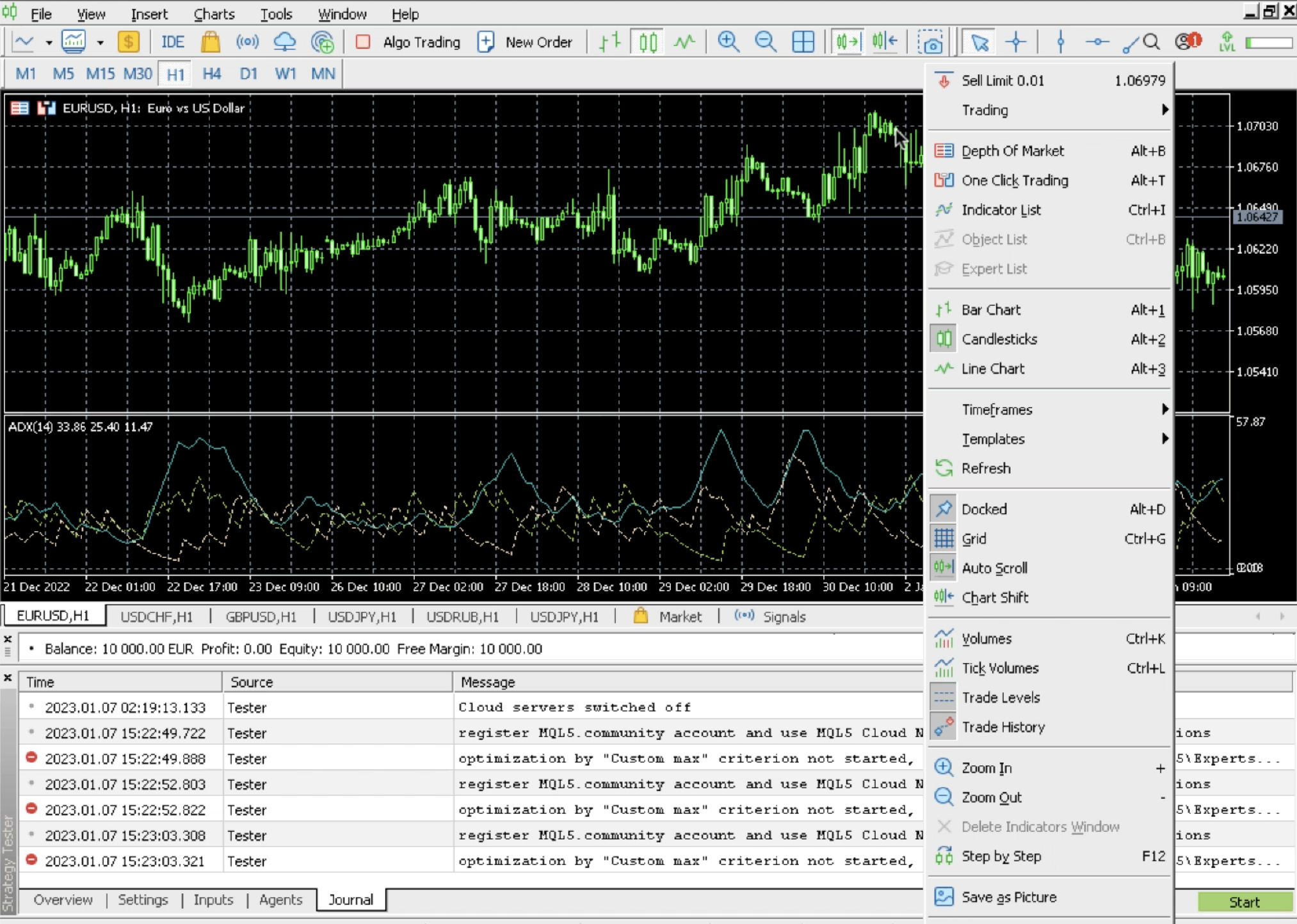
Traders can set the indicators on MT5 for conducting a technical analysis before they place a trade. Setting the trading indicator means that a trader can apply them to the charts and other trading instruments.
Setting MetaTrader 4 indicators will ease the job of traders. They can have a better picture of the movement of an asset in the market. A trader can use the following steps to set an indicator to the chart.
- Select the chart that you wish to use for trading. Open it. Right-click on the pair and press the ‘chart window.’
- Now, traders can see the toolbar on the top. Clicking on this toolbar will allow you to navigate to the ‘insert’ button. Now, you can navigate all the MetaTrader 4 indicators available.
- This section will show you whether the indicators are custom.
- Pick the indicator that you desire to use.
- Tick the ‘allow DLL imports.’
- Press ok.
Now, after pressing ok, a trader will see the indicators he wishes to use set on the chart. However, if the traders find it difficult to set these trading indicators, they can repeat these steps. You would need to restart your MT4 trading platform. Then, you can reconsider adding the MetaTrader 4 indicators.
Advantages of the using MT4 indicators
Traders use MetaTrader 4 indicators for several reasons. However, the foremost reason is conducting proper technical analysis and research. In addition, the following advantages are prevalent for traders who use the MetaTrader 4 indicators.
- MetaTrader 4 trading indicators are very user-friendly. Traders do not have much trouble using these trading indicators.
- These indicators work well on mobile and desktop devices.
- Traders can get an insight into the prices of any asset quickly.
- MetaTrader 4 indicators help traders get an insight into the liquidity of an asset. Thus, making trading decisions becomes easy for traders.
- MT4 trading indicators help you consider the drawbacks of slippage in the market. Thus, it helps you avoid any possibility of your profit getting affected.
- Trading indicators also help you know the resistance and support levels in the market. Thus, knowing when to enter the market is easy for traders.
- The MT4 trading indicators are highly customizable. Traders can customize these trading indicators as per their needs.
Conclusion – Use the best MetaTrader indicators for trading!
MetaTrader 4 trading indicators can turn your life around by letting you access the best information about any asset. There are several trading indicators that traders can use on MetaTrader 4. However, some of the best MetaTrader 4 indicators help simplify a trader’s job in conducting a technical analysis.
MetaTrader 4 offers traders a sea of profit-earning possibilities. However, a trader can enjoy such possibilities only when he properly uses these indicators to conduct a proper technical analysis. Read this article to find out more about MetaTrader 4 deposits and this one to learn more about the MetaTrader 4 demo account.
(Risk warning: Your capital can be at risk)
Frequently asked questions about MetaTrader 4 indicators:
What are the best indicators on MT4 mobile?
There are several trading indicators on the MT4 trading platform that you can use. These trading indicators fit the needs of any trader. They allow you to make an unbeatable trading analysis.
These indicators include the Stochastic Oscillator, MACD, EMA, Scalping trend, Daily profit/loss indicator, Supply and demand indicator, Harmonic indicator
Which is the best indicator for MT4?
A trader cannot expect any particular trading to work well. Traders can combine a range of trading indicators to trade on MT4. It will be beneficial to use a combination of indicators from this list.
Can I add an indicator in MT4 mobile?
Yes, traders can add an indicator in MT4 mobile. Traders need to copy and paste the indicator and use it.
Last Updated on January 25, 2023 by Andre Witzel

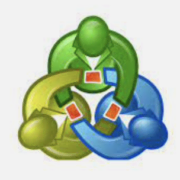
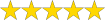 (5 / 5)
(5 / 5)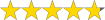 (4.8 / 5)
(4.8 / 5)