3 best Forex brokers & platforms for TradingView with comparisons
Table of Contents
The list of the 3 best Forex Brokers for TradingView.com:
Broker: | Review: | Tradingview supported: | Regulation: | Assets: | Advantages: | Open account: |
|---|---|---|---|---|---|---|
1. Capital.com  | Yes | FCA (UK), CySEC (CY), ASIC (AU), SCB (BH), SCA (UAE) | 3,000+ (70+ currency pairs) | + Competitive spreads + No commissions (*other fees can apply) + High security + Multi-Regulated + 3,000+ markets + Personal support + Education center | Live account from $20 by card(Risk warning: 76% of retail CFD accounts lose money) | |
2. Pepperstone  | Yes | FCA, ASIC, CySEC, BaFin, DFSA, SCB, CMA | 180+ (60+ currency pairs) | + Authorized broker + Multi-regulated + 24/5 support + Low spreads + Leverage up to 1:500 | Live account from $200(Risk warning: 74-89 % of retail investor accounts lose money when trading CFDs) | |
3. FXCM  | Yes | FCA, AFSL, FSCA | 100+ (10+ currency pairs) | + Reputable broker + Since 1999 + Multi-regulated + 100+ markets + Low spreads + Low fees + Small minimum deposit + High safety | Live account from $50(Risk warning: 74% of CFD accounts lose money) |
Tradingview is an online charting platform used for trading the financial market. It was created in 2012 but gained popularity after a few years. Now millions of investors and traders all over the world use Tradingview. Forex traders favor this charting platform for its exceptional features, including:
- Charting capabilities
- Frequent news updates
- A social network for traders and investors
- Research content
Some forex brokers have now integrated TradingView on the platform to give their clients easy access to this productive tool.
Below, we bring to you three of the best forex brokers with Tradingview and all you need to know about this dynamic charting platform.
List of the 3 best Forex brokers for TradingView:
1. Capital.com
Capital.com was founded in 2016 and operated different brokerage subsidiaries in the United Kingdom, Bahamas, Australia, and Cyprus. Since its inception, Capital.com has processed more than $13 billion in transactions and now offers more than 3,000 of the most liquid assets in the market. The broker remains one of the top choices for retail forex traders because:
- Its platform is beginner-friendly
- Fees and spreads are competitive
- The registration process is straightforward
- Customer support is responsive and reliable.
Regulations:
Capital.com Group holds Cyprus Securities and Exchange Commission CySEC, SCB of the Bahamas, SCA in the UAE, ASIC in Australia, and the Financial Conduct Authority FCA licenses.
According to regulatory policies, the broker separates traders’ funds from the company’s, keeping it safe in the event of insolvency. Funds are kept safe in a separate account, and users’ data are secured. Its platform is also well-encrypted for safety and privacy.
(Risk warning: 76% of retail CFD accounts lose money)

Trading conditions and fees:
The minimum deposit required to join this broker is $20, which gives you access to Tradingview with all its charting features for free.
The broker offers over 70 forex pairs to choose from. CFDs, stocks, metals, and cryptocurrency are also available.
The average spread with this broker is 1.2pips, and commissions depend on the amount of leverage with which you trade. There are no other hidden charges with this broker. Deposits and withdrawals are free.
Leverage for clients in the EU zones goes as high as 1:30. This is the max based on the rules and regulations of CySEC.
The broker also offers the Mt4 trading platforms, giving traders access to lots of technical indicators for effective trading.
Pros of trading with Capital.com:
I. Wide selection of forex pairs and assets to trade.
II. Low trading fees
III. Easy account set-up with low minimum deposit.
Cons of trading with Capital.com:
I. The broker charges overnight fees.
(Risk warning: 76% of retail CFD accounts lose money)
2. Pepperstone
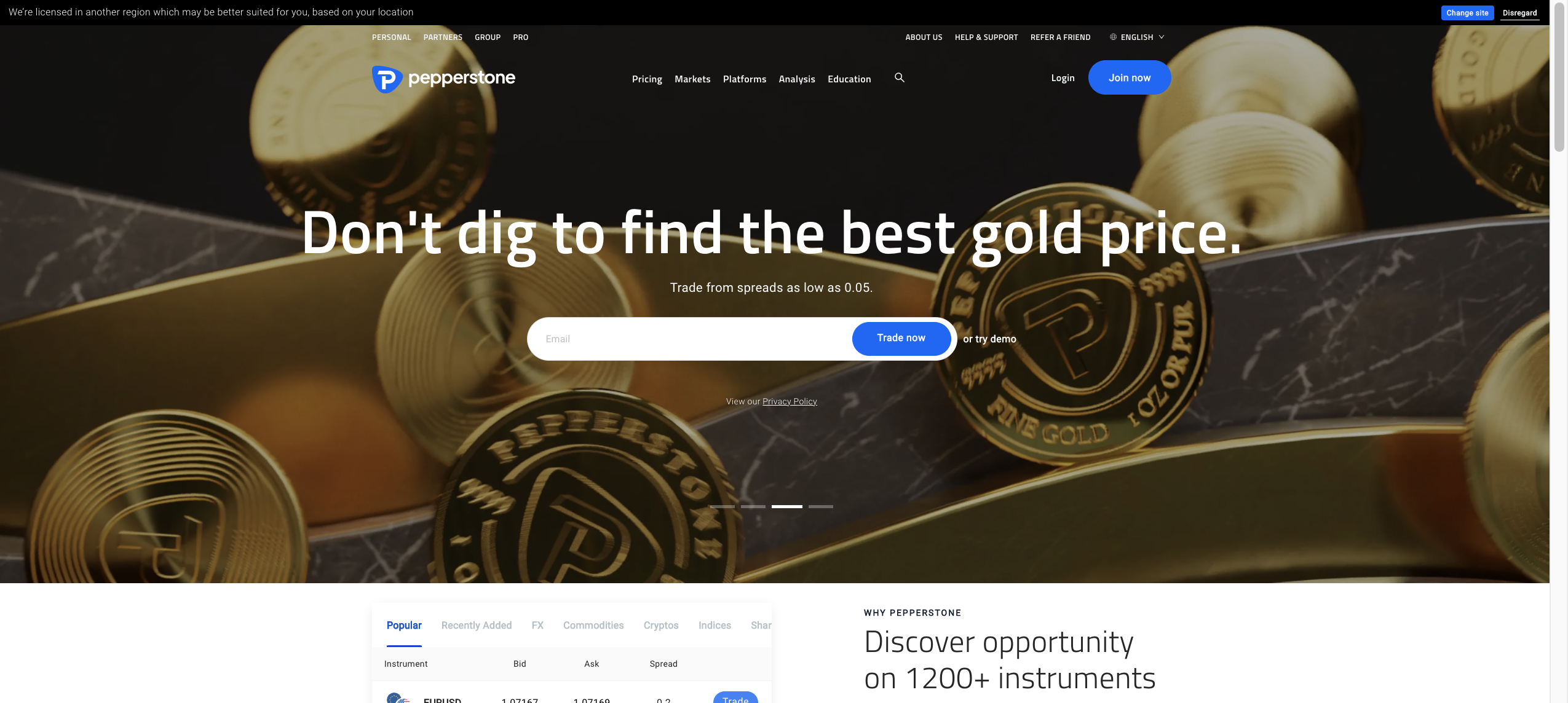
Pepperstone is an award-winning and globally recognized ECN forex broker. The brokerage was established in 2010 in Australia, but now has clients all over the world. The broker has recently integrated Tradingview into its platform, allowing clients access to this powerful charting tool. Traders who use this broker enjoy tight spreads, speedy executions, low commission fees, and excellent support multilingual support. Traders can also access Tradingview for free in addition to its other platform offerings.
Since its creation, the broker has grown steadily and is now a world-renowned forex brokerage provider. It has various international offices in the United Kingdom, Cyprus, Kenya, Germany, and Dubai.
Regulations:
Pepperstone is a trusted and well-regulated broker operating under the following licenses:
- Australia Securities and Investments Comm ASIC
- Financial Conduct Authority FCA
- Cyprus Securities and Exchange Commission CySEC
- Dubai Financial Service Authority DFSA
- Capital Markets Authority CMA (Kenya)
- Federal Financial Supervisory Authority BaFIN (Germany).
Pepperstone is a reliable and acclaimed forex broker, operating under all these licenses. This means that the client’s funds are always safe, and there is no chance of experiencing a negative balance.
(Risk warning: 74-89 % of retail investor accounts lose money when trading CFDs)

Trading conditions and fees:
The minimum deposit required to trade with Pepperstone is $200. This applies to all its account types, and the deposit gives you access to use Tradingview for free.
The spreads and commission fees depend on the account type and the platform. But on average, traders should expect between 0.70pips to 0.81pips spread on major pairs. This falls on the average market fees, and for a reputable broker, it’s highly competitive.
Active traders can enjoy lots of rebates with the broker.
The Mt4 and Mt5 are also available platforms from this broker. Clients in the EU region can enjoy leverage up to 30:1, while those outside Europe can get up to 500:1. This is an excellent offer, based on regulations, for those that are into leverage trading.
Pepperstone benefits:
I. Straightforward funding and withdrawal methods.
II. Multiple licenses with strict regulatory bodies
III. Competitive trading fees.
IV. Multi-award winner for excellent service
Pepperstone drawback:
I. No option to trade stocks and bonds, except through CFDs.
(Risk warning: 74-89 % of retail investor accounts lose money when trading CFDs)
3. FXCM

FXCM is one of the oldest retail forex brokers in the industry, with its head office in the United Kingdom. The brokerage also caters to institutional traders. FXCM is listed in the New York stock exchange market (NYSE) and offers a wide range of instruments, including 40+ forex pairs, stock options, and cryptocurrency CFDs.
Regulation:
The broker operates under multiple licenses, three of which are from tier-1 jurisdictions. Among these are:
- Financial Conduct Authority FCA
- Australia Securities and Investments Comm ASIC
- Financial Sector Conduct Authority FSCA
- Cyprus Securities and Exchange Commission CySEC
FXCM trust score among traders is one of the highest. Safety of funds is guaranteed with this broker.
(Risk warning: 74% of CFD accounts lose money)

Trading conditions and fees:
FXCM offers the Tradingview pro for FREE to its clients. With a minimum deposit of $50, traders can enjoy the following:
- Speedy executions
- Tight spreads, with an average of 1.2pip for major pairs
- Convenient account funding through credit cards, debit cards, online, and bank transfers.
- Leverage up to 400:1, depending on the account type, the asset, and your jurisdiction.
You can choose between commission-based and commission-free accounts. Though spreads tend to be higher on the latter. Other platforms available with the broker are; Mt4, Trading station, and Ninja Trader.
Advantages of FXCM accounts:
I. Exceptional education and research content
II. Free Tradingview with effective trade signals
III. Excellent support service, available 24-5.
Disadvantages of FXCM accounts:
I. The broker charges withdrawal fees
II. Limited assets to choose from.
(Risk warning: 74% of CFD accounts lose money)
What is TradingView?

Tradingview is a charting platform and an online community where financial market investors and traders come together to share ideas and discuss the market.
It is one of the best charting platforms online and boasts over 30 million users worldwide. With this tool, traders and investors are able to analyze the financial market and identify trading opportunities at the right time.
Both retail and institutional traders use Tradingview to improve their market knowledge and trading strategies, learn new trading approaches, and better their trading skills.
It is commonly used for stock trading analysis but is now getting increasingly popular with forex retailers and institutional traders. Many brokers now have Tradingview integrated with their platforms.

Tradingview safety precautions:
Tradingview brings millions of financial market enthusiasts together to connect, share ideas, and learn about the market. You connect with many different people from around the world. Users can either register and participate in the community, or simply read charts whenever they want.
The same caution you apply to other social networking sites should be used here.
- Never share your personal information with strangers.
- Use secured internet connections.
- Make sure the address bar shows the lock icon and carries the HTTPS prefix.
Like all other social media, scammers might roam the platform. Be mindful of this and protect yourself as best as you can.

Features of Tradingview
Tradingview offers traders the following special features:
1. Charts for in-depth market analysis.
Tradingview provides up to 8-charts per trade. These charts include:
- drawings,
- synchronized symbols, and
- intervals,
All these help you analyze patterns with scripts that are too long. Users can rewind markets and customize the speed to suit them.
2. Technical analysis with numerous indicators.
The platform has built-in technical analysis tools, including:
- Volume profile indicators
- Candlesticks pattern recognition
- Multiple timeframe analysis
- Over 50 drawing tools
3. Alerts for every device.
Tradingview is accessible on mobile and desktop. The platform provides alerts on price and trading strategies to users. The alert service is cloud-based and powered by pine-script. So it’s loud enough on the user’s account and ensures the relevant notification does not go unnoticed.
4. Place trades from the charts.
Once you spot a trading opportunity, Tradingview allows you to place the trade, saving time and increasing the efficiency of your move.
5. Social network for traders.
Traders and investors meet on the platform to connect, discuss trading strategies, and share ideas. This makes it a favorable environment for new and inexperienced traders to learn and improve their skills.

Types of Tradingview accounts
Tradingview offers up to five different types of accounts and subscriptions, ranging from free to $60. We outline these accounts below:
1. Basic
This account is free for all. There are no subscription fees attached. Novice traders and investors can start with this and learn their way around the market environment before they step up.
2. Pro
The Tradingview Pro comes with additional charts and indicators. It requires a $15 subscription to get this account.
3. Pro+
This account is good for day-traders and investors and requires a $30 subscription fee. Here, they can access intraday technical analysis.
4. Tradingview Premium
Traders and investors on this premium account enjoy the highest accuracy rates due to the amount of information offered here. The account provides the maximum market data and shows users every single opportunity available. The subscription fee is $60.
Note that a few brokers charge additional fees to use this chart tool. This could be separate from the subscription fees if you choose any of Tradingview’s paid accounts.

Advantages of Tradingview.com:
Tradingview offers many benefits to traders, making it an appealing choice to traders. We list a few of these benefits below:
1. Free accounts are offered.
The platform offers a free account that allows anyone to enjoy its features. Typically, you need to upgrade to a paid version to enjoy some special features. But the fees are low-cost. Tradingview can be accessed on smartphones, tablets, and computers
2. Enjoy complete charting features on all devices.
As we have mentioned, Tradingview can be accessed on mobile. And all its features and functionality are present no matter the device used. You can monitor trends, review price history, and place trades
3. Refine your trading skills.
Tradingview comes with hundreds of technical analysis tools and connects you with a community of experts from whom you can learn trading techniques. Using the tools in your market analysis and communicating with other traders can boost your skills and help you make quality trade decisions.
4. Amazing research and education content.
The research content includes news stock screeners and news feeds on forex, cryptocurrency, and other financial assets. Forex traders that trade other assets can benefit greatly from Tradingview’s research and education.
5. Paper trading account(demo) for practice.
The platform offers a free paper trading account to all users. The account comes with virtual funds of $100000 with which users can practice trading or test new strategies. Tradingview allows you to reset the account anytime you wish to start over. This lets you develop your trading skills and test the techniques you learned before trading for real.
6. Free 30-day trial on the paid account.
Tradingview allows a 30-day free trial on its Pro account. This account type requires a $14 monthly subscription and comes with additional tools and functions. Traders and investors can test the account without paying a subscription for up to 30-days.

How to trade on Tradingview.com
To use Tradingview, you need to make sure the broker you choose supports the service. The three forex brokers we reviewed in this article are a good bet for you. Once you have registered with a forex broker offering Tradingview, follow these steps to trade:
1. Visit Tradingview website
Create an account with Tradingview on their website. Verify the account and sign in.
2. Click on a chart
Click on a chart to open it. Then click on the Trading panel below the page and select your broker from the list.
3. Choose between a live or demo account.
The live and demo option is displayed for you to choose from. If you registered to trade live, select live. If not, you can try it with a demo first.
4. Sign in to your brokerage account
Enter your username and password for your forex brokerage account.
5. Select the type of account.
Forex brokers usually offer different types of accounts. The different account options for the broker would appear once you select your broker. Choose the account type that applies to you.
6. Place your trade.
Once you sign in, you will find 4-tabs below the page. That is POSITION, ORDER, ACCOUNT SUMMARY, NOTIFICATION. You will also find the main settings at the top right of the panel. Here, you can disconnect trading, select another broker, or switch accounts if you have another ID.
You can enter or exit a trade through the BUY/SELL button or by clicking the PLUS option on the chart. You can also place orders through the context menu on the Trading panel.
Once you have opened an order ticket, you can manually input the price, the stop-loss, and the take-profit amounts you want. You can also set a time limit for the order.
Before using Tradingview for live trades, you need to fund your brokerage account with at least, the minimum deposits.
How to make deposits to use Tradingview.
To trade live on Tradingview, you need to deposit funds through your broker to your trading account.

Deposits
Login to your forex trading account and select the option for deposits. This is usually under the FUNDS MANAGER tab.
Click on this tab and select DEPOSIT. Your broker should offer several funding methods, such as credit or debit cards, wire transfers, or online methods like Paypal, Neteller, Skrill, etc.
Choose your preference and enter the necessary details.
Once your bank account is debited, the funds should then appear on your forex account within minutes.
Log back into Tradingview.com. Follow the steps outlined above to place trades.
Withdrawals
Since Tradingview is a third-party trading tool and not a broker, you can not use it directly.
You need to log in to your forex brokerage account and click on the FUNDS tab to withdraw your profits.
Click on Withdraw Funds, and fill out the necessary details for your broker to process the request.
Click on submit or confirm. Then wait for processing, after which the funds would hit your account.
With some brokers, it can take up to 48-hours to process this request. Confirm this with your broker and be patient.
Ensure you have completed your account registration and verification to prevent unnecessary delays.

Conclusion – Using TradingView is a helpful benefit for traders
Tradingview is an exceptional charting tool that is available for both beginners and professional traders. Investors and traders have access to connect with others and use the charts and tools available. It comes with numerous functionalities to help traders analyze the market and make accurate moves for profits. Users can connect with millions of other traders and investors on its community platform. Traders share strategies, discuss the market, and learn from one another. It is a great place for every trader to develop and grow their skills and knowledge of the market. Every user has access to hundreds of technical indicators, live updates on prices, and news about the market for free.
We have highlighted its benefits and explained how to use the tool in this guide. Bear in mind that not all forex brokers have Tradingview integrated into their platform. To enjoy its features, choose a forex broker with Tradingview. We have listed three of the best ones in the industry. Tradingview allows you have tested with its paper account. Therefore, you can try out the charting platform before you fully begin. You can also test Tradingview with a demo account from any of the TradingView brokers listed above.
FAQ – The most asked questions about Forex brokers for Tradingview :
Can I trade on Tradingview?
Yes. Tradingview recently launched a new feature that allows traders to place trades directly from their charts or on the trading panel. Users can trade the chart’s equity options and futures for forex, indices, cryptocurrencies, and commodities.
Can you buy and sell on Tradingview?
Yes. The Tradingview panel now comes with a BUY and SELL button that allows traders to place orders directly on the chart. If you don’t see the button on the panel, it might be hidden. Right-click below the trading panel and check or uncheck the BUY-SELL button to hide it or make it visible.
Do I have to pay for Tradingview?
Tradingview basic is free, and users can access it even without registration.
However, enjoying added features such as multiple charts, custom time intervals, etc. requires a subscription to the paid version. Additionally, your broker has to support this trading tool before you can use it to trade.
How does Tradingview make money?
Tradingview makes money from subscriptions, licenses to brokers, and ads on its platform.
Tradingview is a community platform for traders and investors. It is also a charting tool for trading the financial market.
Is Tradingview a broker?
No. Tradingview is a social networking platform for financial market investors and traders. It is also a charting tool used for analyzing the market and boosting traders’ knowledge and skills.
Can I trade Bitcoin on Tradingview?
Tradingview provides price charts on assets in the financial market, including Bitcoins and other cryptocurrencies. You will be able to trade any asset that your broker allows on the account. The Tradingview platform provides robust technical analysis tools and indicators and is suitable for both new and professional traders and investors.
Why is Trading View important to a forex broker?
Investors and traders in the financial markets can connect on the charting platform and online forum Tradingview to exchange ideas and discuss the market.
With the help of this tool, investors and traders can study the financial market and spot trading opportunities in real time.
Both institutional and retail traders use Tradingview to enhance their understanding of the markets and trading methods.
Although it is frequently used for stock trading analysis, institutional traders and forex dealers are becoming increasingly interested in it.
How much should I pay to get TradingView account?
You can register on a basic account for free, which is quite a good plan for beginners to learn about trading.
Once you get minimum experience with the tools and strategies, you can go for a subscription account. Three types of accounts are available, which you can opt for as per your need.
Pro costs US$14.95 monthly.
Pro+ costs US$29.95 monthly.
Premium costs US$59.95 monthly.
How can I connect a forex broker to a TradingView account?
Opening a TradingView Pro account is necessary before you may link a broker to TradingView.
Visit www.tradingview.com/chart and launch the Trading Panel once you have registered. The next step is to choose a broker and begin trading.
Last Updated on July 25, 2024 by Andre Witzel

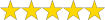 (5 / 5)
(5 / 5)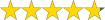 (4.8 / 5)
(4.8 / 5)