How to sign up for a MetaTrader 5 account – Tutorial & all types explained
Table of Contents

If you are an experienced trader or just starting out, you have probably heard of the MetaTrader platform. Thanks to its many functions and professional features, it is one of the most popular trading platforms in the world. You are probably wondering how to create a MetaTrader 5 account and what to keep in mind.
In this article we will give you a step-by-step guide and answer all the important questions, including how many accounts you can have, what system requirements you need and how to get MetaTrader on your mobile. You will learn how to open a MT5 trading account and what you should consider.
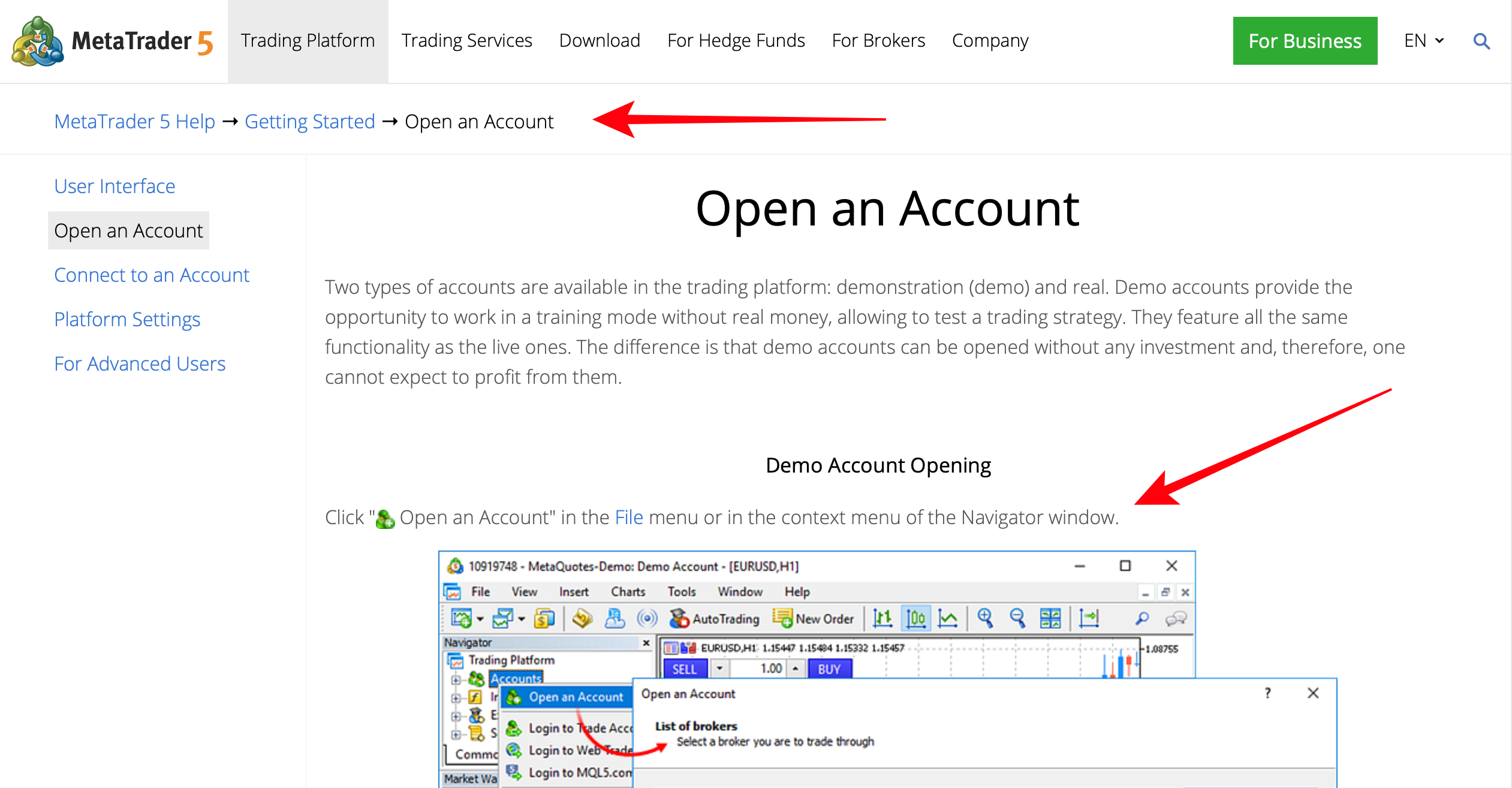
(Risk warning: Your capital can be at risk)
How to open a real account on MetaTrader 5:
Follow these simple steps:
1. Sign up with a MetaTrader 5 broker
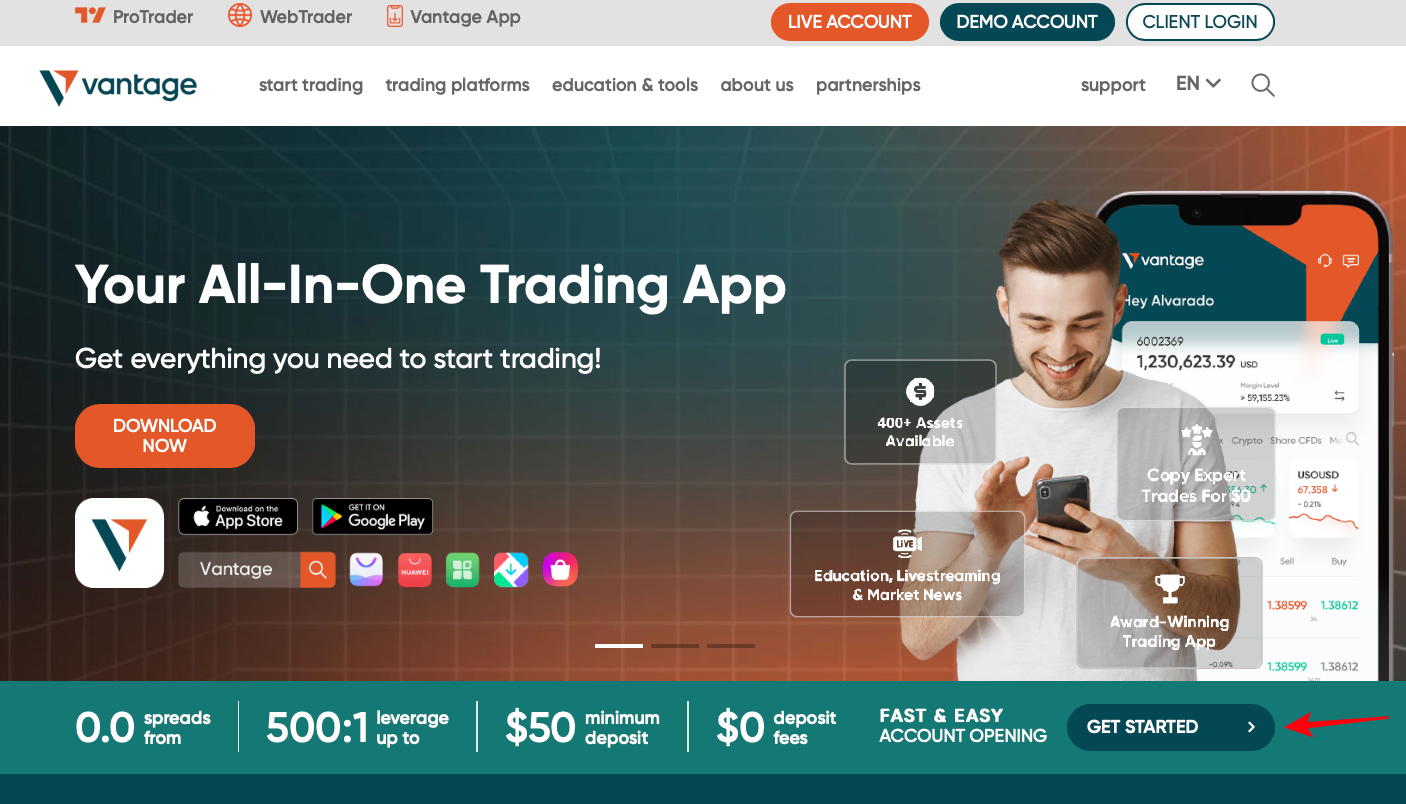
The first step in setting up an MT5 trading account is to locate and select a Forex broker that provides the MetaTrader 5 trading platform.
Due to the abundance of available choices, selecting a reliable broker can be challenging. Make sure to carefully conduct your study. Vantage Markets is one of the best brokers available.
Our tip, sign up with the best MetaTrader brokers and start trading with low spreads & commissions:
MetaTrader Broker: | Review | Regulation: | SPREADS & ASSETS: | Advantages: | Free account: |
|---|---|---|---|---|---|
1. Vantage Markets  | Regulated by CIMA, ASIC | From 0.0 pips spread + $ 2 commission per 1 lot trade 800 markets+ | # High leverage up to 1:500 # High liquidity # No requotes # MT4/MT5 # Spreads from 0.0 pips # Paypal & crypto payments | Live account from $ 200 (Risk warning: Your capital can be at risk) | |
2. RoboForex  | Regulated by the IFSC | From 0.0 pips spread + $ 4 commission per 1 lot trade 16.000 Markets | # Multilingual 24/7 customer support # Leverage up to 1:2000 # Award-winning broker # Free bonuses # MT4/MT5 # Spreads from 0.0 | Live account from $ 10 (Risk warning: 72.87% of CFD accounts lose money) | |
3. IC Markets | Regulated by the ASIC, FSA & CySEC | From 0.0 pips spread + $ 3 commission per 1 lot trade 2,000 markets+ | # Free demo account # Spreads from 0.0 pips # Low commission # Real raw-spread trading # Big liquidity providers | Live account from $ 200 (Risk warning: Your capital can be at risk) |
2. Open a MT5 account in the broker’s dashboard
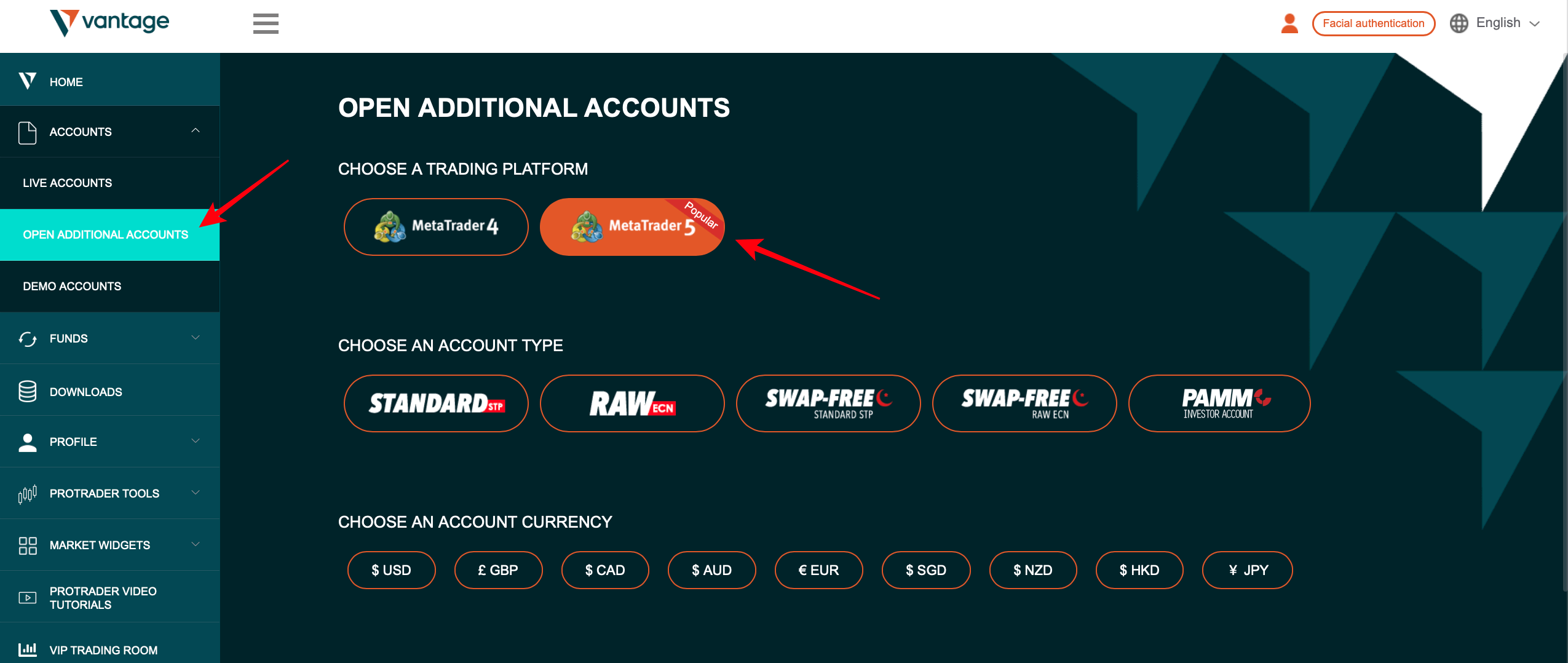
3. Download the MT5
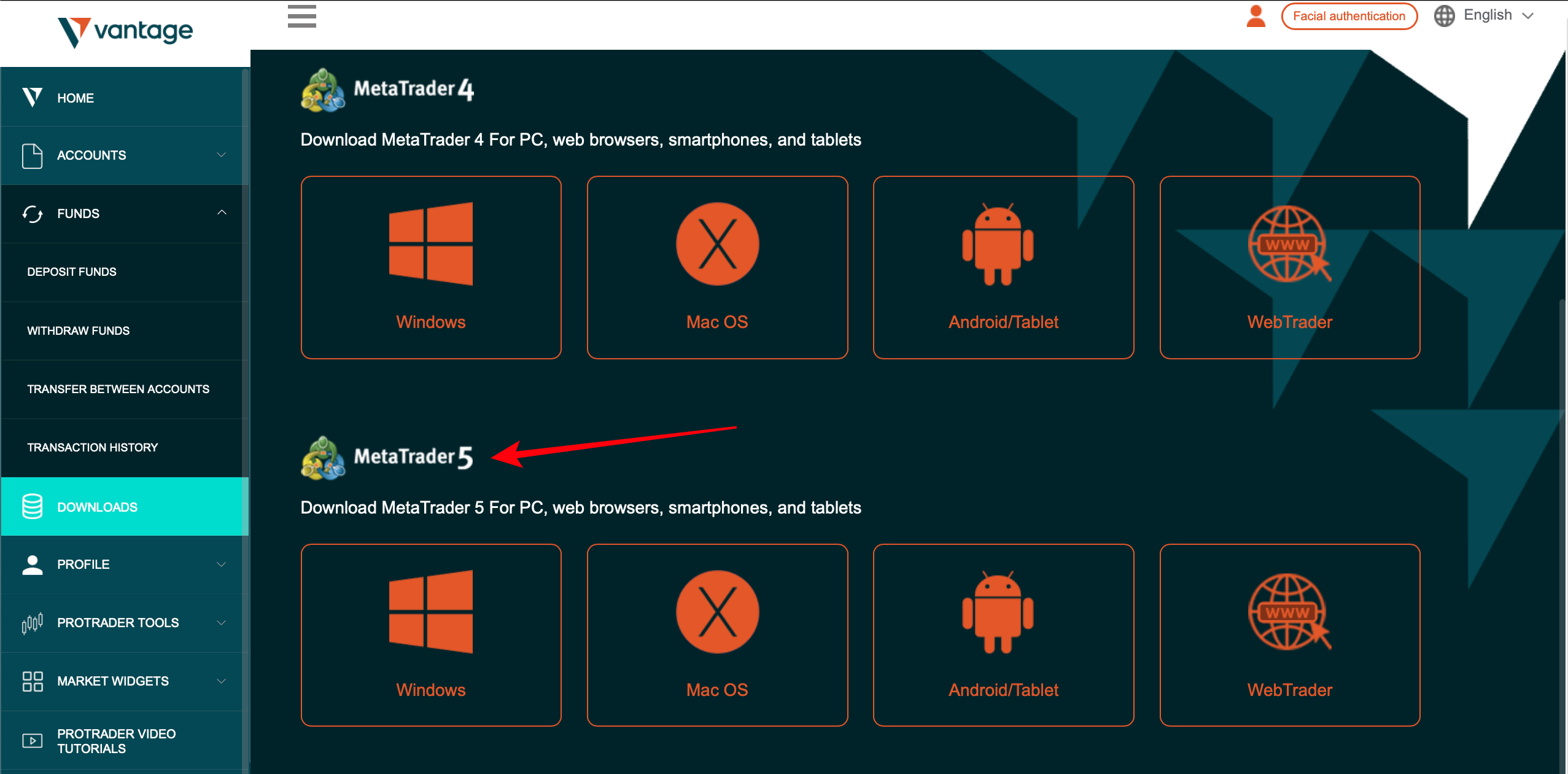
PC, web browser, smartphone, and tablet downloads are among the MT5 downloads available.
MetaTrader 5 for Desktop
Install MetaTrader 5 on your computer to begin trading stocks, forex, and futures. You can now enjoy interesting services like copy trading, automatic trading, rich trading capabilities, technical and fundamental market research, and more for free!
For the modern trader on the forex and exchange markets, MetaTrader 5 provides a wide range of features:
- Trading orders enable flexible trading of stocks, currencies, and other securities
- Netting and hedging are two position accounting methods.
- Numerous charts, each having 21 timeframes as well as a minute history of quotes;
- Analytical tools and more than 80 built-in technical indicators for technical analysis
- Using financial news and the economic calendar, conduct a fundamental analysis.
- The widest selection of trading tools at MetaTrader Market
- With the integrated MQL5 development environment, powerful algorithmic trading is possible.
- Trading signals enable you to automatically duplicate trades made by seasoned traders.
- An alerting system to monitor all significant market developments.
- Built-in Forex VPS.
MT5 for iPhone and iPad
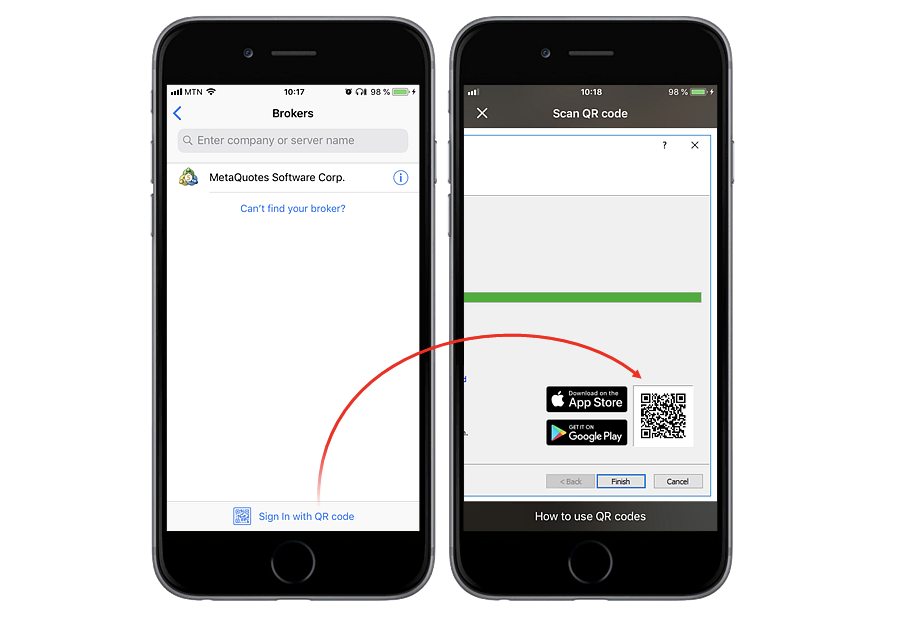
Download as well as install the mobile app on the iPhone or iPad so you can access the markets whenever you want!
For trading Forex, stocks, and other assets, more than a million Apple device owners have already downloaded MetaTrader 5 Mobile:
- With charts and technical indicators, you may examine the financial markets using this app, as well as trade and receive stock and currency quotes directly from brokers’ servers.
- Remember that you may also see a history of the trading activities you conducted.
- You can utilize all of these thrilling features for nothing, 24/7, wherever in the globe!
- You can trade from anywhere.
- 24 analytical objects and 30 technical indicators are included in the built-in market analysis tools.
- Full-featured trading platform with Market Depth and many trade execution methods.
- Accounting methods for netting and hedging positions.
- 9 timeframes and 3 chart types.
- Set of all trade orders. This does include pending as well as stop orders.
- Extended version for iPad.
MetaTrader 5 for Android
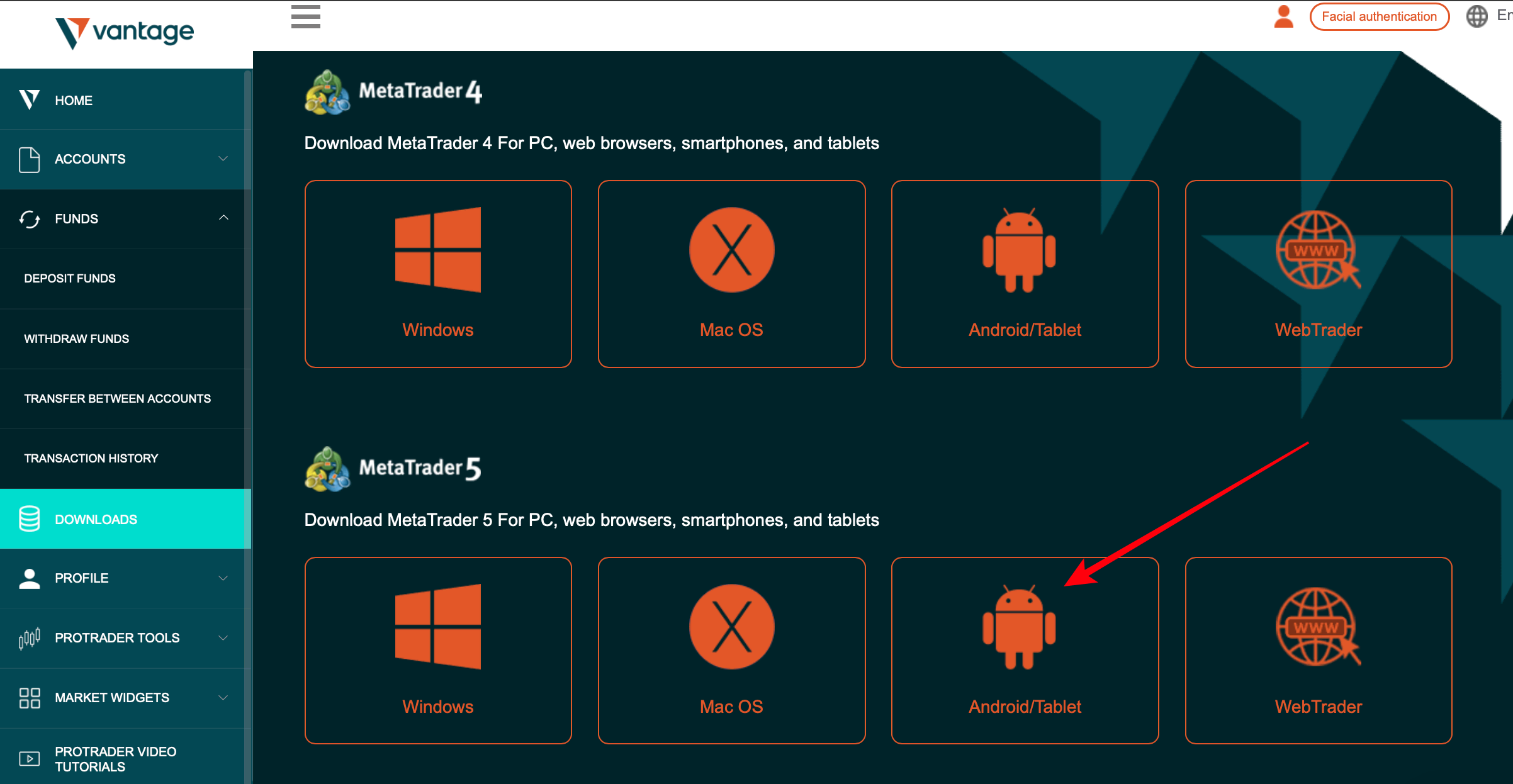
Get the Android mobile app to have the trading platform with you everywhere you go!
To trade financial assets like stocks, futures, options, and currencies, download MetaTrader 5 to your Android-powered smartphone or tablet:
- Trading in stocks, futures, and currency exchanges worldwide.
- Two trading systems: the conventional netting system plus the hedging option system.
- Strong trading platform that supports all transaction processes and includes Market Depth.
- Set of all trade orders. This does include pending as well as stop orders.
- 9 timeframes and 3 chart types.
- 24 analytical objects and 30 indicators built-in into the system for technical analysis.
- Chat with members of the MQL5 community who have signed up.
- Financial news, notifications, and push alerts
- Extended version for tablets.
4. Login into your MT5 account
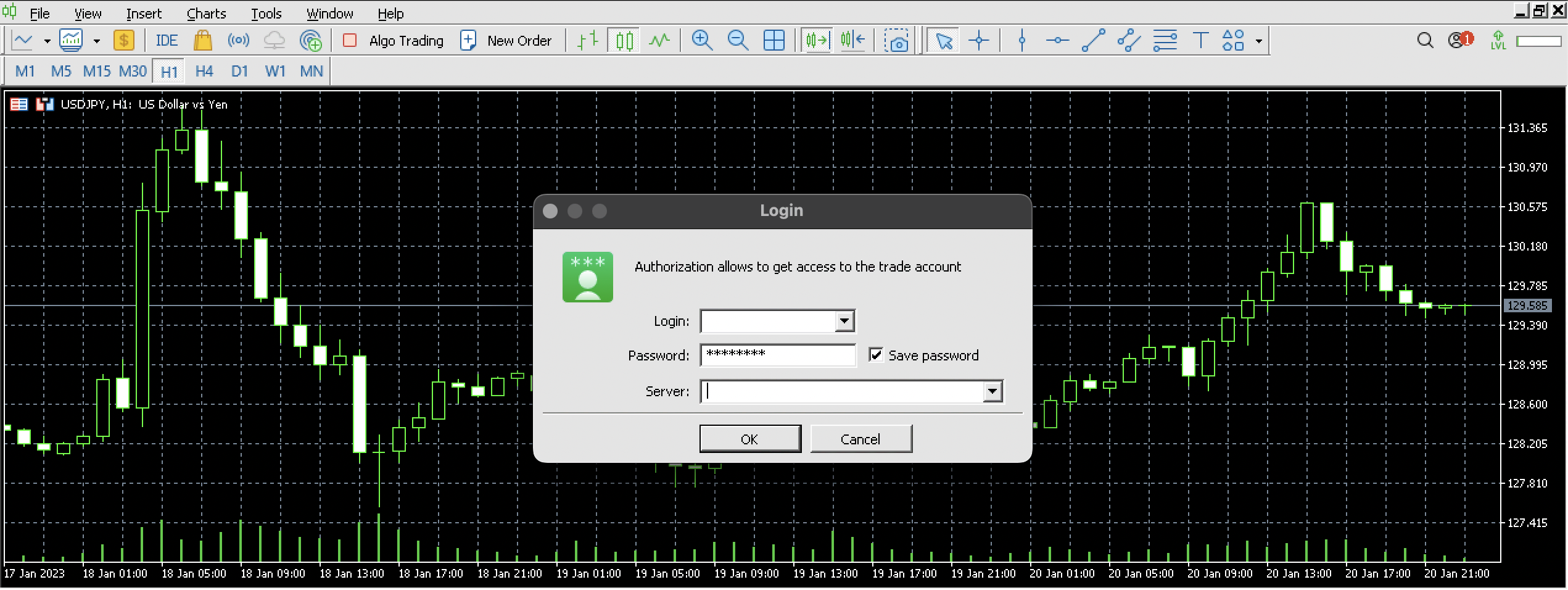
5. Fund your trading account or use a demo account (verification needed for real accounts)
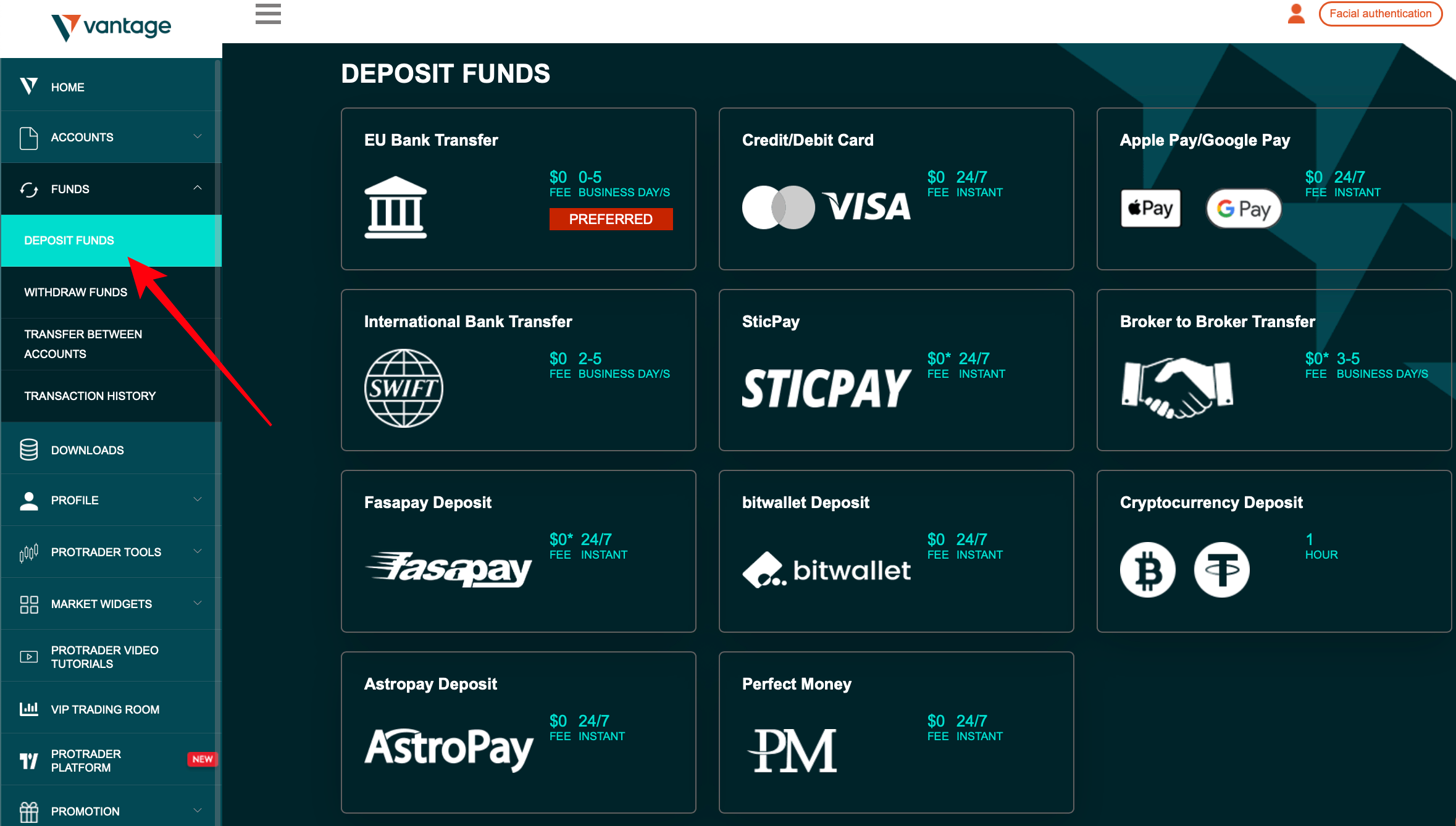
You need to make a deposit into your trading account before you can start live trading on the platform of MT5. Before your live account is deemed ready for trading, this must be done. To fund an account, the user needs to log in. Search for the “deposit” or “add funds” option and adhere to the guidelines on your broker’s website.
A reputable broker, like Vantage Markets, will provide you with quick and simple means for making Vantage Markets withdrawals and deposits. They’ll let you utilize a variety of payment options, including e-wallets such as Neteller and Skrill, credit cards, bank wire transfers, debit cards, online banking, and other payment solutions such as PayPal and POLi Pay. To start adding funds, you can choose the best method.
Good to know!
You can deposit money in several different currencies with a top-tier broker such as Vantage Markets. Your chosen payment method can be the only restriction. If you’re using a debit or credit card, for instance, you might have to complete the deposit utilizing one of the key currencies, such as the Swiss franc, euro, British pound, Australian dollar, Canadian dollar, Hong Kong dollar, Japanese yen, Australian dollar, Canadian dollar, Singapore dollar, New Zealand dollar, and US dollar.
Based on the payment option you select, it could take about 3 business days for the money to clear and show up in the trading account.
(Risk warning: Your capital can be at risk)
6. Start trading

About the MetaTrader
A fast, user-friendly, simple-to-access, highly secure, and feature-rich trading platform is essential for successful trading. This and more are all features of the MetaTrader 5 (MT5) platform. With its many features and advanced tools, this multi-functional platform excels at trading a range of asset classes. It is the most recent platform from MetaQuotes, who also created the forerunner, MetaTrader 4 (MT4).
A dependable broker, like Vantage Markets, is necessary to trade using MT5. Using your Vantage Markets account to trade on MT5 can provide you with a competitive advantage. MT5’s significant features include extremely quick execution times, small spreads, and even more advanced charting capabilities than MT4.
With MT5, traders can use additional timeframes on as many charts as they like in their watchlist. Have you ever wished to test the effectiveness of your trading strategy using 12-minute charts but were constrained by MT4’s limited temporal capabilities? Moving to MT5 is the wise choice for flexibility, as MT4 offers 21 timeframes and a one-minute history of quotes.
MetaTrader 5 account types
What is a MetaTrader 5 / MT5 account, and what is its purpose? Well, we cover that in this section.
Forex, stocks, and futures trading are all supported by MetaTrader 5, a multi-asset trading platform from MetaQuotes. Like the majority of platforms for online trading, MT5 enables users to see charts, stream real-time pricing, and place an order with their broker.
Expert Advisors, or EAs, or trading robots, are MT5’s most well-liked feature. The trading robots work autonomously, keeping track of prices and carrying out trades by adhering to an underlying algorithm.
MT5 also has a multi-threaded strategy tester, an alert system to keep you up to date on all the latest market occurrences and fund transfers across accounts. Additionally, traders can connect with other traders and exchange advice and strategies by using the built-in MQL5 community chat.
How many MT5 accounts can I have?
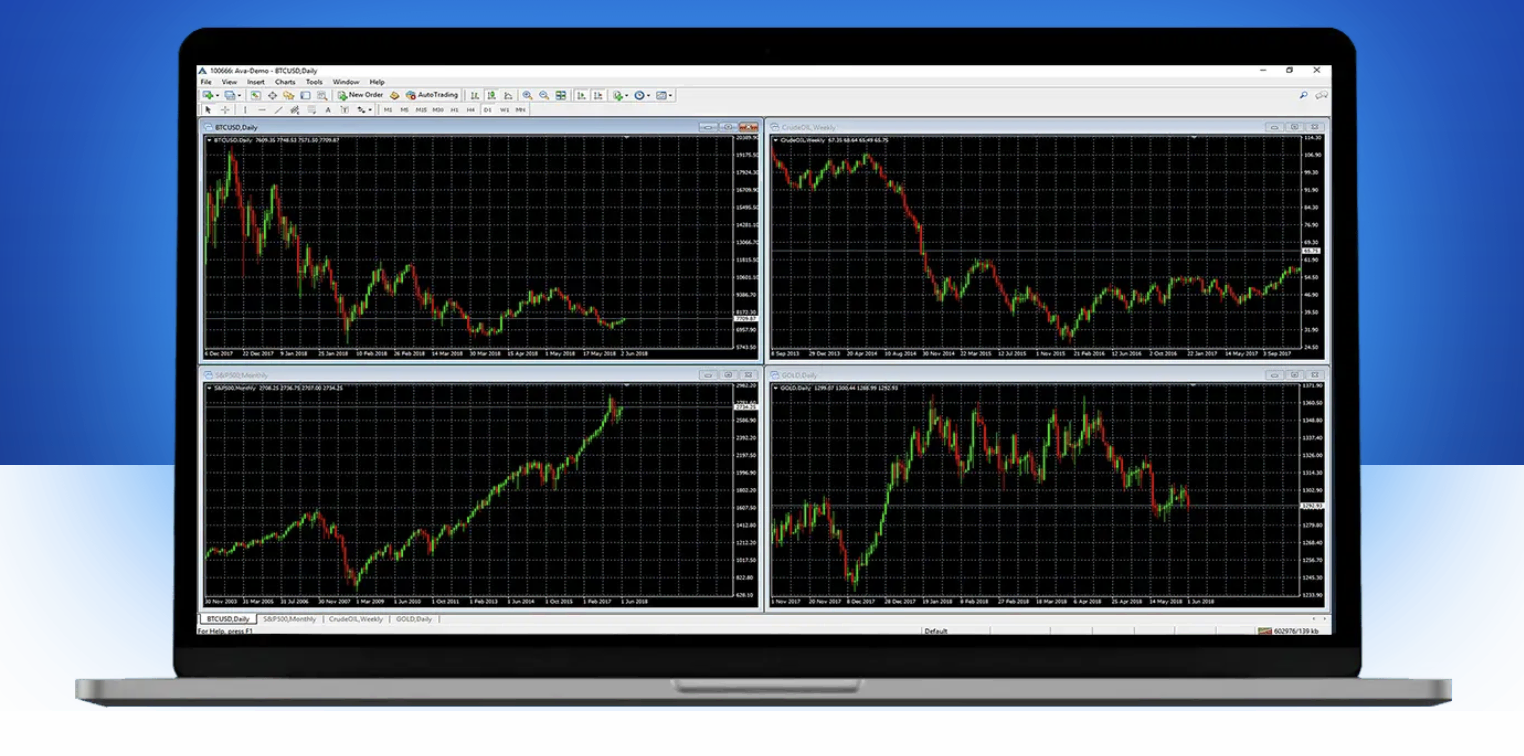
Multiple accounts can be managed by traders on the same platform. Various brokers accept the opening of these accounts. The names of the servers that the user accounts are open on are used to group them and display them in the Navigator window.
It’s not difficult to simultaneously open many MT5 accounts using the same computer. This can be accomplished by setting up numerous trading terminals on a single computer. You’ll need multiple terminals installed on the same computer if you want to open multiple MetaTrader accounts at once.
Good to know!
Simply follow the same steps as if you were installing one MT5 terminal, with the exception that you will need to select a different location for the installation.
MetaTrader 5: Login
The account information will be sent to the trader via the registered email after the account opening process is complete. This contains the server URL, the trading account number, the leverage chosen, the account name, the base currency, and the password.
When MT5 has been successfully downloaded, you can use the login information from the registration email to access your MT5 trading platform.
Simultaneous management of multiple MT5 accounts
Fortunately, there are several methods accessible for traders who want to manage numerous accounts.
Another interesting feature is that you are not limited to using a single broker; instead, you may create accounts with other brokerage houses and manage them using the MetaTrader platform. Within MT5’s Navigator window, active accounts may be found and sorted by server.
Demo accounts have a green icon, whereas active accounts have a gold icon. Traders can open multiple demo accounts as they want with MetaTrader; actual accounts, however, must be opened through your chosen broker.
Operate multiple terminals
People who want to run many terminals at once can just download separate trading platforms (from various brokers) and run them all at once. This may be hard or even take more time. The concurrent use of many MT5 platforms may also slow down your computer’s processing speed.
Download MetaTrader 5 from MetaQuotes
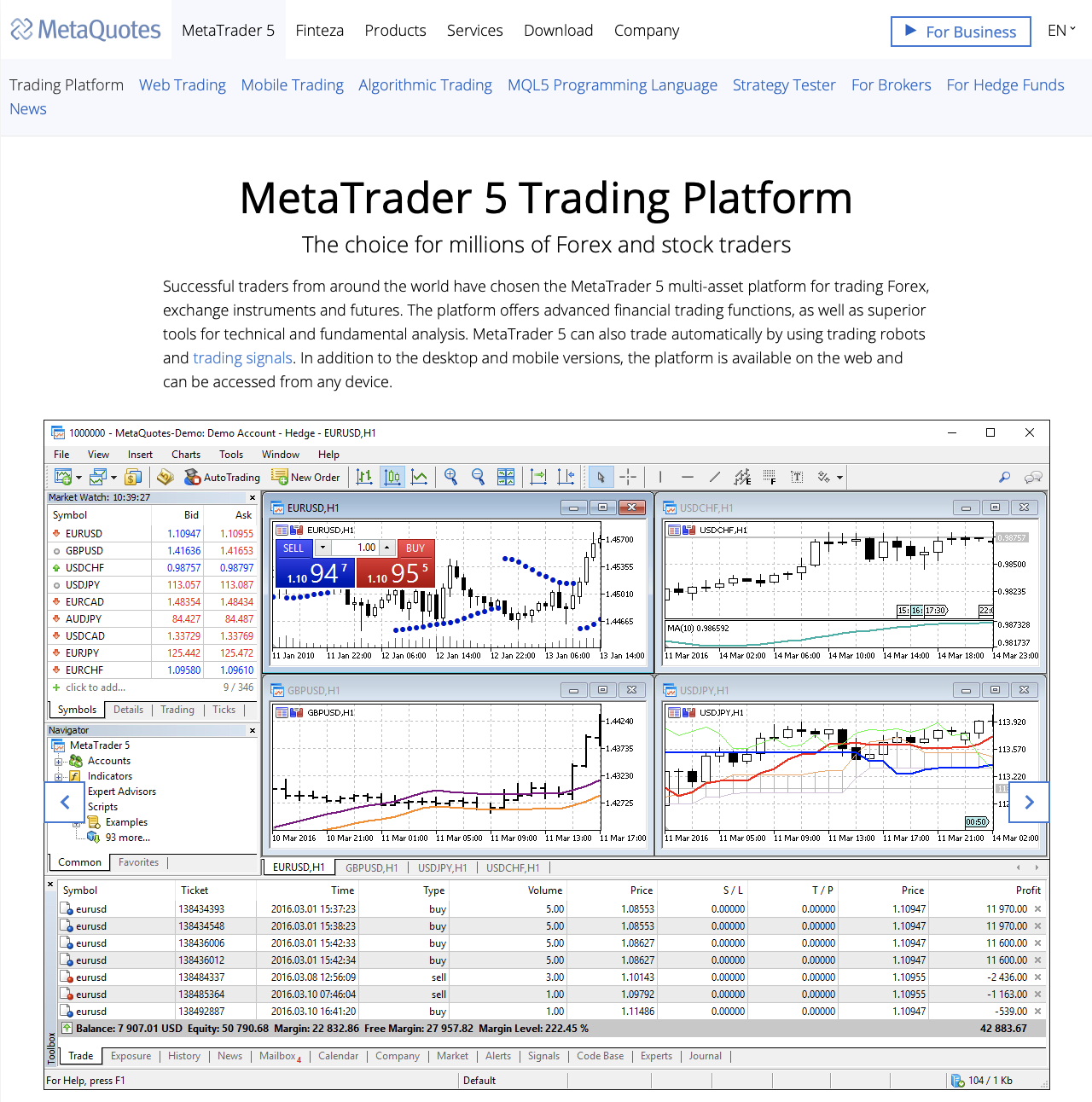
The MetaTrader 5 package can also be downloaded from MetaQuotes. Following the initial login, individual trading accounts (shown in figure 1. A) save automatically, allowing you to trade from this service by logging in. It takes only a few seconds to switch between accounts, and more importantly, RAM is saved. Despite not running platforms simultaneously, this does.
By just double-clicking their preferred broker, traders can log in to any current trading platform they choose.
Why open more than one account?
The ability to move to another account in the event that one broker’s server is down or there is a communication breakdown is a common reason why traders choose to have several accounts.
Additional live practice accounts, as well as demo accounts, are crucial to beginning a career in trading. Demo accounts may be disregarded by some; however, they’re there to aid in understanding and testing the following operations:
- Different trading systems.
- Expert advisors (MT5 uses MQL5 programming language).
- Different timeframes.
- Different account types.
- Different order types (pending orders, stop-loss orders [stop orders], and take-profit orders, for example).
- The wide variety of trading instruments.
Trading with modest live practice accounts, however, aids traders in becoming acclimated to the psychological aspects of live trading. Trading psychology that is more intense when open positions are present in a live account is something that is not likely to be experienced when trading on a demo account.
Some seasoned traders also favor having various accounts tailored to their various trading objectives and philosophies. A day trader, for example, may maintain a distinct trading account, an income or master account, which is primarily used for short-term trading tactics.
A long-term account, often known as a retirement account, is another well-liked account that is used to carry out position trades.
Along with the aforementioned, some traders also utilize MT4 terminals in addition to MT5 terminals since they value the simplicity and MQL4 capabilities that MT4 trading offers.
(Risk warning: Your capital can be at risk)
Under which operating systems can you open a real account on MetaTrader 5?
Find the appropriate MT5 platform download page by asking your broker for it. As MT5 works with many operating systems, the page will offer a variety of alternatives.
If you intend to use MT5 on a laptop or computer, you can select the Windows, macOS, or Linux variant based on the computer’s operating system.
Download MT5 to your tablet or smartphone if you want to trade while on the road. Android and iOS are your options for this.
After deciding on your device as well as the operating system, launch the appropriate MT5 program. Irrespective of whether you wish to begin using a demo account or perhaps a live account, you must download the MT5 program.

How much does it cost to open an MT5 account?
On MT4 and MT5, brokers essentially don’t charge anything to start an account. With certain brokers, there are no commission fees. It’s quick, simple, and cost-free to open an account.
Advantages and disadvantages of a real MT5 account
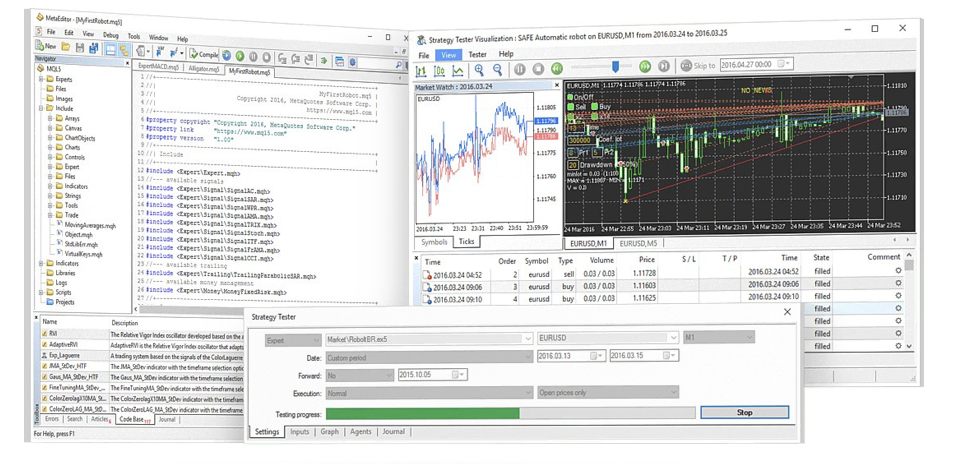
Advantages
- MT5 offers a wide range of potent analytical trading tools, such as 38 technical indicators that allow for the presentation of charts for up to 100 different currencies and stock quotes at once. There are 21 alternative timeframes, allowing for an in-depth examination of tiny price changes (price developments). In addition, 80 technical analysis and analytical tools, including graphical objects, are provided.
- An economic calendar is one of the integrated tools for undertaking thorough fundamental research included in MT 5. Leading international news organizations’ financial news is directly accessible on the website.
- A key feature of MT5 is its Market Depth display, commonly abbreviated as DOM, which displays the most recent bids and offers in the market. The fact that DOM has two modes—exchange and over-the-counter—is crucial to remember. The former includes real-time exchange prices (exchange fed).
- Users of MT5 are not constrained to built-in tools like MT4 users are. Many free tools can also be bought from programmers. You can develop your tools if you have programming knowledge.
- Instant, Market, Exchange, and Request execution are the four order-executing options that are accessible. The platform also supports ‘Stop Orders,’ ‘Market,’ ‘Pending,’ and ‘Trailing Stop Orders, ‘ among other forms of trading orders.
- MT5’s Algorithmic Trading (copy trading), which is carried out by specialized software known as “Trading Robots” (Expert Advisors), is one of its most distinctive features. With the help of MT5’s integrated programming environment, traders may rapidly and effectively create and enhance their trading strategies by employing robots.
- Mobile trading. Trading in stocks, futures, and forex is possible anytime, anywhere, and with the MT5 mobile platform. With MT5 for iOS, iPhone, and Android, you can conduct trades around the clock and be informed about the financial markets. You can now carry about the entire functionality of the MT5 trading platform.
Disadvantages
- Some of the more complicated features may be scary to inexperienced traders with little trading expertise.
- Forex, CFDs for trading (contract for differences), stocks, futures, and cryptocurrency trading are all financial products that can be traded using MT5. It has a greater selection of features; as a result, some of which might not be applicable to all traders.
Conclusion – Open your MT5 account today!
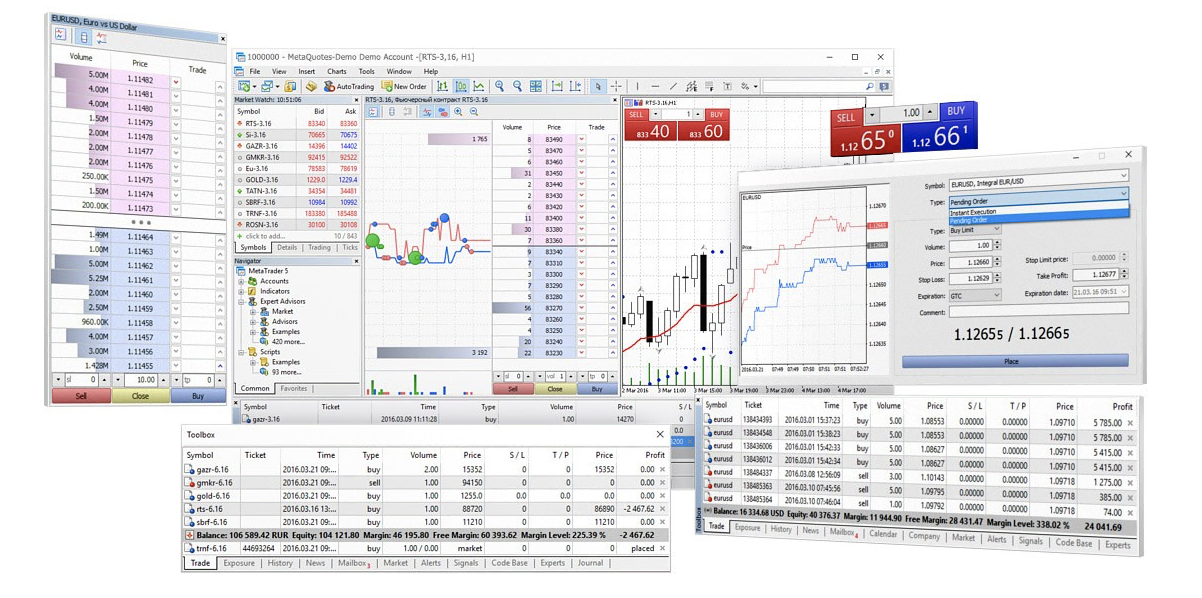
After you’ve practiced enough on the demo mode to become acquainted with the platform’s capabilities, such as technical analysis and order placement, you’re ready to start a real account, also known as a live account in forex. A reputable and licensed broker, like Vantage Markets, is where you should strive to open an account.
Inspect the broker’s terms and conditions to be sure you have read them. You should also look into the broker’s fees and charges. Please consult the broker’s website’s FAQ section or contact them directly if you have any queries about the conditions of the agreement or any fees. Inconsistencies or surprises in the future will be less likely as a result.
(Risk warning: Your capital can be at risk)
Frequently asked questions about MetaTrader accounts:
Does MetaTrader 5 have a real account?
The new edition of MetaTrader 5 gives users the option to quickly set up demo brokerage accounts. Choose “Open a real account” from the option when creating a new account, then look for a chosen broker in the list of servers.
How much does it cost to open a MT5 account?
On MT4 and MT5, brokers essentially don’t charge anything to start an account. Some brokers charge no commissions at all. If there are fees, however, make sure to confirm with your broker.
Is MT5 good for beginners?
The MetaTrader 5 platform allows traders to trade forex stocks, futures, and CFDs in a flexible and efficient manner. Real-time access to asset pricing is made available to new traders through it.


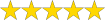 (5 / 5)
(5 / 5)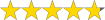 (4.8 / 5)
(4.8 / 5)