5 best demo accounts for trading apps in comparison
Table of Contents
People are so busy nowadays that they prefer to multitask. Thankfully, we have entered the technological age that will allow us to work on the go. This is why owning a mobile device is so crucial for almost anyone.
As traders, it is only natural for us to want to check our charts from time to time. But how do you expect to do this if you can’t bring your desktop with you wherever you go? Luckily, trading apps exist. These apps allow you to bring your charts with you wherever you go.
Now you may be thinking that there are so many trading apps to choose from. In this review, you will read about the 5 best demo accounts for trading apps. All the information here will help you decide which broker has the right trading app for you.
See the list of the 5 best demo accounts for trading apps here:
Broker: | Review: | Mobile app available for: | Spreads: | Assets: | Advantages: | account: |
|---|---|---|---|---|---|---|
1. XTB | Android, iOS | Starting 0.1 pips | 3,000+ | + More than 3,000 different markets + Very good trading conditions + Direct market access + Bonus Programm | Free demo account(Risk warning: 72% of retail CFD accounts lose money) | |
2. IQ Option | Android, iOS | Starting 0.0 pips | 300+ | + More than 300 different markets + 24/7 support + Minimum deposit of 10$ and the minimum trade amount of 1$ +More than 300 different markets + Forex, CFDs, Crypto, Stocks, and more assets +Free and unlimited demo account | Free demo account(Risk warning: Your capital might be at risk.) | |
3. Plus 500  | Android, iOS | Starting 0.0 Pips | 2000+ CFDs | + Innovative platform + Huge range of markets + No hidden fees +24-hour support + Competitive spreads | Free demo accountRisk warning: 82% of retail CFD accounts lose money. | |
4. Etoro  | Android, iOS | Starting 0.2 pips | 3,000+ | + Offers free demo account with € 50,000 virtual funds + More than 250 different trading underlying assets + Over five different languages customer support + Offers several CFDs + Popular trading platform | Free demo account76% of retail investor accounts lose money when trading CFDs with this provider. You should consider whether you can afford to take the high risk of losing your money. | |
5. Libertex | Android, iOS | Starting 0.0 pips | 250+ | + The minimum deposit is € 100 + Multifunctional and user-friendly platform + Over five different languages customer support + Professional support + Popular trading platform | Free demo account(Risk warning: 74.91% of retail investor accounts lose money when trading CFDs with this provider.) |

Our list of the 5 best demo online trading accounts includes:
- XTB – Direct market access
- IQ Option – Reliable support and service
- Plus 500 – Over 8,200 markets to trade
- eToro – Over five different languages, customer support
- Libertex – Popular trading platform
#1: XTB – Direct market access
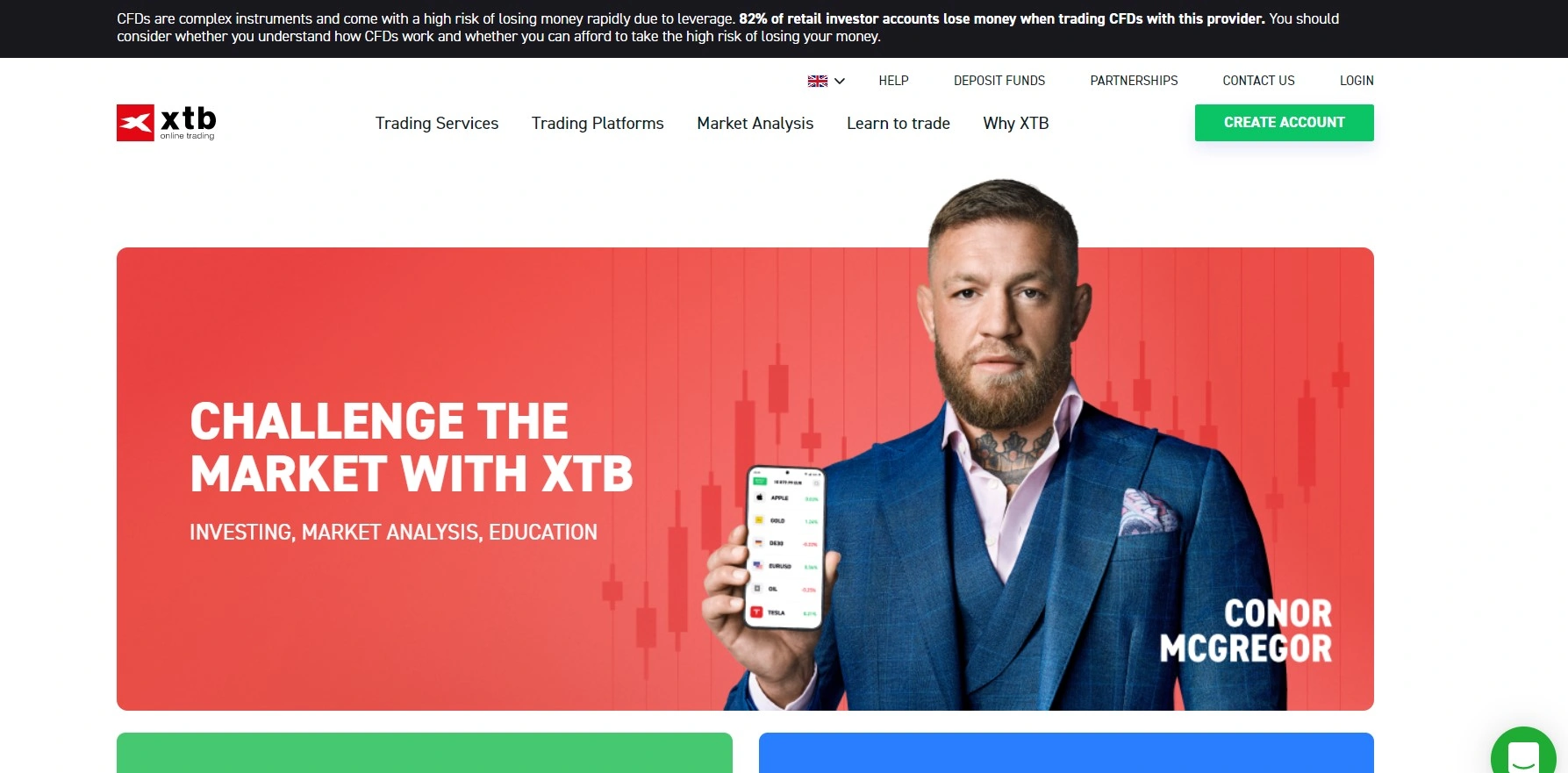
XTB company was founded in 2002 in Poland and is still a good address for online trading. XTB has several internationally regulated regimes as the company has many branches in different countries. Essential and well-known regulations of the broker are, for example, the FCA (UK), IFSC (Belize), BaFin (Germany), and the KNF (PL). Thus, the company radiates a very high level of security.
The leverage for private traders is 1:30 high, and professional traders can upgrade to high leverage of up to 1:500 (only for European clients). There is also a free demo account available, and the minimum deposit for a live account is €0.
Cryptocurrency:
- Bitcoin
- Ripple
- Ethereum
- Litecoin
- Bitcoin Cash
Indices:
- UK100
- DE30
- US30
- US2000
- EU50
Commodities:
- Silver
- Gold
- Oil
- Cocoa
- Natgas
- Coffee
- Corn
CDFs:
- AAPL.US
- BARC.UK
- BBVA.ES
- BMW.DE
- DBK.DE
- LLOY.UK
ETF CFDs:
- SPY.US
- URA.US
- GDXJ.US
- XLE.US
- QQQ.US
Mobile trading via the XTB app
Of course, trading at XTB can also be done via a mobile app. Forex and CFD trading, as well as stock trading, is possible via the xStation5 app. Use your Android or iOS device for this purpose. The appropriate software is also offered for the Apple Watch.
The xStation5 app does not differ in functions from the desktop version. You can also use the regular stop-loss analysis tools and indicators or trade the CFDs. All functions are also possible via a mobile device.
Below is their corresponding contact in:
Mexico
+52 5541708767
Colombia
+57 6015800534
Brasil
+55 1142103750
Argentina
+54 1151685731
Chile
+56 232629600
Peru
+51 80056360
(Risk warning: 72% of retail CFD accounts lose money)
#2: IQ Option – Reliable support and service
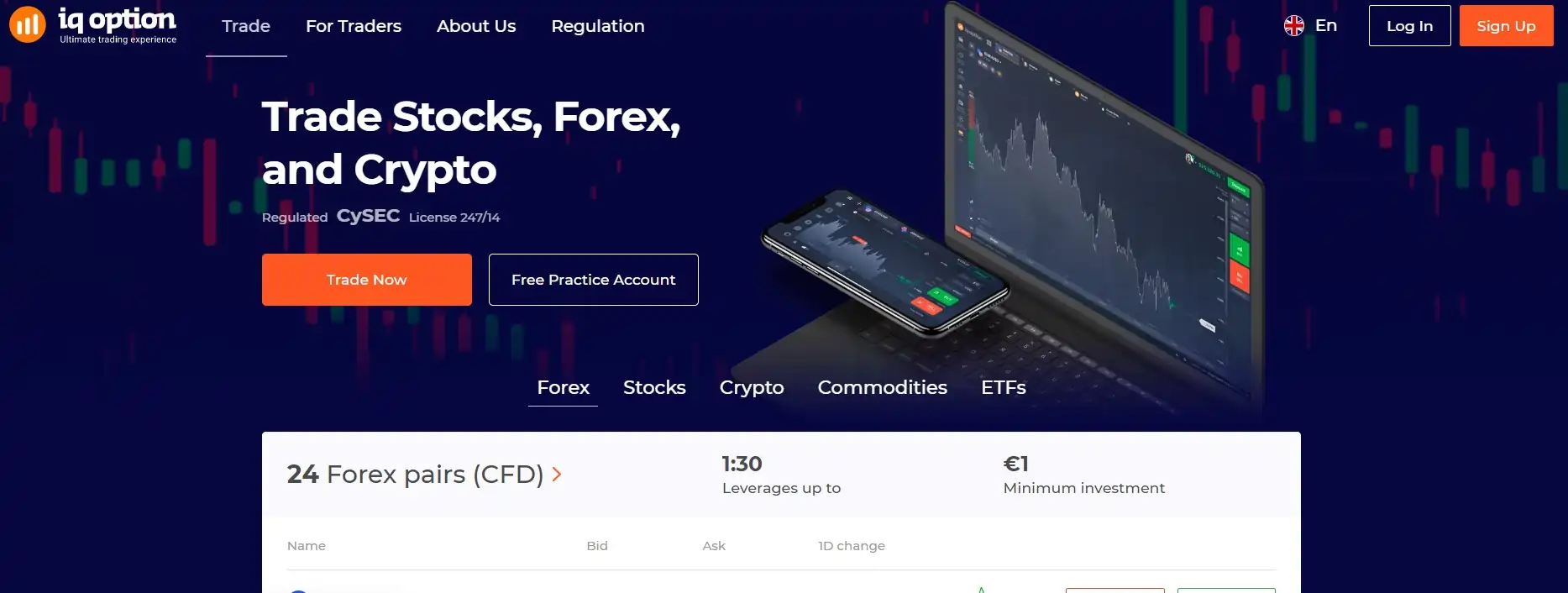
IQ Option is a broker that has been on the market since 2013. IQ Option has grown and has more than 77 million registered accounts from 178 countries. They are also proud of their monthly trading volume of 393 million dollars.
This particular broker offers up to 25 forex pairs, both major and minor, and stocks of famous brand names like Disney, Zoom, GameStop, Twitter, eBay, and many more. But these are not the only assets available on IQ Option’s platform. Below is a list of cryptocurrencies, commodities, and ETFs that are tradeable with IQ Option’s trading app.
Cryptocurrency:
- Ethereum Classic
- Ethereum
- OmiseGo
- Binance Coin
- Dash
- Litecoin
- Bitcoin Cash
- Ontology
- NEO
- EOS
- Ripple
- Stellar
- Zcash
- Bitcoin
- TRON
- Qtum
- Cosmos
- IOTA
ETF or Exchange Traded Funds:
- S&P Oil & Gas Explor & Product
- Energy SPDR
- UltraPro Short QQQ
- Materials Select Sector SPDR
- S&P Metals & Mining ETF
- Utilities SPDR
- Dow Jones Industrial Average ETF
- US Real Estate ETF
- MSCI Japan ETF
- S&P 500 ETF
- Consumer Discretionary SPDR
- Gold Miners ETF
- UltraShort S&P500
- 20+ Year Treasury Bon ETF
- Ishares Russel 2000 ETF
- Core MSCI Emerging Markets
- MSCI Emerging Markets ETF
- QQQ Trust, Series 1
- MSCI Mexico ETF
- ETFMG Alternative Harvest
Commodities:
- Silver
- Gold
- Crude Oil WTI
- Crude Oil Brent
(Risk warning: Your capital might be at risk.)
#3: Plus500 – Over 8,200 markets to trade
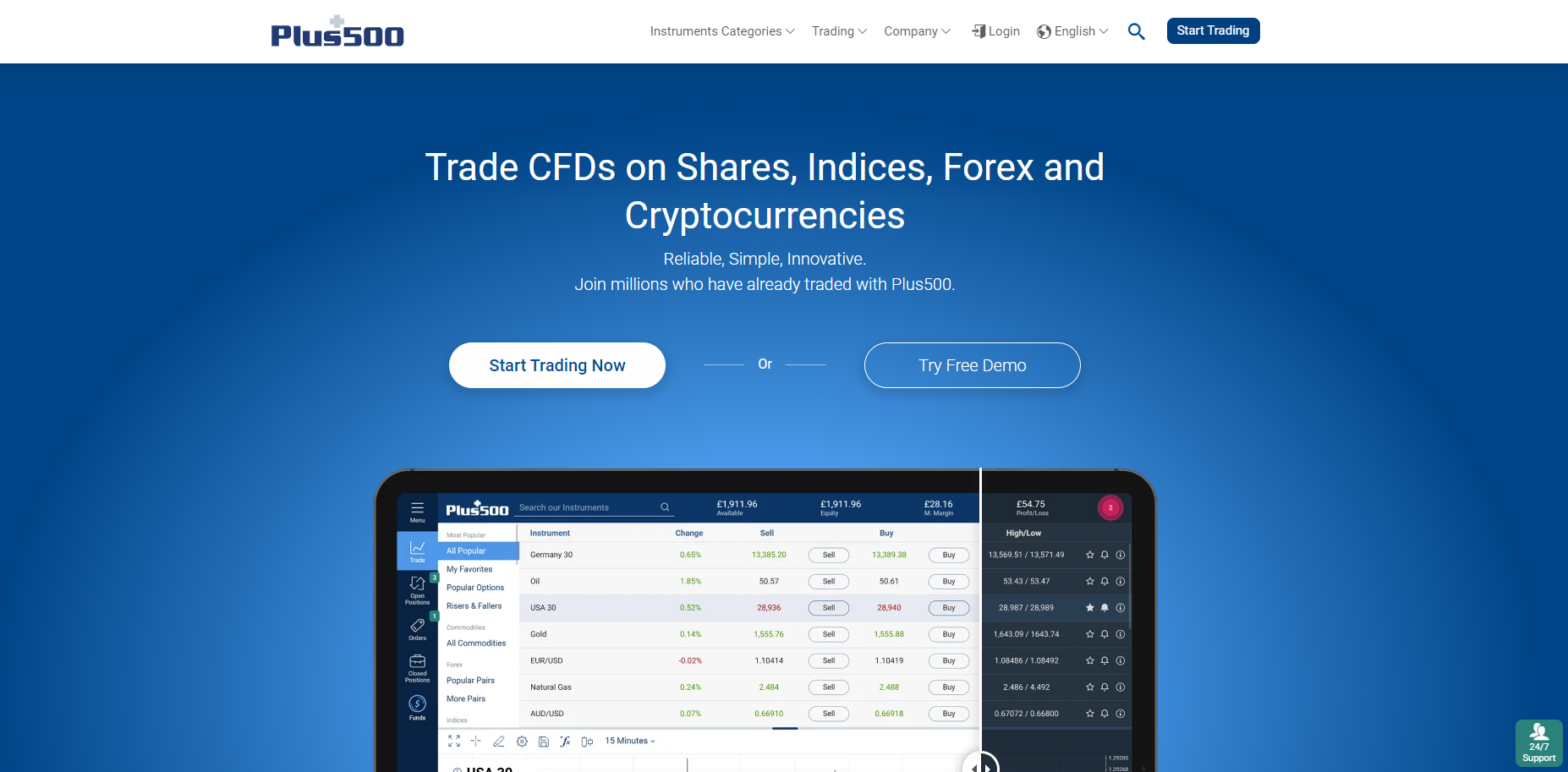
Plus500 is the leading online Contract for Difference or CFDs trading platform. This Israel-based broker, with 13 years of experience, has provided cutting-edge trading services to clients from over 50 countries. This company is also famous for introducing the well-known cryptocurrency, Bitcoin, to the CFD market.
Clients have the option to trade any of the 60 currency pairs offered by Plus500. Here, you will find seven of the major currency pairs, along with some minor and even exotic pairs. When it comes to the stocks they offer, they have shared from countries all over the world, like Australia, the USA, Germany, France, Italy, Japan, Singapore, and many more. You will find some famous companies like Pfizer, Alibaba, Tesla, and Twitter.
But these are not the only tradeable assets on Plus500’s trading application. You can choose to practice trading cryptocurrencies, indices, or commodities. Check out the list below for all the tradeable assets on Plus500’s platform.
Cryptocurrencies:
- Bitcoin
- Ethereum
- Litecoin
- Stellar
- Bitcoin Cash ABC
- Cardano
- NEO
- EOS
- IOTA
Indices:
- USA 30 Wall Street
- USA 500
- Japan 225
- Crypto 10 Index
- US-TECH 100
- ASX 200
- USA 2000
- Germany 30
- Singapore 25
- Swiss 20
- China A50
- VIX Volatility Index
- Hong Kong 50
- France 40
- Europe 50
- UK 100
- Sweden 30
- Real Estate Giants Index
- Spain 35
- Germany Mcap
- NYSE FANG+ Index
- Italy 40
- Poland 20
- Norway 25
- Hungary 12
- Greece 25
- Austria 20
- Cannabis Stock Index
Commodities:
- Oil
- Natural Gas
- Brent Oil
- Gold
- Gasoline
- Wheat
- Live Cattle
- Cotton
- Platinum
- Silver
- Copper
- Coffee
- Lean Hogs
- Low Sulphur Gasoil
- Palladium
- Cocoa
- Corn
- Soybeans
- Feeder Cattle
- Sugar
- Heating Oil
- EUA
Plus500’s mobile trading platform is available for download from the Google PlayStore or Apple App Store. You will be given full access to their tools and products when you sign up for a demo account. The demo account comes with unlimited virtual funds, so you can practice trading without risking real money.
If you encounter any problem or questions, their customer service representatives are ready to help you anytime. You can reach them via email or live chat on their website or platform. The downside is despite their platform supporting 32 languages, and clients don’t have the option to contact them via telephone.
Plus500 is not available for traders from the Philippines, Cayman Islands, France, Pakistan, Brazil, Egypt, Indonesia, India, Thailand, Cameroon, Canada, Zimbabwe, Nigeria, Core D’Ivoire, Belgium, Iran, and the United States of America.
Risk warning: 82% of retail CFD accounts lose money.
#4: eToro – Over five different languages, customer support
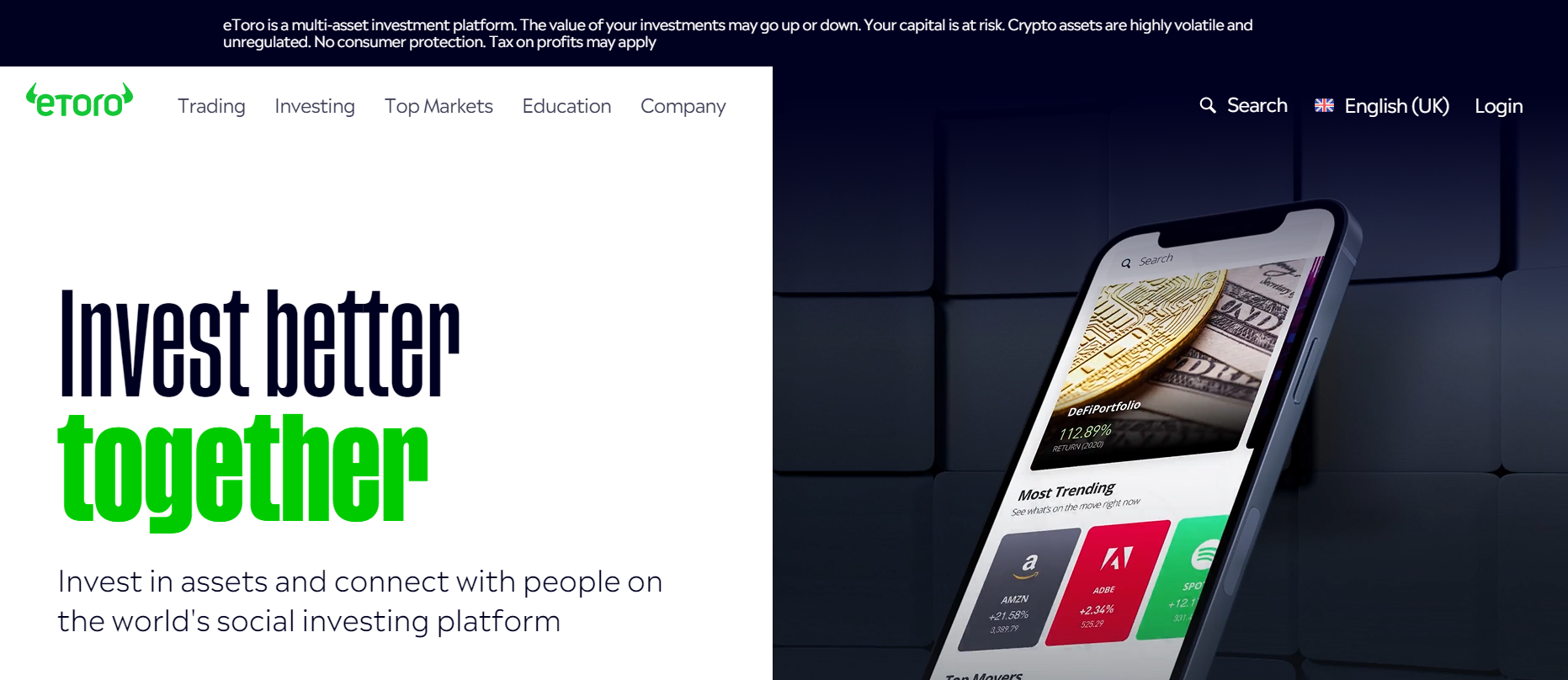
Etoro broker, with an extensive global reach, caters to 20 million clients from more than 100 countries around the globe. This number continues to grow each day. That is how well-known this company is.
With over 200 ETFs and 49 currency pairs to trade, this platform will give traders maximum exposure to the different asset classes. They also offer various stocks belonging to different industries and exchanges. Some industries are technology, consumer goods, services, finance, healthcare, and essential materials. Refer to the list below for the available indices, commodities of eToro’s trading application.
Indices:
- AUS200
- China50
- DJ30
- ESP35
- EUSTX50
- FRA40
- GER30
- HKG50
- JPN225
- NSDQ100
- SPX500
- UK100
- USDOLLAR
Commodities:
- Oil
- Gold
- Silver
- Copper
- NATGAS
- Platinum
- Palladium
- Sugar
- Cotton
- Cocoa
- Wheat
- Aluminum
- Nickel
To start trading with eToro’s virtual portfolio, all you have to do is download their application on the Google Play Store or Apple App Store and sign up with your email. You could even use your Apple, Facebook, or Google account to register to eToro.
You will be given a value of $100,000 in virtual funds and full access to all the products offered and tools found on their trading application. One prominent feature of the eToro trading application is the social feature. This allows you to interact with other clients to get a second opinion or even helpful advice from fellow traders.
eToro’s trading application is ideal for newbie traders because of its easy-to-use interface. It’s fairly easy to get used to their platform because of how straightforward it is. It even comes with a help desk that will surely answer most of your queries. Keep in mind that their help desk accepts queries anytime during weekdays only.
This application supports multiple languages, including English, Spanish, Italian, German, Russian, Chinese, French, Arabic, Polish, Dutch, Norwegian, Portuguese, Swedish, Czech, Danish, Romanian, Vietnamese, Thai, and Finnish. eToro does not accept traders from Macao, Iran, Turkey, Madagascar, Japan, Canada, Hong Kong, New Zealand, Singapore, India, and Saudi Arabia.
76% of retail investor accounts lose money when trading CFDs with this provider. You should consider whether you can afford to take the high risk of losing your money.
#5: Libertex – Popular trading platform
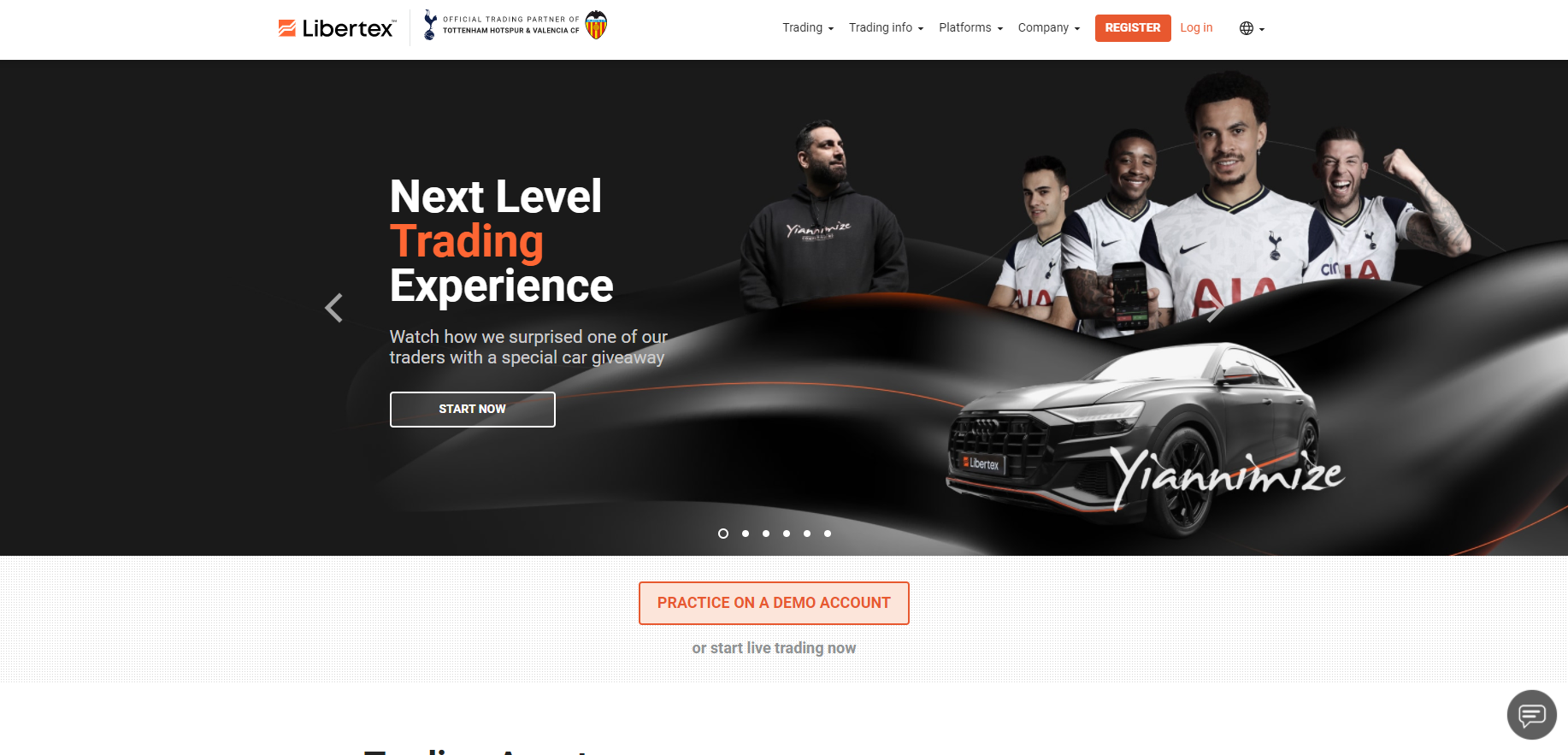
Libertex is the trading arm of Indication Investments Ltd and has been operating since 1997. To date, Libertex offers its services to more than 2 million clients from 11 countries around the globe. With over 20 years of experience, this particular broker has won more than 30 prestigious awards for their proprietary platform and the services offered.
This broker’s trading app is not only user-friendly, but it also has over 200 risk management tools that are sure to come in handy for traders who are looking to hone their skills.
You can practice trading shares of well-known corporations like Microsoft, Apple, Facebook, Tesla, Amazon, Google, and Coca-Cola. Major, minor, and exotic pairs are also available. Indices, metals, commodities, and cryptocurrencies are also tradeable on Libertex’s trading app. Below is a list of these assets.
Indices:
- Dow Jones
- NASDAQ 100
- S&P 500
- RUSSELL 2000
- US Dollar Index Future
- MEX BOLSA Index
- Volatility Index
- DAX
- EURO STOXX 50
- Spain 35
- Italy 40
- FTSE 100
- Russia50 Index
- AEX
- CAC 40
- China A50
- Hang Seng Index
- Nikkei 225
- Vietnam Index
- Israel 35
- Chile Index
Metals:
- Gold
- Silver
- Copper
- Platinum
- Palladium
Commodities:
- Coffee
- Cocoa
- Soybean
- Wheat
- Corn
- Sugar
- Coffee Robusta
- Coffee Robusta Cash
- Brent Crude Oil
- WTI Crude Oil
- Henry Hub Natural Gas
- Heating Oil
- Light Sweet Crude Oil
Cryptocurrencies:
- Bitcoin
- Bitcoin Cash
- Bitcoin Gold
- Litecoin
- Ethereum
- XRP
- IOTA
- NEO
- OmiseGO
- QTUM
- Monero
- Zcash
- Tron
- Nem
- Stellar
- Cardano
- EOS
- Tezos
- Chainlink
- Cosmos
- Maker
- Ontology
- UMA
- Aave
- Compound
- Synthetix Network Token
- Polkadot
- VeChain
- Uniswap
- 0x
- Dogecoin
- THETA
- Binance Coin
- Algorand
- Solana
- Avalanche
- Terra
- Elrond
- Filecoin
- Chiliz
- PancakeSwap
- SushiSwap
- THORChain
- Enjin Coin
- Polygon
Libertex’s trading app is available on the Apple App Store, Google Play, and Huawei AppGallery. To open a demo account, all you have to do is register by typing in your email address and coming up with a unique password. Once you have verified your email address, you can start trading with €50,000 in virtual funds.
If you need more information or you have any concerns or queries, Libertex’s customer service representatives can be contacted via email and telephone (+35722 025100). You also have the option to send them a message on their Facebook and Twitter accounts.
Their website supports eight languages: English, Spanish, French, Italian, Dutch, German, Polish, and Portuguese, and their services are available to all traders from the European Economic Area or EEA.
(Risk warning: 74.91% of retail investor accounts lose money when trading CFDs with this provider.)
What is a trading app demo account?
A demo account gives you access to try out the services offered by a specific broker. Of course, since it’s free, you’re only provided virtual cash to use and experiment however you like. You’ll most likely be given access to their trading applications that enable you to trade on the go.
Depending on your broker’s trading app, the services you’ll experience might vary. However, you will most definitely be able to trade using your virtual cash and do basic charting using the built-in charting software of the trading app. Assets available for the demo account are, more often than not, the same for the live accounts. Other services might include having access to social or copy trading, news updates on different assets, and technical and fundamental analysis and corresponding research.
Remember that some brokers offer a time limit to using their demo accounts, and some would have unmodifiable cash balances for your virtual portfolio. Most brokers, however, do not implement a one demo account per person policy. This means that you can create multiple accounts for your different strategies or if you wish to start over.
Why should you use a trading app demo account?

Using a demo account has a lot of benefits and these benefits beginners and veterans alike. Since opening a demo account is usually hassle-free, you won’t be spending any of your hard-earned cash to practice trading or to employ a new strategy. A few clicks are all it takes to enter the world of trading, so there is a higher chance of being profitable the moment you put in real money.
Demo accounts simulate real-time trading conditions. This means that you will experience realistic profits and losses through your trades. Commission and spreads, together with margin and leverage, are all calculated in your demo account so that you can review these to see if you have learned or your strategy is good enough. Since margin and leverage can make or break your account, it’s optimal to practice it with a demo account.
Some brokers even hold a contest for their demo account users in which the best-performing demo accounts would win cash prizes directly credited to their accounts. From this, without spending a single cent, you can explore your options as to which of the brokers you have tried has the best trading application.
Advantages and disadvantages of using a trading app demo account
The best thing about proprietary trading applications is their ease of use. With their user-friendly interface, you don’t need to have a hard time learning how their software or app works. Upon logging in, everything you would need is either on the primary screen or in a drop-down box found on your application.
Your watchlist, portfolio, orders, charts, and details about these are easily found and accessed. Since each trading app is specifically designed to suit the needs of a broker’s clients, there won’t be any more complications upon entering the desired asset you want to trade. Details of your order and assets are precisely arranged to be easily understood even by beginners.
Overall, proprietary trading applications hosted by the broker are usually more straightforward to use than the more common and popular MetaTrader applications, but they also have their own downsides. Traders that are used to using MetaTrader 4 or MetaTrader 5 might find it underwhelming once they change their trading applications.
Their desired assets and asset classes might not be offered by their new broker as well. Another significant difference is most likely the lack of trading bots or having to create a new one that could be used for the new trading application. Without MetaTrader’s MQL programming language, new trading bots might have to be made and developed, requiring additional time and effort.
How to trade using a trading app demo account
Basically, trading would be different between the trading apps available. Although there are similarities between one another, it is best to explore what each trading app has to offer and how to execute trades for your particular broker.
Usually, upon logging in, you’ll come across your watchlist that contains the stocks that you are paying close attention to. You can add specified assets here, but you must know which assets are being offered by your broker to avoid missing out on possible investments.
There would also most likely be a tab that would contain the charts that would help you on your trading journey. These charts usually come with default indicators, but some applications allow you to customize these to your liking. Timeframes can be adjusted for these, and you can choose between minute, hourly, daily, weekly, and monthly charts. Further customization of these timeframes and indicators depends on the software you’re using.
A trading tab could also be accessed to view pending and executed orders. Depending on your broker, you can change and edit pending orders in case you change your mind or if you made an error. A history of your past trades, as well as the assets you currently have, are also noted in the history and portfolio tab, respectively.
When you enter orders, double-check the asset you would like to trade, the adequate lot size, the desired price, and the ideal order type. You must also check the set leverage and margin to avoid any errors. Once all these are set, you can enter the trade, and it will appear if your order is filled, partially filled, or unfilled.
Tips and tricks

Each trading app is different. That is why it’s essential to explore what each trading app has to offer using the demo account. Some interfaces are more advanced, while most are basic. It would be up to you as to which you find better for your trading style. Since demo accounts are free, you could test each out without repercussions.
Another critical factor in choosing a broker with an ideal trading app is their lack of bugs and the efficiency of your application’s functions. Other brokers that offer trading platforms other than their own sometimes neglect the development of their proprietary trading applications since software like MetaTrader functions better, and these are what most of their clients use.
Most mobile trading apps offer alert services when a price of an asset reaches a specific price. This would lead to more accurate trades if used correctly.
While some brokers would offer trading applications for mobile and PCs, it would be better if you choose a broker that would provide both. Some features are not available for the mobile version. Your PC’s trading station could also be a backup should the broker’s mobile app experience downtime.
Conclusion – Pick one of the best trading app demo accounts!
Our top 5 list of demo accounts for online trading contains a variety of platforms with various features and advantages. Every trader may find everything from XTB, which provides direct market access, to IQ Option, providing trustworthy assistance and service. In comparison to eToro, Plus500 gives access more than 8,200 trading marketplaces and customer service in more than five distinct languages. Libertex is another well-liked trading platform with a variety of features. Opening a free trial account with one of these platforms is advised if you wish to experiment and test online trading.
(Risk warning: 72% of retail CFD accounts lose money)
FAQ – The most asked questions about trading app demo account:
Why should I open a trading app demo account?
The trading app demo account can help you how to use the app while practicing the trade. You can know the app’s features and benefits to help you implement them in real-time trading effectively.
What benefits can I get by opening a trading app demo account?
You can get practical trading experience by opening a trading app demo account. You can understand how to practice trading assets using trading software. The demo account helps you get pertinent information on how well the trading strategies work using the trading app. Above all, the trading app can simplify your overall trading experience.
Is it obligatory for me to open a trading app demo account?
No broker can compel you to open a trading app demo account, but it is advisable to open one. You can use the trading app of popular trading platforms to practice trading for free. You can also check if the app supports your trading strategies and the financial assets you want to trade.
How much should I pay to open a trading app demo account?
You do not need to pay any fee for opening a trading app demo account. You can open it for free with any reputable trading platform or broker. You can go to your demo account settings and practice trading.
Last Updated on January 4, 2024 by Arkady Müller

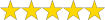 (5 / 5)
(5 / 5)