MetaTrader 5: How to open a demo account?
Table of Contents
The MetaTrader 5 is a platform that is used to help stock traders to trade using robots and signals and can also perform mobile trading. However, MetaTrader 5 demo account allows you to trade in real market situations without real money. It has become an attractive platform for beginners because it provides good trading knowledge.
Therefore, the MetaTrader5 demo account is not only used by beginners but also used by experienced traders to examine new strategies. The brokers give virtual currency to the traders to practice trading.
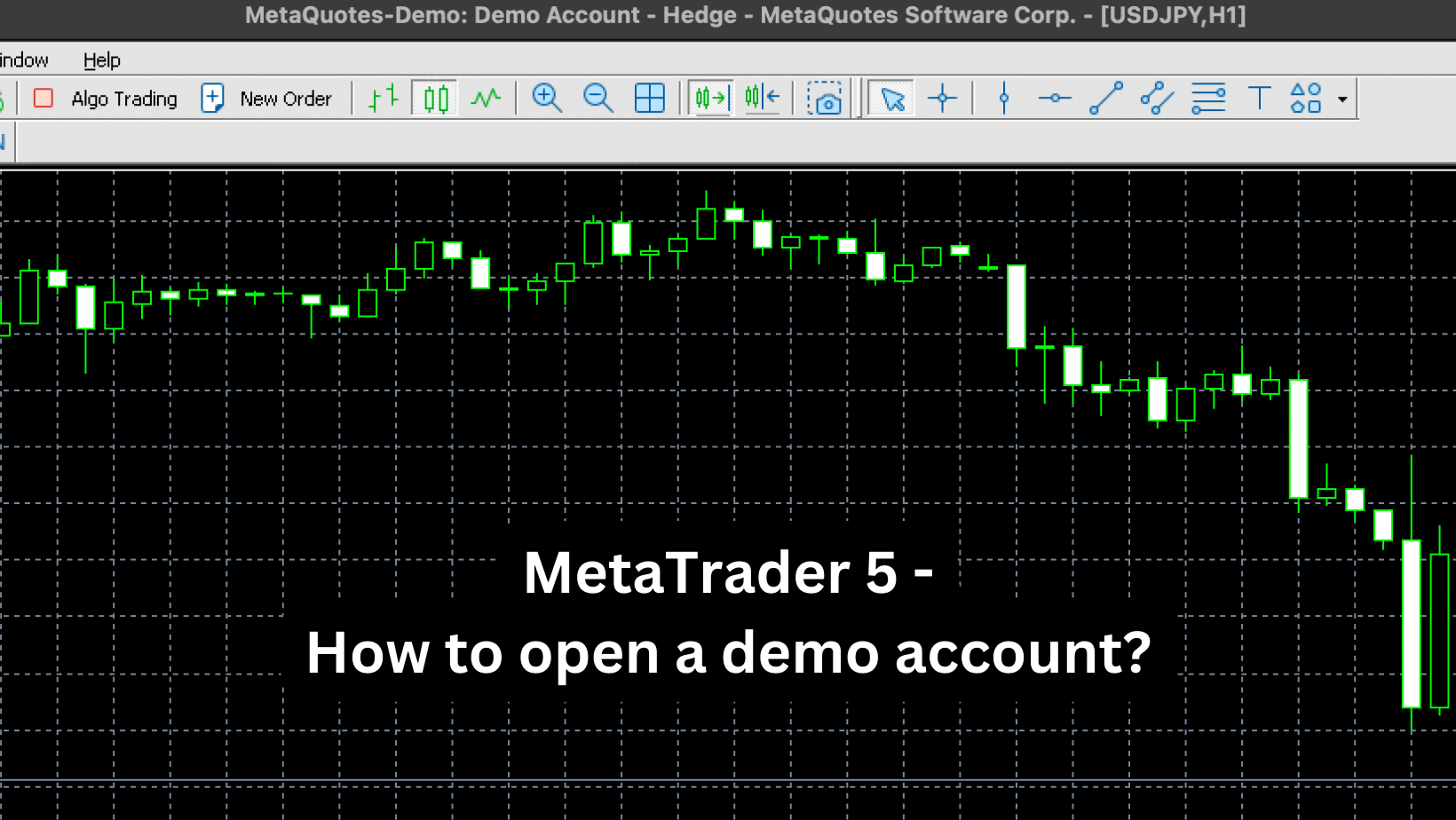
(Risk warning: Your capital can be at risk)
Does MetaTrader 5 have a demo account?
MetaTrader 5 has a demo account. It provides the best features to its traders. They do not have to fear losing their money as they are given virtual currency to trade.
Good to know!
There are many brokers through which you can sign up for a MetaTrader 5 demo account. For instance, brokers such as Vantage Markets are the best for MT5 traders because of their simple signup process.
So, MetaTrader 5 demo account lets the traders be familiar with the trading functionalities and how to manage the risk rate on a live trading account.
How to open a MetaTrader 5 demo account?
There are a few steps to open a MetaTrader 5 demo account:
Step 1 – Find a broker
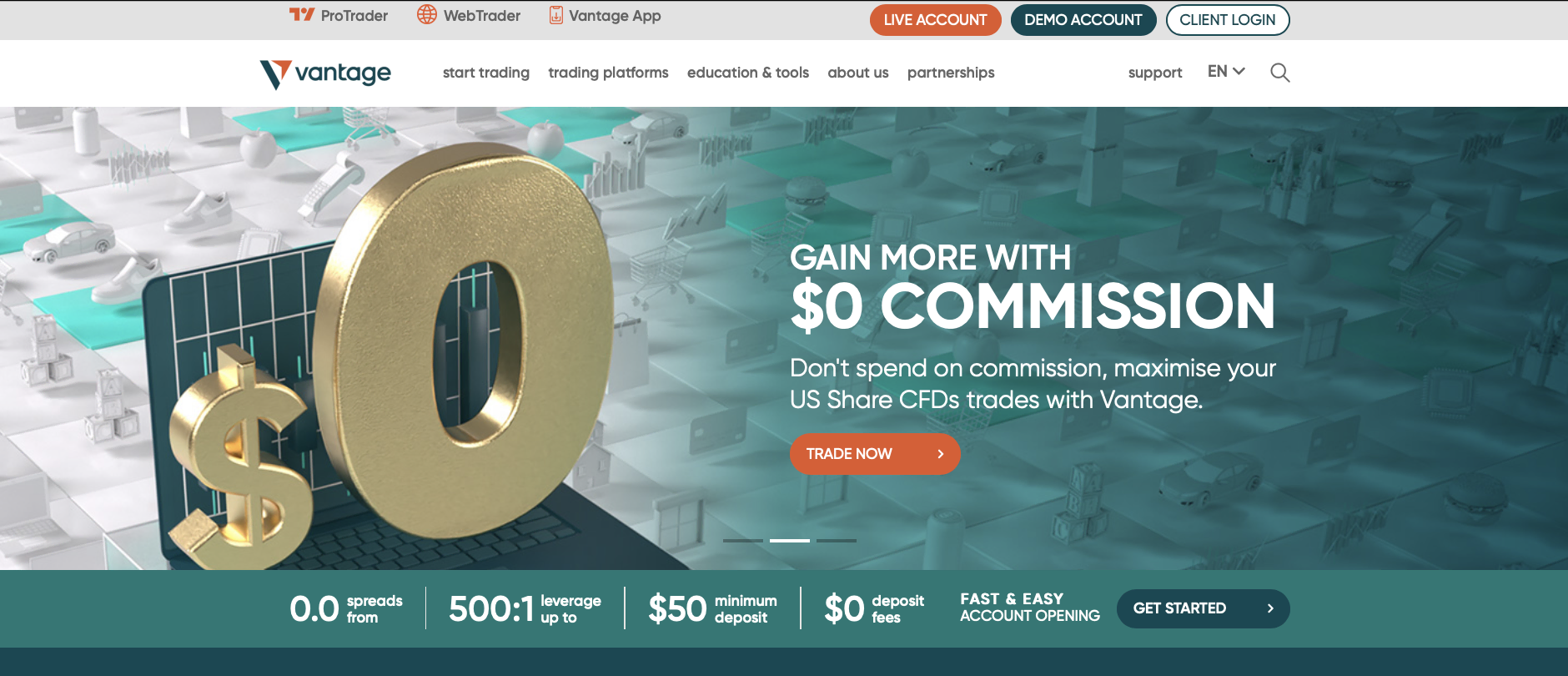
You cannot log into your MetaTrader 5 demo account without a broker, so finding a regulated MT5 broker is very important. Choose the broker carefully. The broker should be lawfully regulated, just like Vantage Markets. It offers a trusted trading environment allowing clients to achieve their goals.
(Risk warning: Your capital can be at risk)
Step 2 – Sign up
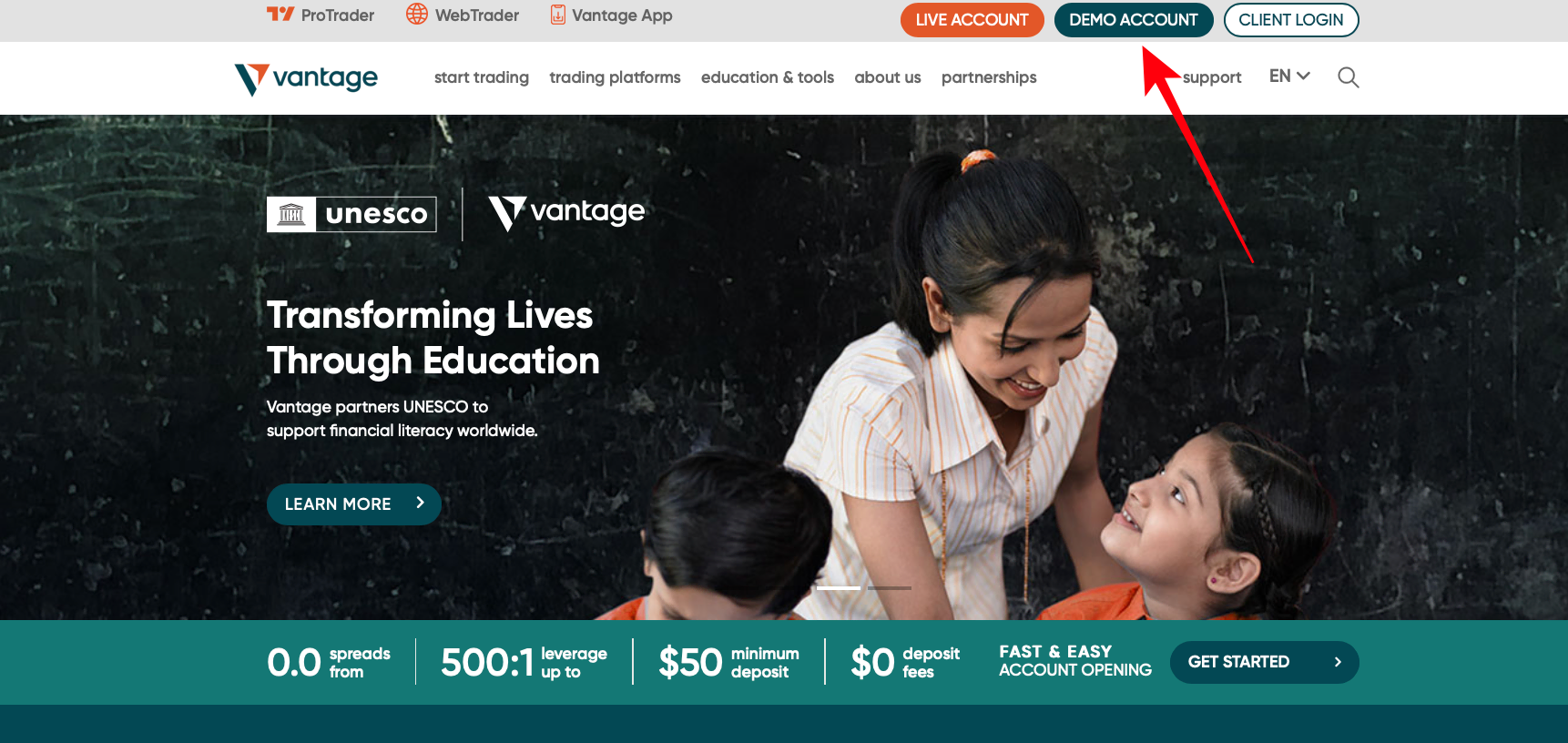
Once you find a regulated broker, you can sign up for your MT5 demo account. Click on the sign-up option to begin the procedure. To sign up for MT5 demo trading, fill in your basic personal information like name, phone number, and anything the broker demands.
(Risk warning: Your capital can be at risk)
Step 3 – Submit the information
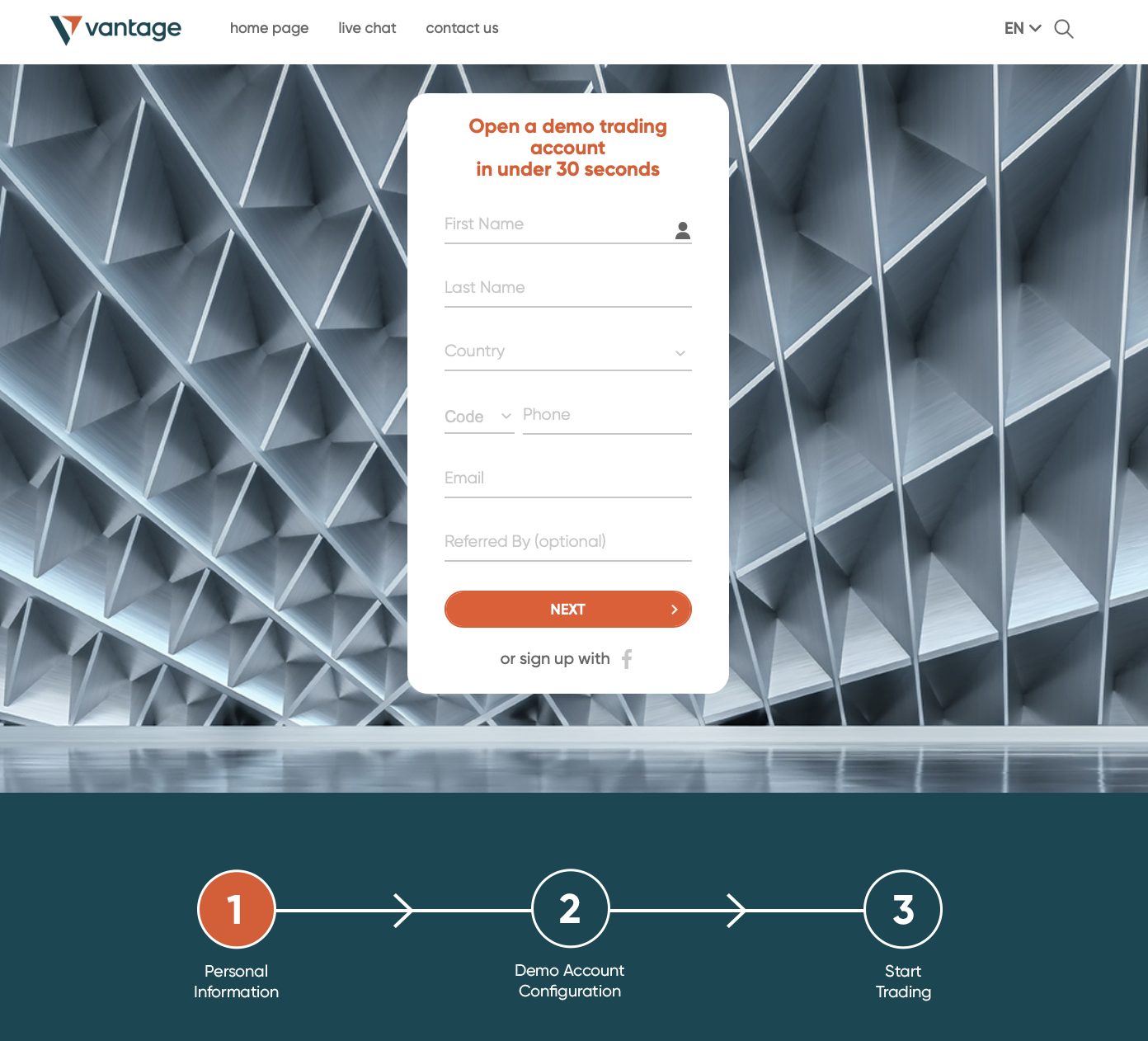
After filling in all details, you can submit the information to begin trading in your MetaTrader 5 demo account. The brokers allow traders to sign up for MetaTrader 5 demo accounts instantly. So, as soon as a trader signs up, he can start demo trading.
Step 4 – Start trading with your free MT5 demo account!

A trader can get a MetaTrader 5 demo account by following the simple steps above. These steps will ensure that a trader connects with a broker successfully to use a demo account.
How to add funds to a MetaTrader 5 account?
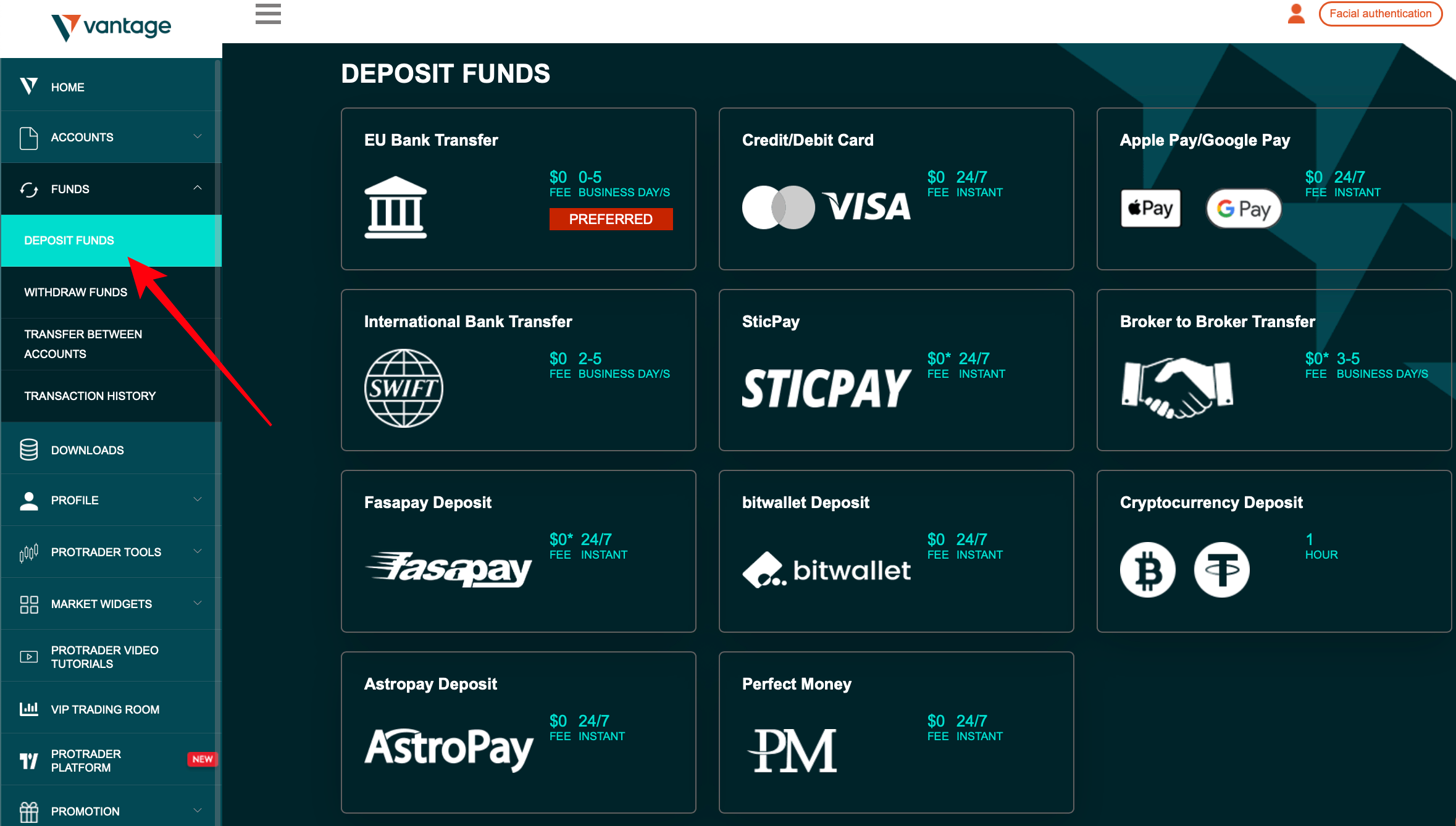
You do not need to fund your MetaTrader 5 demo account because your broker provides you with virtual currency to trade. If you are out of funds, you can ask the broker to refill the virtual currency to continue trading. However, if you want to add funds to your real MetaTrader 5 account, you can do so by following the process seen in the picture above. Select “deposit funds” in your Vantage Markets (or any other brokers) dashboard, fund your account and the funds will be transferred to your MetaTrader5 account.
Good to know!
The greatest benefit of using the MetaTrader 5 demo account is that you can use it for free. Most brokers will charge nothing from traders for the first 30 days when they opt for demo testing. However, later, a trader might need to pay.
How do I add money to my MetaTrader 5 demo account?
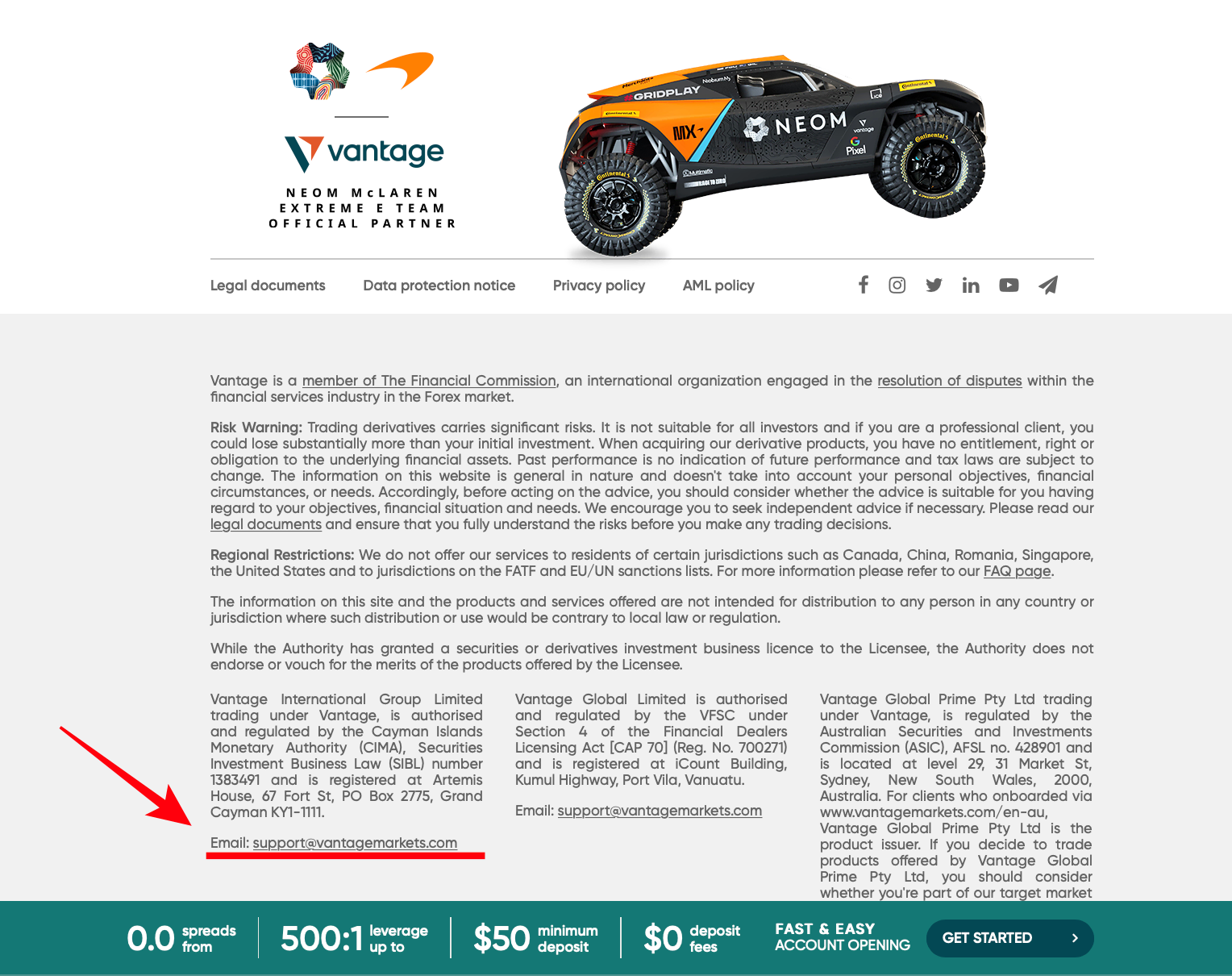
As mentioned, traders do not need to add funds to their MT5 demo account. The selected broker provides you with virtual funds. You can begin trading with virtual currency. Once the given money finishes, you can ask the broker to top up the currency.
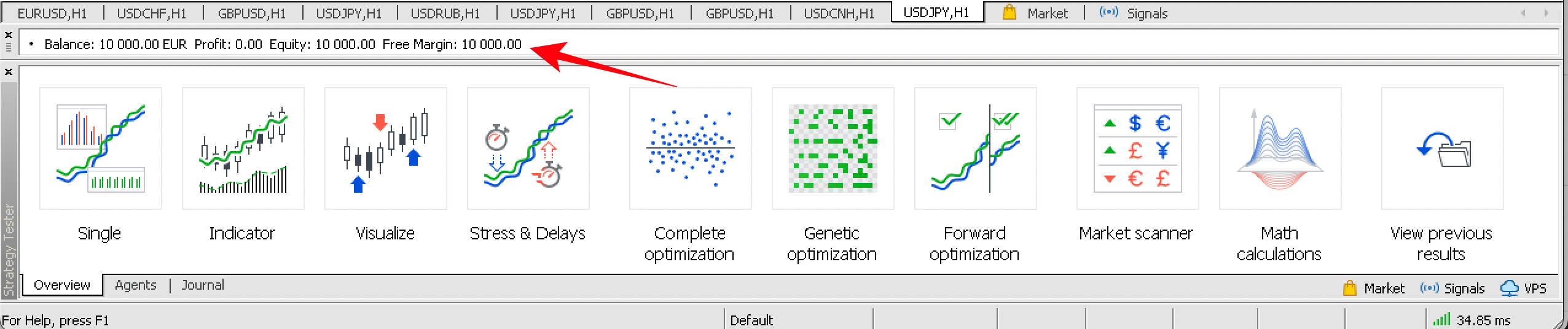
Good to know!
The MetaTrader 5 demo account benefits traders because they can improvise their trading knowledge with this platform. Besides, they don’t need to worry about losing profits.
Advantages and disadvantages of MetaTrader 5 demo account
Several MT5 pros and cons make traders wonder whether it is the right decision to use the platform. Let’s explore some.
Advantages of MetaTrader 5 demo account

The following advantages of the MetaTrader 5 demo account explain why traders opt for it.
- Helps build basic trading knowledge
If you are a new trader, you need to practice it first to know whether it will suit you. MetaTrader 5 demo account is risk-free, and it eases things. It will give a sense of whether your personality is suited for trading and risk returns.
- Helps examine the broker’s trading state
When selecting the right broker, some of the prime elements to consider are trading state of the broker. The MetaTrader 5 demo account is a great platform to check whether you are comfortable investing money.
MetaTrader 5 demo account not only permits you to examine the trading state but also offers you to understand how different brokers work.
- Risk-free mistakes
A MetaTrader 5 demo account allows you to practice before entering the real account. If a trader makes mistakes, there will be no repercussions, and the trader can learn from his mistakes.
- Risk management in an imitated environment
When you start trading in MetaTrader 5 demo account, you are provided with risk management techniques. With time, you will start considering the risk management techniques which will benefit you in real account.
In MetaTrader 5 demo account, you will practice managing risk with virtual currency, which will help you when trading in a real account.
- Check trading strategies without risk
Whether it is a new trader or an advanced trader, to examine any new strategy, the trader practices it in the MetaTrader 5 demo account. He does it with virtual funds, so he does not risk the real money.
Disadvantages of MetaTrader 5 demo account

The following are the MetaTrader 5 demo account cons.
- The contrast in implementation of demo and real accounts
It is well known that trading in MetaTrader 5 demo account and real account are contrasting. The only difference is that in MetaTrader 5 demo account, you are offered virtual currency and real currency in the live account.
It means it is possible to experience slippage on MetaTrader 5 demo account.
- Unreal assumptions when trading in MetaTrader 5 demo account
You can fund your MetaTrader 5 demo account with whatever money you want. But, trading in a real account is different will a small-scale balance.
How do I create a real MetaTrader 5 account?
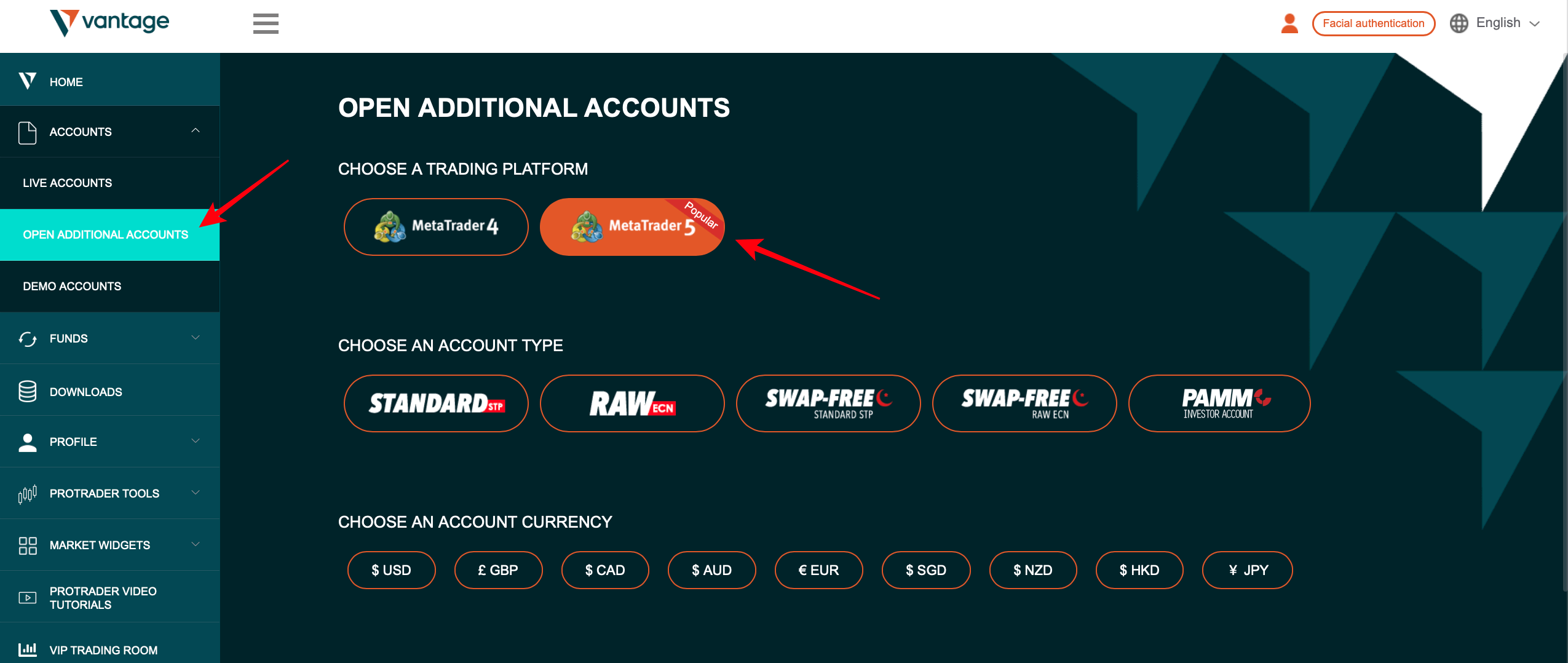
There are a few steps to open a real account in MetaTrader 5:
- Select a broker: You must choose a regulated broker to make an account in MetaTrader 5.
- Download the MetaTrader 5 platform: To download MetaTrader 5, go to the MetaTrader 5 download page, add your details and start downloading.
- Create your MetaTrader 5 account: Now that you have MetaTrader 5 on your device, you need to open an account and choose a regulated broker.
- Log in to your account: The next step is to log in. Choose the ‘login to trade account’ option on your broker’s website or application and enter the login password.
- Add funds to your real account: To begin trading, you must add the required funds suggested by your broker. Select the payment method and follow the steps to make an MT5 deposit.
(Risk warning: Your capital can be at risk)
Conclusion – Open your demo account today!

Whether you are a new trader or an advanced trader, MetaTrader 5 demo account can be useful for testing new strategies risk-free. If you accurately use it, it helps you to learn to trade safely. MetaTrader 5 demo account prepares you for your real goal.
However, MetaTrader 5 demo account is good for practicing trading, but it might stop your development as a trader.
You must choose a regulated broker to start a MetaTrader 5 demo account. For instance, you can try Vantage Market, as it is a regulated broker.
Frequently asked questions about the MetaTrader 5 demo account:
How long does the MetaTrader 5 demo account last?
MetaTrader 5 demo account lasts 30 days, and then demo testing automatically expires, but if you have a live account with funds, you can request to set it as non-expiry.
Is MetaTrader 5 demo trading legit?
Yes, MetaTrader 5 demo testing is legit and offers the new traders the to practice trading, which will help the traders to perform correctly in the live account.
Does the MetaTrader 5 demo account support withdrawals?
No, MetaTrader 5 demo account does not support withdrawals. To withdraw, traders must earn actual profits in their live trading accounts.
Last Updated on January 24, 2023 by Andre Witzel

