Is BinBot PRO a scam or not? – Review and test for investors
Table of Contents
Review: | Regulation: | Type: | Minimum deposit: | Assets: |
|---|---|---|---|---|
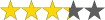 (3.3 / 5) (3.3 / 5) | No | Trading Robot | $250 | Digital Options |

Traders often spend a lot of time, if not all of their time, looking at charts, doing research, watching trading videos, and analyzing market conditions. Doing all this sometimes takes all of your time to the point you won’t even have time to sleep eight hours a day.
Luckily, trading robots are now a thing. Automated trading robots were created to offer assistance to traders all over the world regardless of their level of experience. A lot of these robots are free to use and often have a win rate of more than 60%.
But since this type of software is widely popular, programmers have developed a lot of them, and it’s difficult to filter out legit and decent ones from the huge pool of scam bots.
This review will focus on BinBot Pro and help you decide whether this robot has everything you need. Additionally, we will also be talking about its legitimacy and if it is safe for traders to use.

What is BinBot Pro?
BinBot Pro is a collection of several automated trading robots that helps traders look for profitable opportunities when investing in binary options. A lot of hype has been surrounding this software since 2016 because of its supposed effectiveness, promo codes, and amazing features.
BinBot Pro also partnered with four brokers, VideForex, BinaryCent, RaceOption, and IQCent. These brokers act as your direct link to the market so you can trade the assets available. That being said, BinBot Pro, as third-party software, only executes and routes your trades to registered brokers.
- Automated trading software
- Support multiple online brokers
- Minimum deposit of only $250
- Different robots available
- No regulated service
(Risk Warning: Your capital can be at risk)
Regulation and safety for users
BinBot Pro, despite being around for quite some time now, still remains unregulated. But they are quite transparent on this and don’t make any false claims of being regulated or registered. Also, most trading bots that turn out to be scams don’t reveal which brokers are associated with them.
As mentioned above, BinBot Pro is partnered with four brokers. Three of these brokers claim to be regulated if you check their websites, but they do not mention who regulates them. You can check out their website for more information on this.
Now, when it comes to the safety of your data, BinBot Pro’s platform and website is SSL certified. This means that all your personal data, including your card or bank details, are secure and can not be accessed by any unwanted third parties.
Regulatory notice:
BinBot PRO is not a regulated trading service. So be careful with your investments.
We can not directly say that it is 100% safe since trading, in any form, always comes with risk depending on what you do and how you execute your trades. However, it’s safe to say that all your sensitive data is secure and if you choose BinaryCent as your broker, you have nothing to worry about.
Trading conditions for users
BinBot Pro specializes in options trading for both forex and crypto pairs. You can invest in the eight most popular currency pairs along with some cryptocurrencies like Bitcoin, Litecoin, Ethereum, and Bitcoin Cash.
As a trading robot, BinBot Pro is free to use, and there are no hidden fees. The only thing worth noting is that to unlock a robot, you need to meet the minimum deposit balance of the specific robot you want to use.
Each of these robots has different profit rates. Some can even reach more than 300% per month. You can see a list of the top ten trading robots on the platform, as well as their corresponding profit rate. Trading these assets is a bit different from trading regular crypto and forex pairs. With BinBot Pro, you are dealing with derivatives that are known as options. With options trading, you will be buying and selling calls and puts to make a profit in the market.
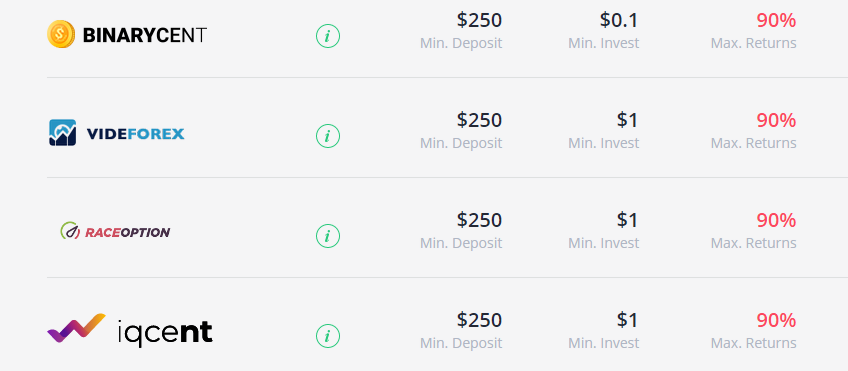
These trading bots work as long as the market is open. Typically, the options trading market is open on weekdays. However, you can create your own bot or subscribe to one even on weekends. You can use this time to prepare for the coming trading week.
Facts about the trading conditions:
- Minimum deposit of $250
- Minimum investment from $0.1
- Support different brokers
- Digital options trading
- Cryptocurrencies and currencies
(Risk Warning: Your capital can be at risk)
Test of the BinBot PRO trading platform
Upon logging in, you will be directly sent to BinBot PRO’s trading platform. What BinBot PRO offers is a web-based platform, and that means that you don’t have to download or install anything to use their services. Here, clients will be able to invest their buying capital by using pre-made trading robots or using the robots they modify themselves.
Their trading platform is simple to use and requires very little experience to manage your funds. Thus, we recommend this platform especially for beginners and traders that would like a passive way to earn income through options trading.
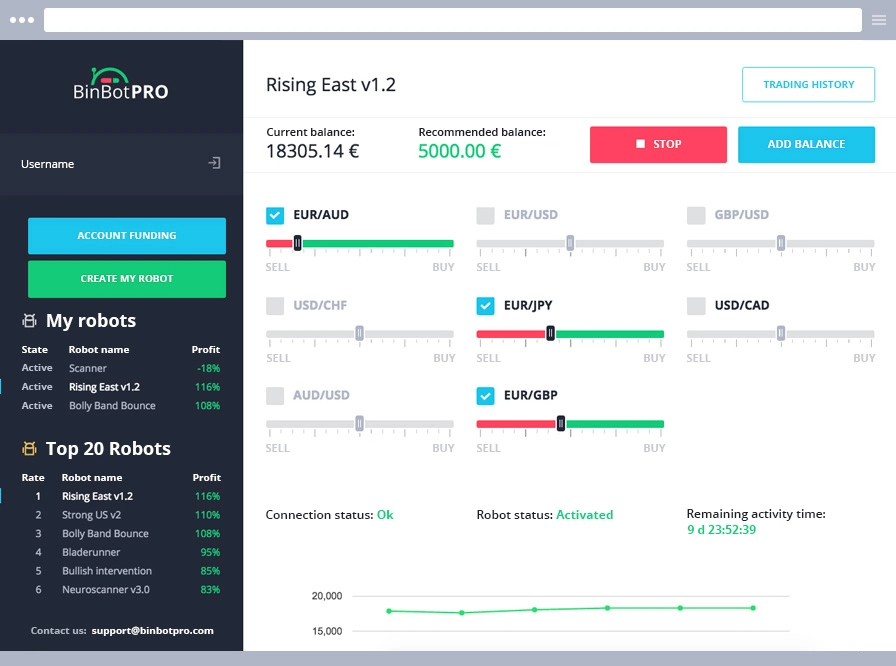
On the left-hand side of your trading platform, you would find all the trading robots you’re subscribed to. Descriptions of these trading robots can also be found, such as their current state if it’s turned on or off, the robot’s name, as well as the profit percentage you earned through using this auto trader.
Below this, you would see the Top 10 Robots ranked by profit performance that BinBot PRO offers for clients. Anyone could have access to these robots as long as they have an account and if they have reached the minimum deposit to use these bots. It is important to note that users can use multiple bots at once as long as they have funds.
As mentioned, these bots are ranked by profit performance, and thus, you will also be able to see their profit percentages and their names on BinBot PRO’s trading platform. To view more details on a particular trading robot, simply click on one that you’re interested in, and a pop-up will show you a short description of the product.
Clients will also be shown the minimum deposit required to use this trading bot aside from the possible income you can earn and its algo level measured by BinBot PRO. A robot demo button is also available on the same pop-up.
One of the other main features of the trading platform is located in the center. Here, clients are able to select which assets the bot is able to trade as well as a buy and sell slider. Directly above this, you will be able to monitor your available balance and the recommended balance when using the trading robot. Besides these, you will find buttons to run and stop your trading system and another button from adding your balance.
Your connection status, robot status, and the activity time remaining for the trading robot can be seen at the bottom of your screen, and it is useful to know if your trading robot is currently functioning at its fullest potential.
Below this, there is a graph that shows you your growth in your portfolio. This can be used to track the trading bot’s performance and even compare it to other bots that BinBot PRO offers or other auto traders in the market.
The trading platform also features a tab that directly links you to account funding procedures and another tab for creating your own trading bot. Also, on the top-most portion of the trading platform, you will see a ticker that reports recent profits and losses from other clients of BinBot.
Be sure to check out your trading history that can be accessed through the trading platform as well.
(Risk Warning: Your capital can be at risk)
Charting
Since BinBot Pro only offers auto trading services, they do not have any sort of charting software in which you can monitor how a certain asset moves. However, they do have a graph for you to track the performance of a trading robot.
With this, you could get an idea of the hit rate and profitability of your bot. This graph resets every time it’s turned on and shows you a full view of its performance since it was last activated until stopped manually or when it reaches the end of its activation time.
Mobile app
BinBot PRO does not have a mobile application for android and iOS devices, but everything you need is already on BinBot PRO’s web-based platform. It is also better than their platform is only for PCs and laptops since their system must run consistently for it to open and close trades automatically.
Notice:
BinBot PRO does not offer mobile trading
How to trade wit BinBot Pro
After logging in and gaining access to the trading platform, the first thing you should do is check how much balance you have. This balance is important when accessing premade trading systems that are designed as trading robots to help you invest without active monitoring.
If you do not meet the recommended balance for some robots, you will not be able to access these until you deposit enough funds. You can, however, test out these bots through a demo which will be discussed later on.
Trading with premade robots
When selecting a robot, clients can choose from the list of the top 10 robots that are publicly being offered on BinBot PRO. Remember to double-check if you meet the balance criteria for each system you want to use.
Since these are ranked by their performance, it becomes easier to choose which one is best to use. However, it is important that you keep in mind that each robot is different, and the selected assets they trade are also important.
For example, the current top-ranked bot that BinBot PRO offers is Crypto ADX 2.0, and this application only trades cryptocurrency options and utilizes the ADX technical indicator while being paired with RSI and Stochastic indicators.
According to the robot’s description, it takes advantage of short-term volatile trends that it carefully selects based on set criteria. Other robots on the platform trade other forms of derivatives, such as forex options, but they could trade both forex and crypto options at the same time if they’re programmed to do so.
Furthermore, when accessing these robots, you will also be shown their estimated income or profit when using their system. An algo level is also shown, and this tells you how complex their programmed trading code is.
Keep in mind that the higher algo level is not indicative that it will outperform every other trading bot with a lower algo level. Instead, this just signifies how intricate their asset selection process is.
(Risk Warning: Your capital can be at risk)
Creating your own trading bot
When creating your trading robot, you should be aware of your trading goals as well. Questions like “How long should a trade last?” and “What assets should the bot trade?” should be answered before using your system.
To begin creating your system, navigate your way to the Create My Robot button found on your trading platform. Here, you will find unchecked boxes of all the assets you can trade through BinBot PRO. You can choose forex pairs, cryptocurrencies, or a combination of both.
There are also sliders that you can adjust between buying and sell. BinBot PRO’s customer service representatives do not know how to use this slider, and thus, we cannot provide definite information about this. We can guess that this slider is used for adjusting the frequency of buying calls and puts made by the bot.
The last and arguably the most important part of creating your own auto trader is the indicators that the trading bot will use. These indicators are modifiable and will determine which trades the bot will take. The indicators available on BinBot PRO are MACD, Commodity Channel Index, Stochastic, RSI, ADX, and Aroon.
Each of the six available indicators has different uses. The most popular of these indicators is the RSI:
- RSI or the relative strength index measures momentum over a period of time. This momentum has a reading between 0 to 100 and has oversold and overbought levels that can help identify trend reversals.
- MACD or the moving average convergence divergence is a technical indicator for trend-following. It shows two different moving averages that converge and diverge to signify if a trend is weakening or strengthening.
- The Aroon identifies trend reversals together with trend strength. Using it grants the benefits of capturing a big move for more profits rather than a smaller move.
- The commodity channel index or the CCI is a technical indicator that uses momentum to determine if a trend is approaching or is on oversold or overbought levels. It is usually used with RSI and is most useful when determining when to exit and enter a trade.
- The ADX or average direction index is used in conjunction with a directional indicator (DI) or on its own. By itself, it measures trend strength, but when used with DI, the trend direction is also measured objectively.
- Lastly, the stochastic oscillator assists in gauging momentum. As its value reaches closer to 100, the corresponding asset’s price will rise, and then the price will dip if the Stochastics will reverse in the other direction.
You can choose which three or more indicators your trading bot will utilize, but you cannot modify their specifications aside from the timeframe or period in which these indicators will be used. The time frames, which can differ between indicators, are 5 minutes, 10 minutes, and 15 minutes.
How to open an account
Filling up BinBot Pro’s registration form won’t take more than a minute. All you need to do is type in your complete name, phone number, email address, and password. You won’t be required to send any valid ID or verify your phone number. You are also given the freedom to choose between US dollar, Euros, Litecoin, or Bitcoin as your account currency.
The great thing about the trading robot is that clients can choose which broker to partner with. Most trading bots automatically assign a broker to you. On the registration form, a drop-down list of the brokers can be found and you along with important information on each of those brokers. Select the broker of your choice, and you’re good to go. We advise you to read the disclaimers before you complete your registration.
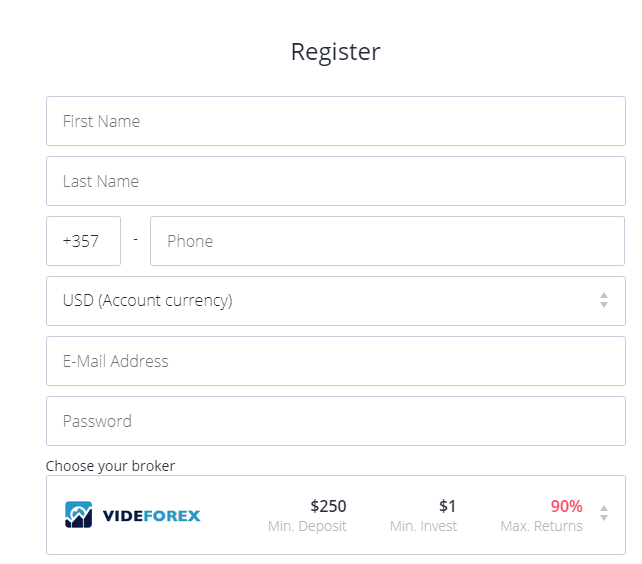
Unlike other platforms, you won’t need to verify your account by sending an ID or answering a call, or clicking on a link sent to your email. You will instantly be redirected to BinBot Pro’s platform, where you can start using its features to jumpstart your trading career.
(Risk Warning: Your capital can be at risk)
Demo account
BinBot PRO does not have a demo account, but it does offer a short trial on the robots it has on its platform. Simply navigate to a trading bot that you want to try out and click on the Robot Demo button.
Automatically, the robot will turn on and function with its built-in settings for a full minute. Your account will be given $1,000 of virtual funds for the bot to use.
You will see trades pop up on your screen as the robot executes these trades. There is a graph on the lower part of the trading platform that lets you see its performance over the last minute.
After a minute, you will be able to see how much your virtual funds have grown with the trading bots’ capabilities. You can also stop the bot at any time you wish within the one-minute demo period.
Payment methods
You can conveniently add funds to your account by clicking on the “Account Funding” button found on the left side of BinBot Pro’s platform. This will redirect you to your chosen broker’s account funding page, where you will find instructions on how to make a deposit.
Each broker accepts payments through Visa or MasterCard credit cards. You may also deposit cryptocurrencies like Bitcoin, Litecoin, Altcoins, Stablecoins, or Tether.
Deposit and minimum deposit
All four of the broker’s that BinBot Pro is associated with having a minimum deposit of $250. Each of these brokers, however, has different account tiers, which may require more than $250. Make sure to read the terms of each account type carefully before making a deposit.
How to withdraw
BinBot Pro supports multiple withdrawal methods to make the process easier and hassle-free. Among these methods are credit cards, Neteller, VLoad, Bitcoin Cash, and wire transfer. When withdrawing using credit cards, BinBot Pro charges a 5% transfer fee, but all the other methods are 100% free.
Your withdrawal request will be processed within an hour, and you can expect your funds to be credited to your account within two to seven business days. If you have any concerns or encounter any problems, you can send them a message via the live chat on the platform, and their representatives will help you through the process.
Bonus
Occasionally, BinBot Pro posts promo codes on their Twitter or Facebook accounts. These promo codes allow you to access specific robots without having to reach their required minimum deposit. Additionally, if you deposit $1,000, you will get an additional 200% bonus in the form of trading funds.
Currently, the available promo codes are ALLTIME200 and NEWTRADE2021. On BinBot Pro’s Twitter account, the last promo code they gave out was BBP100PRO.
Support and services
BinBot Pro’s customer service representatives are easy to talk to and are prompt to answer. As soon as you open BinBot Pro’s website, a live chat box will pop up, and a representative will immediately offer their assistance.
For you to send a message, however, you will need to input your name, email address, and phone number or connect your Facebook account. This live chat feature can also be found on the web-based platform.
You may also send them a message at [email protected]. BinBot Pro’s customer support representatives are available 24/7 and are sure to address your concern or answer all your questions. You can even ask them to guide you through the platform or have them explain how each feature works.
(Risk Warning: Your capital can be at risk)
Conclusion with advantages / disadvantages: No scam but high risk!
Unlike other third-party service providers, BinBot PRO does not charge any fees or commissions even if clients make a profit. Despite offering profit percentages as high as 300%, their services are completely free, and all profits are yours.
However, keep in mind that since all your trades go through a broker, you might be charged brokerage trading fees. These will be deducted from your account and will only reflect on your broker’s account statement.
Even with a one-minute demo of the trading bots, being able to test out multiple systems is a huge advantage, especially when trading options. With this, you are able to choose the fastest and most efficient way to increase your capital.
As previously mentioned, the trading bots available on BinBot PRO show their profits and profit percentages on the website. However, it isn’t mentioned as to how this is calculated and the duration in which this profit was achieved, but according to their customer service representative, this number allegedly shows the trading robot’s monthly trading gain.
Not having charting software is a bit of a disadvantage even when using trading bots. Being able to discern if an asset is bullish or bearish will help you decide your next moves as well as knowing if an asset is volatile enough for you to earn money from. To remedy this, we suggest using a third-party application for charting and even just learning the basics on how to determine trends.
All in all, BinBot Pro provides both newbie and professional traders the opportunity to use a trading bot that claims to produce profits of more than 300% per month but we can not check if that is true. Furthermore, with BinBot Pro’s easy-to-use trading platform, traders can create their own auto trader with little to no stress.
(Risk Warning: Your capital can be at risk)
FAQ – The most asked questions about BinBot PRO :
How does BinBot Pro work?
BinBot Pro utilizes trading signals produced by its award-winning set of algorithms. Each of the robots that BinBot Pro provides has been tested to be profitable, and it’s up to the clients to select a robot that fits their trading style. Additionally, since clients are able to create their own trading robot quickly and easily, they do not need to learn how to program or code.
The indicators that BinBot Pro’s systems use as a framework have already been tested in real market conditions by millions of traders around the world. Mixing and matching these indicators will yield extraordinary results when used properly.
Is BinBot Pro safe?
The majority of the trading robots available on the market are not regulated or registered. BinBot Pro falls into this category despite being around for several years now. However, this does not directly mean that it’s not safe to use this platform.
What traders should lookout for the most when using trading robots are the brokers the platform partners with. In BinBot Pro’s case, this software has partnered with four registered brokers. However, only one of the brokers is regulated. That broker is Binary Cent. They are regulated and closely monitored by the VFSC or the Vanuatu Financial Services Commission.
Furthermore, BinBot Pro is SSL certified. This acts as an extra layer of defense when it comes to your personal data, bank details, and log-in credentials.
Is BinBot Pro a good investment?
Due to the minimum deposit requirement needed to start profiting from the system, BinBot Pro happens to be an excellent investment platform for everyone. We were shocked to learn that the system just needs a $250 minimum deposit for the account holder to begin generating money every day.
Is Binbot Pro Useful?
Binbot Pro does indeed function effectively. It merely requires selecting the appropriate bot parameters and implementing a successful trading method. You’ll adore this high-performance automaton.
Who Is Eligible to Use Binbot Pro?
The trading bot is easy to use. You may use Binbot Pro without a degree. You must understand how and when to trade correctly. The entrance is open to all traders.
What steps are involved in registering for BinBot Pro?
– Choose a broker who can help you achieve your trading goals. You must enter your username, contact details, chosen currency, and password to login into the -application form. Finally, pick a currency type.
– Verify your details once again and press the “register for free” button.
– Your account has now been successfully created. Yes, you do require account verification in order to withdraw money.
Last Updated on January 27, 2023 by Arkady Müller






