Centobot review and test – Is it a scam or not?
Table of Contents

90% of traders lose money in the market because of a lack of knowledge and due diligence. This is basic human error and is difficult to avoid. Luckily, trading robots were developed to help traders with this problem.
Trading robots provide passive income to both well seasoned and newbie traders. Through backtesting and proper research, you can find profitable robots in the market. Some of these require you to deposit a lot of funds to access them. But other robots can be used without burning a hole through your pocket.
Centobot is one of those platforms that offer numerous affordable trading robots. This review will contain all the information you need to determine whether Centobot is the right platform for you.
Review: | Regulation: | Type: | Minimum deposit: | Assets: |
|---|---|---|---|---|
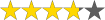 (3.8 / 5) (3.8 / 5) | No | Trading Robot | $250 | 100+ digital options |
What is Centobot? – Broker presented
Centobot is a platform that hosts multiple trading robots that specializes in forex and crypto-assets. Additionally, traders can opt to create their robot on this software as well. Centobot was created in 2017 and, when you look at their website, they claim to have won the award of best robot for binary options in 2016.
This was quite confusing since it was established a year after it supposedly won an award. But upon doing a bit of research, Centobot is associated with BinBot Pro, another platform that has numerous trading bots. The only difference between Centobot and BinBot Pro is that BinBot Pro specializes in options trading of forex and crypto-assets.

Quick facts about Centobot:
- Automated trading software
- Support different brokers
- Offers crypto, forex, and digital options trading
- Different parameters to controll trading
(Risk Warning: Your capital can be at risk)
Regulation and safety for users
Centobot is currently not regulated, but this is not uncommon when it comes to trading bots. This type of software isn’t required to be regulated to operate. However, since it partners with a couple of brokers, you will need to double-check if these brokers are regulated or not.
Centobot is partnered with four brokers, IQCent, RaceOption, VideForex, and BinaryCent. According to their websites, all these brokers are regulated, but only one of them mentions who regulates them if you take a closer look.
When signing up with Centobot, you can rest assured that your data and other sensitive information are safe from hackers. This is because Centobot’s website and the web-based platform are SSL Certified. This ensures that any information you give them is directly passed on to them without interference from unwanted third parties.
Regulatory information:
Centobot is not regulated and also supports unregulated trading brokers and platforms.
Centobot trading conditions for users
Centobot mainly offers trading robots that specialize in handling crypto and forex assets. There are eight currency pairs and over ten cryptocurrencies to choose from. Among these assets are USD, CAD, GBP, EUR, Bitcoin, Litecoin, Ripple, Ethereum, and many more.
According to the website, they do not charge any trading fees. It’s completely free to use the platform and its different robots. However, to unlock certain robots, you must meet the minimum deposit amount required.
Also, when depositing and withdrawing funds using Visa or MasterCard, the broker will charge a 5% transfer fee.
The trading bot will continue to operate and trade automatically as long as the market is open. The forex market is only open during weekdays, but crypto can be traded 24/7. Additionally, you can create and customize your own robot even on weekends so that you could be prepared for the next trading week.
Quick facts about the trading conditions (we also go into detail later):
- Minimum deposit of $250
- Supports currencies, cryptocurrencies
- Digital options trading
- No additional fees
- Deposit fee via Credit Cards
- Trading 24/7 available
(Risk Warning: Your capital can be at risk)
Test of the trading platform (present the Centobot trading platform)
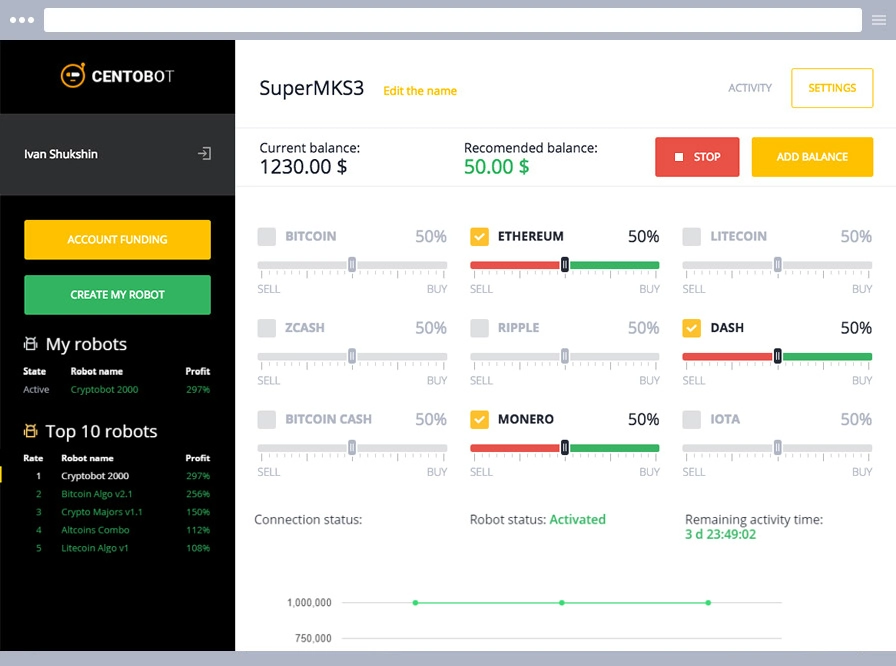
Centobot features a fully functioning web-based trading platform that doesn’t require clients and users to download or install any kind of software. This adds convenience when clients use multiple operating systems, and it also adds another layer of security since it avoids any installed content with malicious viruses. Since it is a web-based platform, you can use any kind of updated web browser to access it, such as Mozilla Firefox, Google Chrome, and Opera, to enjoy all of its services. Additionally, their system will keep on running in the background as long as you keep it turned on while your web browsers are open.
To gain access to the trading platform, clients simply need to log in with the email and password they used to sign up. They will immediately be redirected to the trading platform, and the first thing that clients will notice is that it is simple to use, and mostly everything you need is already on screen.
A list of all the robots you could subscribe to is on the left-hand side of the screen. This features the top 10 robots that Centobot has to offer, and you can use these systems as well as long as you have enough balance in your account. These top 10 bots are ranked in order of profitability, so users will have an easier time selecting a robot they want.
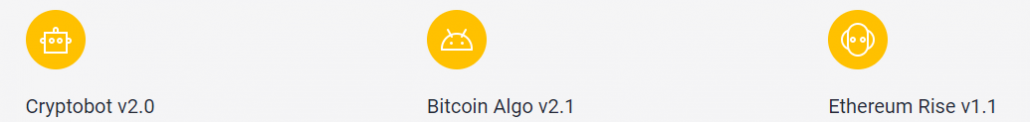
You can click on an auto trading bot you’re interested in, and a pop-up will show you a short description of it. An algo level, as well as its corresponding income, will also be shown.
To use each bot, you must meet the required balance shown on the same pop-up to use the bot. Clients can also try out these bots with Centobot’s robot demo. These demos do not only work independently based on their existing settings but also show real-time results on a graph.
Above this list, you will find a log for all the robots you’re currently using. If you’re a new user, this list will appear empty, but as you start investing, your subscribed robots will pop up one by one together with the respective profitability they achieved since turned on.
You will find separate buttons for Account Funding and creating your own robot on the platform. Centobot makes it easy for clients to do anything with a click of a button.
Upon unlocking a trading bot with enough deposit balance, the main feature of the trading platform will also be unlocked. Here, clients will be able to view their current balance and even add funds. They can even freely choose to activate or stop a trading robot at any given time.
The trading platform will also show all the assets the bot is currently trading and a slider that shows Buy and Sell. Below this, clients will be able to monitor if they have a stable connection for their bot to function properly. Centrobot’s platform also shows if a certain trading bot is active and the time left before the bot needs to be reactivated manually.
For easier backtesting and trade review of the trading robot, a trading history tab will be on top of the trading platform and would redirect you to a different webpage. It would feature details such as the asset traded, whether it’s a buy or sell trade, the result of the trade, the start time, end time, investment amount, payout, and the bot’s name. You can filter these by dates, results, or if the trade executed was a buy or sell.
Charting
Since Centobot is just a third-party trading robot, it does not offer any kind of charting software since regular clients might not find it useful. Instead, Centobot has a graph that shows the profitability of a certain bot.
Clients can use this graph to gauge if a trading bot is worth using and even try out these robots using their one-minute demo. For veterans, we suggest using other third-party charting software to take your bot trading to the next level.
One of the few purposes of using charts when using bots is the ability to spot market conditions that enable investors to decide when to invest a lot or only a little.
Mobile app
Centobot does not have a mobile app for its clients. But instead, all of Centobot’s services can be accessed by using their web-based platform. This is beneficial to clients since their system needs to be functioning all the time and should not be interrupted by the phone switching off or using less power.
(Risk Warning: Your capital can be at risk)
How to trade with Centobot
After making an account, you are immediately redirected to the trading platform of Centobot, and you will immediately notice your account balance. Note that meeting the required amount of balance is important when accessing certain trading robots. It’s also beneficial when noting how much you’re willing to risk when using bots.
If your funds are not enough, you will need to select another bot or deposit enough funds to use a certain system. However, keep in mind that clients that do not meet the deposit requirement are still able to test out all systems by doing a robot demo through Centobot’s platform.
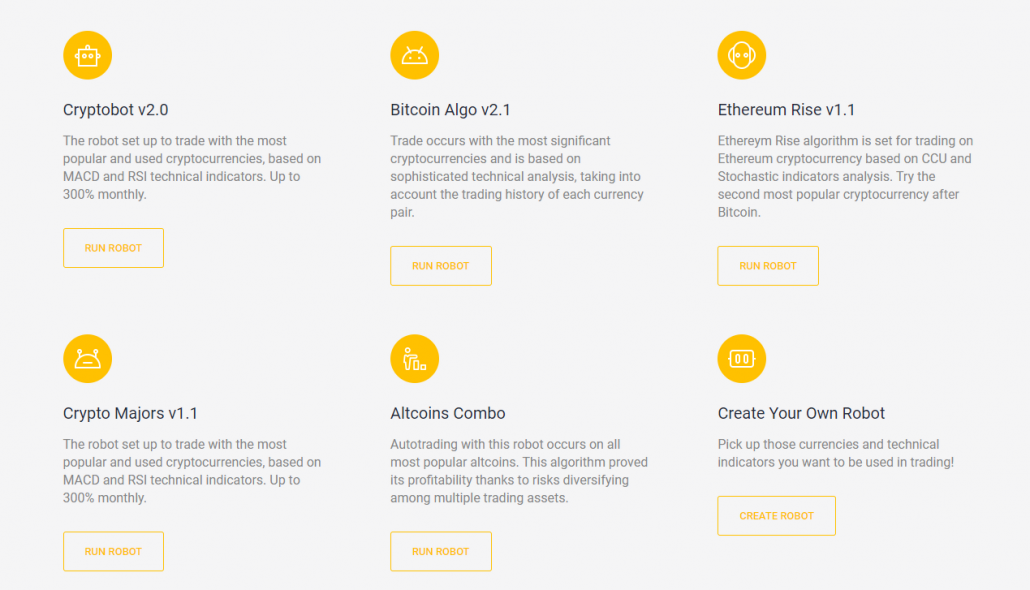
Trading with premade robots
Centobot ensures that their clients only get the best trading robots on their system, and that is why they only feature their top 10 robots. These top 10 robots, on average, gain more than 100% and ensure consistent gains.
These are also ranked by performance for an easier selection of your desired bot. Keep in mind that these bots each have an algo level that determines the complexity of their programmed code and indicators used. High-level algorithms, however, do not guarantee higher gains compared to low-level algorithms.
The first thing clients should do is to check the details of the robot they’re interested in. For example, the top robot featured in Centobot is xCryptoProfit which boasts a profit of 259%.
Upon clicking on this system, a pop-up will be shown with its algo level of 6, an income of 280%, and a short description of this system. When reading the description, clients would know that xCryptoProfit opens and closes trades based on a simple relative strength index and commodity channel index.
When these indicators move, they might create a trading signal, and then the system processes this information to either buy, sell or close a position. Additionally, clients would be able to take note of the required amount of deposit they need to unlock xCryptoProfit, which is $2500.
A robot demo button can also be found on the same pop-up, which will be discussed later on.
(Risk Warning: Your capital can be at risk)
Creating your own trading bot
One of the main features of Centobot is having the means for clients to create their own trading bot based on the client’s specifications and trading goals. When creating an auto trader, clients should be sure that their bot is profitable, manage under certain market conditions, and determine what assets to target for their bot to trade.
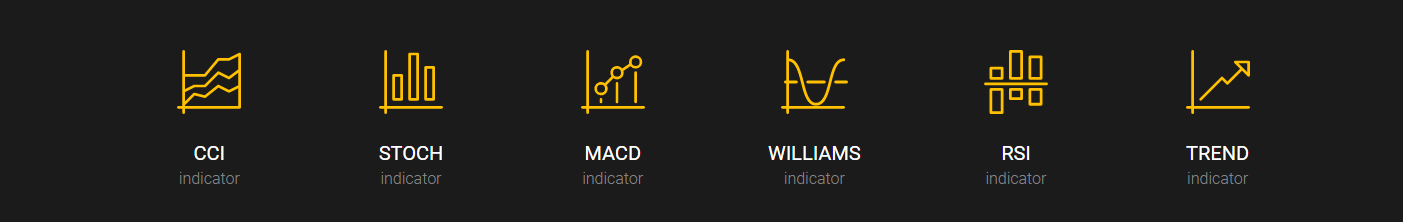
To create their own robot, clients need to click on the Create My Robot button on the main trading platform. This will redirect you to another webpage where you’ll see all the assets available on Centobot you want the bot to trade. Options are not just limited to cryptocurrencies, but forex pairs are available as well.
Each asset has its own checkbox and buy-and-sell slider. Check on the assets’ box that you want your bot to trade. It is not stated as to what the purpose of the slider is, and upon checking with their customer service representatives, they also do not have any information for this. Probably it’s used for determining the frequency of buy or sell trades.
Finally, the key factor in creating your trading bot is the selection of indicators. These indicators are the backbone in determining whether a trade is favorable or not. With Centobot’s system, they scan the market at speeds faster than any professional trader to provide opportunities for all clients.
There are six indicators to choose from, and they differ based on purpose. These are the MACD, CCI, Stoch, RSI, ADX, and Aroon
- The most popular indicator among the six is RSI or the relative strength index since it’s simple to use and has ways to determine oversold and overbought levels. Usually, RSI is used to gauge the momentum of a certain asset over 14 days.
- The moving average convergence divergence or the MACD is useful when using trend-following strategies. It utilizes two moving averages that converge and diverge to create trading signals on its own.
- The third indicator is the CCI or the commodity channel index, like RSI, which measures momentum and it also has oversold and overbought levels in its system. What makes it different from the RSI is that RSI measures the speed of change of an asset’s price while CCI gives more importance to price deviations.
- The stock or the stochastics oscillator is another popular indicator that is used for momentum determination as well. When using stochastics, it is possible to determine whether a trend is ready to reverse in the opposite direction.
- The Aroon indicator is utilized to measure the strength of a trend and could identify trend changes. The Aroon uses the data of the past 25 candles to know if the market is trending or is just ranging.
- The last indicator that Centobot’s trading bots use is the ADX. The ADX is a powerful tool, especially when used together with a direction indicator (DI). Both of these indicators are enough to determine the direction as well as the strength of the trend.
Keep in mind that to create your own trading bot, Centobot requires you to use at least three different indicators with matching timeframe settings. For these settings, you are given three options which are 5 minutes, 10 minutes, and 15 minutes.
How to open an account
Opening a CentoBot account is fast and easy. The registration form will only ask for your first and last name, phone number, account currency, email address, and password. You can choose from USD, EUR, GBP, BTC, and LTC as your currency.
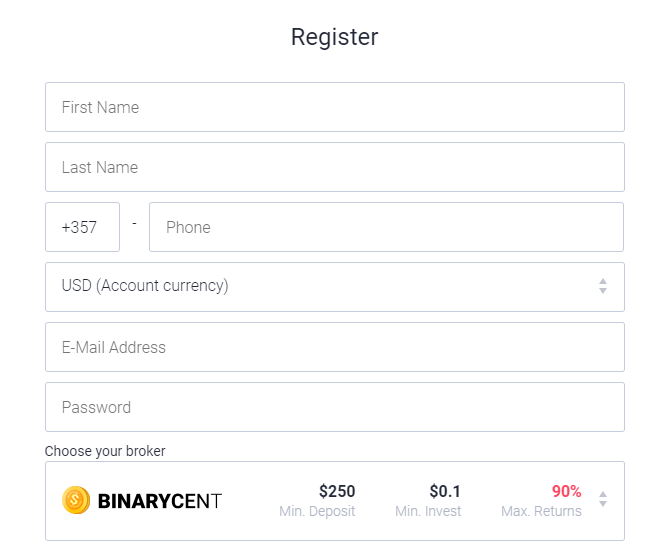
Make sure to select your broker of choice as well. You’ll see additional information like the minimum deposit, minimum investment, and max return for each broker. Also, read the disclaimer below to avoid any problems in the future.
Registration is completely free, but keep in mind that only one of the brokers is registered. We suggest you choose BinaryCent as your broker to help put your mind at ease.
(Risk Warning: Your capital can be at risk)
Demo account
Centobot does not have a traditional demo account feature. Instead, users can test the robots available on the platform. This means that even if you haven’t made a deposit or reached the minimum deposit required to open a robot, you can check if that particular robot functions the way you want it to. You can test any of the bots on the platform for one minute only, though.
When testing the robot, a graph will appear below that shows your supposed gain while using the robot. This will help you gauge whether this robot has the potential to earn a profit or not. Your virtual funds when testing a robot is $1,000.
Payment methods
When adding funds to your account, CentoBot does not directly handle the process. Instead, your funds go through your broker of choice. Methods such as payments through credit cards, wire transfers, and online payment platforms are supported by the brokers that CentoBot has partnered with.
Deposit and minimum deposit
As mentioned above, you can deposit funds via credit cards. Visa and MasterCard are both supported. Alternatively, you can deposit Bitcoin, Litecoin, Etherum, Ripple, and 14 other cryptocurrencies.
The minimum deposit for all brokers is $250, but make sure to double-check on the broker’s website since they have different account types. Keep in mind that if you add funds using MasterCard or Visa cards, you will need to shoulder the 5% transfer fee.
The amount you deposited will instantly reflect on your account. However, there might be a short delay if you deposit during weekends or public holidays. Rest assured that the funds will be credited to your account within the day.
How to withdraw
To withdraw your funds, you will need to make a withdrawal request directly from the platform. The broker you chose will then require you to send in any proof of identity as well as proof of address.
The methods mentioned above can also be used to withdraw your funds. Keep in mind, however, that depending on your account type, there may be withdrawal fees. Also, if you choose to withdraw using your credit card, you will be charged a 5% transfer fee.
Bonus
CentoBot does not directly offer any bonuses. Instead, two of the brokers, Raceoption and BinaryCent, give their customers a 200% bonus if they deposit $1,000. This bonus, however, can only be used as trading funds. You can not withdraw the additional 200%.
Support and services
Centobot offers great customers service for their clients. Anyone on the website or platform can access a live chat feature. However, keep in mind that you will need to introduce yourself by inputting your name, email address, and phone number.
Alternatively, you can link your Facebook account so you can start chatting with them as soon as possible. You can also send them an email at [email protected].
The website and web-based platform support multiple languages, namely English, Spanish, Chinese, German, Arabic, French, Thai, and Russian.
(Risk Warning: Your capital can be at risk)
Centobot review conclusion: No scam but be carefull – High risk investment
Unlike other platforms that offer trading robots, Centobot is free and has no hidden charges. It requires no download and can easily be accessed on any web browser on any device. This feature gives you the option to trade where you are.
Centobot’s platform is also surprisingly user-friendly and easy to navigate. Setting up a trading bot only requires a few seconds of your time. The feature to create your own robot is helpful too.
When using this type of software, they usually assign the broker to you. With Centobot, you can choose which among the four brokers available to partner with. All these brokers are registered and SSL certified, which means your personal data, bank details, and log-in credentials are safe from hackers.
However, Centobot itself is not registered. The brokers simply claim to be regulated, but there is no additional information like who regulates them or their license number.
Despite being able to customize your own trading robot, Centobot only has a few indicators that the bot can use. This hinders you from trying the other hundreds of indicators that could do well in certain market conditions. Additionally, you can only change the time frames used for these indicators, but these settings are also limited.
Even though Centobot allows a short demo of a robot you are interested in, this one-minute trial is not enough to gauge the true potential of a certain robot. It’s also very easy to program the robot to show positive results during the trial period to convince customers to deposit more to use this supposed profitable robot.
As traders, it would be beneficial to have access to a portfolio containing all your open trades. This makes it easier to track and monitor your positions in case you want to manually close a certain trade. Centobot, however, does not feature a trading portfolio. There’s no way for you to track your open trades.
In conclusion, if you’re careful in managing your funds and you do your own research before using a robot, you can definitely earn a profit using Centobot. But you should be aware of the risks, if you are using a bad strategy or false settings you can make losses very fast.
Our tip:
Only use profitable trading strategies with backtesting. Do not trust blind any automated strategies which you do not know.
(Risk Warning: Your capital can be at risk)
FAQ – Most asked questions about Centobot:
Is Centobot a good platform?
If we’re talking about its features, Centobot does not seem to value its customers that much. They only allow would-be users to test the robot for a minute. It’s easy to manipulate the robot into showing good results during that one-minute trial period just to lure in the customer.
But it is safe to say that the customer service representatives are doing their job well, and the platform will surely be able to assist you in your trading journey.
Is Centobot regulated?
Like most trading bots, Centobot is not regulated. Instead, one of the brokers that are partnered with Centobot is monitored and regulated by the Vanuatu Financial Services Commission or the VFSC. The other three brokers associated with this software claim to be regulated, but there’s no evidence to back that claim.
How long do withdrawals take on Centobot?
Withdrawals depend on the broker you choose. But they typically take an hour to process, and the funds will reflect on your account within two to seven business days.
What is the minimum deposit for Centobot?
The minimum deposit for Centobot, regardless of which broker you choose, is $250.
Should I take the Centobot bonus?
If you are willing to add $1,000 as your initial deposit, then you should definitely take the bonus. You’ll basically have an additional $2,000 that can be used to trade and can help maximize your gain.
How do I get verified on Centobot?
There is no verification process when you sign up with Centobot. All you have to do is create an account by filling up the registration form found on the website. Once you send in the form, you will have direct access to their platform as well as their features.
What are the benefits of CentoBot?
There are a few distinctive characteristics that CentoBot provides. The primary factors preventing individuals from ignoring trading with CentoBot are these qualities.
Which are:
– A demo account feature
– Exceptional Profit rate
– Minimum deposit of $250
– Minimum outlay $0.1
– Highest returns 95%
– Committed customer service staff
– Online trading platform
– An honorable trading robot
– The application procedure is simple.
– Popular currencies and digital assets
Can I earn a lot of money with Centobot?
With this trading bot, there is absolutely no likelihood of you earning a profit. You won’t be able to retrieve your deposit from Centobot either. Numerous accusations have been made concerning this trading platform taking investors’ funds and running.
How reliable is Centobot?
Centobot is risky. Due to the numerous unwanted offerings given after signing up, it appears that they disclose user information with outside companies. Research also revealed that the brokerage firm and website are not safe. This implies that every piece of information sent over these channels can readily be spied on by cybercriminals.
Do you offer customer support for Centobot?
Customer support and live chat are ways to communicate with the support staff.
See our other articles about trading robots:
Bitcoin Supersplit review – Is it a scam or not? – Real test of the robot
Ethereum Code review – Is it a scam or not? – Real test of the robot
Last Updated on January 27, 2023 by Arkady Müller





