DAXRobot review and test – Is it a scam or not? – Presentation of the trading robot
Table of Contents
Introduction to the review:

DAXRobot offers a trading robot that deals with cryptocurrency, binary options, and forex. Developers designed automation that can observe specific trade settings. DAXRobot programs use signals to determine suitable trading currency prices. Forex robots cut any psychological or emotional biases when client’s trade.
Newbies and well-seasoned traders both receive passive income through trading robots. Clients need to deposit funds before they can access robots. But clients can use other robots without paying any money.
Forex robots are expert advisors designed for MetaTrader 4 trading platforms. Robots use and track the trading markets using complicated algorithmic math. It checks on the price actions and determines how best one can join or exit forex markets.
Trading robots offer maximized investments returns in automated trades. Clients need to get accustomed to the robot and know its performance before executing a trade or investment.
Review: | Regulation: | Minimum deposit: | Type: | Assets: |
|---|---|---|---|---|
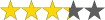 (3.3 / 5) (3.3 / 5) | No | $250 | Trading robot | Currencies, crypto, commodities, indices |
(Risk warning: Your capital can be at risk)
What is DAXRobot?
DAXRobot was introduced to the market at the end of 2018. No information has been available since the launch of the website. Currently, the company has designed various trading robots for its users. DAXRobot deals with automated Forex and CFD trade platforms. Robots first analyze and identify the released signals. Next, they use the signals to develop correct algorithms that can make profits.
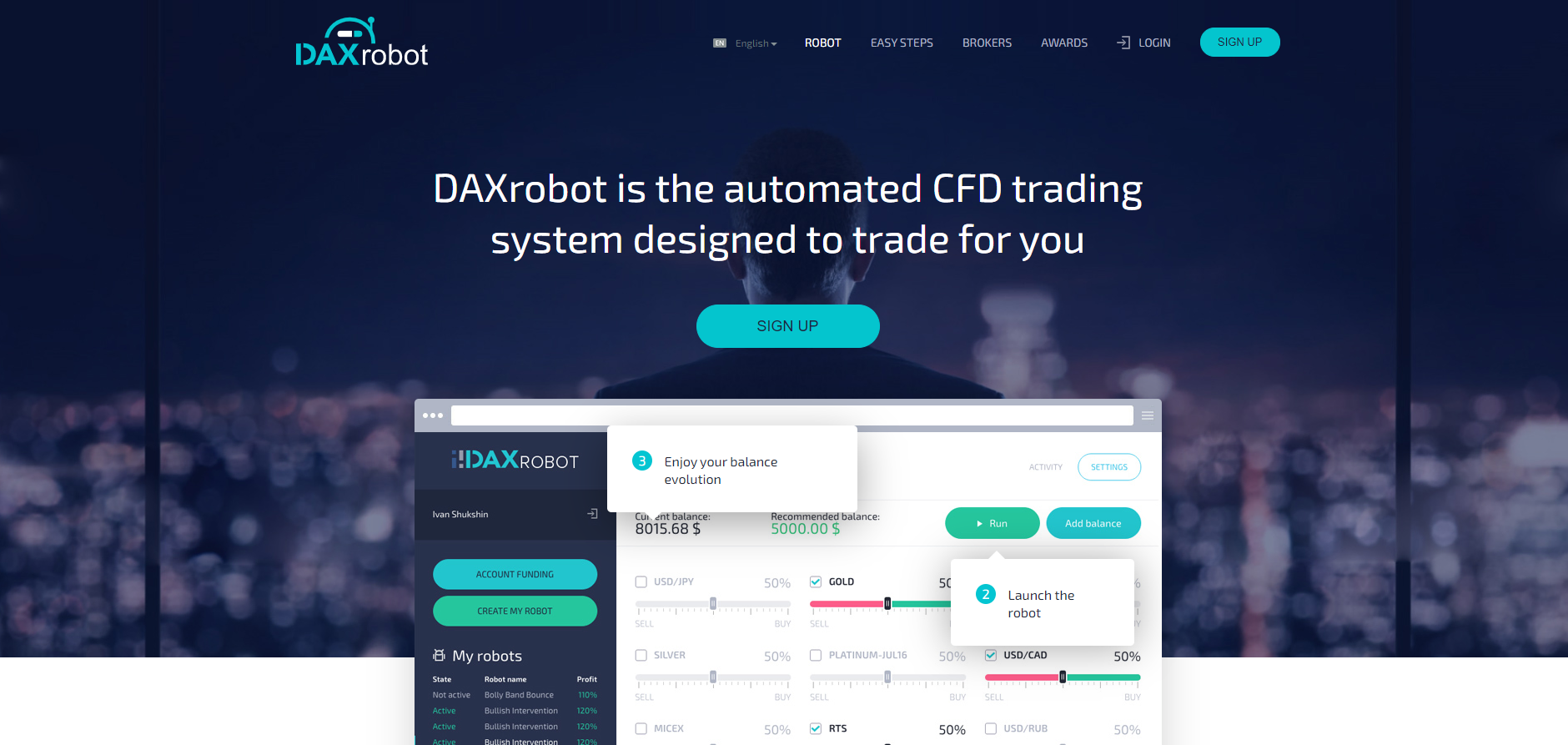
DAXRobot has a proprietary platform known as DAXBase. It operates under Clever Technologies. Through research, DAXRobot relates to the DAXBase platform. Moreover, the relation with DAXBase covers the functions of DAXRobot as trustworthy. Ten available trading robots are available on DAXRobot.
DAXRobot’s website lacks any detailed information about the robots. Although, records show the company follows all financial quality compliance regulations. DAXRobot operates in various international companies as an unregulated trading service. Payment options in DAXRobot include Bitcoin, credit card, Litecoin, and many more.
(Risk warning: Your capital can be at risk)
Regulation and safety for users
There’s minimal information about the developers of DAXRobot. Records show that the company isn’t regulated. It’s not allowed to conduct operations in the regulated markets. Even so, the company’s primary target has been European Investors. Although it’s unregulated, DAXRobot has a partnership with the parent company DAXBase. It’s a broker platform with a confidential policy.
Transactions on the DAX trading CFD platform pass through an approved 256-bit SSL (Security Socket Layer). All sensitive client information receives the most protection. Furthermore, DAXRobot stores its client funds in European banks.
DAXRobot is not a regulated trading service.
Trading conditions for users
What can DAXRobot offer to its clients?
Trading fees
According to the trading platform, you won’t be charged a commission when you trade. Although, applied fees relate when required in the following areas;
Overnight funding
A 0.07% swap fee applies to the positioned face value when an overnight petition remains open. Calculation of the swap fee involves a rounded-off formula. The results offered are as follows; (23%)/360) + Libor (London Interbank Offered Rate) rate.
Inactivity fee
A service fee of $10 is applied when clients don’t execute any trades for an entire month.
Spread fee
Levied during competitive pricing and financial instruments. Thus, it happens within the external markets that cause a dynamic spread in a clients’ account.
Deposit/Withdrawal fees
There are no fees for funds deposited in a user’s account. Also, electronic, Altcoin, and Bitcoin withdrawals don’t have any cost. But, a 5% fee applies when client’s transfer funds to Debit cards, Credit, and Wire transfer withdrawals.
Limits
The minimum withdrawal amount is $50, while that of deposits is 250 USD/EUR/GBP. Deposit limits apply to electronic wallets and cryptocurrencies. Further, direct transfers only allow the least amount of $5000.
Leverage
When opening an account, you can select leverage of up to 1:100. But, there’s no assurance if a client can change it after choosing it during your account opening.
Trade sizes
The lot system used by the platform involves trading amounts done in dollars. You can trade with $1 as the least amount. Nonetheless, the largest trading size isn’t known.
Trading costs
No information about the trading commissions on DAXRobot accounts is available. The company and its broker have limited information from their platforms.
Assets
DAXRobot deals with Forex pairs and cryptocurrency. The platform has various assets pairs on its dashboard. Here is a listing of Cryptocurrency and Forex.
Forex Pairs: | Crypto Pairs: |
USD/CHF, USD/CAD, GBP/USD, EUR/USD, EUR/JPY, EUR/GBP, EUR/AUD, AUD/USD | Bitcoin (BTC), ZEC/USD, OMG/USD, Litecoin (LTC), ETC/USD, DSH/BTC, SAN/ETH, LTC/BTC, EOS/USD, EOS/ETH, ZEC/BTC, XRP/BTC, Ethereum (ETH), EOS/BTC, IOT/BTC, SAN/BTC, IOT/USD, SAN/USD, ETH/BTC, DSH/USD, XMR/USD, XMR/BTC, XRP/USD |
(Risk warning: Your capital can be at risk)
Test of the DAXRobot trading platform
DAXRobot is a web-delivered platform. Clients don’t download any software if they want to access and use the trading platform. You can trade on the platform through their broker, the DAXBase website. Further, clients access the DAXRobot web platform through any browser.
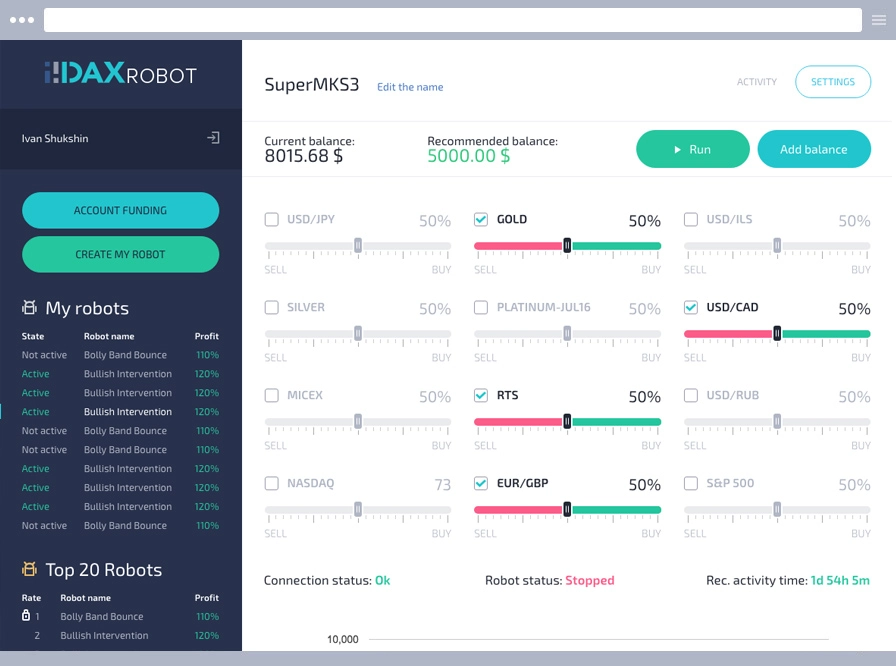
On the trading website, clients have access by logging in using a password and email. You will then be redirected to the web-based platform’s dashboard. There is a collection of robots found on the right side of the screen. Assets of cryptocurrency and fiat currency cover the central part of your screen. Clients can view their balance, launch robot, add Credit, and settings tab on the upper part of the screen.
Traders deposit funds to unlock robots on the trading platform. There are several powerful free tools for robot indicators. These include; ADX, RSI, Bollinger, Moving Averages, and more.
Charting software will appear at the center of the platform during trading. There is a list of trading pairs of assets and orders that you need to set on the left side and bottom. You will find the close, update, and open execution features on the right side of the screen.
Research and backtesting provide profitable robots. But, verification of backtesting isn’t possible on DAXRobot. Generation of backtesting results for most forex robots is on authoritative sites. The lack of this information from DAXRobot gets considered by clients as an instant red flag.
(Risk warning: Your capital can be at risk)
CFD and Forex EA Charting
Since DAXRobot is a third-party help, it doesn’t offer trading chart software. So, clients use DAXBase to access charting in competitive trading. Further, the Meta quote platform has a customized CFD and Forex EA charting software.
DAXRobot offers a correspondence option for creating its robot. Traders can organize their designed robots. You need to name it then choose the preferred trading ratio, tools, and sales for the robot. Various tools are at the bottom of the charting software. DAXRobot offers eight common currencies and four types of Cryptocurrencies.
On the right side of the chart software, you can select any of the three indicators for the robot. You can choose between the following;
- Stoch (Stochastic)
- ADX (Average Directional Movement Index)
- Aroon
- MACD (Moving Average Convergence-Divergence)
- CCI (Commodity Channel Index)
- RSI (Relative Strength Index)
Robots can detect each indicator using their standard signals. The user can change the timeframe of the robot. There are only three available timeframes which include M15, M5, and M30.
CryptoADX 2.0 is the best robot that offers a 364% profit gain on DAXRobot. The robot uses an ADX, Stochastic, and RSI indicator. For each 5-minute chart session, the CryptoADX picks the first signal. Depending on the clients’ trade, the level continues to increase in various sizes.
Clients can check on the platform CFDs, indices, bonds, shares, commodities, and cryptocurrencies.
Traders can trade up to the 4th level. For EA, the win rate can rise to 60% (TP+SL=20points). You can still change it to stop trade levels from taking a profit. Returns can be consistent if the trader anticipates risking a “big” trade.
Here, you can pick the sizes of lots. Trade on the platform begins from 0.1 lot and onwards. Each point is €0.10 or €2 for every loss is a risk. Furthermore, each point on the Whales can rise to €100 per trade or even €2k win for experts. Fixed profits have a 20-point loss in a precise trading plan.
Mobile app
DAXrobot lacks a mobile trading app that clients can use. Even its parent company DAXBase lacks the application. Instead, clients can access all their services only on the web-established platform. Here, the web platform offers uninterrupted services, and the system functions 24/7. This makes it beneficial to clients.
How to trade with DAXBase
After you have logged into your live account, you will be redirected to the web-based trading platform. You will see your balances on the upper part of the center of the screen. You need a minimum amount of $250 as a balance to access your trading robots. Clients can first access the robot demo to test the various types of robots on the platform.
Trading by using robots
DAXRobot ensures that the traders receive ten featured robots on its platform. Developers claim all robots offer 100% consistent gains. CryptoADX 2.0 ranks with the highest performance on the platform. Each of them has different algorithmic levels.
First, clients should analyze all details on a robot that they prefer. The platform outlines profit percentages. Next, click on the system to get a popup of its algorithmic level. A short description appears to show its income rate. Clients read the reports to understand the strong index closes and opens of trades.
Indicators are available on DAXRobot move to create a trading signal for the robot. After that, the system then cites all the information required to sell, buy or close a trade. Additionally, clients can take note that they can create their robot. Locate the “CREATE MY ROBOT” button and click on it. Then go ahead and select three indicators and assets suitable for your robot.
All assets have a buy-and-seller button and checkbox. Check the asset box that the bot will use to trade. Clients can choose between the following indicators Stoch, Aroon, CCI, ADX, RSI, and MACD.
- RSI indicator has a relative strength on indexing. Clients use it to determine an overbought or oversold level. Robots that use RSI measure the asset momentum for more than 14 days. RSI deals with changing the speed of asset prices.
- Traders can choose MACD if they want the robot to cover moving averages. Thus, it occurs at convergence and concurring that develop a trading signal.
- CCI measures the channel index momentum of an index. Thus, it monitors the overbought and oversold system levels like RSI. Still, CCI monitors the significance of price deviation.
- A stochastic indicator is a stock oscillator. The robot can check on momentum determination. Thus, it will check the market trends and reverse them in the opposite direction.
- Aaron Indicator measures and identifies intense changes in a trendy market. Aroon applies data received from 25 candles to confirm market trends and ranges.
- ADX indicator can combine with other directional indicators on the platform. Thus, the powerful tool determines a strong trending direction.
(Risk warning: Your capital can be at risk)
How to open an account
It doesn’t take that much time to open a trading account related to DAXRobot. Information required to open an account is an email address, ID name, and phone number. Clients need to record their passwords. DAXRobot doesn’t support the “Forget Password” option.
How to sign up on DAXBase
Signing up for a trading account on the platform is easy. You can complete the process in few minutes. Follow the following steps to sign up.
- Navigate to the DAXRobot broker website
- Click on the “Register” options.
- Fill in the required details (email, phone number, full legal name, strong password)
- Select preferred fiat currency (RUB/GBP/EUR/USD) or cryptocurrencies (DASH/ETH/BTX/LTC)
- Accept the terms and conditions
- Click Next to access the dashboard
After finishing with the signup, a confirmation message goes to your email. Read the details and confirm your account. After confirmation, you will go back to your login dashboard through redirection.
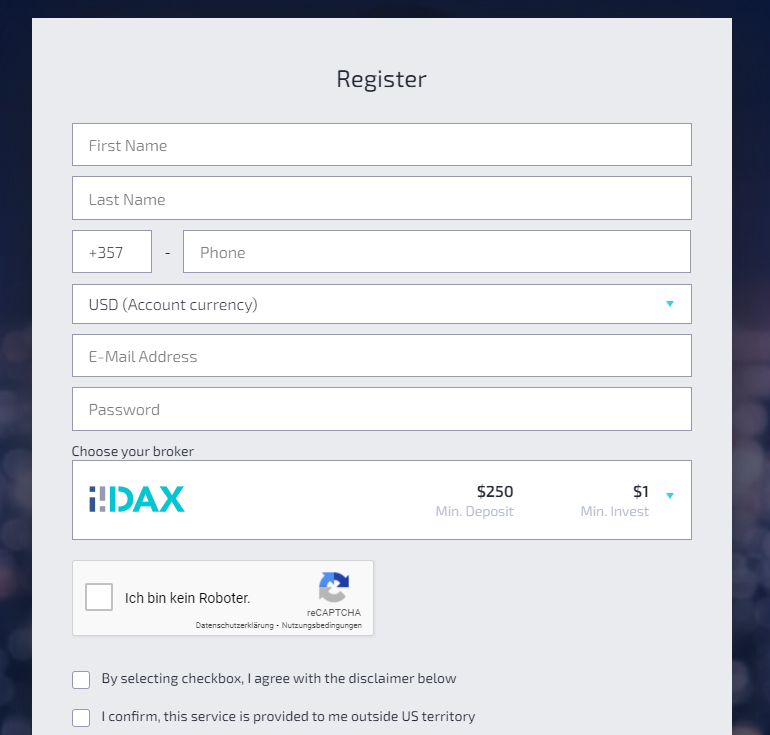
Log in to your new live account. DAXRobot then requests clients to make a deposit. Present the correct documents to make a direct deposit right away. After document verification, the client deposits funds into their account.
Here, you will find the three account types available for funding. They have varying trading conditions and features. You can choose which you see fit best.
Bronze account will need you to deposit the $250 so that you can access its platform. Clients can access a demo account. If you click and fund your live account, you can start using the demo account. Here, DAXRobot offers 24/7 live chat support via video. And the account withdrawals take one hour.
Next, you can opt to select the silver account. The deposit request amount on this account type is $1,000. The silver account has similar features as that of the bronze account. Although it has an extra feature called “Master Class Web Session.” Clients can use a live video support chat and a demo account as well. Here, the withdrawals take more than an hour to reflect.
Gold accounts allow clients to deposit $3,000 or more. Additional features here include the Personal Success Manager and Master Class Web Version. Other standard features are like that of bronze and silver. You can also expect your withdrawals to reflect after one hour.
(Risk warning: Your capital can be at risk)
Demo account
DAXRobot lacks a regular demo account. Instead, the client can test the available robots found on its web platform. If clients don’t deposit funds that can unlock a robot, they can still check each of the functions of a robot.
Demo accounts on DAXRobot only last for around two minutes. A graph appears when you test the robot. Clients will see a supposed gain that the robot will offer. Demo accounts help clients gauge the performance of the robot in earning profits. Virtual funds provided in the demo account for a client are worth $10,000.
DAXRobot payment methods
DAX trading account has various payment options. Many alternatives are available on cryptocurrency and fiat modes. Here is a list of the payment methods.
- Skrill
- Bank/Wire Transfer
- Perfect Money
- Neteller
- Debit/Credit card (MasterCard/VISA)
- Cryptocurrencies ( Litecoin, Ethereum, Altcoins, Bitcoin)
- Qiwi
- Neteller
- Maestro
Deposit and minimum deposit
Funding your account with deposits is simple. Various methods are available for clients to use. Clients need to fund their accounts before unlocking a robot and trading. Here are many ways to deposit money on DAX.
VISA/MasterCard
A fee of 5% applies to the total amount of the money deposited using this option. It doesn’t matter the country you live in. the process is seamless and fast.
Bitcoin
The option doesn’t involve any applied costs on the transferable fund. It’s instant and reflects on your account immediately.
Ethereum
Like Bitcoin, Ethereum uses the same method. Wherever you are, you can fund the DAX account at no cost.
Altcoins
The cryptocurrency has the same applications as Ethereum and Bitcoin. Don’t expect to pay any extra fee for the deposits.
Perfect Money
Perfect money is another option that you can use to fund your trading account. It doesn’t apply any extra charges during the process. The processing time of the money to reflect in your account might take an hour. Other more options to use for funding an account include MONERO, BitcoinCASH, etc.
DAXRobot least amount that a trader can deposit in their account in EUR/USD/GBP is $250. For direct bank transfers, the least funds required for deposit in EUR/USD is $5,000. An extra fee of 5% applies when a client uses the bank transfer method.
You should note that the processing period for e-Wallets can take up to 3 hours—some last for over three business days to reflect in the account.
Follow the following steps to complete depositing funds into your DAXRobot trading account:
- Click on Login
- Click on “ACCOUNT FUNDING”
- Drag the slider
- Next, enter the deposit Amount
- Select payment option (e-Wallet/Wire Transfer/Crypto/Card)
How to make a withdrawal
Withdrawing funds from a user’s trading first requires identification. DAXBase requires its clients to provide the applicable documents for verification. Completion of withdrawals uses the same process as deposits. If a client deposited funds using a credit card, then the same card gets used for withdrawal.
The platform supports all methods of payment. Traders can either use Debit/Credit cards; Wire transfer, Crypto, and Electronic wallets. The least amount you can withdraw is $50. No fees apply during withdrawal unless in relevant circumstances. Clients can withdraw returns using the following steps;
- Click on Login
- Then go to the Account Funding option
- Select Withdrawals
- Observe the guides shown on the screen to complete the withdrawal
Withdrawal requests take one hour to be complete. In some instances, expect it to take more time before the funds reflect. Further, for wire transfers, they can take up to three days.
(Risk warning: Your capital can be at risk)
DAXRobot bonus
Users can get various bonuses when they make their first or initial trading deposits. It depends on the deposited amount that a trader has made. A maximum of up to 100% bonus is available. Additionally, you can also get a bonus through a ‘promo code’ you get from referrals.
Bonuses offered by the trading platform on deposits are 100%, 50%, and 20%. If clients make the first deposit of $250, they get a 20% bonus. Those that deposit $1,000 receive 50% while for $3,000 and over get 100% bonus.
Client account holders are eligible to receive different bonuses. If you have a Gold and Silver account, you get more perks than those with a silver account.
Support and services
DAXRobot deals with both beginner and experienced traders. Developers focused on providing technical support to clients through various means. First, customers receive help from the DAXRobot broker through a chat popup window. Next, clients can access customer service using a Live Video Chat. Customer service is available in various languages. Clients can choose to use any language among Thai, English, Chinese, and Russian.
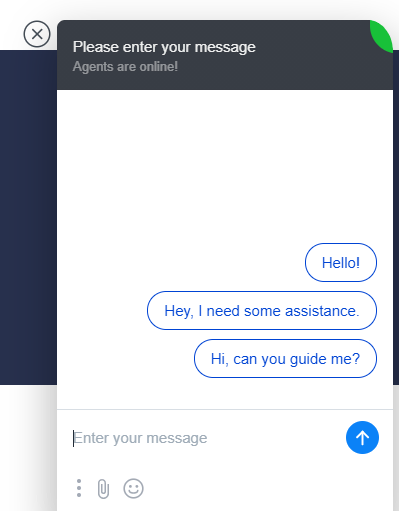
Further, Email support is also available to traders. Moreover, they have many social media platforms that users can use.
Conclusion with advantages / disadvantages: No scam but some bad experiences
Advantages:
- DAXRobot offers customer support 24/7. Traders get their issues solved any time of the day without any trouble. Additionally, a client can get a fast response from the support system.
- DAXRobot allows users to create their robots on the platform. Alternative options are available if they don’t want to use the functional robots. Click on the “CREATE ROBOT” option to begin robot creation.
- Traders on the platform don’t need to spend extra money to trade.
- DAXRobot allows its broker to accept trading investments via cryptocurrency.
- Users can trade on a convenient, simple, and manageable interface. The developers created a suitable trading platform. Clients have minimal chances of facing any issues on the website.
- Robots from DAXRobot generate accurate signals. The use of unique algorithms helps them help to complete a successful trade investment for the trader.
- Clients can pair up their robots using specific indicators before trading.
Disadvantages:
- DAXRobot also has many drawbacks which users have experienced from the trading platform.
- The platform deals with only one broker, which is DAXBase. It’s difficult for clients to deal with an unregulated platform. And a minimal number of users use this web platform.
- Minimal information about the website and its developers. It’s risky for users to trade on a website that has ghost developers. The trading platform feels like a scam.
- Traders who go ahead and sign up to join the platform get a demo session that only lasts one minute. Such information is short for traders, especially beginners.
- Furthermore, DAXRobot has the highest least deposit option of $250. Other better platforms offer cheaper rates to their traders.
- Constant complaints of clients about funding their account to unlock a robot. Some clients also receive requests to add more funds to their accounts from the support. Traders pay up to $600.
- DAXRobot is a web-based trading platform. There is currently no mobile application. Other companies offer mobile applications, which makes them a more viable candidate.
- There are no results for the backtesting of the websites. Over the years, the website has lacked any information. No one has verified its certificates and developers. DAXRobot has many inconclusive results. Numerous clients think the trading website is a scam.
(Risk warning: Your capital can be at risk)
FAQ – The most asked questions about DAXRobot :
What is DAXRobot?
DAXRobot trading platform simplifies the client’s process to get a packaged trading robot. Traders can design and use their preferred robots from the platform. Robots collect the largest fluctuation prices. And then, they use a strategy that benefits traders to earn profits in the market.
How does DAXRobot work?
DAXRobot has a seamless interface and various settings. Still, it requires common indicators, cryptocurrencies, and currency pairs. Despite all these benefits mentioned above, many clients don’t trust the trading platform. It has several loopholes that don’t sit right for a trading company.
How safe is DAXRobot?
We advise clients to track DAXRobot during trading. When something goes wrong, they can stop the trading due to unsafe conditions. Traders can control their exchange sessions using when they do that. Thus, clients don’t need to disregard DAXRobot because of its good benefits. Further, it’s best for traders to be open-minded but not engage in trading, extending more than a day.
In which countries is DAXRobot available?
Various countries haven’t legalized DAXRobot. Also, many issues face the DAXBase, its parent broker company. Major regulators have blocked the website. Further, there are many warnings about the web platform. Research shows DAXRobot Broker Company has its registration done in Seychelles. Thus, there’s a lack of its identification. So, FSA in Seychelles has no record of its licenses.
What is the signup process for a DAXRobot trading account?
The signup process for the DAXRobot trading account involves a few steps. For instance, a trader can open DAXRobot’s website and click the ‘signup’ option. Then, they can enter all information, signup, and choose the underlying asset for trading. Traders can enjoy trading once their signup process on this platform finishes.
What is the DAXRobot minimum deposit amount?
To initiate trading on DAXRobot, a trader can begin by funding the trading account with at least $250. Thus, to trade on DAXRobot, a trader must adhere to the minimum deposit amount conditions. Then, he can trade his favorite underlying assets.
What deposit and withdrawal methods does DAXRobot offer?
DAXRobot offers traders a lot of convenience while trading. You can use your electronic wallets or cryptocurrency to trade. Besides, your debit and credit cards will also come in handy when trading on DAXRobot. Other than this, the broker offers bank transfers as a preferred payment method, as all other brokers do.
See our other article about trading robots:
Last Updated on January 27, 2023 by Arkady Müller






