HYCM demo account tutorial – How to make your first trades and practice
Table of Contents
So, you’re interested in trading with HYCM. This is an excellent pick, and it is one of the most reputable brokers available. To get all of the in-depth information about the broker, one should read the HYCM review, in which we cover all of the main aspects of the broker. You will notice that an HYCM demo account is accessible online.
It is valid for all HYCM types of accounts you wish to create. There is a free trial account available for each. HYCM demo account and what it has to give will be discussed here.
We will tackle here a simple step guide on how to set up an HYCM demo account for yourself will be provided in this section.
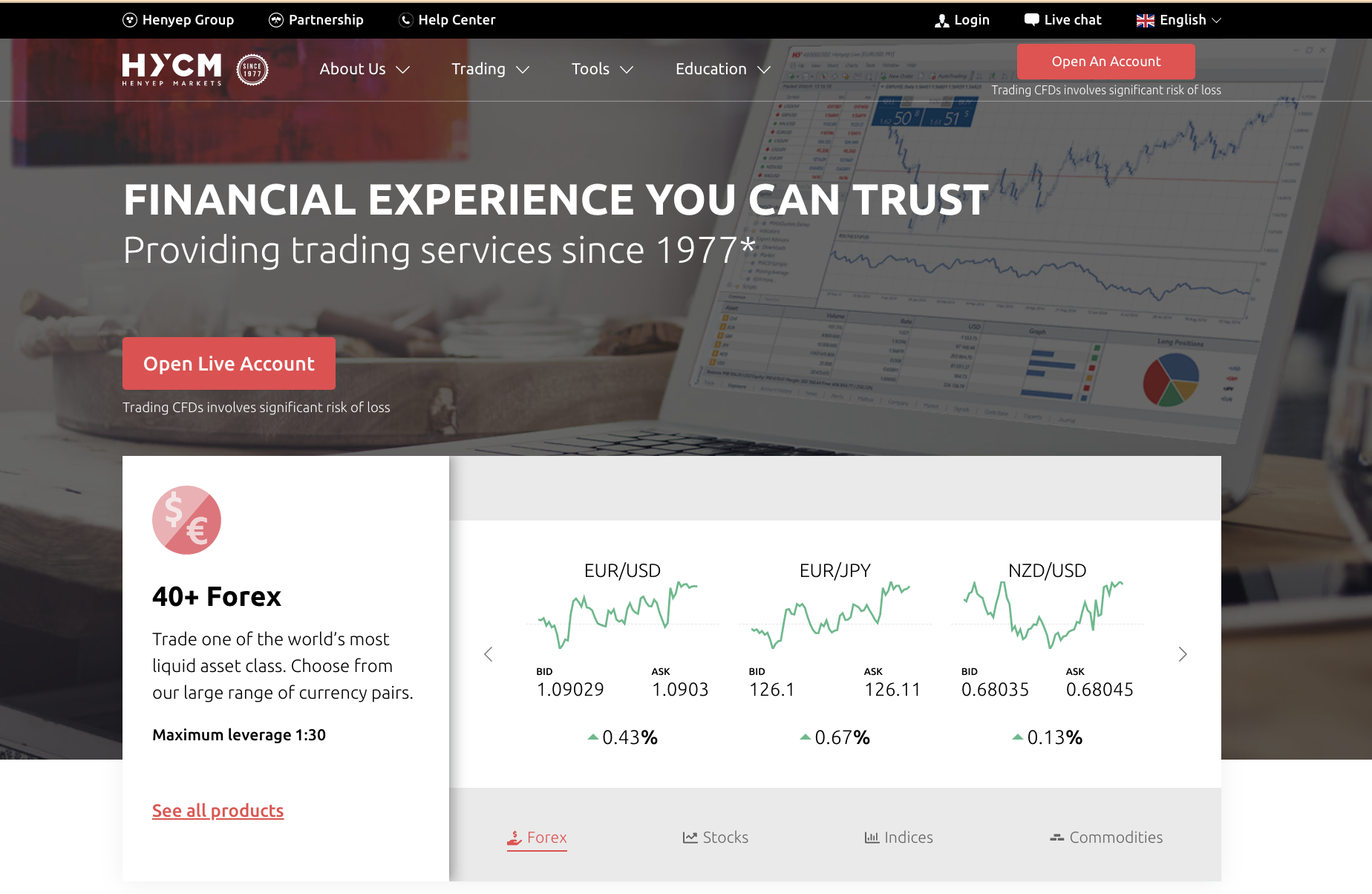
How to open the HYCM demo account
Below are the following steps on how you begin with the demo account:
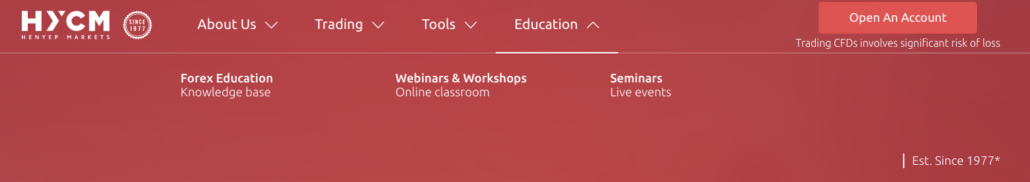
Step 1: Beginning with Demo Account
Your very first stop should be the HYCM webpage, which should be your first-ever stop on this tour. You can access this page by clicking on the “Open An Account” button as seen on the website.
Later on in this process, you will be asked straight from your HYCM dashboard if you want to set up a demo account or not, which you can choose to do.
(Risk warning: 72% of retail CFD accounts lose money)
Step 2: What documentation or information do you require?
Following that, you will be required to supply some information to have your demo account created. Do not be concerned; this is a very limited amount of data. All you’ll need is a working email address and phone number to complete this form.
Of course, if you want to open a real-money account, you’ll need a little more information. You should have at least one form of identification, such as a passport, and one form of verification of your residence, such as a bank statement, loaded and ready to publish.
Step 3: Registration filling up
To proceed with the HYCM demo account registration process, you must first complete a short registration form that is relatively straightforward. Only your full name, email account, and mobile number, as specified above, are required for this transaction.
Verify the profile via email or telephone in step four.
Once you have completed the form and submitted it, you will receive an email confirmation of your account details in a brief time. You will then be able to access your demo account without restriction from the dashboard.
Unless you want to simply open a live account, in which case you will be directed to the document upload page. At this point, you will be required to confirm your mailing address as well as your date of birth.
Step 5: Sign in to the demo account for the first time.
You have reached the point where you can log into your HYCM demo account via the broker dashboard. Everything you need is your email address and the password you created previously.
This will allow users to create their demo accounts on the website.
(Risk warning: 72% of retail CFD accounts lose money)
Step 6: Choosing a trading platform
You’ll need to make a few choices while setting up your account to ensure that it operates properly. These include selecting the trading platform you want to use as a demo account.
Also, select the account type you want to use as a trial account and select the base currency of your choice.
The HYCM fixed, classic, or raw accounts are all available for demo use. You will have access to the same MetaTrader4 and MetaTrader5 trading platforms as you would have with a live account, as well as webtrader and desktop platforms.

What is a demo account?
From HYCM’s perspective, using a demo account to practice trading is beneficial since it helps novices learn how to trade while also allowing experienced traders to experiment with new techniques in a risk-free setting.
To all registered clients, a demo account is accessible for use.
It is common to refer to a demo account as a practice account. This is because it provides traders with the potential and liberty to discover the broker’s offering without the risk of facing losses due to the requirement of virtual money in which to practice trading.
The adoption of demo accounts allows new traders to become more comfortable with the real-world trading environment. They may hone their trading strategies by engaging in transactions and developing their own trading strategies while learning the ropes.
Demo accounts are not only meant for beginners, but they also provide more experienced traders with the opportunity to learn more about the services and products offered by HYCM.
Having access to $50,000 in virtual dollars may not be a perfect reproduction of your actual budget. However, it still makes for an excellent learning environment.
The other significant distinction is slippage. This cannot occur on a demo account, and this can occur on a live trading account from time to time.
(Risk warning: 72% of retail CFD accounts lose money)
Why you should use the demo account
The features of the HYCM demo account will be determined by the trading system that the trader chooses to utilize in combination with the demo account, whether it is MetaTrader 4 or MetaTrader 5.
Therefore, demo account elements can be obtained through the trading system and will be dependent on HYCM’s offering in terms of assets, financial instruments (such as spreads and leverage), and other factors such as the trading platform’s functionality.
To acquire the demo account, the trader must first install the platform to one of the following platforms: Windows, Mac, or Linux.
- Desktop – Linux, MS Windows, or Mac OS
- Mobile – iOS iPhone, Android smartphone or tablet, iPad
Traders interested in using the Web Trader with either trading system will be able to do so by going to the download pages for each trading system, which will be offered on the download pages for each trading platform.
As soon as the trader has installed their trading system, they may connect to the trading platform using the login information provided on the account verification page. They will have admission to their HYCM demo account.
here are the advantages of using the demo account:
- They enjoy a high level of public trust and are heavily regulated.
- You will get the opportunity to experiment with various trading systems and features.
- The HYCM Demo account would assist you in becoming more knowledgeable about trading.
- It can also help you hone your skills and put your trading plan to the test.
- There is virtually no risk or responsibility in using this service.
A demo account is ideal for beginners to get a feel of trading and the platform. Experienced traders can easily switch to real money afterward.
(Risk warning: 72% of retail CFD accounts lose money)
How to trade with the demo account
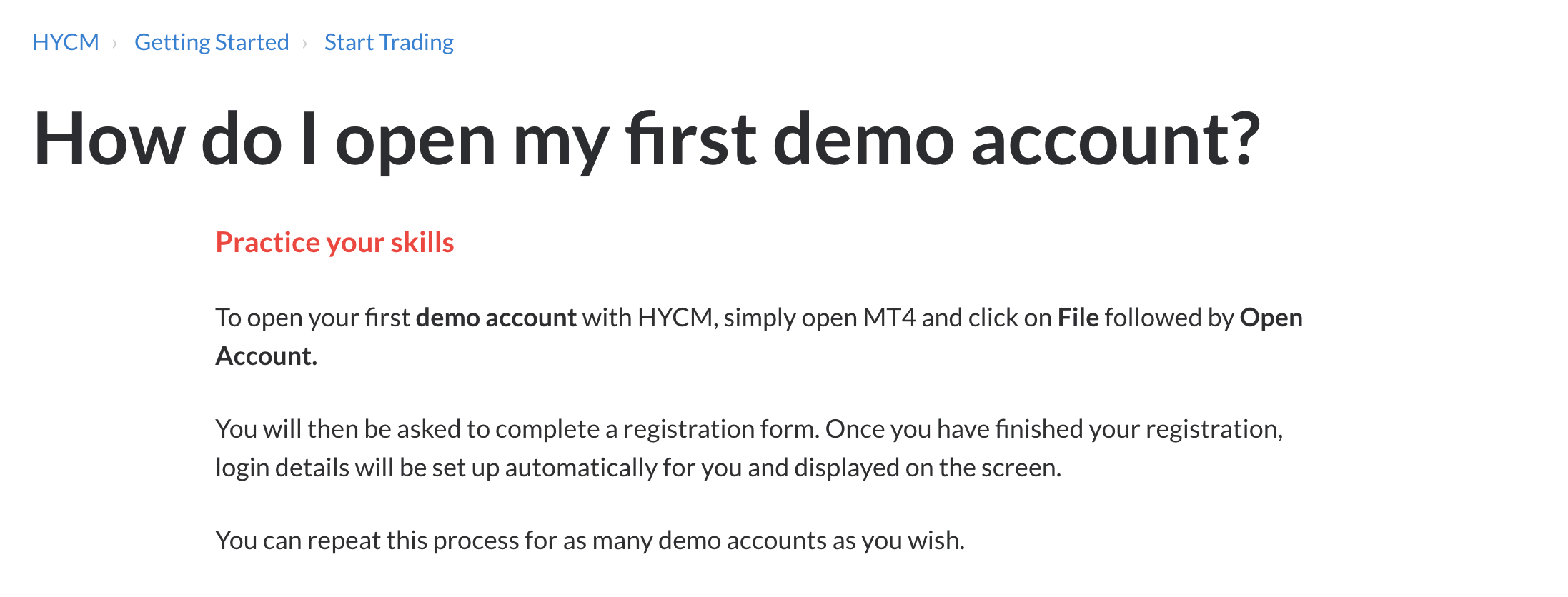
Planned merchants must complete enrollment on the HYCM website to receive login credentials. They must sign-in on the client entryway to gain access to the monetary business areas.
MetaTrader 4

(Risk warning: 72% of retail CFD accounts lose money)
It is a trading platform that allows you to trade stocks, options, and futures. MetaTrader 4 (MT4) is a market-leading stage that is accessible to financial backers of all expertise levels.
MetaTrader 4 is available at all branches. MT4 is known as a product installation and has a wide range of valuable features, including the following:
- A single tick is used to exchange information directly from the diagram.
- Outlines that are intelligently designed with 30 specific markers and nine-time intervals
- There are three different execution modes, two different market request kinds, and four upcoming orders.
- Following that, assuming all else is equal, and there are no free positions accessible through the terminal interface,
- HYCM has collaborated with Trading Central to provide monetary analysis on the MT4 environment. To monitor market changes and educate their execution approach, customers can include the Trading Central signals into their trading environment.
Customers can also choose to use MetaTrader 5 (MT5), an upgrade to the MT4 platform that includes highly specialized investigation and more functionality:
- There are two different account request modes.
- There are three different sorts of diagrams to choose from depending on your preference.
- There are six different types of upcoming orders, with a total of 21-time intervals.
- There are more than 80 specialized links and graphical entries in this section.
- In addition, clients can optimize their execution techniques in MetaTrader 4 and MetaTrader 5 by deploying Expert Advisors (EAs). This innovation allows for computerized swapping 24 hours a day, five days a week, without external scaffolds that are not hard to execute.
Customers should be aware that scalping is not permitted while dealing with this agent.
WebTrader
WebTrader provides access to both MT4 and MT5 trading platforms. This program-based arrangement enables customers to trade on the stage without downloading any additional software. It is compatible with all operating systems.
Conclusion: Unlimited demo accounts are available with HYCM
The HYCM demo account has proven to be one of the most effective available on the market. It is an excellent practice swing for anyone about to enter the trading market.
The available platforms are intuitive and straightforward to use.
The demo account provides plenty of time and digital money for you to learn how to trade correctly in the real world.
There are resources available to assist you in becoming more knowledgeable about the financial world.
In addition, there are no fees associated with any portion of the procedure at any point.
To summarize, the ease of use, the range of options, and the scope of learning make a demo account an excellent alternative for beginning traders.
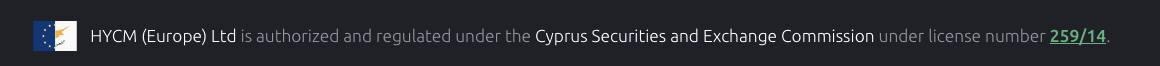
(Risk warning: 72% of retail CFD accounts lose money)
FAQ – The most asked questions about HYCM demo account :
Is it possible to get a demo account with HYCM?
Yes, HYCM offers a free demo account for practice and education. Through a demo account, you can practice trading financial instruments provided.
There are no fees associated with virtual trading, and it can be completed using simply your HYCM credentials. The demo account enables you to test trading without putting any real money on the line in the process.
How can I create an HYCM demonstration account?
The procedure is straightforward. You have to go to the site and create an account. You would need to disclose your personal information to do so. After submitting your application, you will be able to set up a demo account by selecting your preferred currency and trading platform. After that, you’d be free to transact in an HYCM demo account until your account was funded.
Is the HYCM virtual trading system available for free?
Yes, virtual trade on HYCM is 100% risk-free and without obligation.
There is no set-up cost and no requirement to make any type of deposit. Furthermore, because the trading is conducted solely with virtual money, the remainder of the process is similarly free of charge.
As a result, it is a highly affordable and convenient option to gain real-world trading experience.
What are the costs associated with an HYCM demo account?
As previously stated, there are no fees associated with using this sample account. Once you have completed the registration process, you will be eligible to receive a demo account.
What is the procedure for deleting my HYCM account?
In the absence of any additional action, HYCM demo accounts will expire on their own after 14 days. Suppose you wish to completely deactivate your HYCM account. In that case, you should send an email to customer service telling them of your decision, as well as withdraw any money you may have.
HYCM’s demo account is considered to be the best in the industry.
For new traders, HYCM demo accounts check many boxes they need to check.
They are completely free and do not impose any fees. They’re simple to use and intuitive to use.
Furthermore, they provide you with various attributes to trade with.
To open a demo account with HYCM, what documentation is required?
For HYCM demo accounts, there are no documentation standards to be met. Simply registering on HYCM is all that is required of you. The registration process necessitates disclosing personal information such as your name, email address, and mailing address.
Afterward, once your email address has been verified, you can create a demo account for yourself.
The method does not include using any documents at any point in time.
How much digital money would you get when you sign up for an HYCM trial account?
You begin with a $50,000 balance in your HYCM demonstration account.
You can have it in any currency of your choice (USD/EUR) if you like. It is possible to reload the virtual money at any time.
Because there are no fees associated with virtual trading, any money lost is essentially meaningless. As a result, you have almost unlimited virtual money.
What are the benefits of using an HYCM demo account?
The demo account is a treat for traders who can only enjoy it for a limited period. You also receive a certain amount of virtual money to use for training. However, there are lots of resources available for you to use to learn from and improve. A single user may also create as many demo accounts as desired. In general, a demo account with HYCM is the ideal starting point for you to enter the world of trading.
Can I transfer the profit from by HYCM demo account to a real-time trading account?
It is not possible. HYCM demo account profits and margins are not real-time trading profits. Hence, the profit one generates in their demo account is non-transferable. The token money one earns on a demo account is more like virtual points to boost the trader’s enthusiasm to perform better in a real-time trade and are non-cashable.
Are there any documents required for making an HYCM demo account?
One has to make their HYCM account first. To do so, they need to provide their personal information to verify themselves; this might include giving their email address, residential address, and name. After verifying your email, you can create a demo account for yourself. In no step of the procedure are any documents used.
How much fake money is given to users of HYCM demo accounts?
Initially, a trader is allotted approximately token money of $50,000 on the HYCM demo account. This is available in any currency you like (USD/EUR). The virtual currency can always be topped off. Virtual trading involves no fees. Thus any money lost there is immaterial. Thus, you effectively have unlimited virtual money.
(Risk warning: 72% of retail CFD accounts lose money)
See other articles about online brokers:
Last Updated on January 27, 2023 by Arkady Müller

